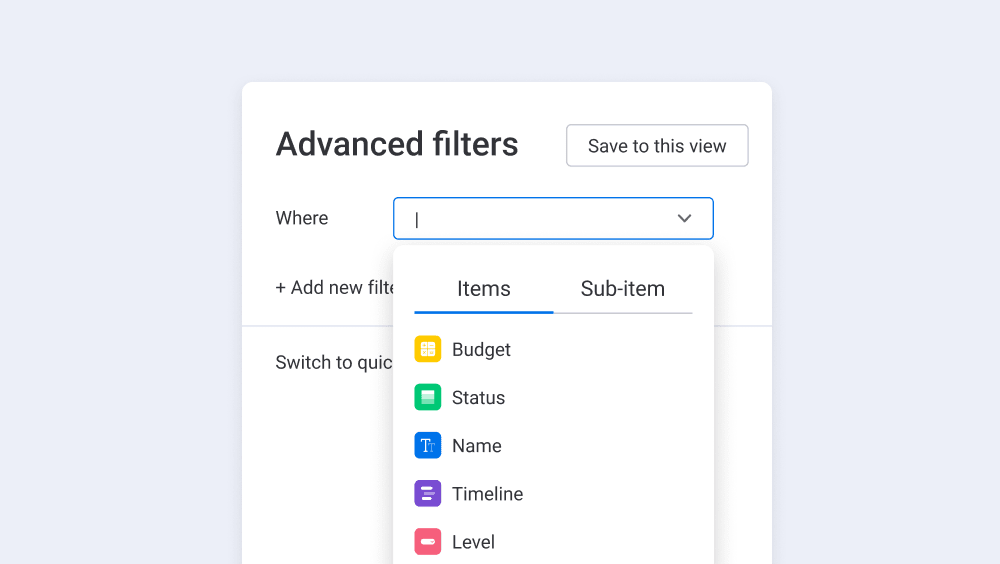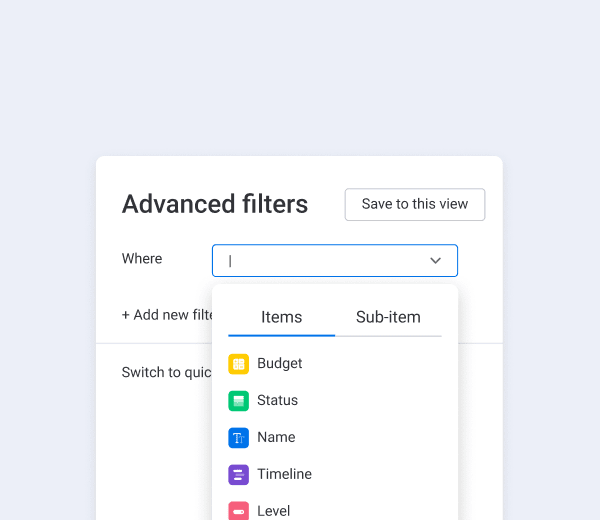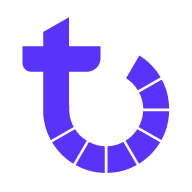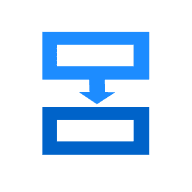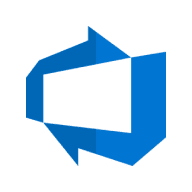What’s new
Discover the latest feature releases, improvements, and updates on web, desktop and mobile apps.
Marketplace app highlights
Filters
Clear all
Release type
Product
Teams
Plan
Benefit
All Updates & Releases
December
New release
•December 11
Forget the notes, Zoom AI updates your timelines
Surface key details after every meeting with conversational intelligence that instantly highlights takeaways and action items in the activity timeline.
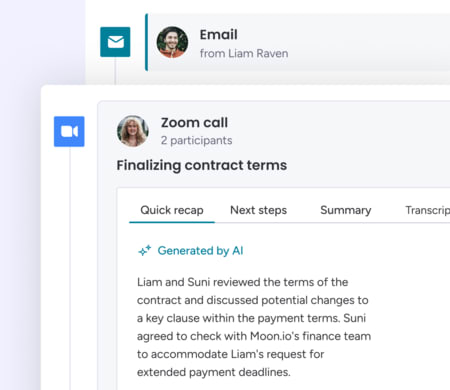
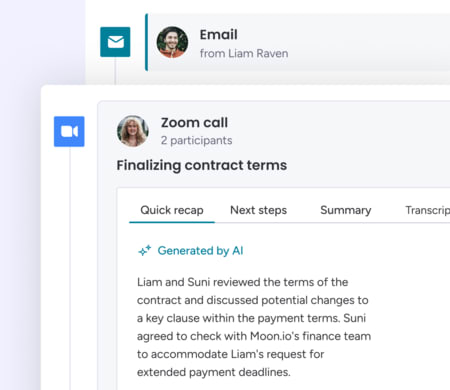
New release
•December 2
Visualize project timelines on your canvas
Transform your boards into dynamic Gantt charts. Track tasks, timelines, and dependencies in real-time, enhancing efficiency and saving time.


November
New release
•November 19
Measure your dev cycle times on monday dev
This new sprint performance feature automatically tracks and measures your GitHub cycle times and pull request statuses.


New release
•November 18
Organize structured data on your canvas
Easily create, edit, and format tables directly on your canvas. Add or remove rows and columns, apply cell formatting, and drag-and-drop data or shapes.


New release
•November 13
Build an outreach machine with Sequences
From lead nurturing to customer follow-up, juggle it all faster without dropping any balls. Drive more engagement with minimal effort by creating sequences with automated emails and task reminders.
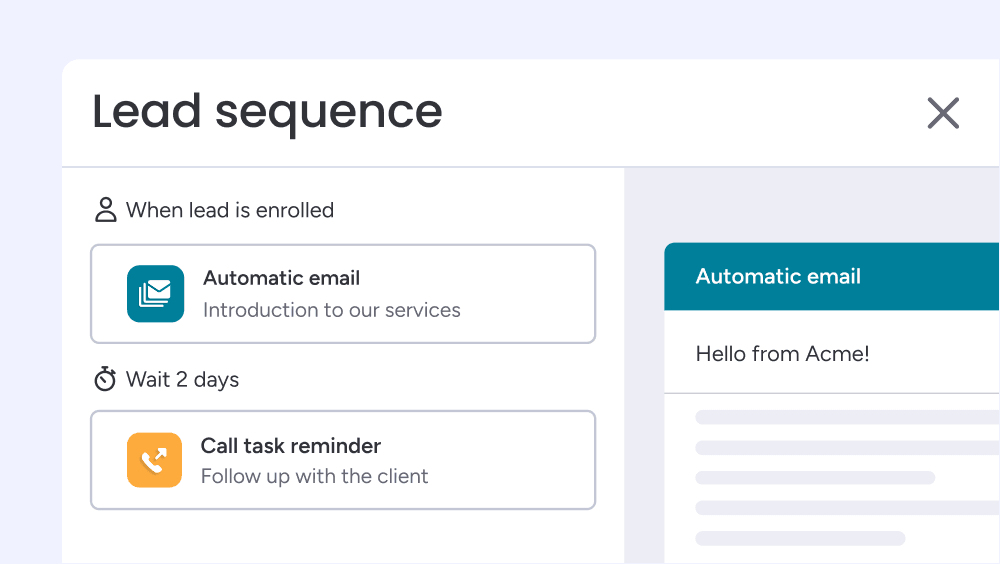

New release
•November 6
Save your perfected canvas as a template
Set templates as private, share them within your team, or generate a link for cross-account access. Streamline recurring workflows and share valuable insights effortlessly across your organization.


October
New release
•October 30
Search for canvases across your account
Using the search bar on the home page, you can search for canvases on the account by canvas name, canvases created by you, and the date range.


Feature upgrade
•October 15
Easy access to your Favorites list
Enjoy quick and easy access to your Favorites, now conveniently located right above your Workspaces list.
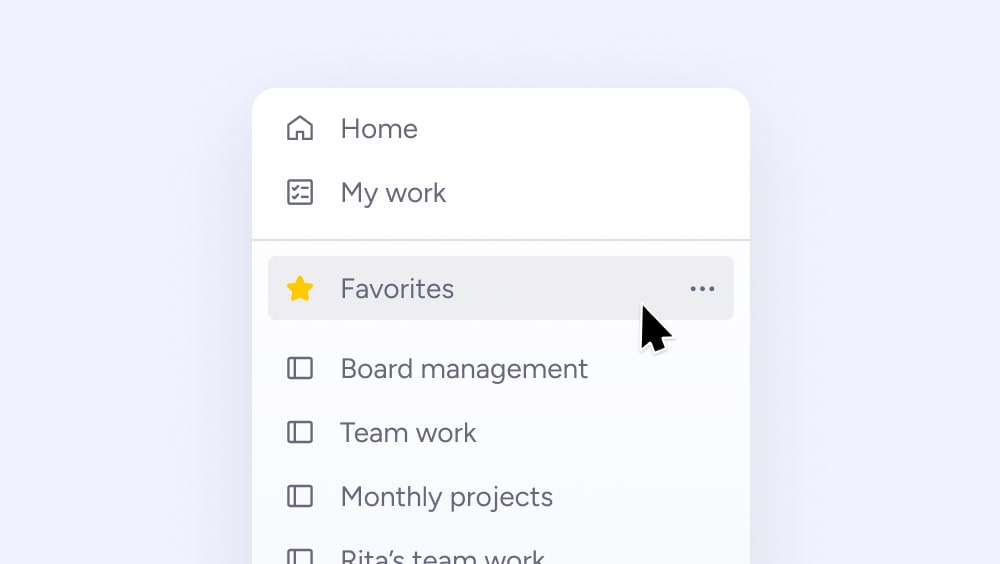
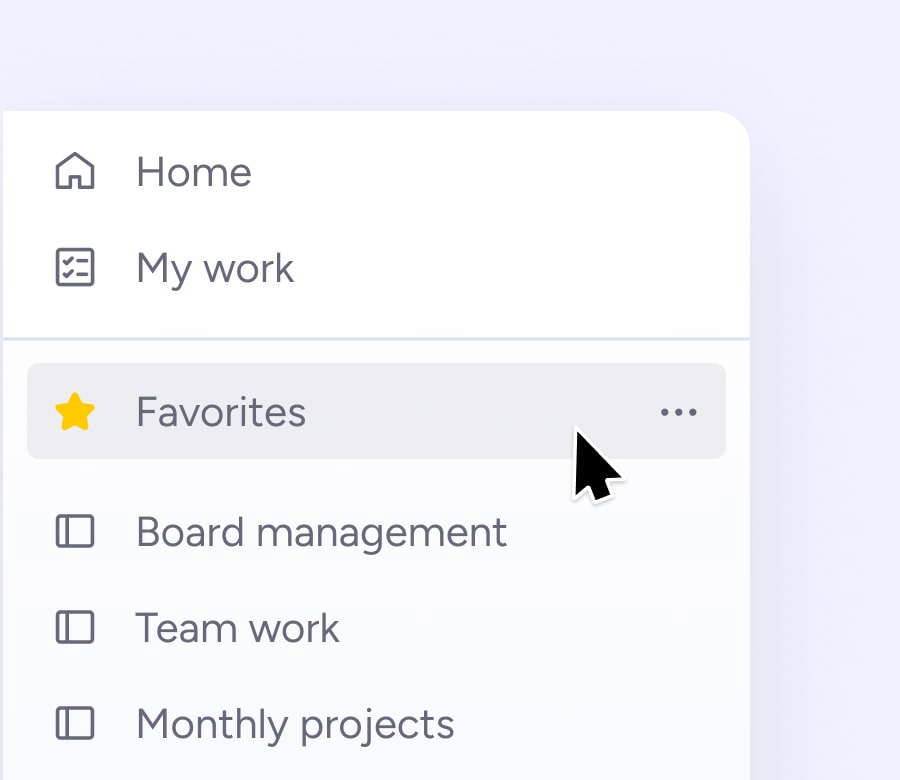
New release
•October 14
WorkForms Item View Widget
You can now view individual form submissions, attached to an item on your board, with the WorkForms Item View Widget!
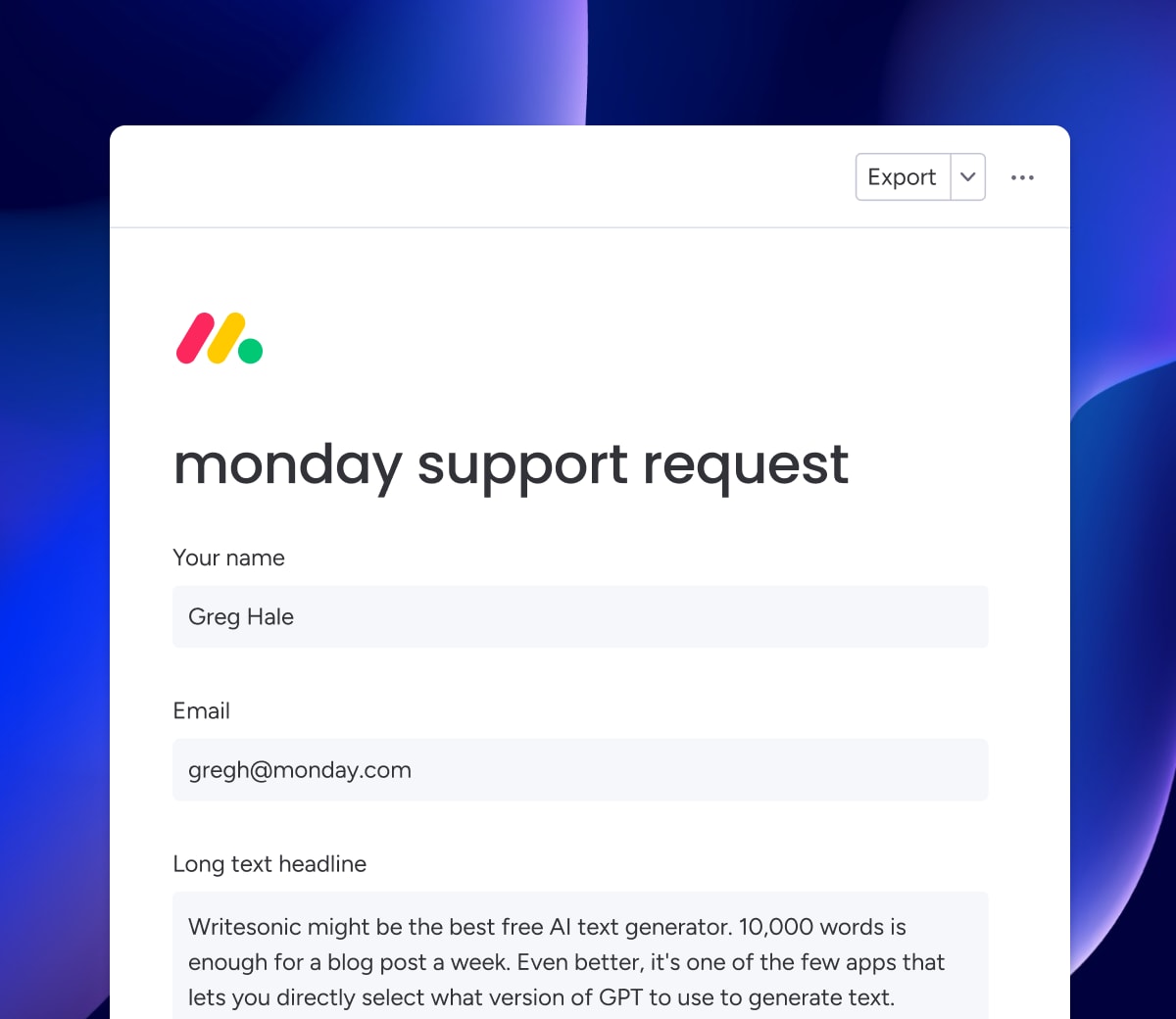
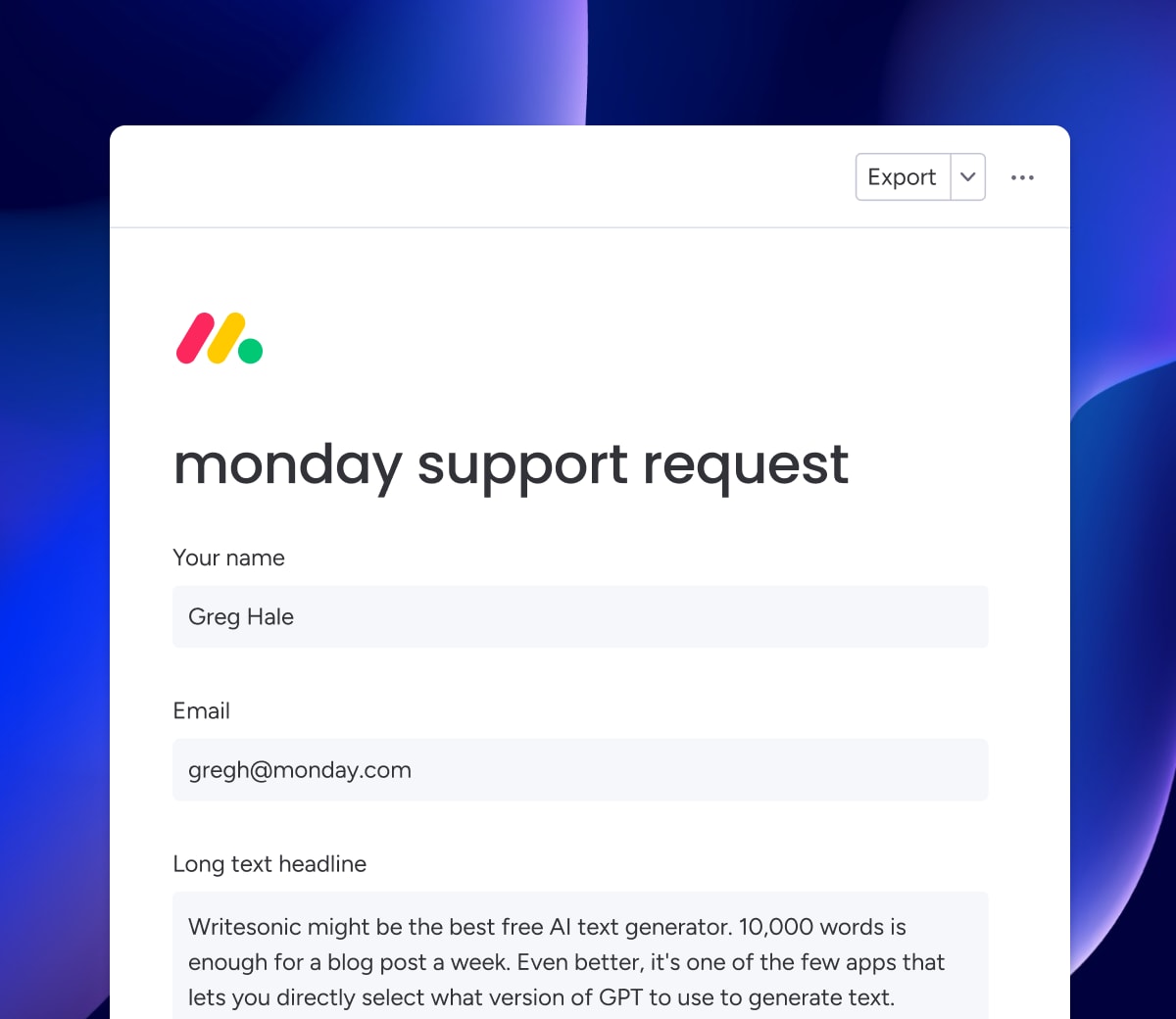
Feature upgrade
•October 8
Additional layer of folders
You can now create a second layer of hierarchy within folders for better organization.
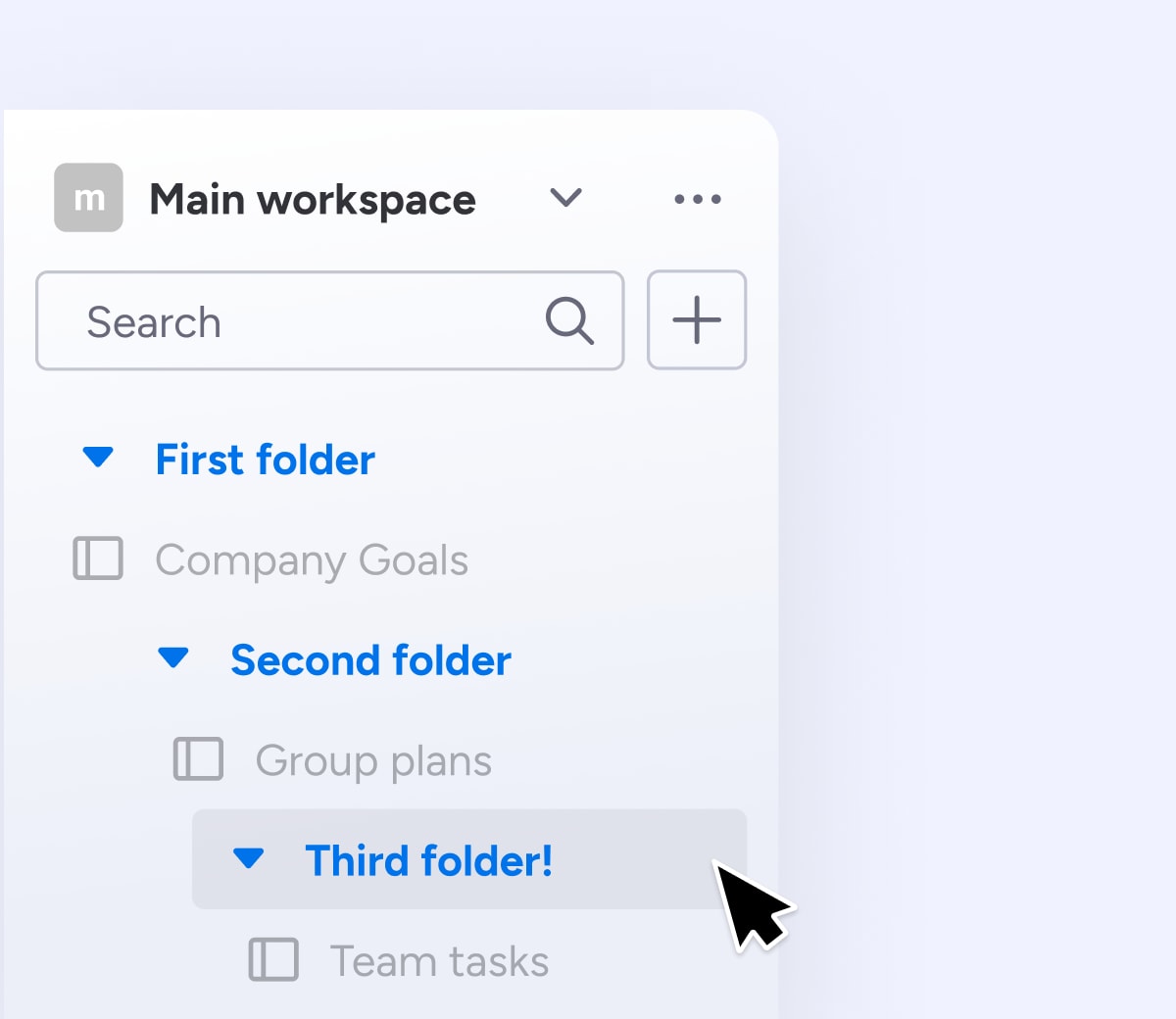
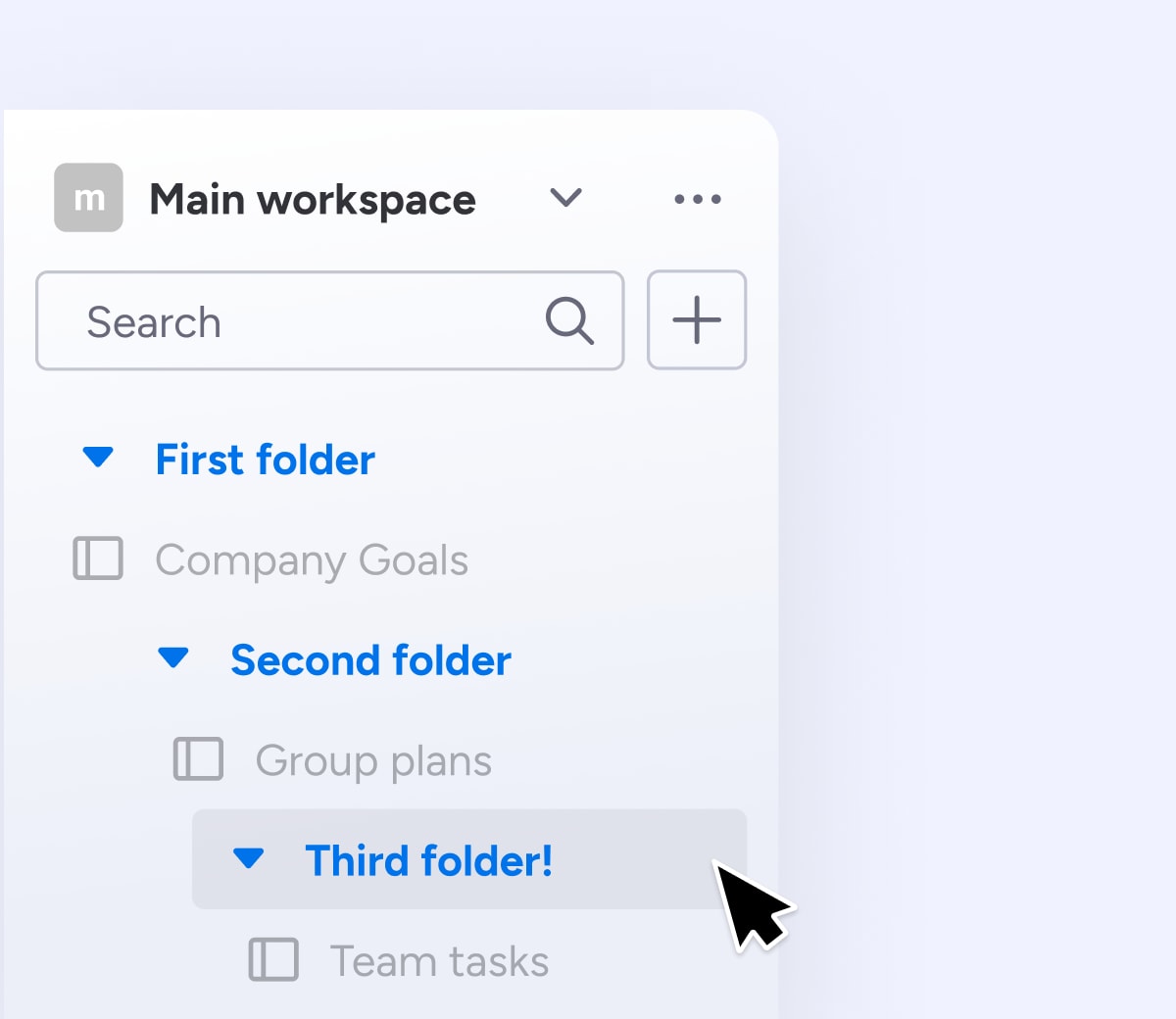
September
New release
•September 17
Color item cards on your canvas
The "Color by" feature allows you to color the item cards on your canvas by columns on your monday.com board.


New release
•September 16
Use the AI Writing assistant block to generate text
With the writing assistant block, you can provide a simple prompt that will guide the AI assistant to write the perfect text for your Text Column.
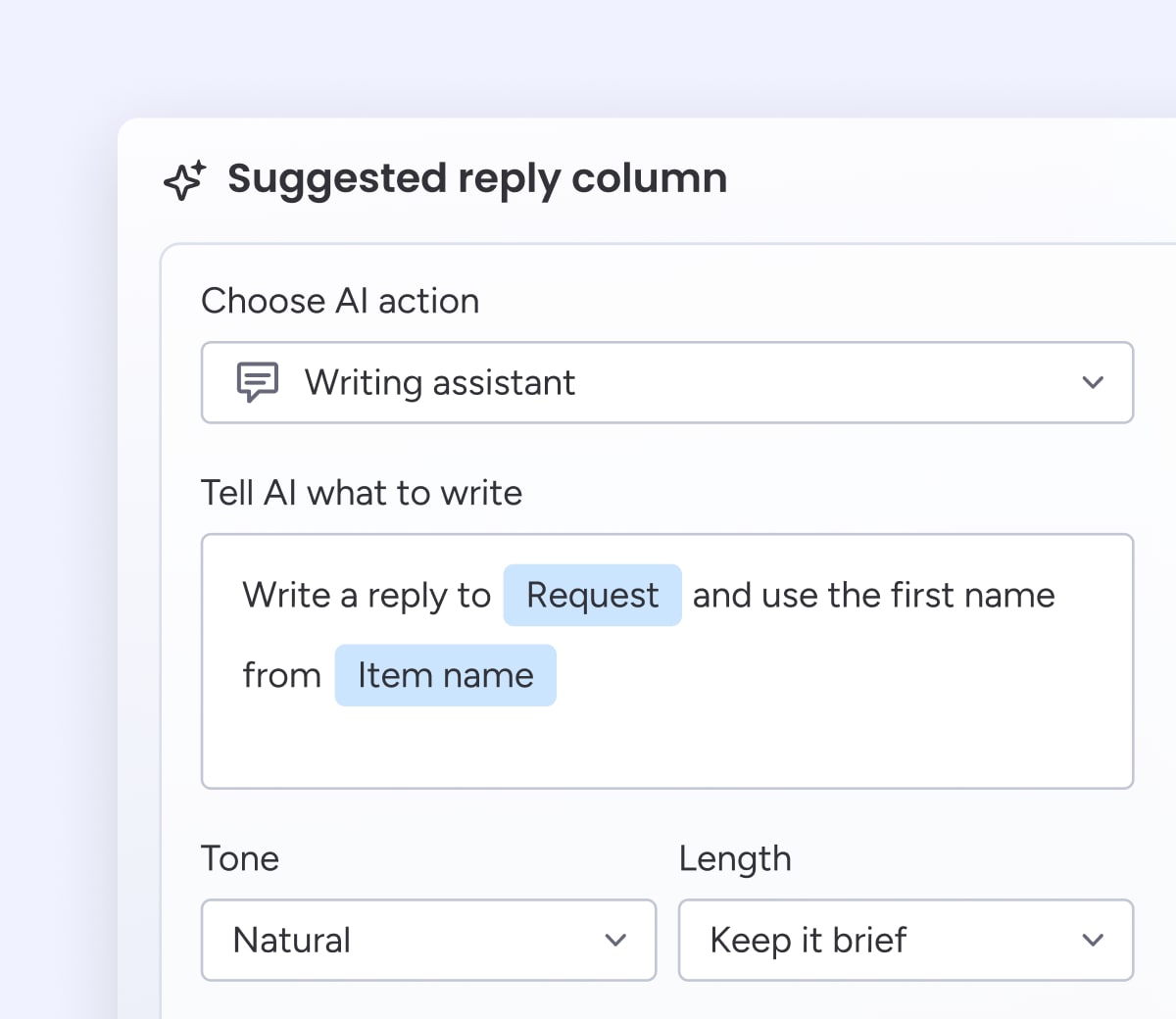
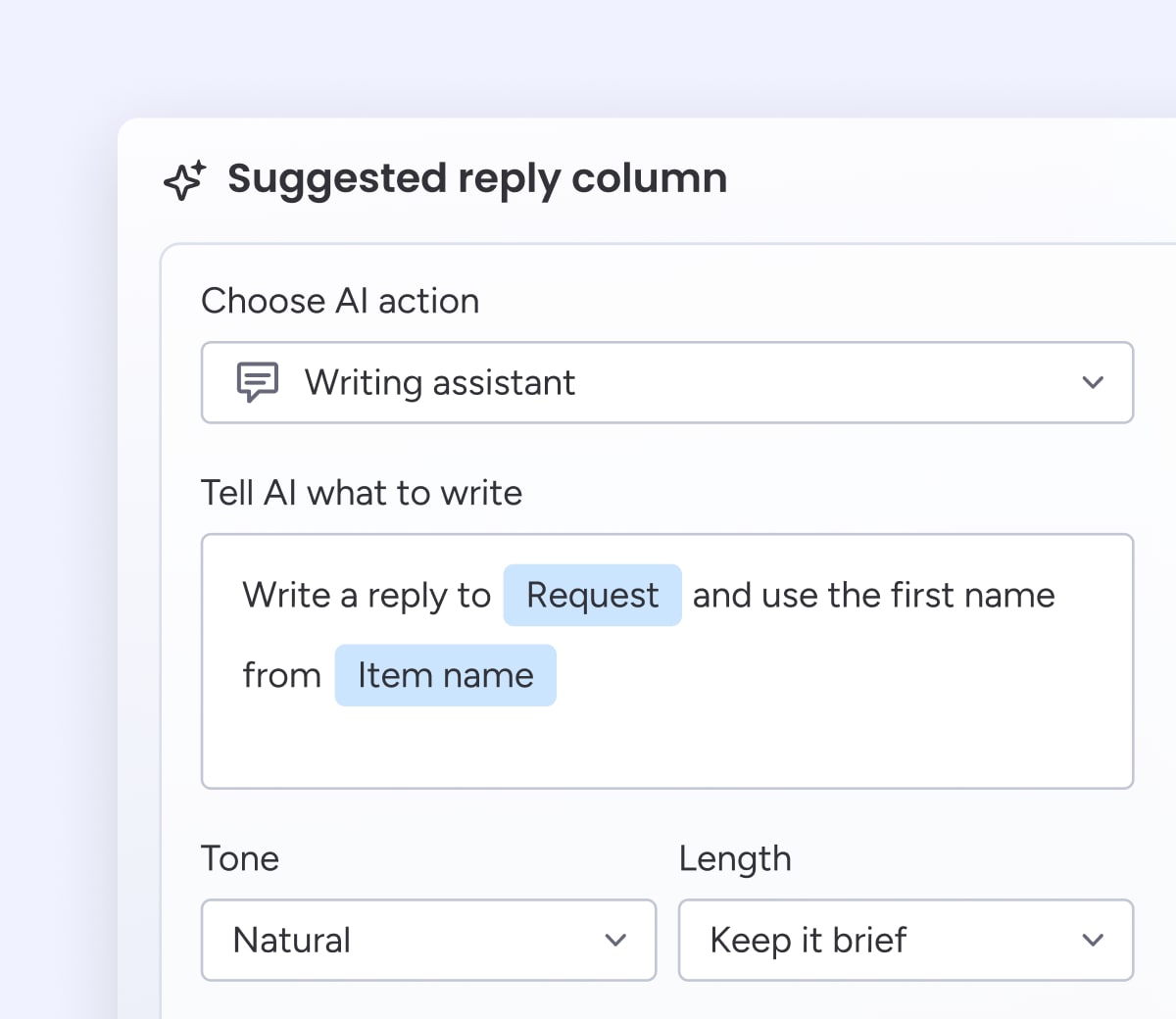
Feature upgrade
•September 15
Import all of your data with ease
Importing data is smoother than ever. We'll walk you through your import step by step from mapping columns to merging duplicates so every piece of data ends up in the right spot.
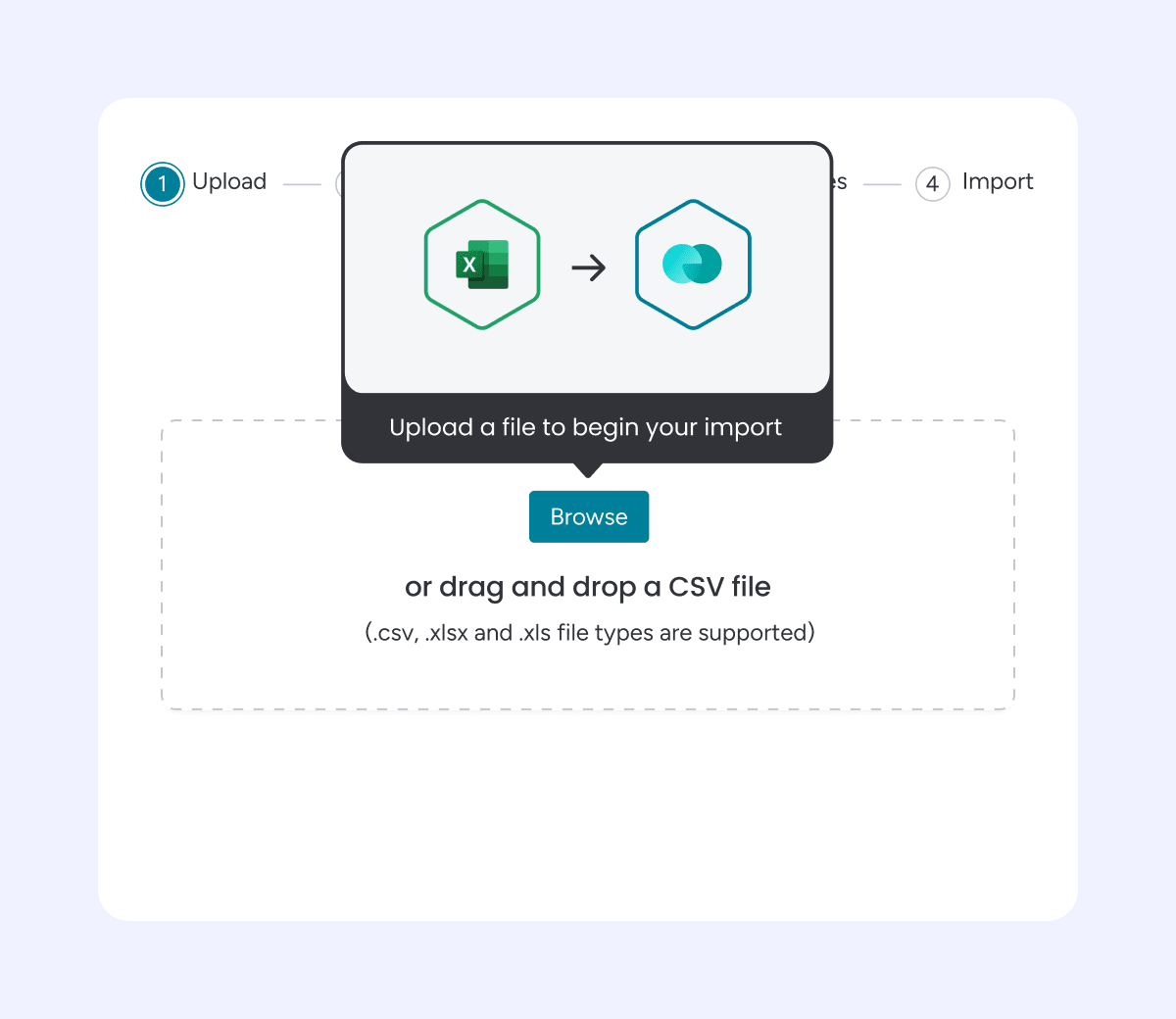
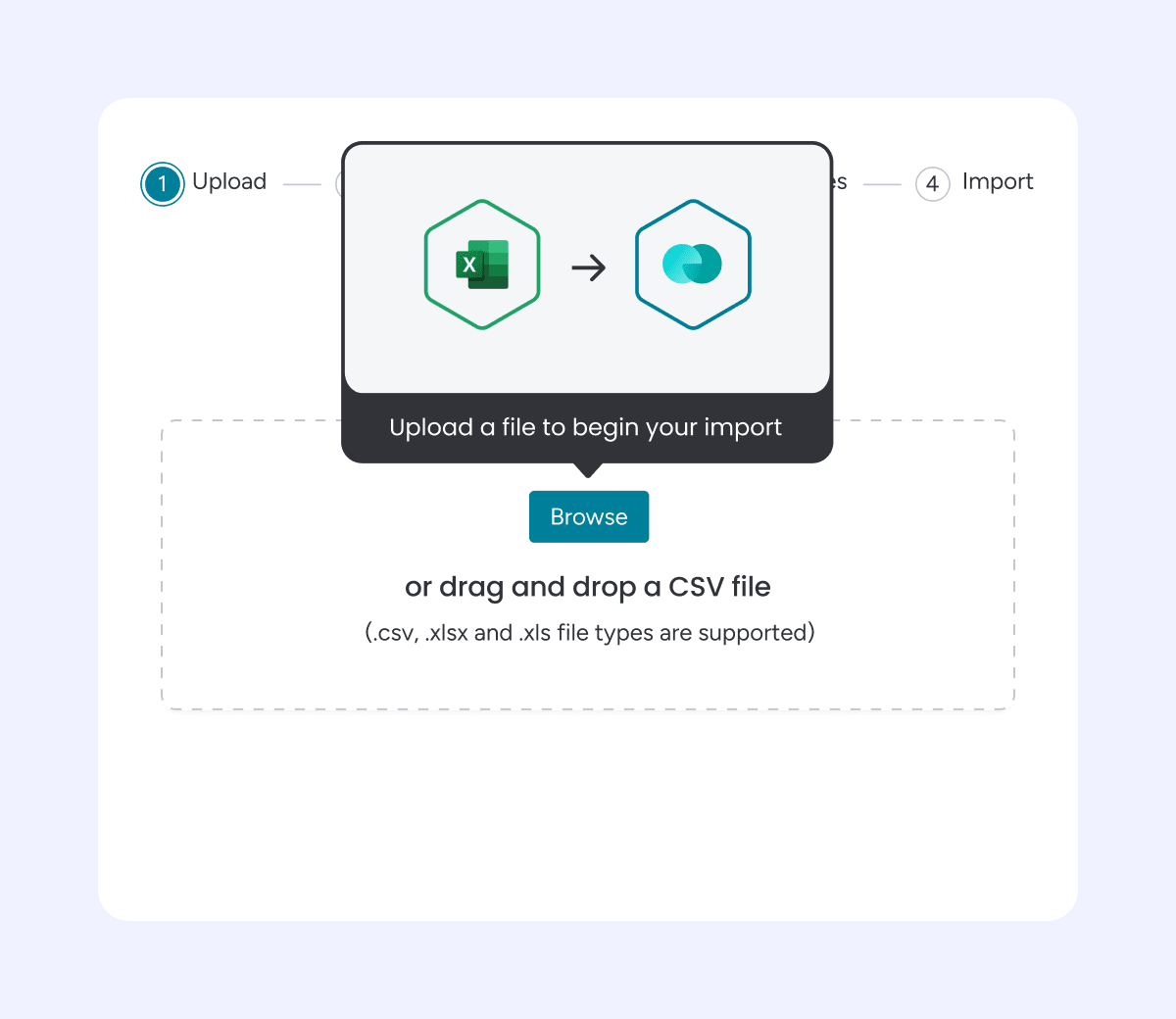
New release
•September 8
Organize planned epics and features by quarter
The Roadmap tracker allows various stakeholders to view strategic roadmap overviews as well as quarterly plans in order to maintain full alignment across teams.
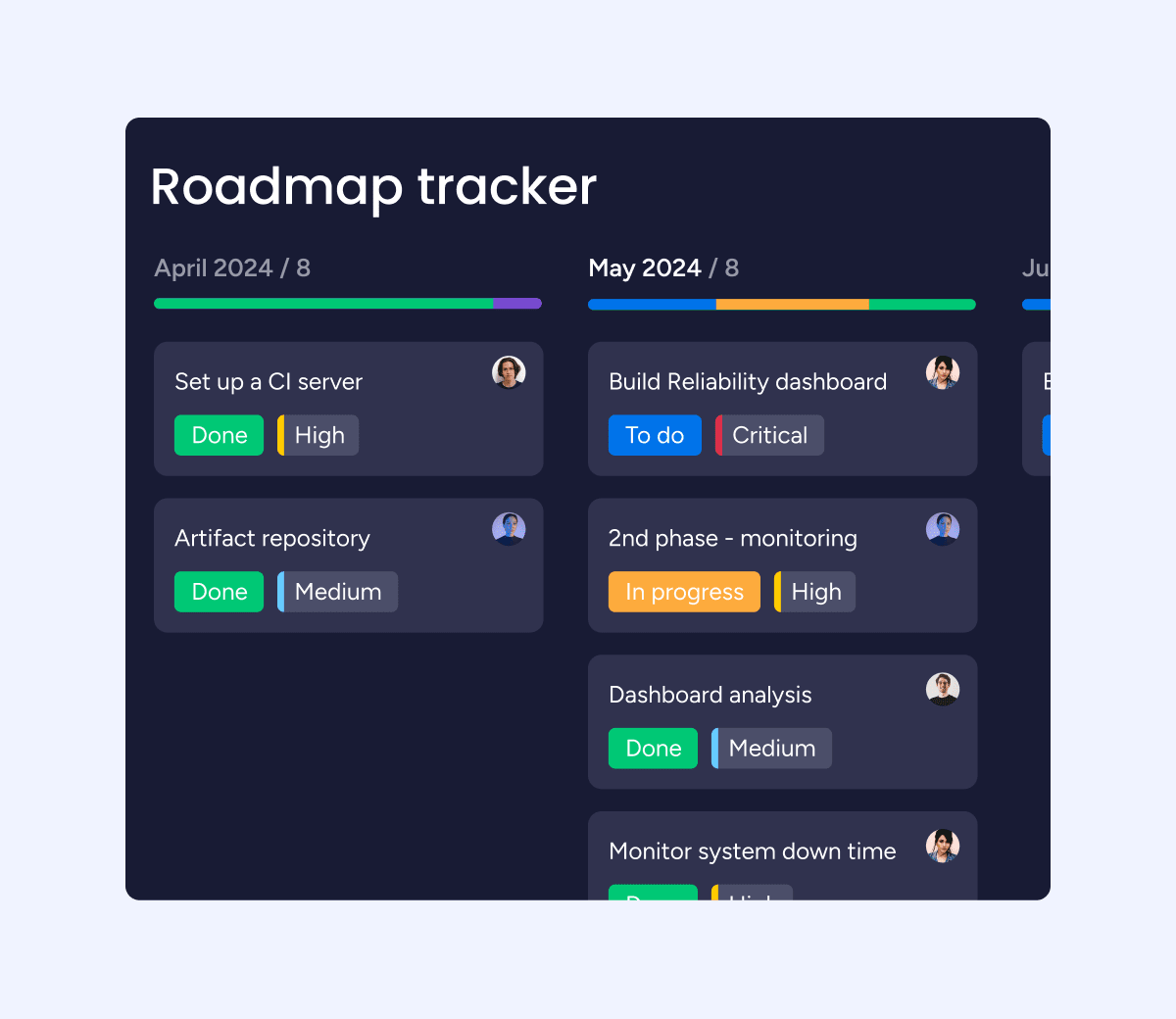
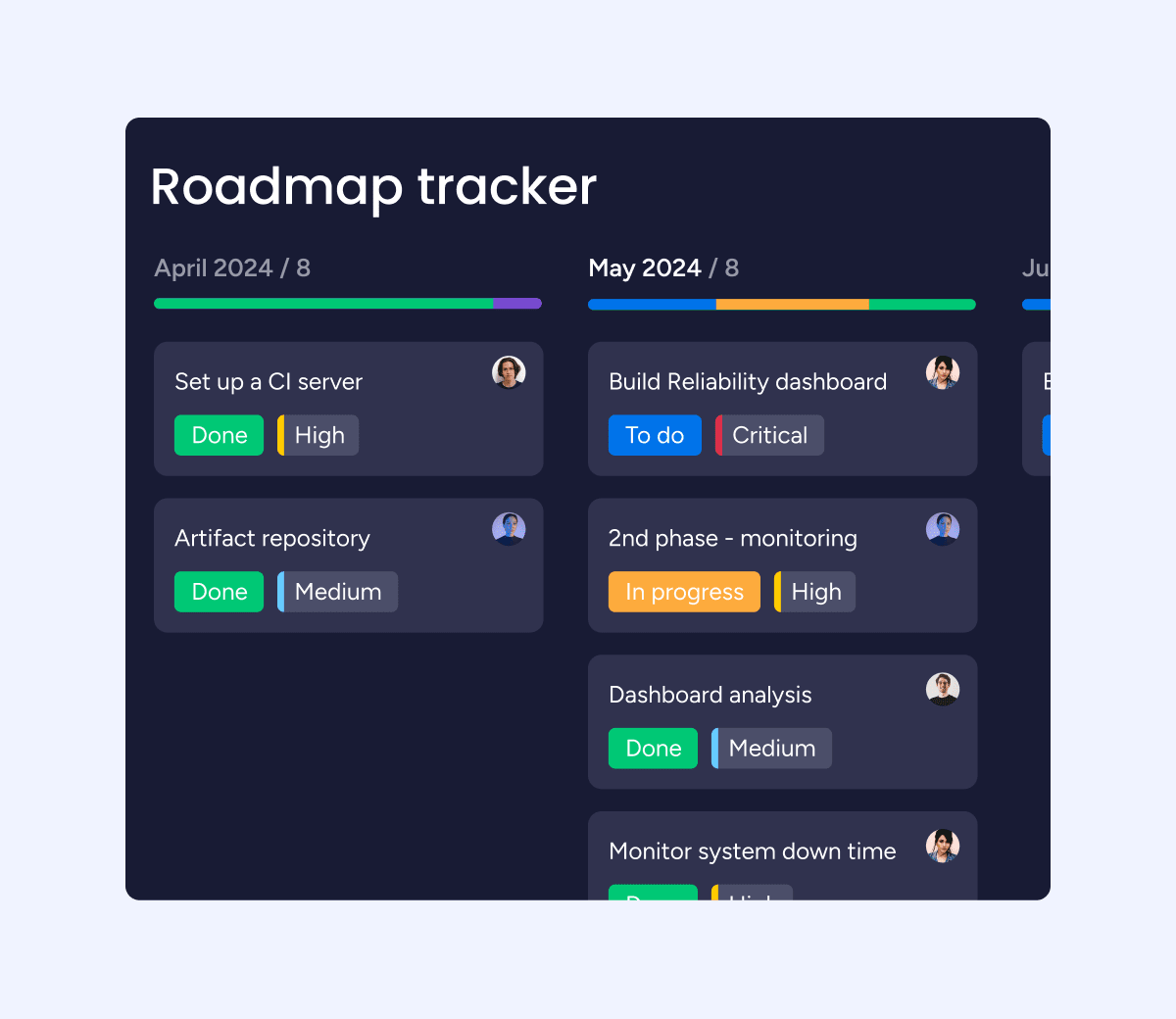
Feature upgrade
•September 4
Know more about every email
See exactly what happened with your email campaign – from the number of times each recipients opened it, to failed deliveries, and all link clicks.
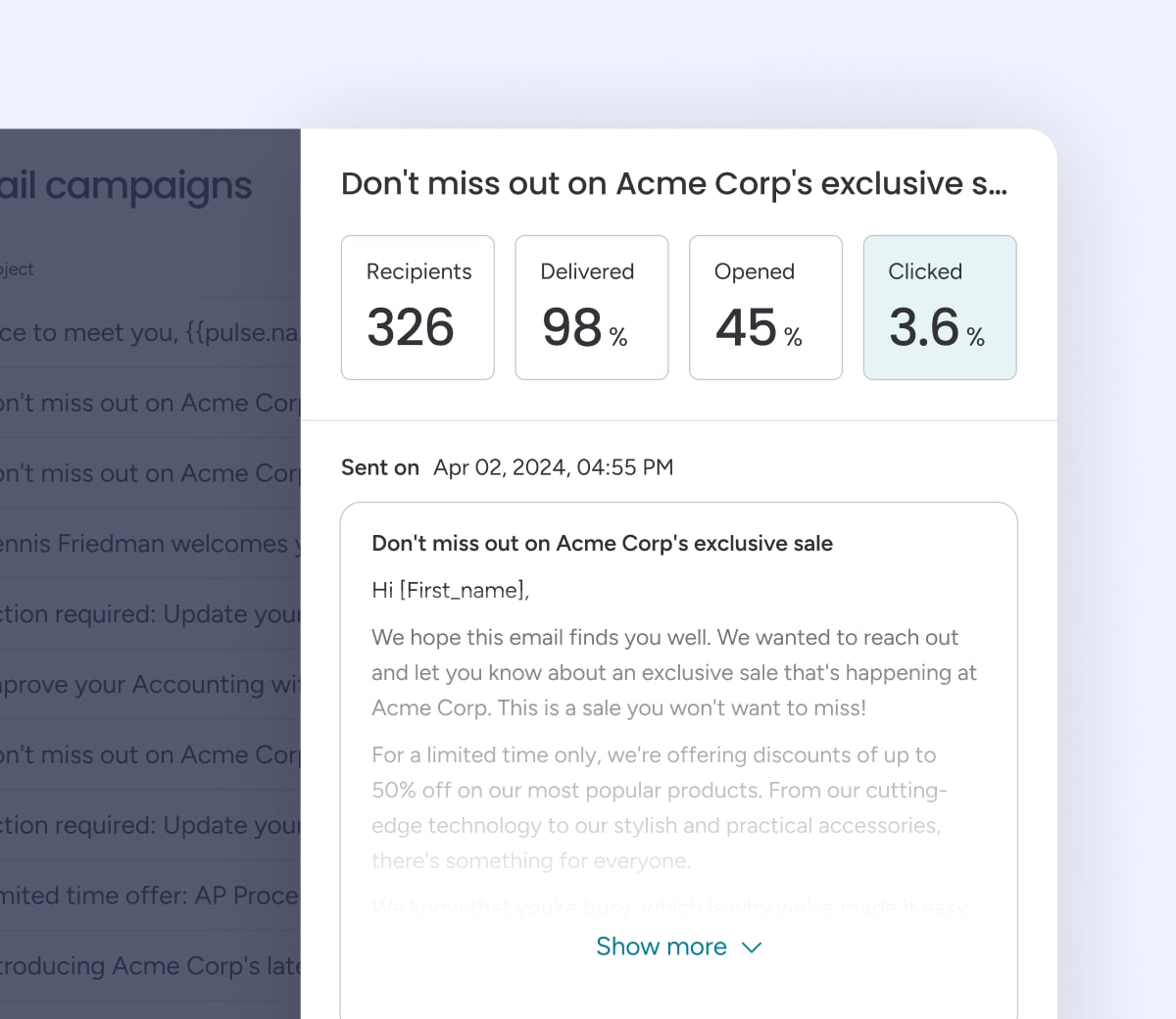
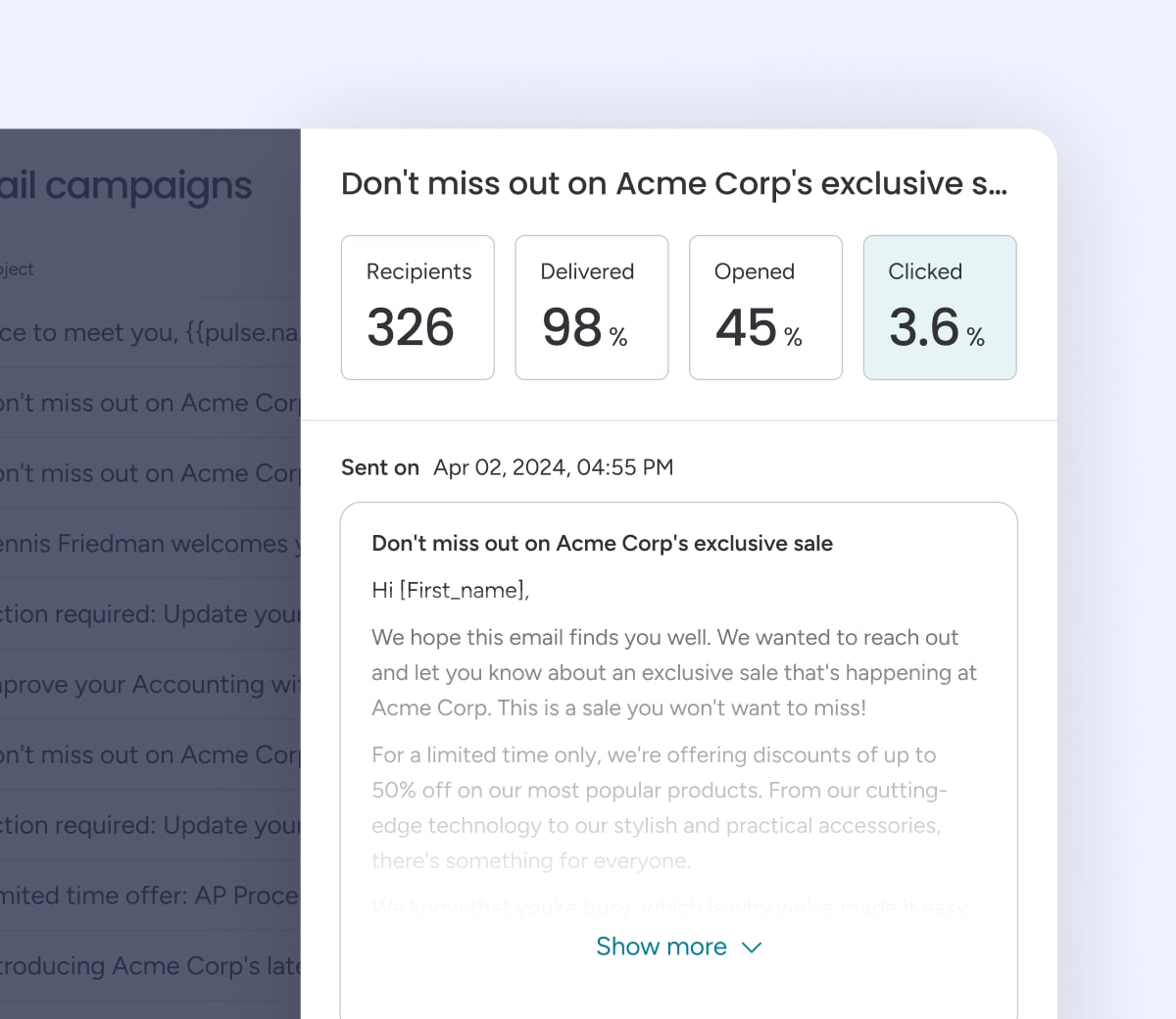
New release
•September 3
See all Outlook meetings in Emails & activities
Connect your Outlook Calendar to track all physical and virtual meetings so you have a complete picture of contact interactions in Emails & activities.
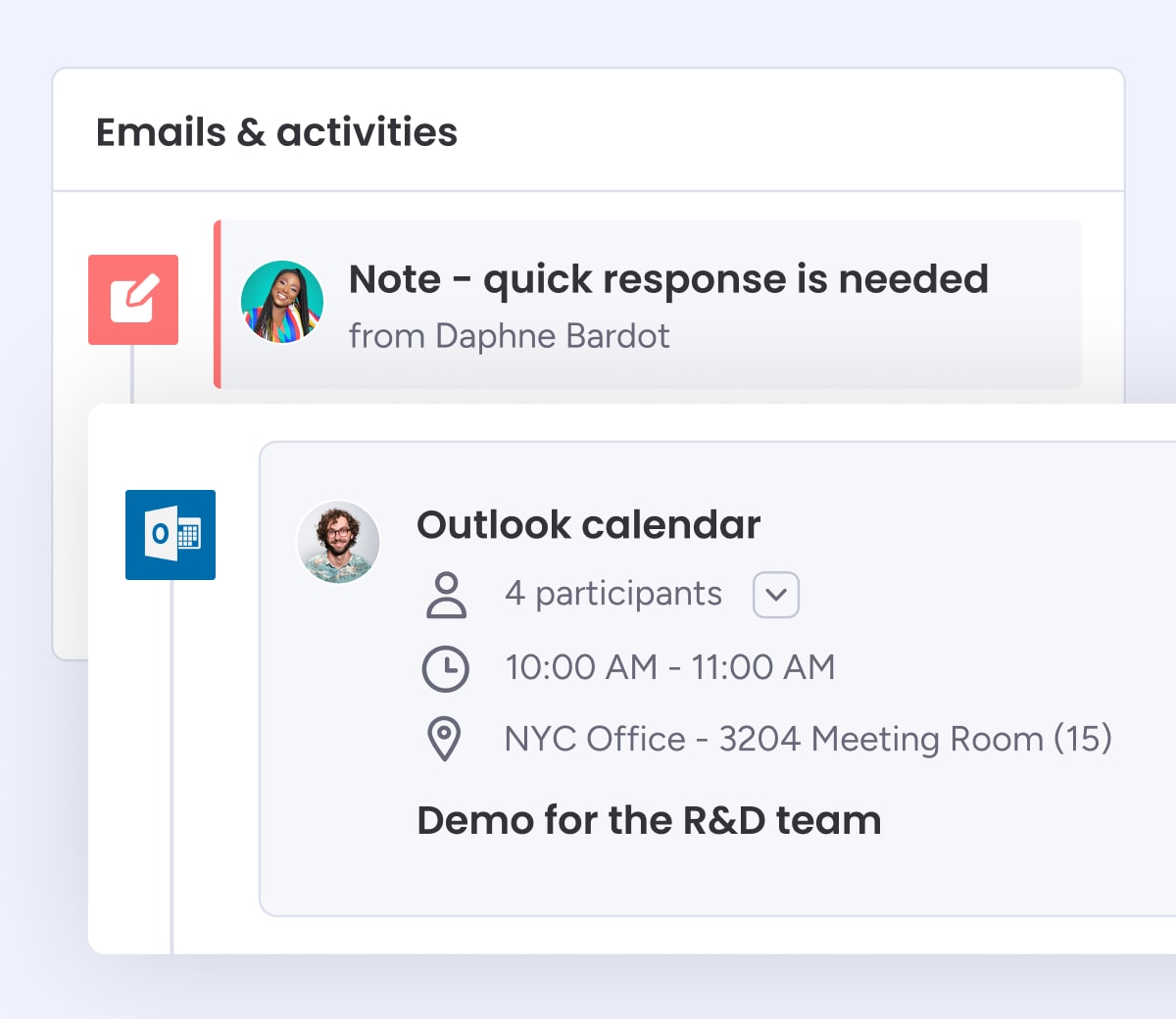
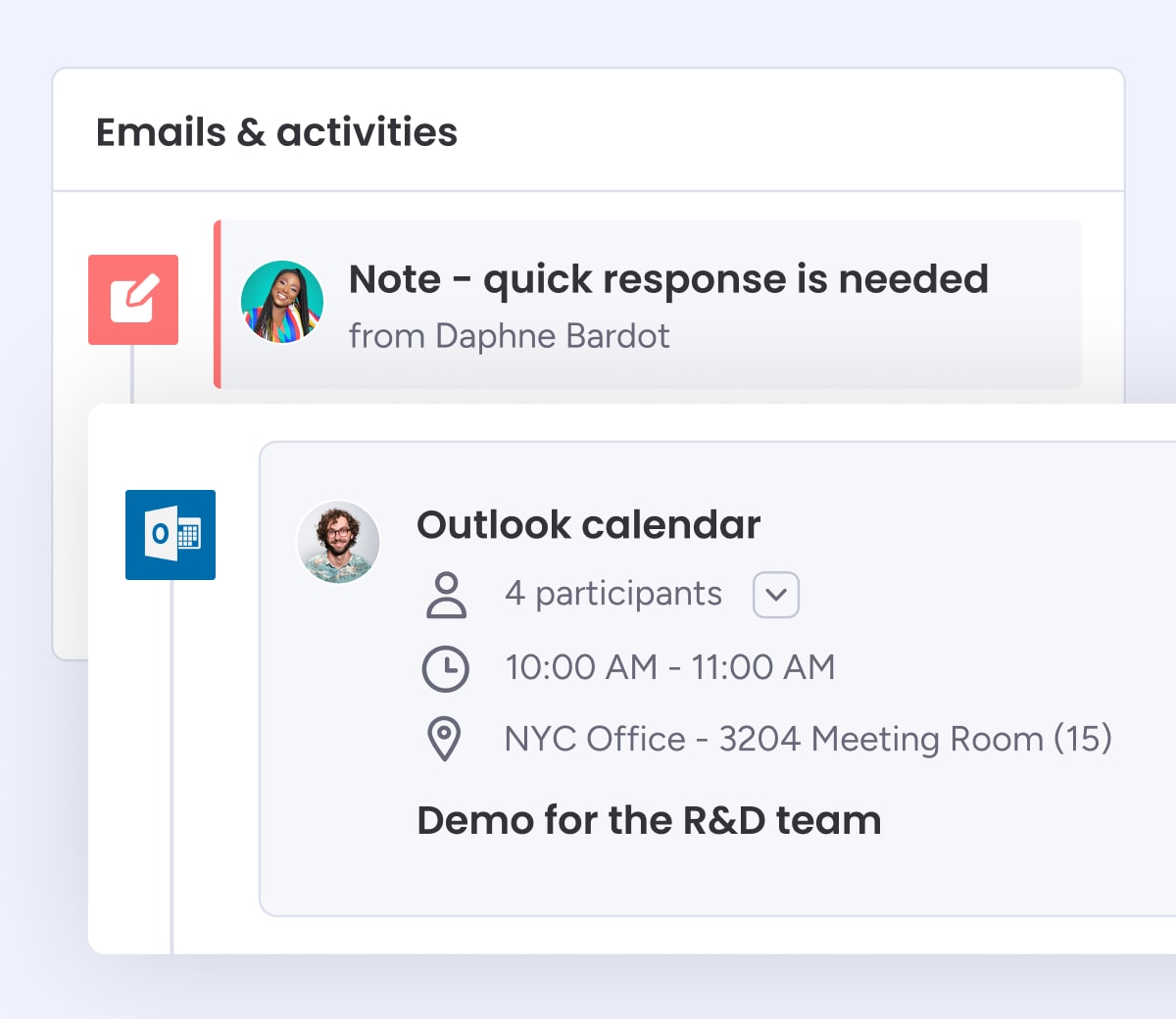
August
Feature upgrade
•August 29
Export your WorkCanvas to PDF
Export your canvas as a PDF, which will preserve the formatting and layout of your canvas with multiple pages.
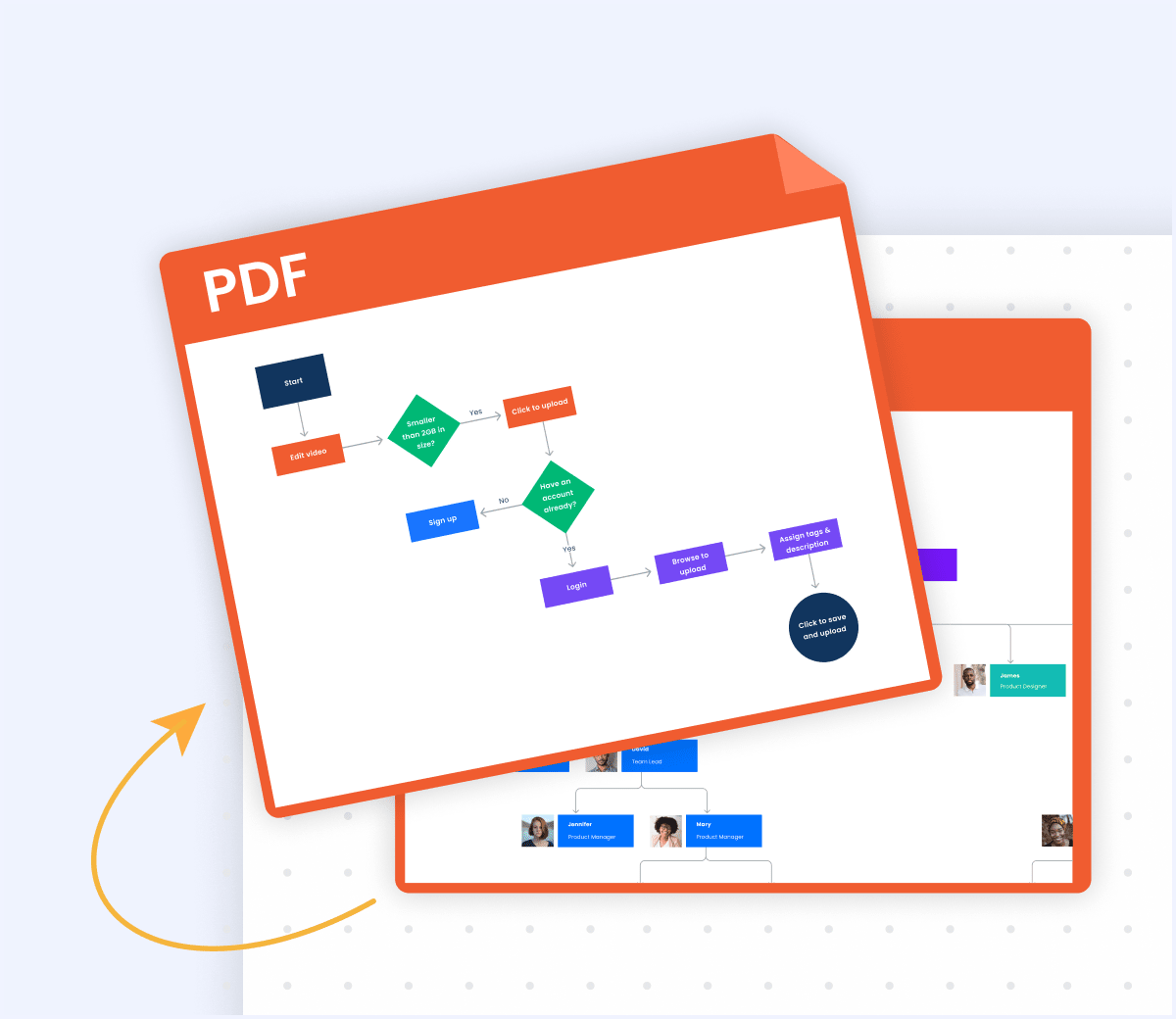
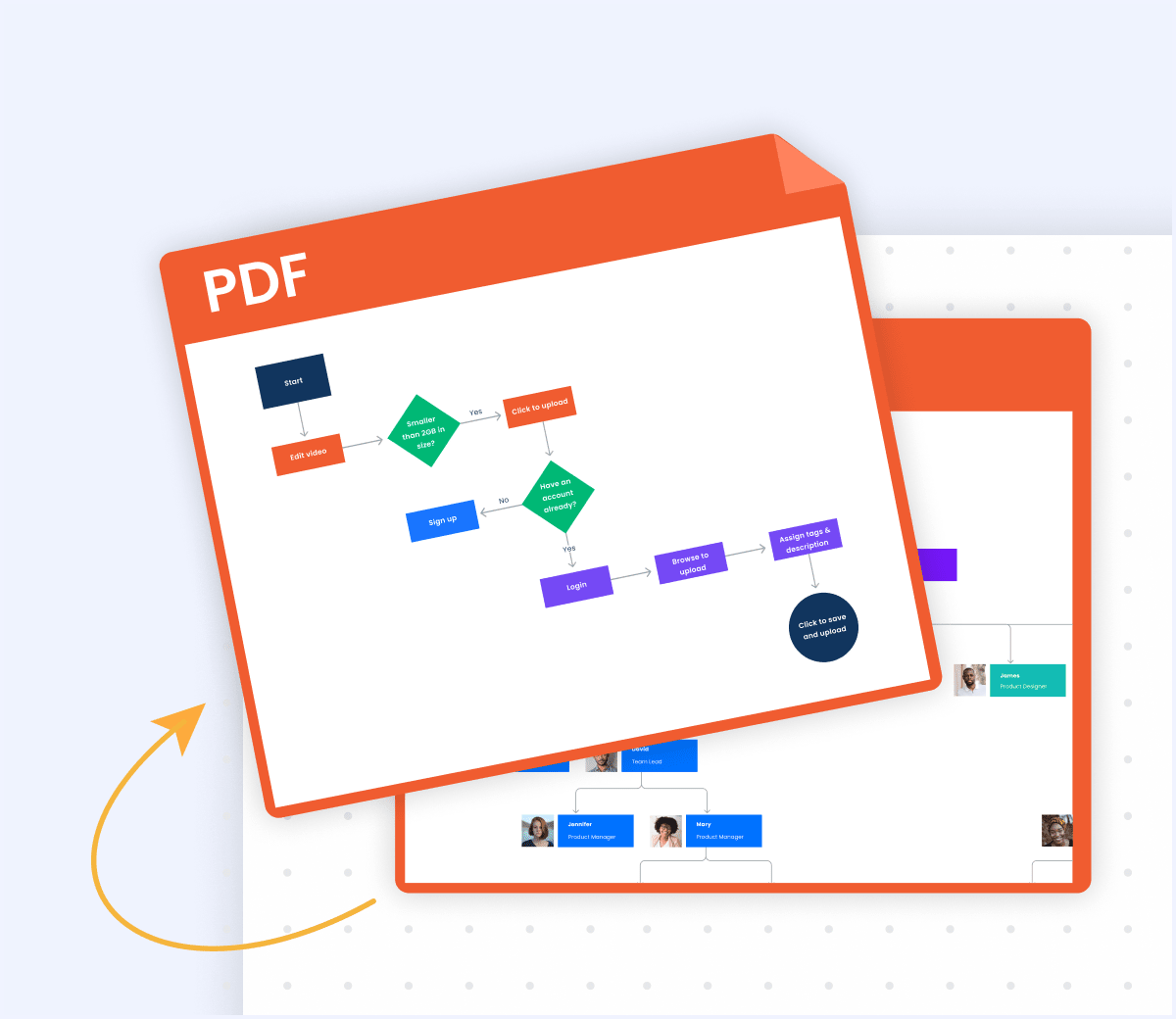
Feature upgrade
•August 19
New compact view in the Automation center
With the compact view, you can see more of your team's automations without scrolling. It's easier than ever to manage automations with a brief description and the ability to reorder the list.
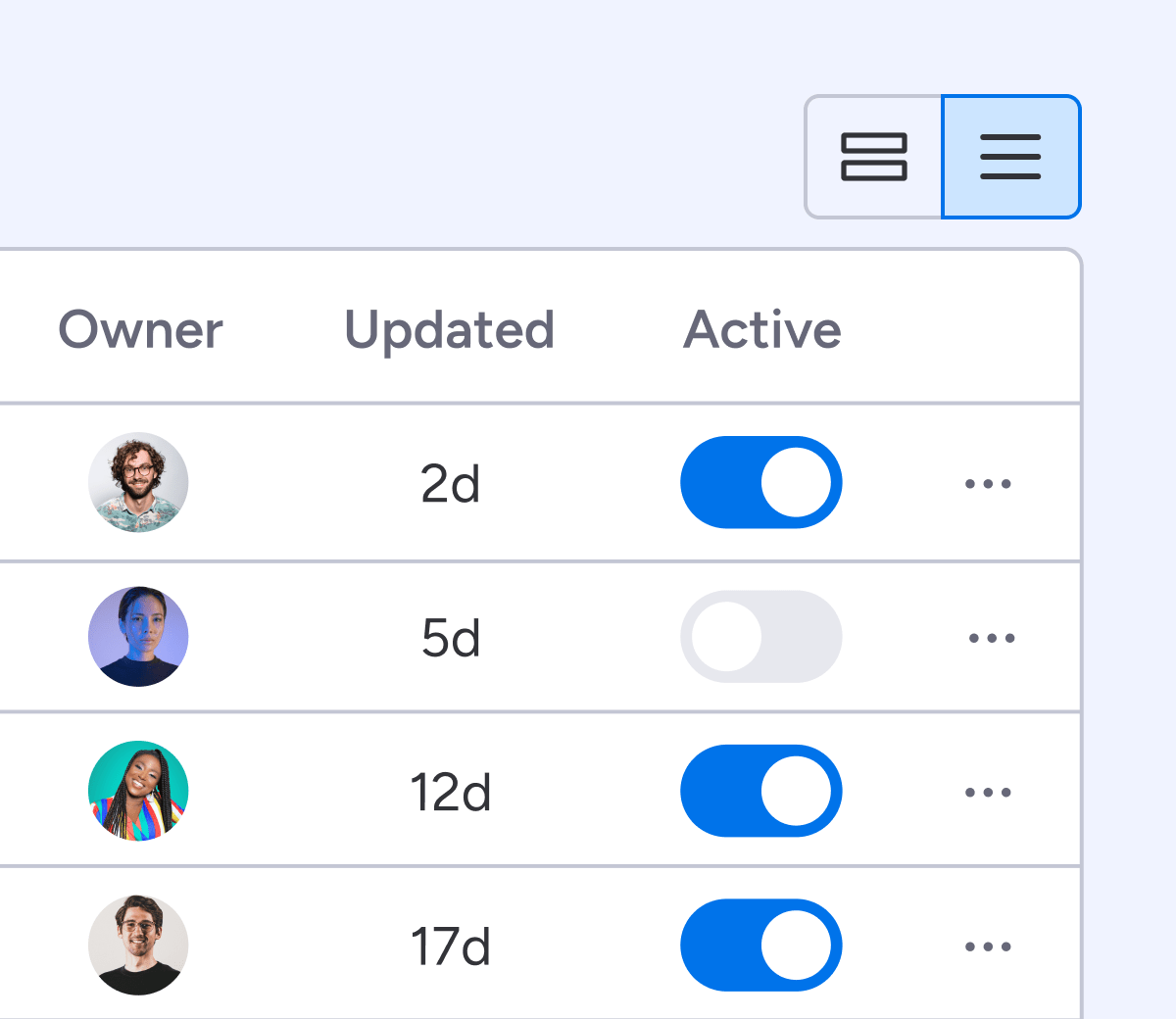
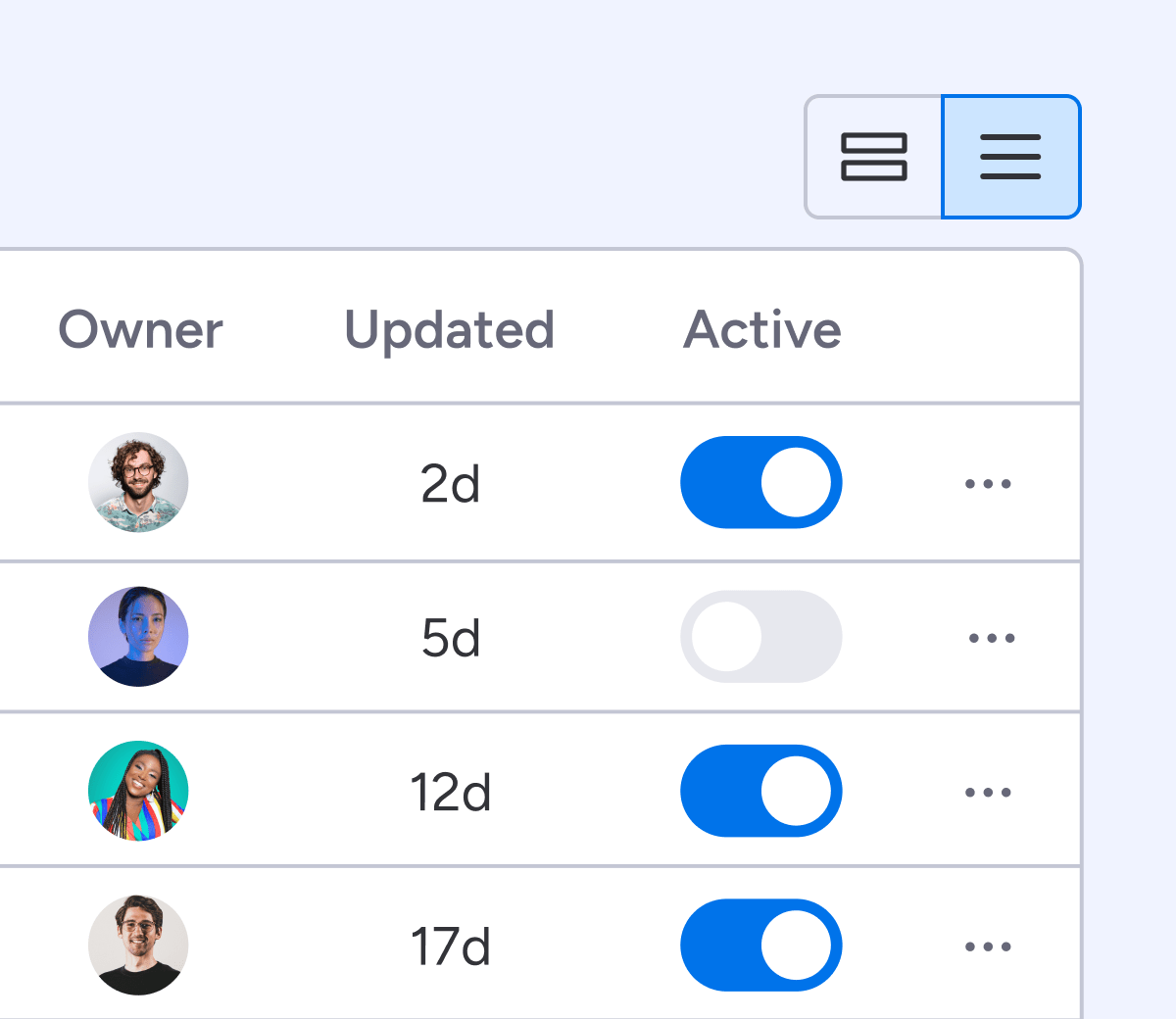
Feature upgrade
•August 7
Use a predefined frame size on WorkCanvas!
You can now choose a predefined frame size on your canvas for more precise exporting to PDF and PNG's.
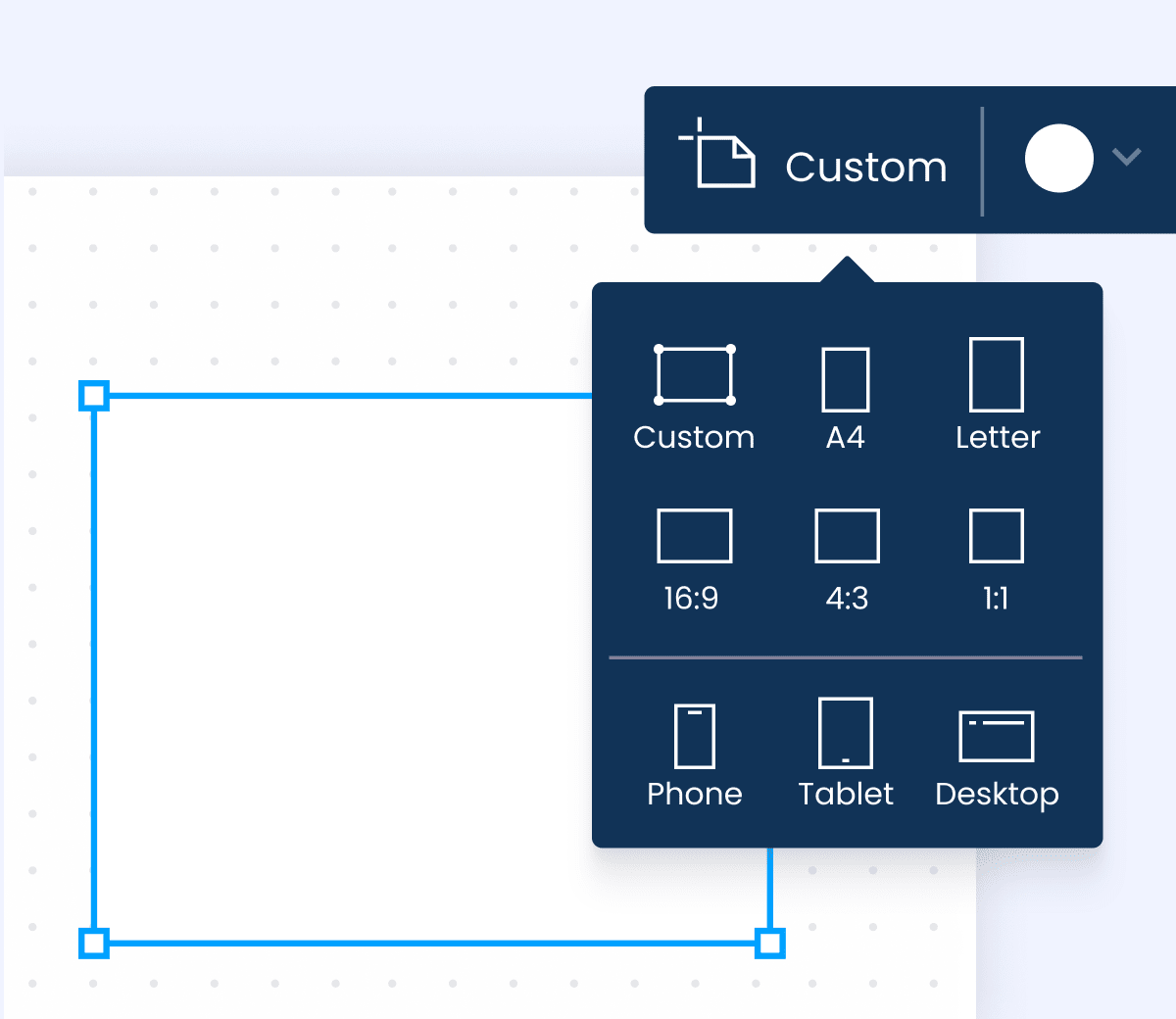
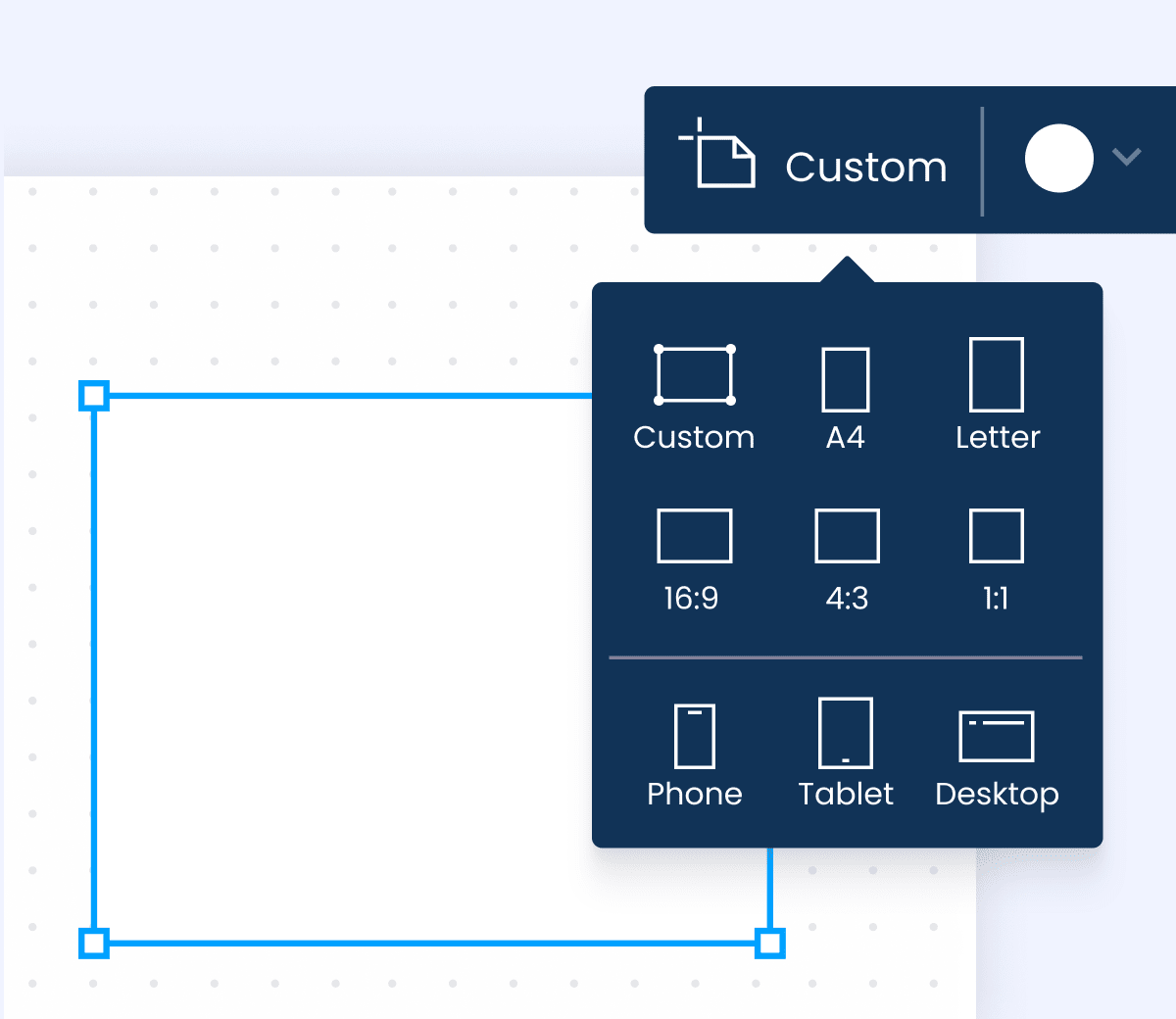
July
New release
•July 29
Incorporate your CI/CD processes on monday dev
The CircleCI integration templates automate processes for workflow and job events. When either end with a specific status, a new item is created and populated with the relevant data.
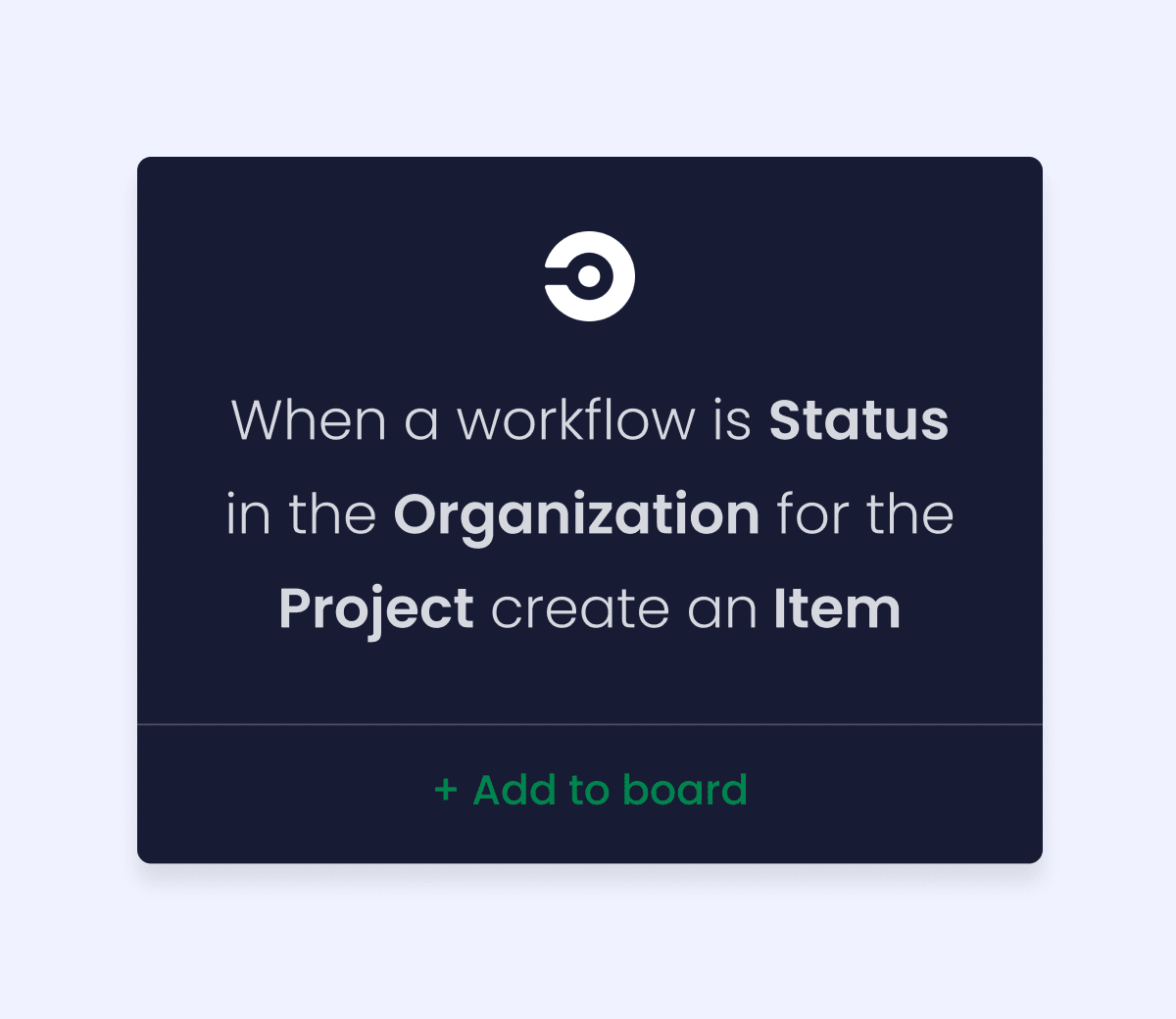
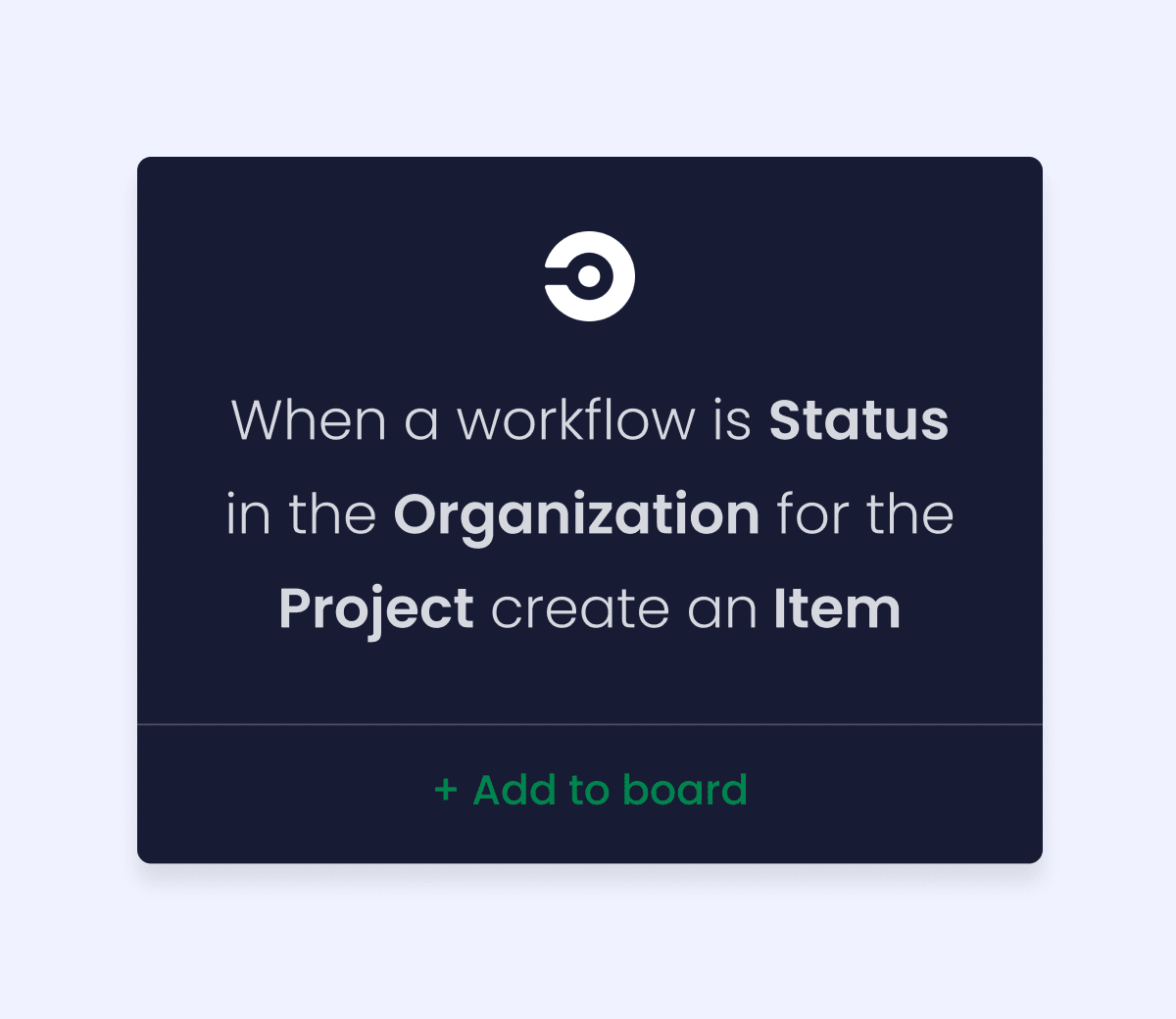
New release
•July 28
Move workspaces between products
Now you have the option to transfer entire workspaces effortlessly between your monday.com products.


New release
•July 21
Schedule mass email campaigns
Build campaigns on your own time and schedule them to send at the most effective time for your readers.
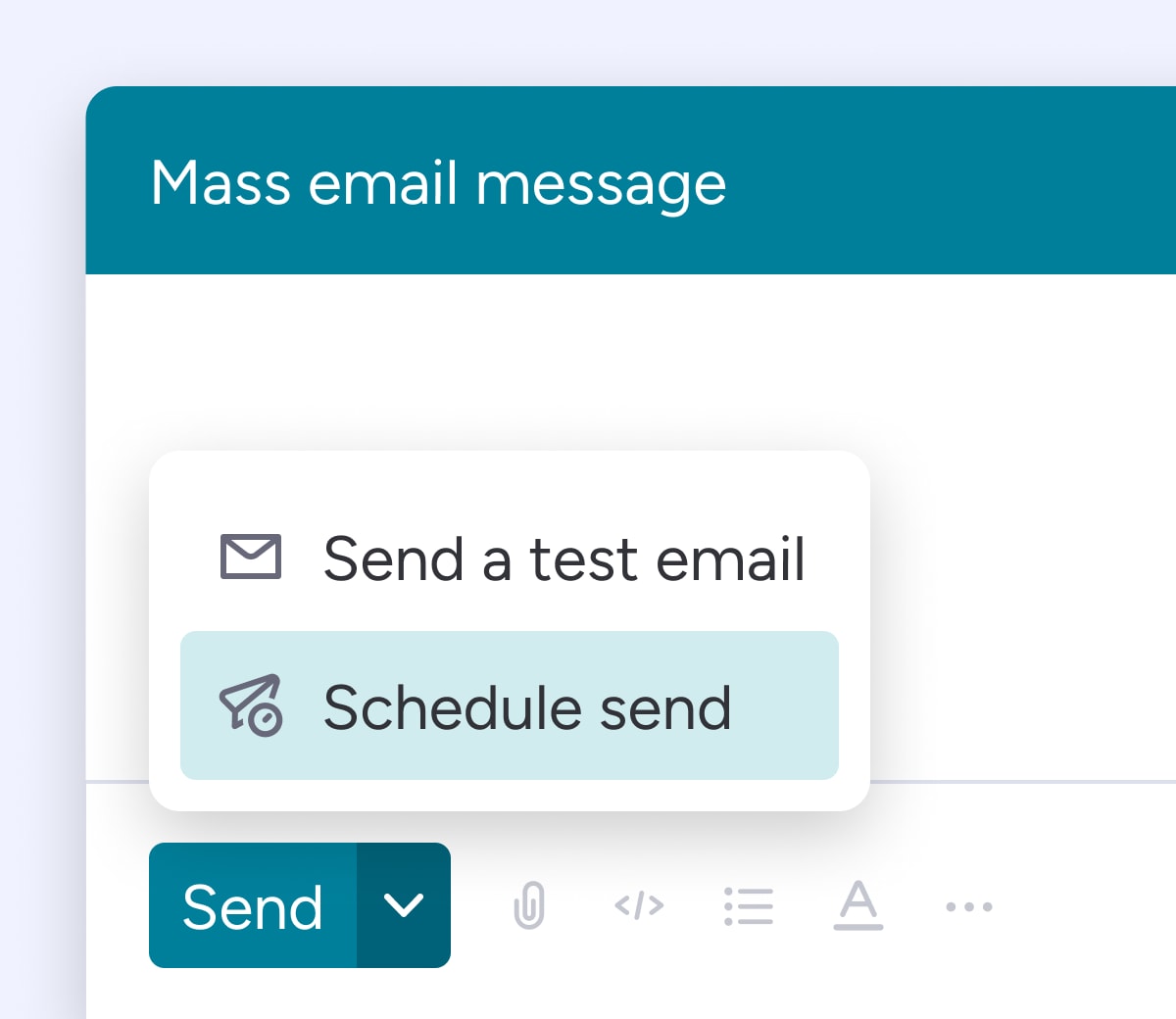
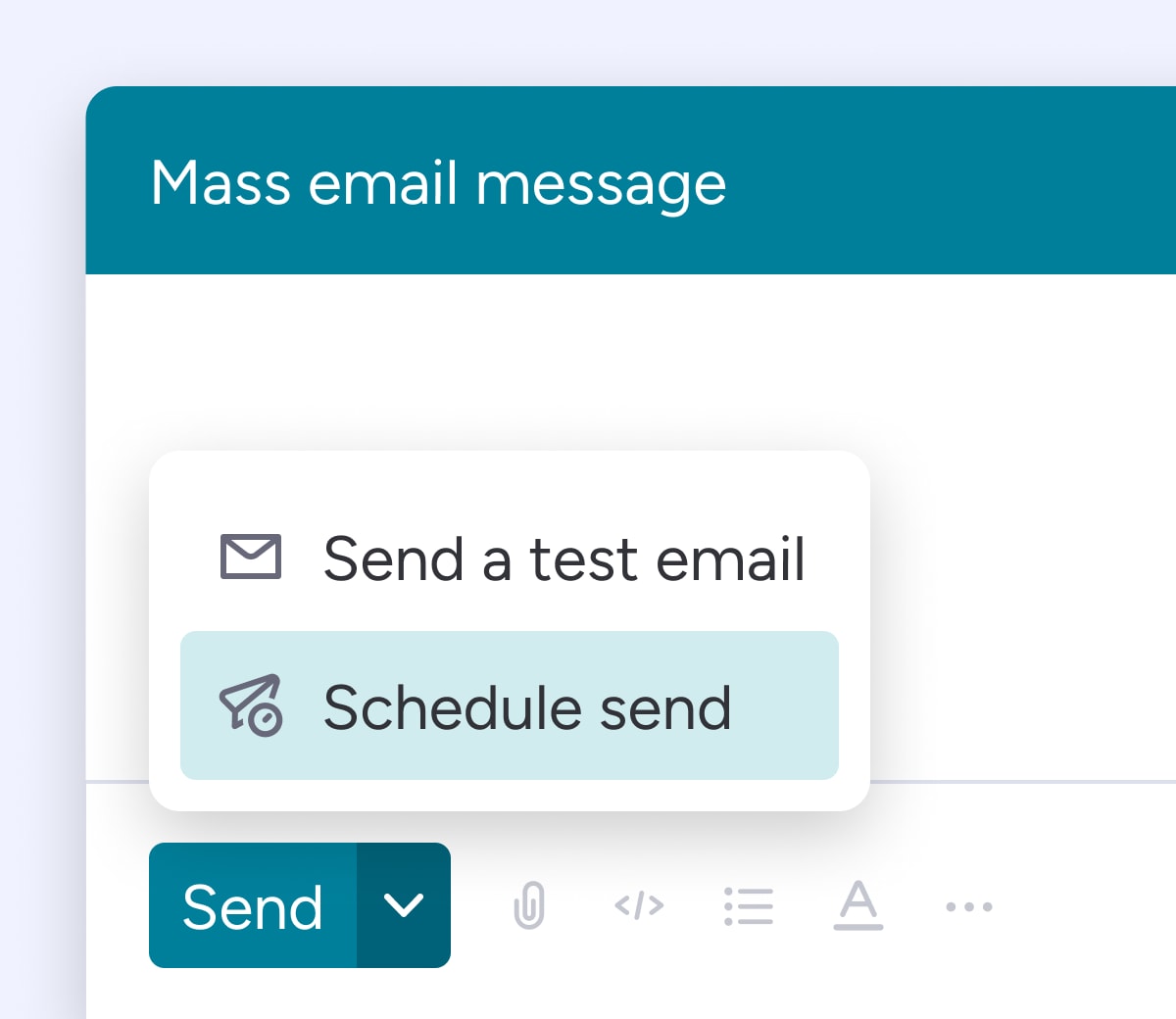
New release
•July 16
Create a two-way synced timeline template on WorkCanvas
Ensure that both your boards and WorkCanvas are aligned with the two-way sync timeline template.
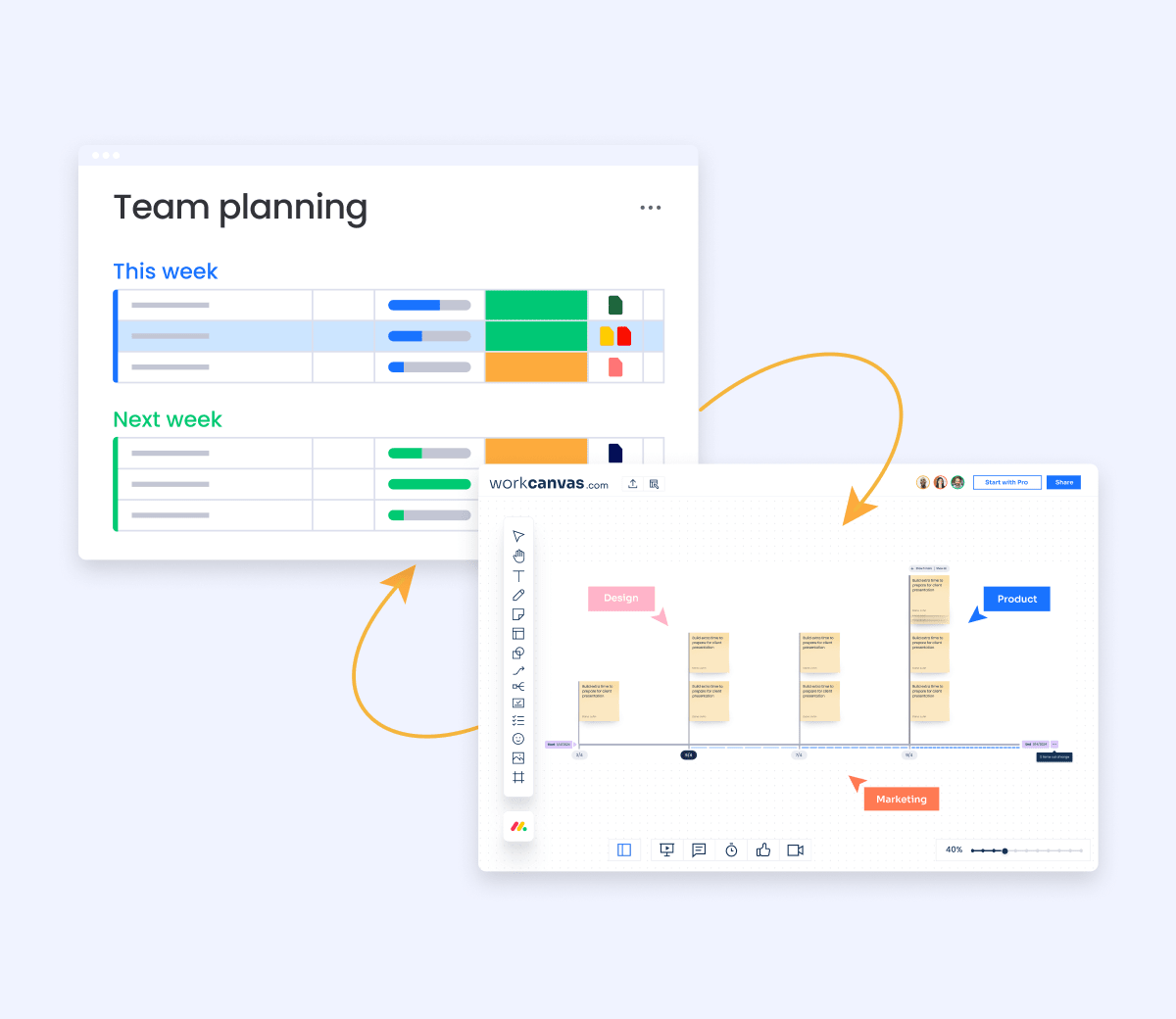
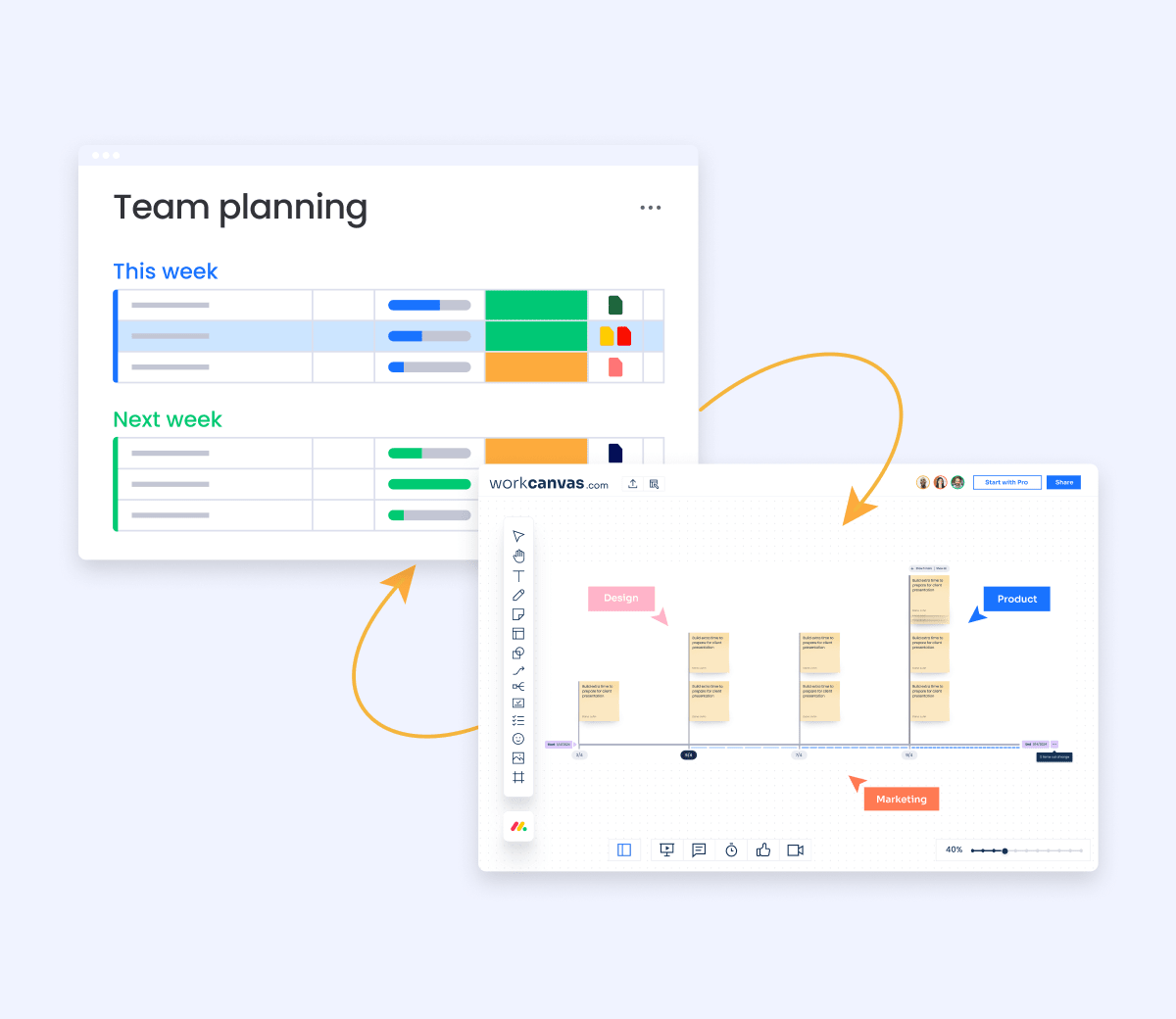
Feature upgrade
•July 3
Send tests for your mass email campaigns
Catch errors and gain confidence that everything in your mass email is exactly right by sending a test email before launching the full campaign.
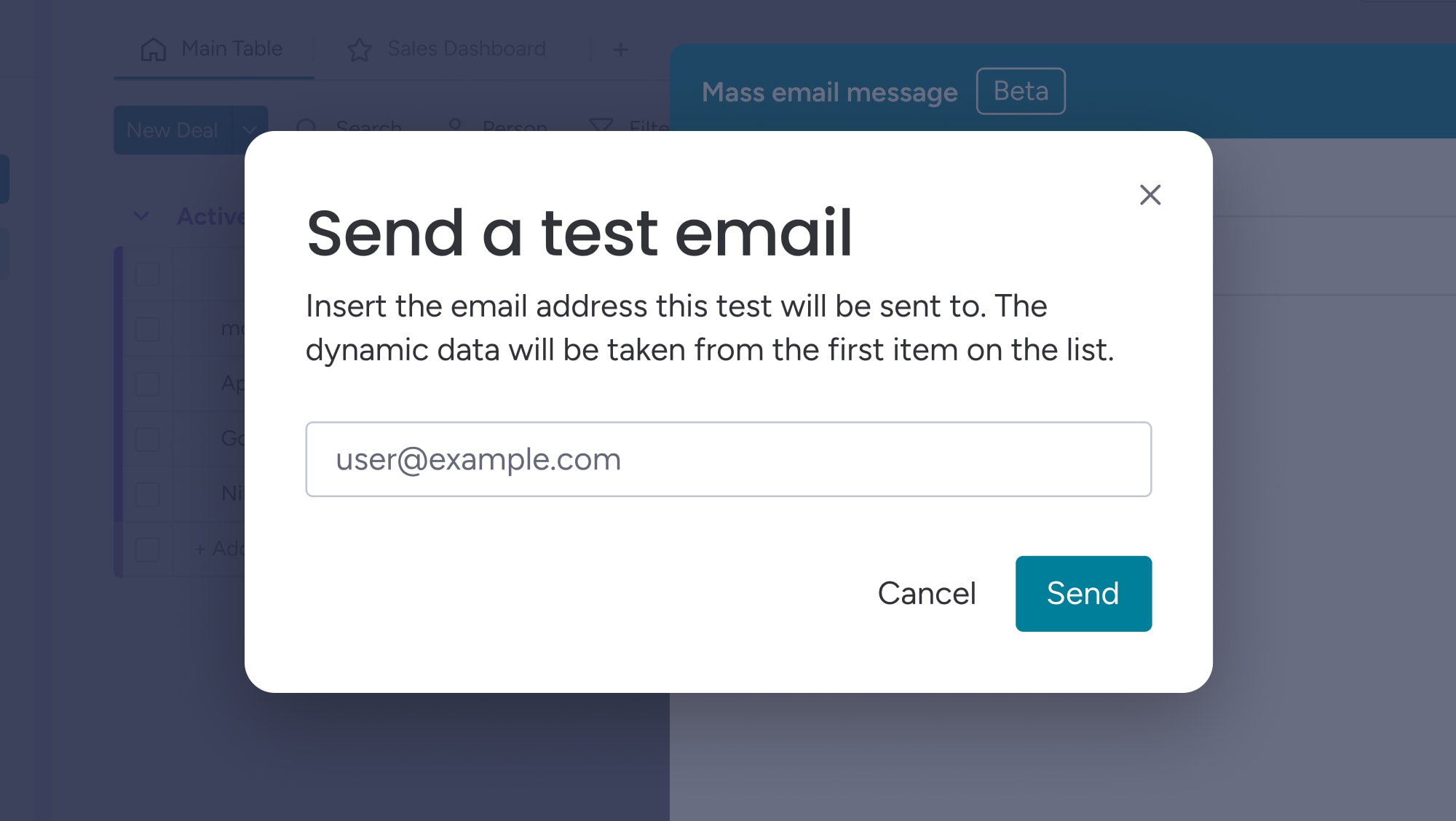
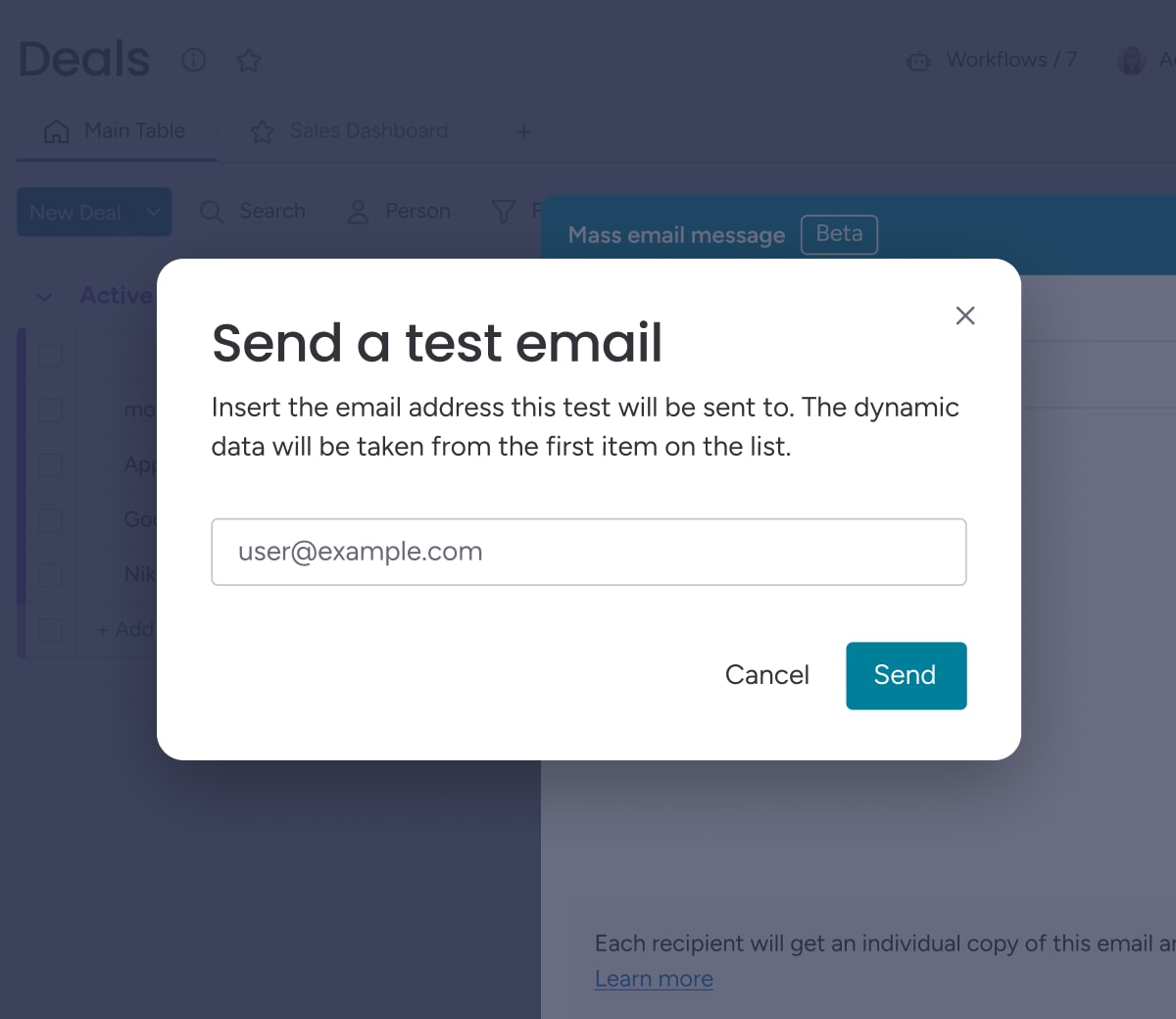
June
Feature upgrade
•June 27
Customize your Gantt's fiscal year
You can now choose any date in the year to be the start of the fiscal year in your Gantt chart!
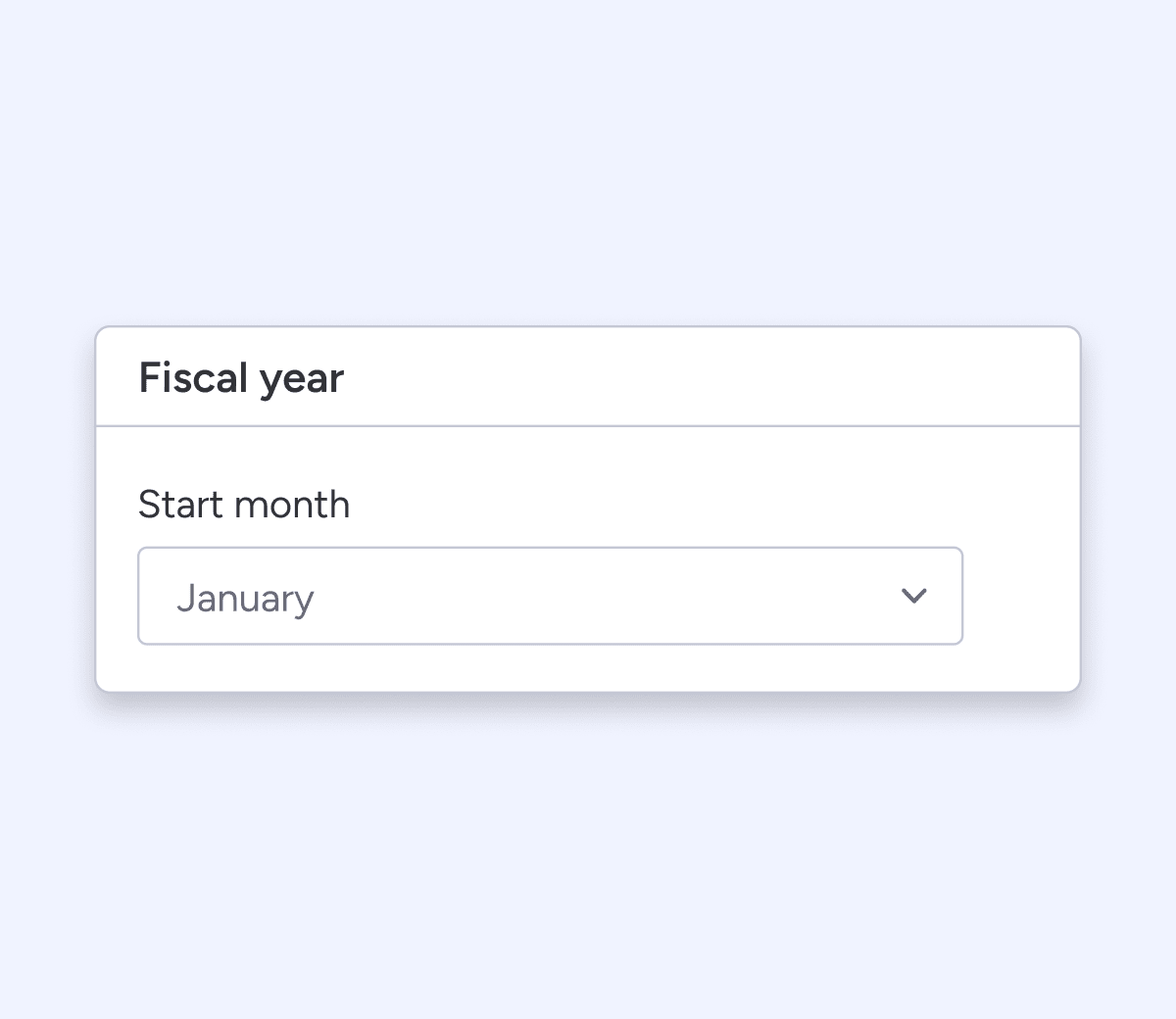
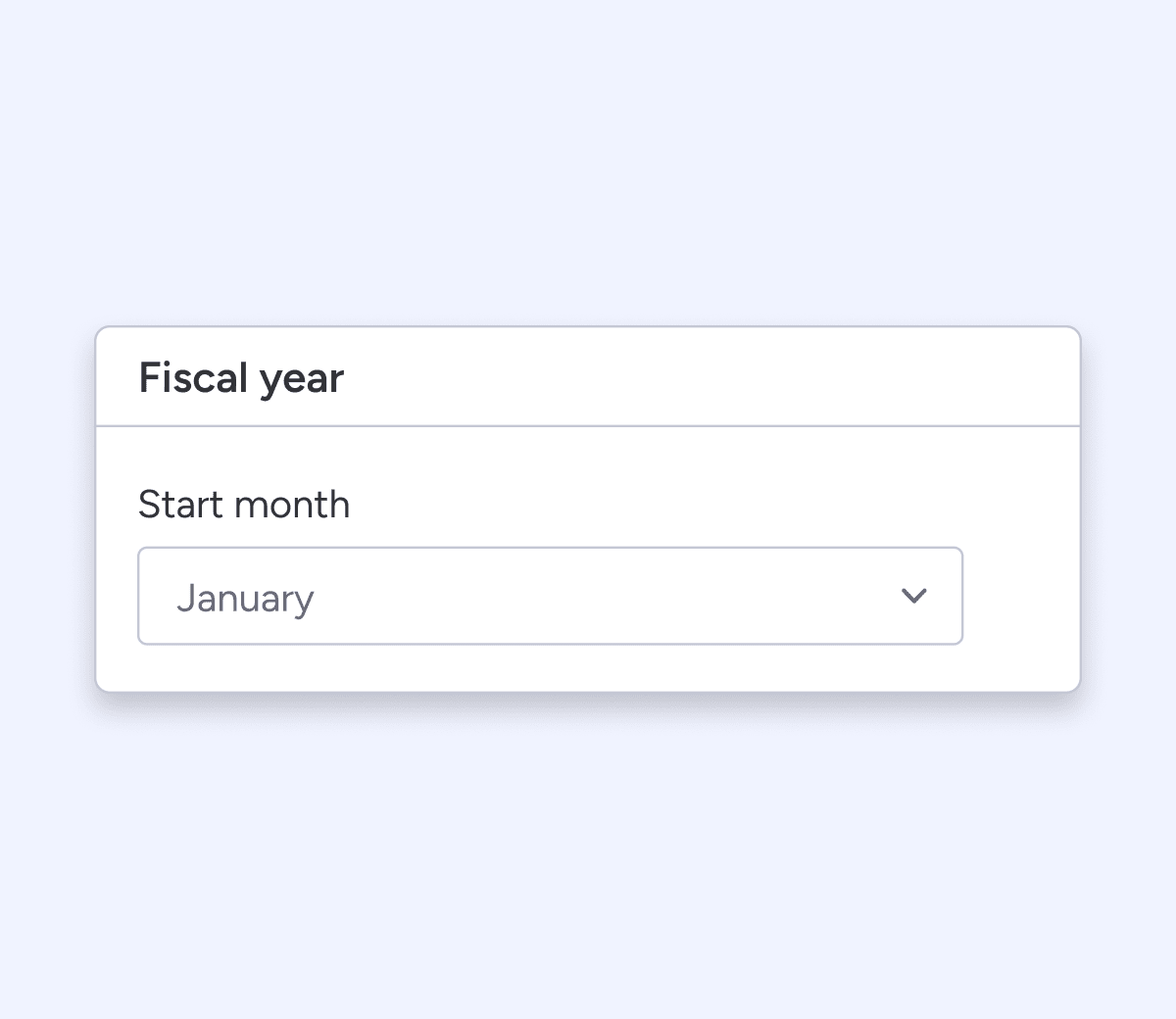
New release
•June 26
Add a delay block between workflow steps
Add a pause between steps of your workflow actions for a set amount of time. Delay blocks can be added at any point in the workflow.
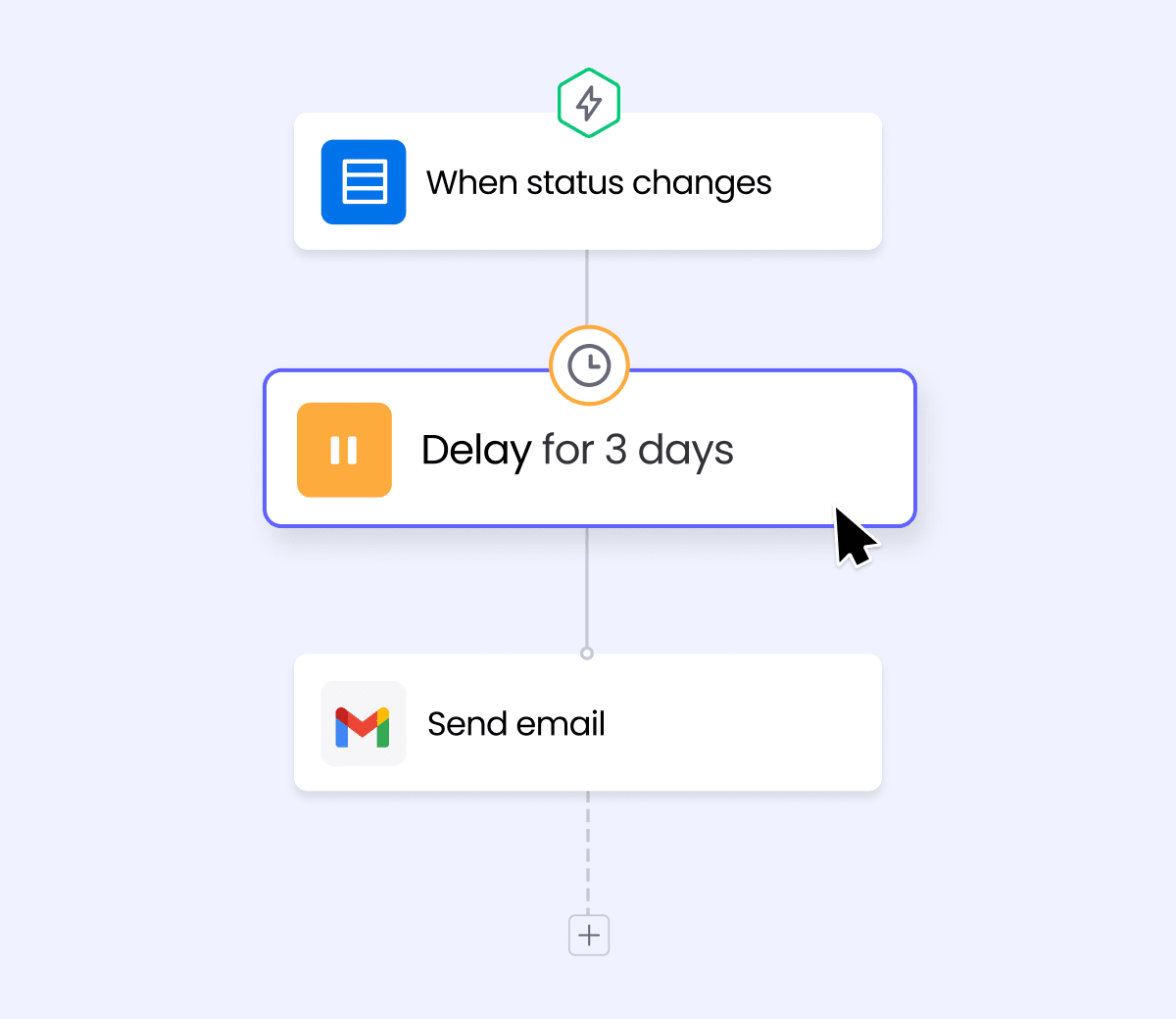
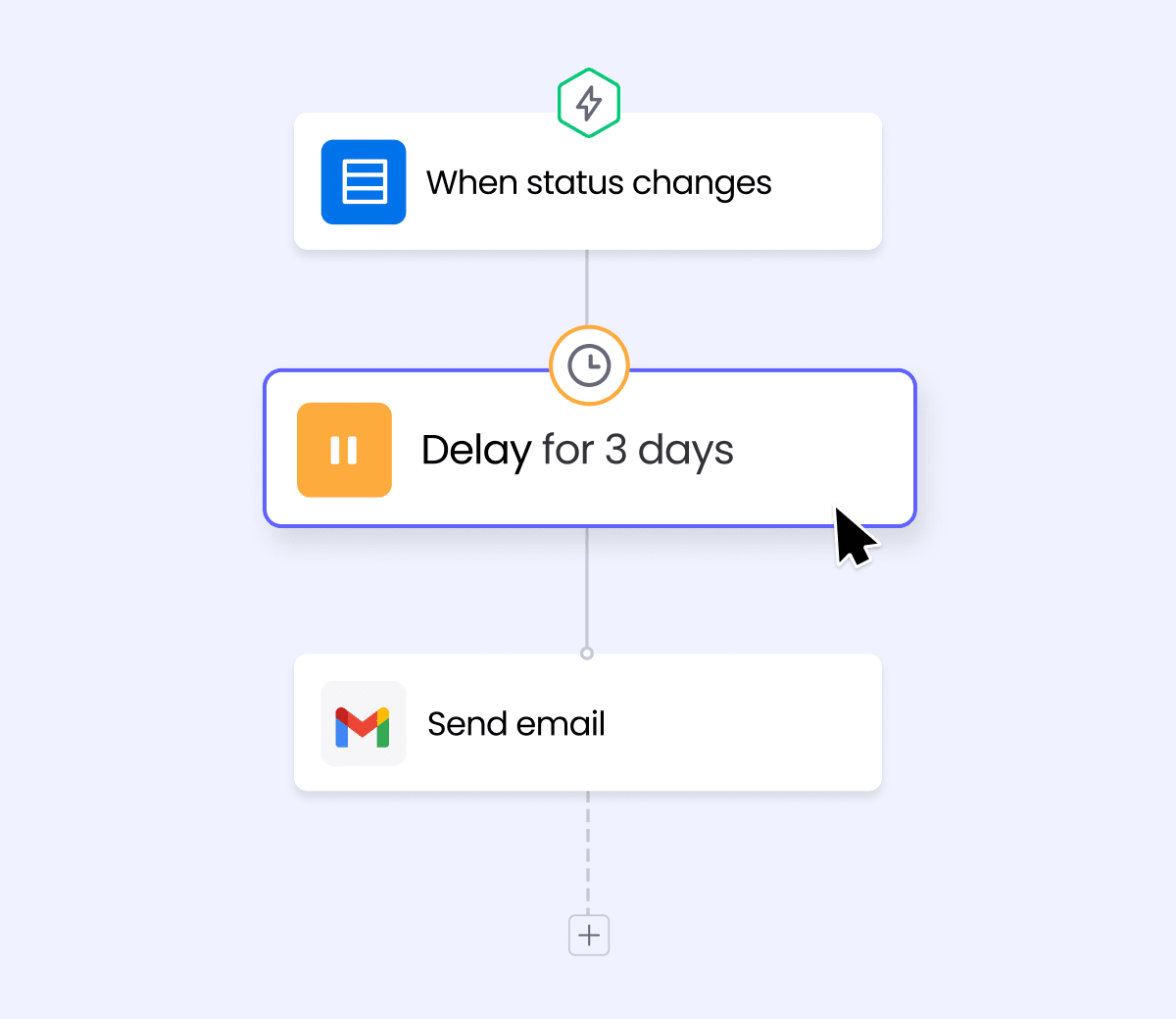
Feature upgrade
•June 26
Set it and forget it with timeline reminders
Create reminders in the Emails & Activities timeline so you get notified at exactly the right moment to seize every opportunity and complete every task.
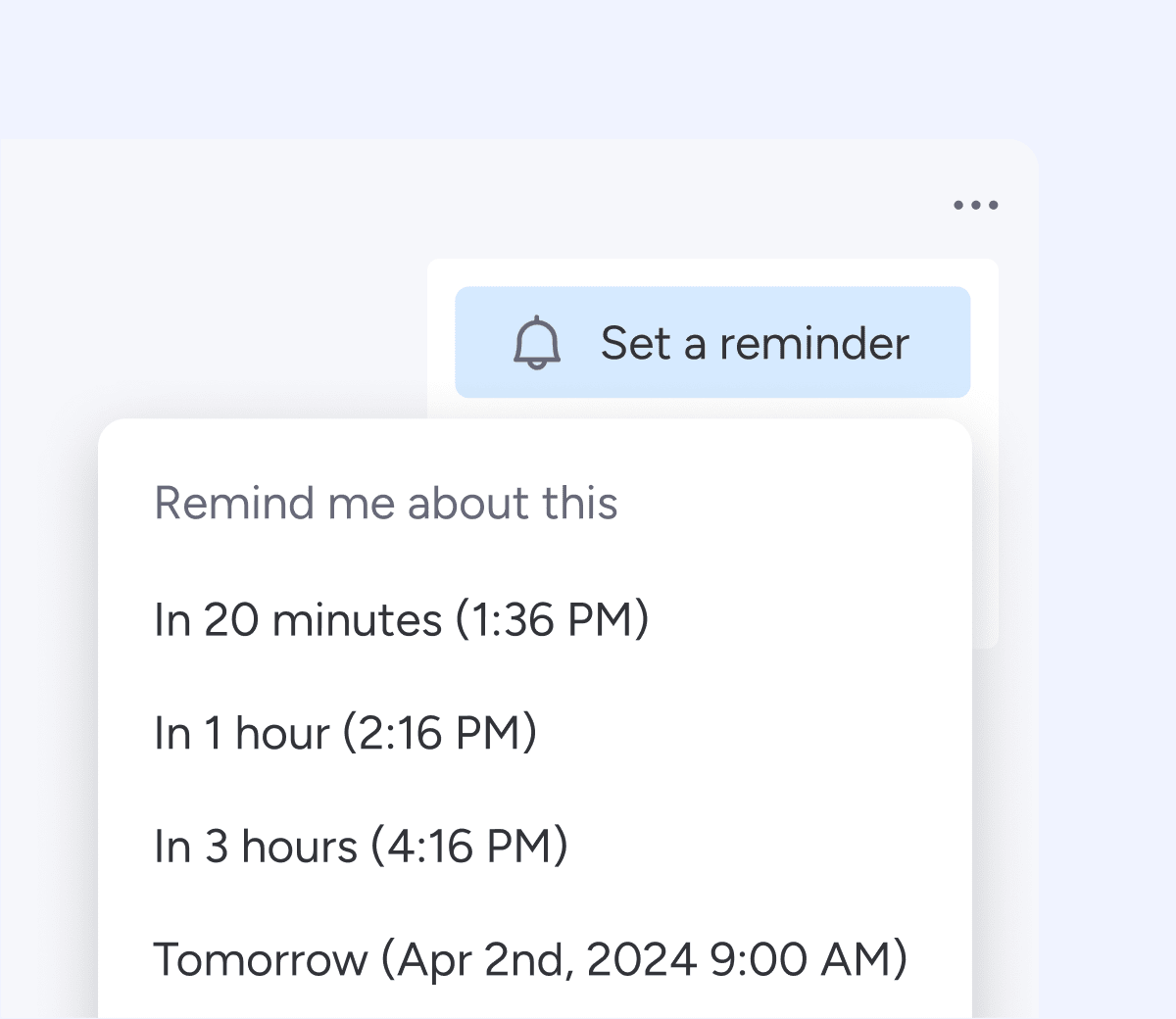
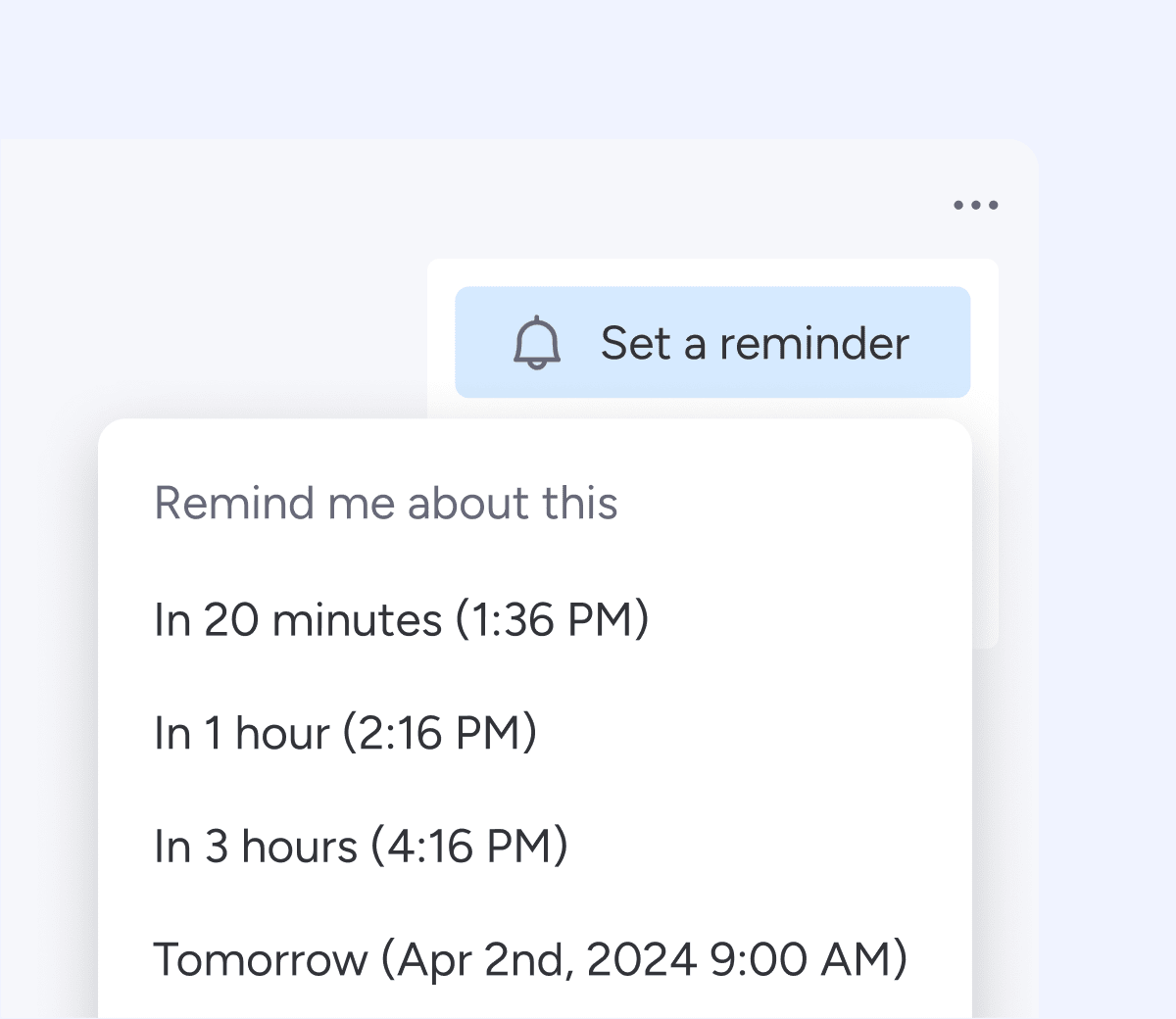
New release
•June 20
Fully integrate Zoom into your Emails & activities timeline
Whether in person or virtual, track every meeting to paint a full picture and make follow up a breeze. Add full recordings and transcripts for Zoom meetings in the Emails & activity timeline.
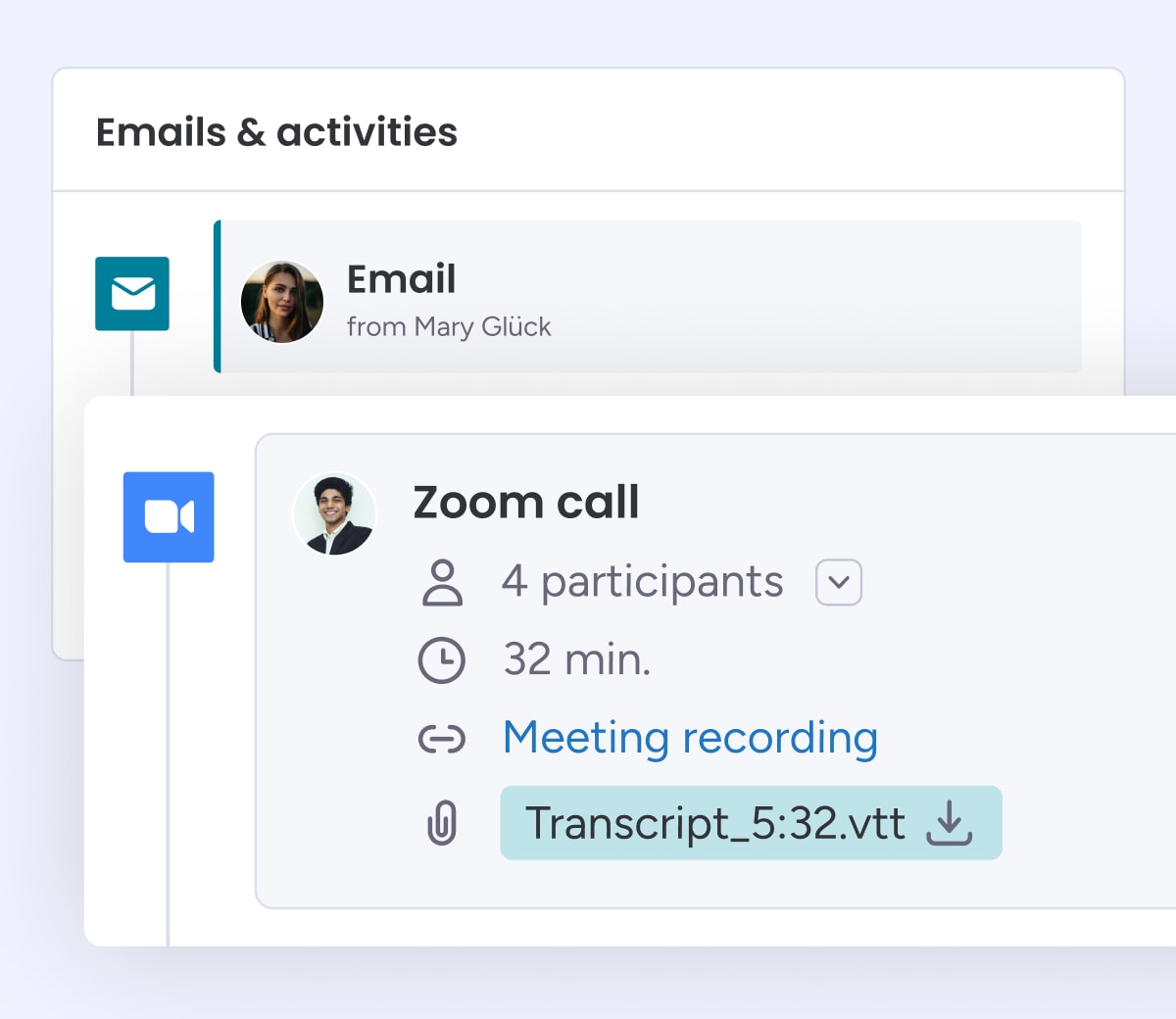
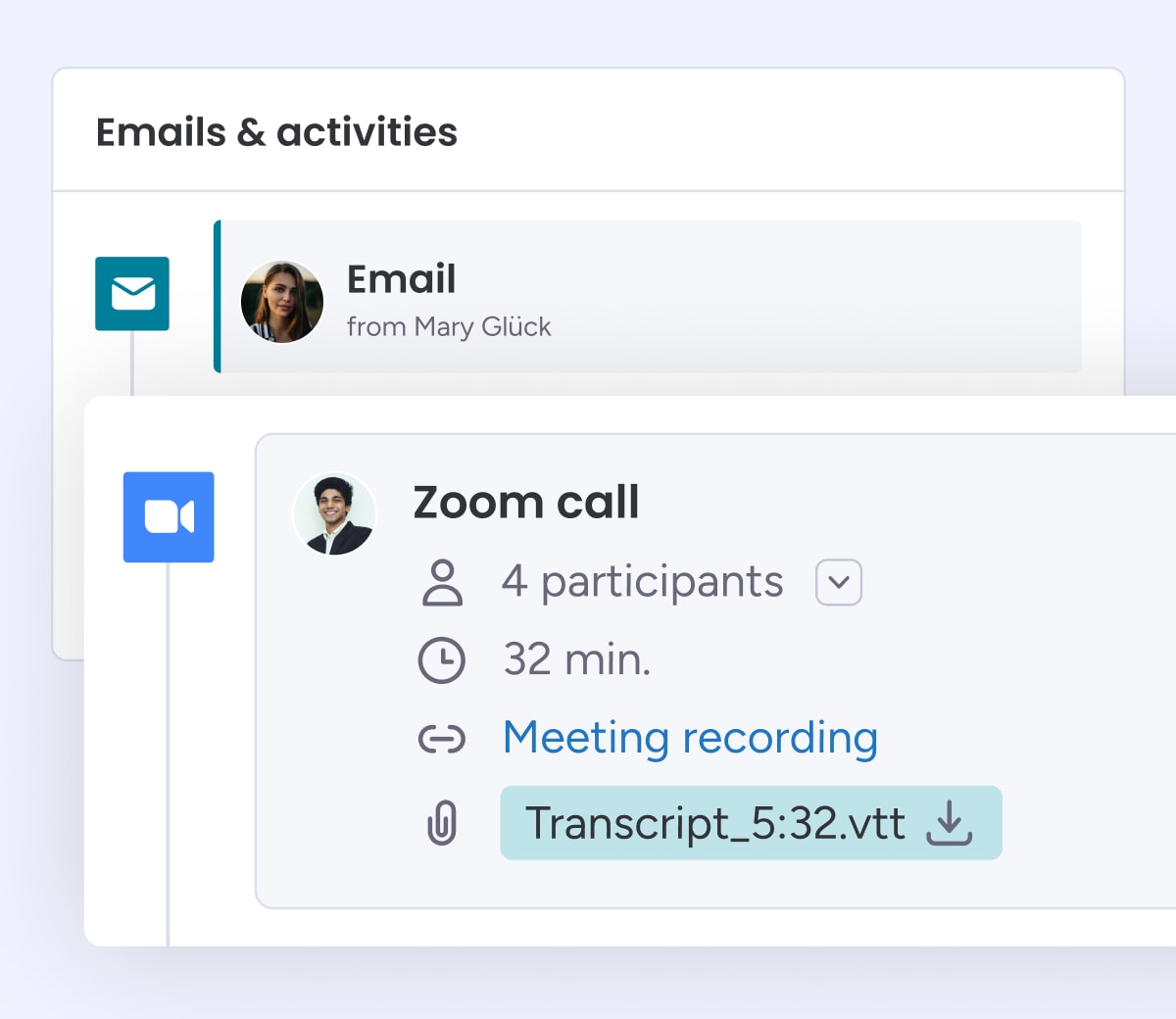
Feature upgrade
•June 20
Pin items to the Emails & Activities timeline
Keep key information pinned to the top of the Emails & activities timeline so the entire team will see it. Align the entire team on any deal, account, or contact with frictionless communication.
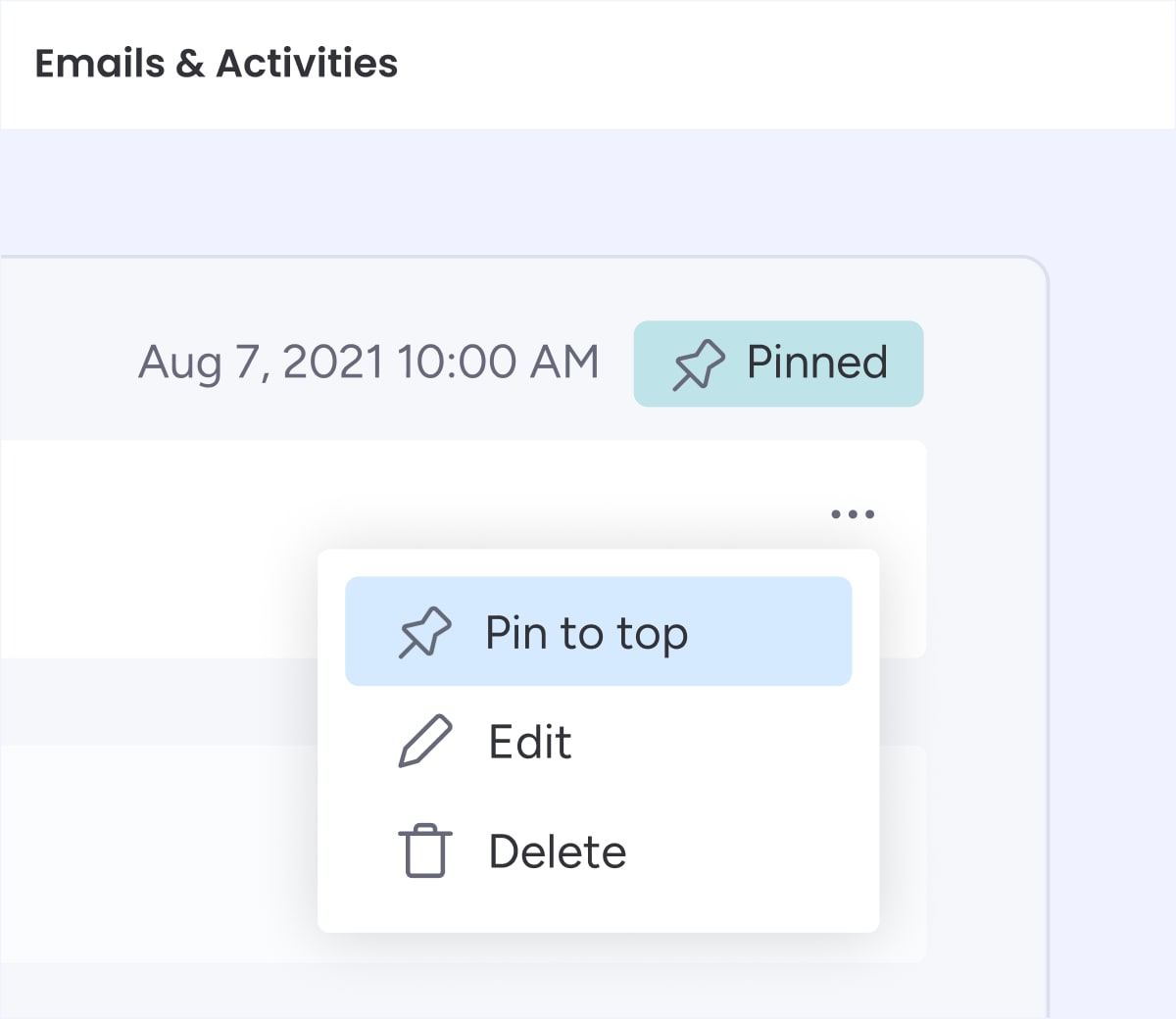
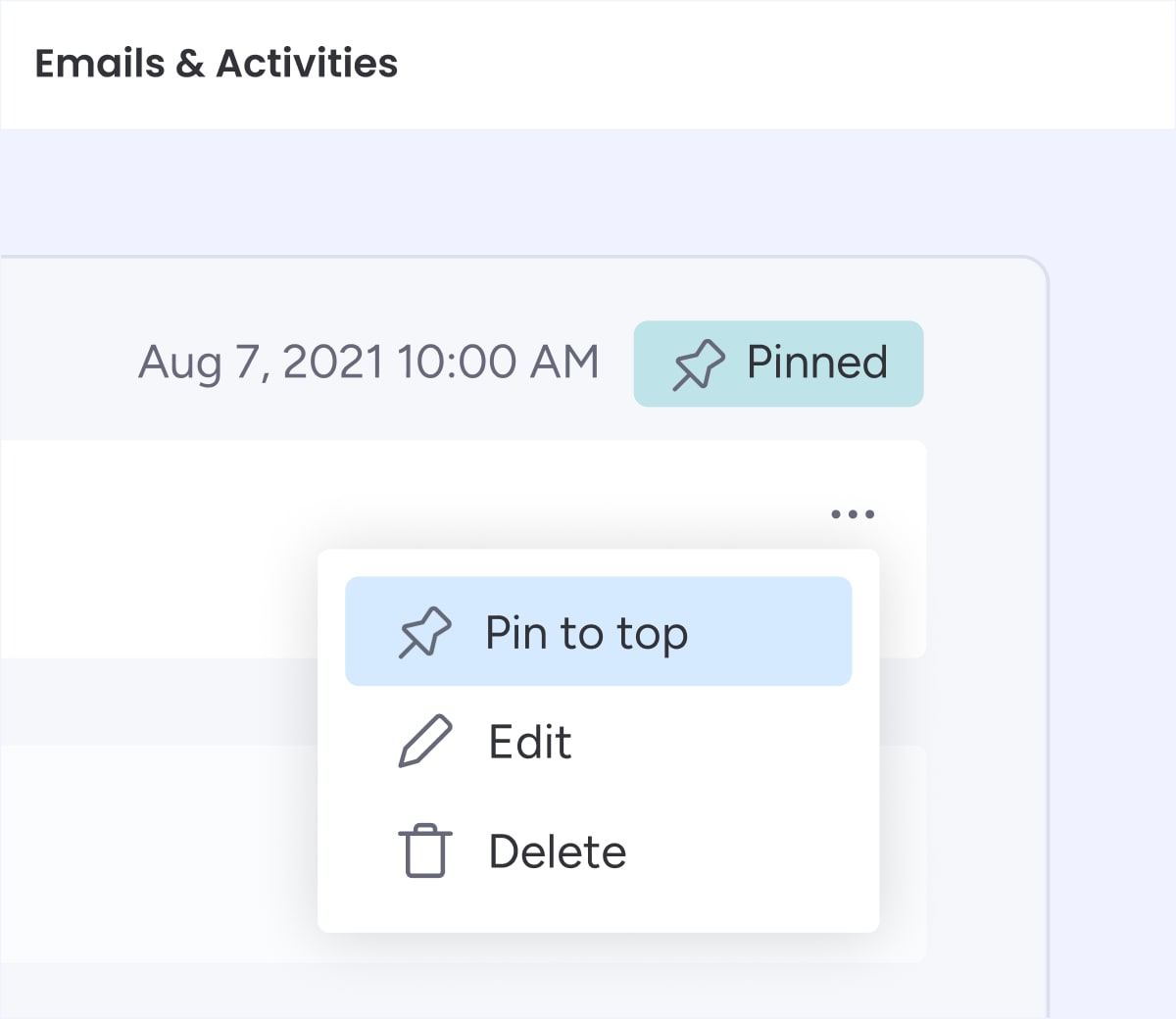
Feature upgrade
•June 19
Copy and paste your designs from Miro to WorkCanvas
Easily copy your creations from Miro and paste them directly into your WorkCanvas.
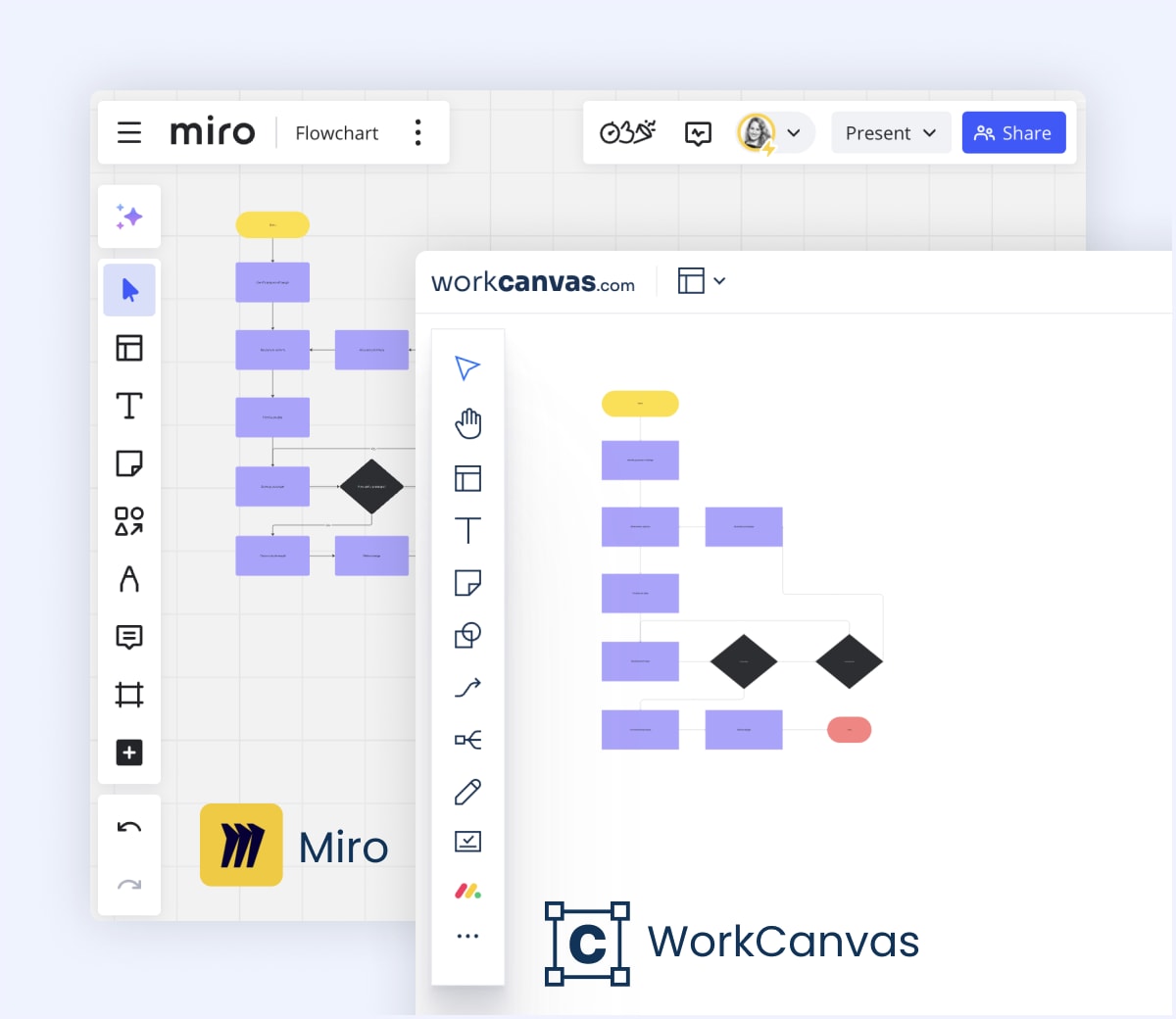
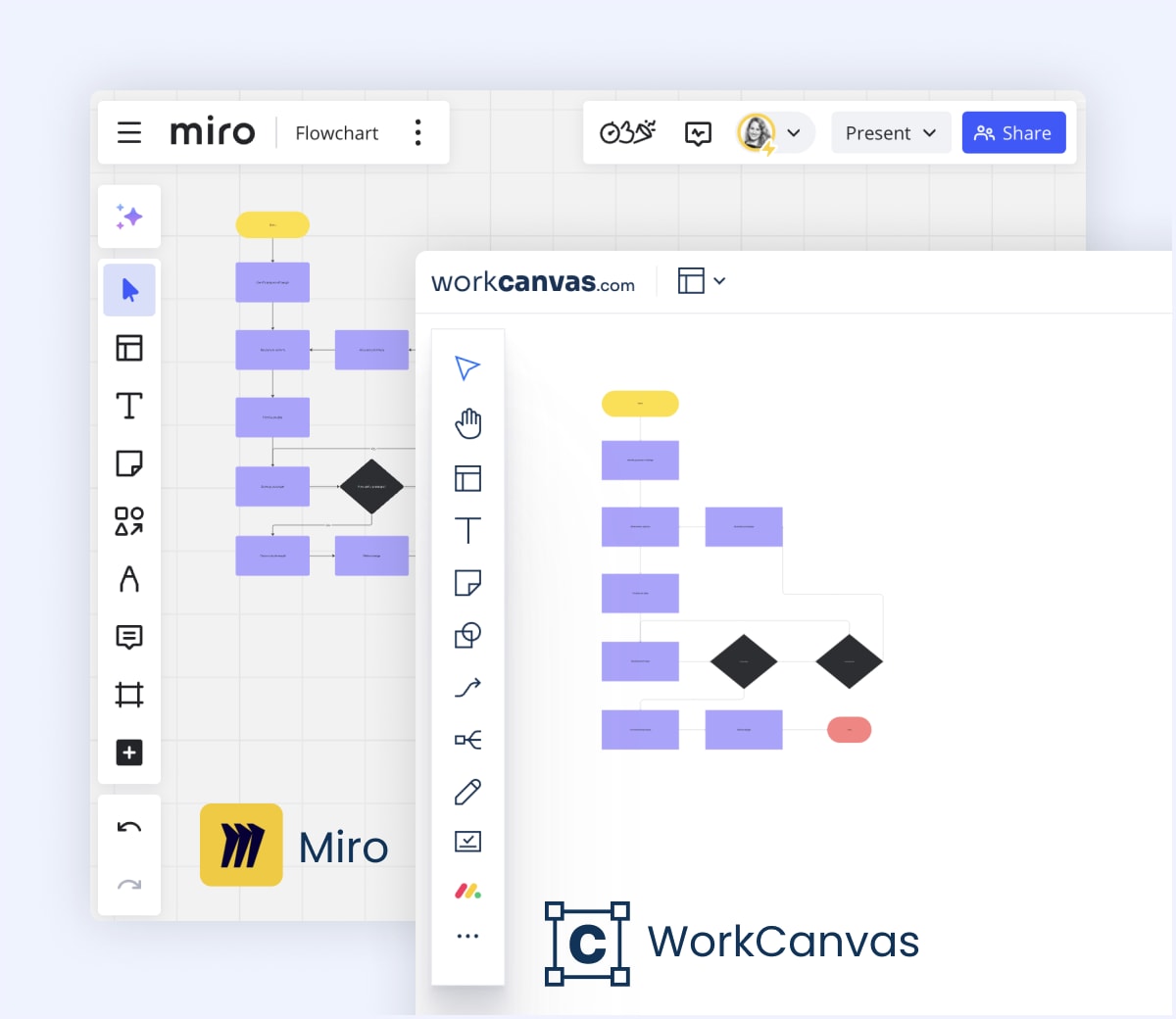
New release
•June 18
Subitem column state as an automation condition
You can now use a subitem column's empty state as a condition when triggering an automation. When a subitem is created, choose from any of the empty subitem columns on your board, to trigger an automation.
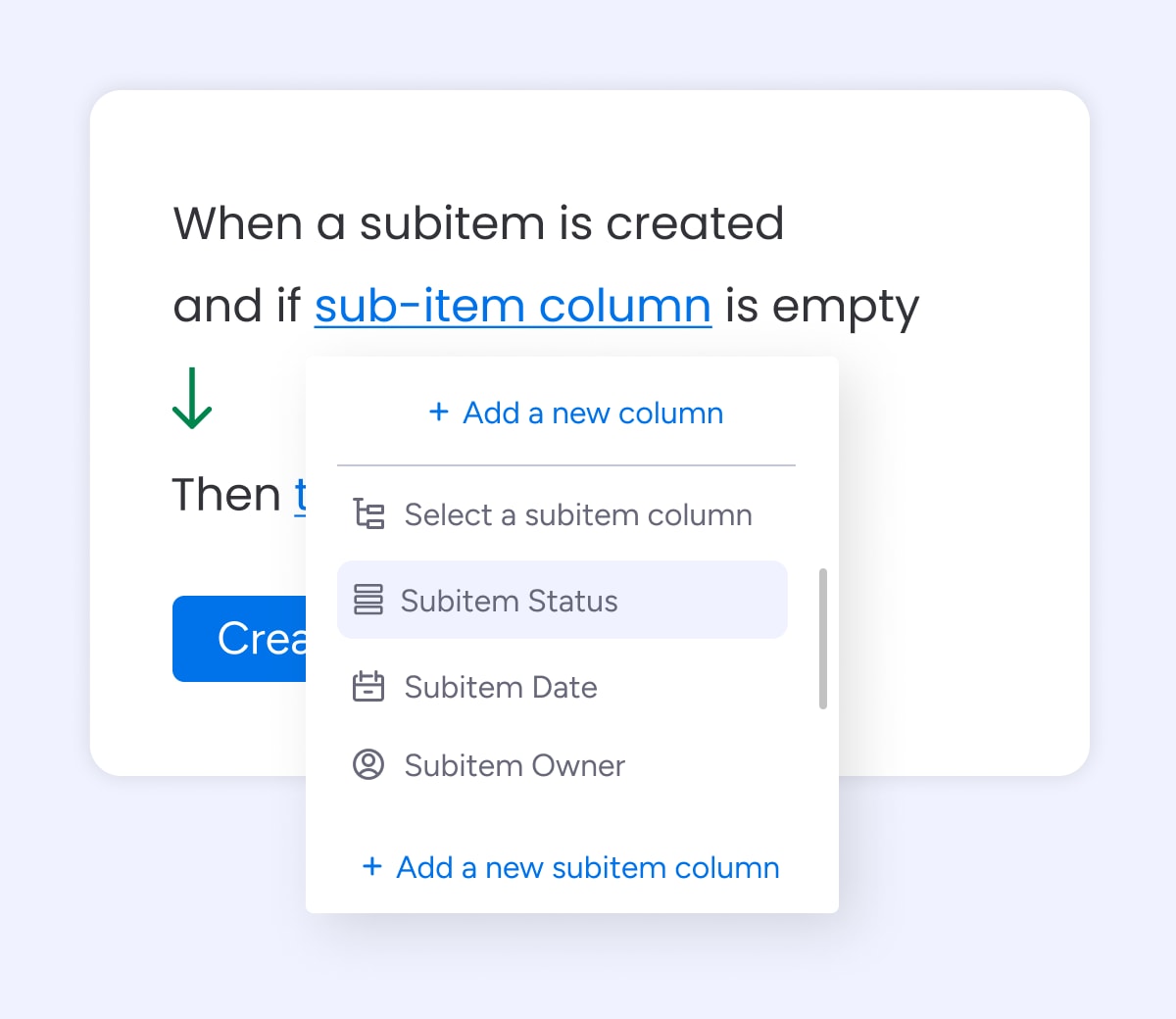
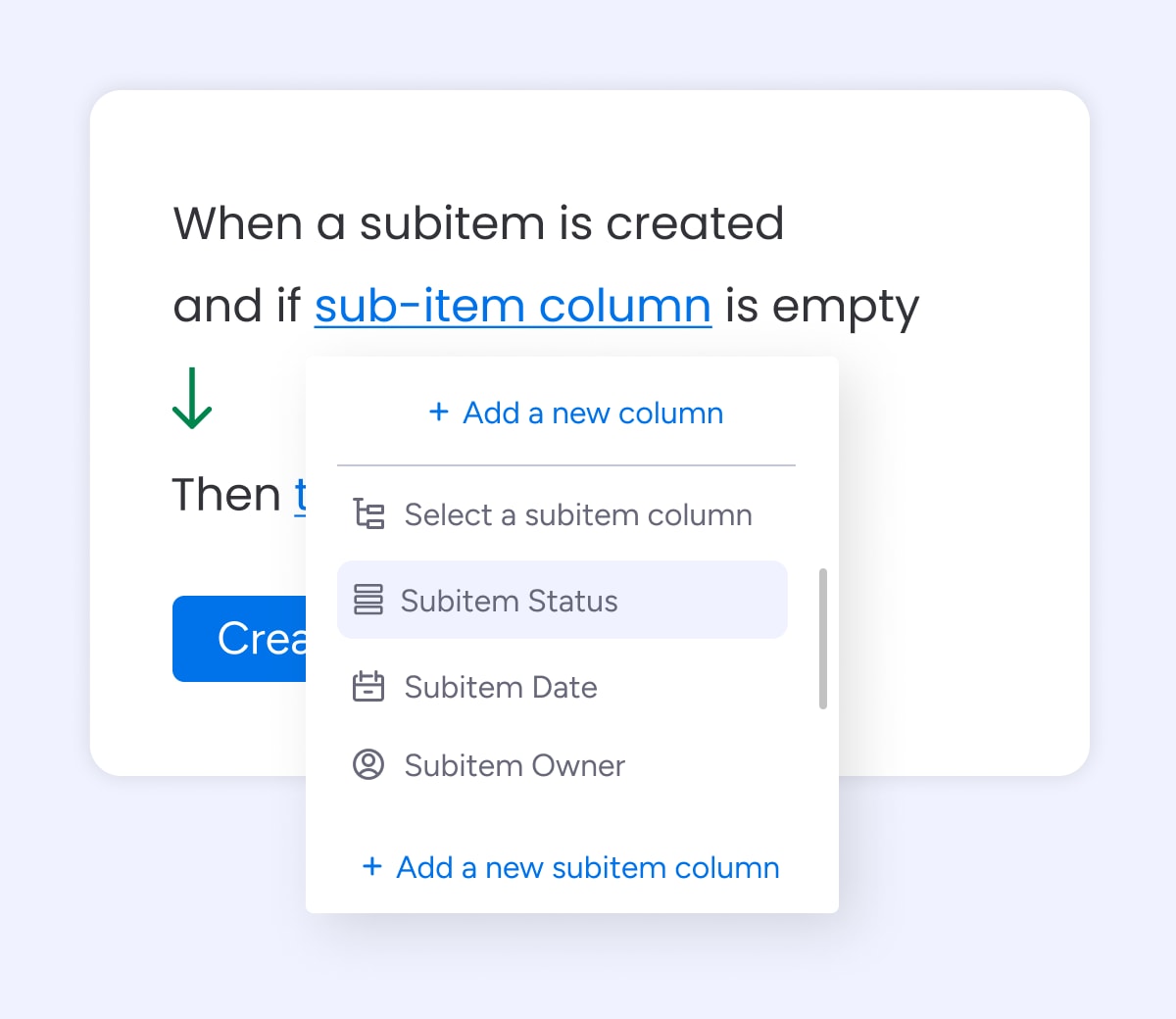
New release
•June 16
Track marketplace integration usage
Stay updated on which marketplace integrations are being used on your boards in the Automation Center. Admins can view all account integrations in the Administration section under "Connections."
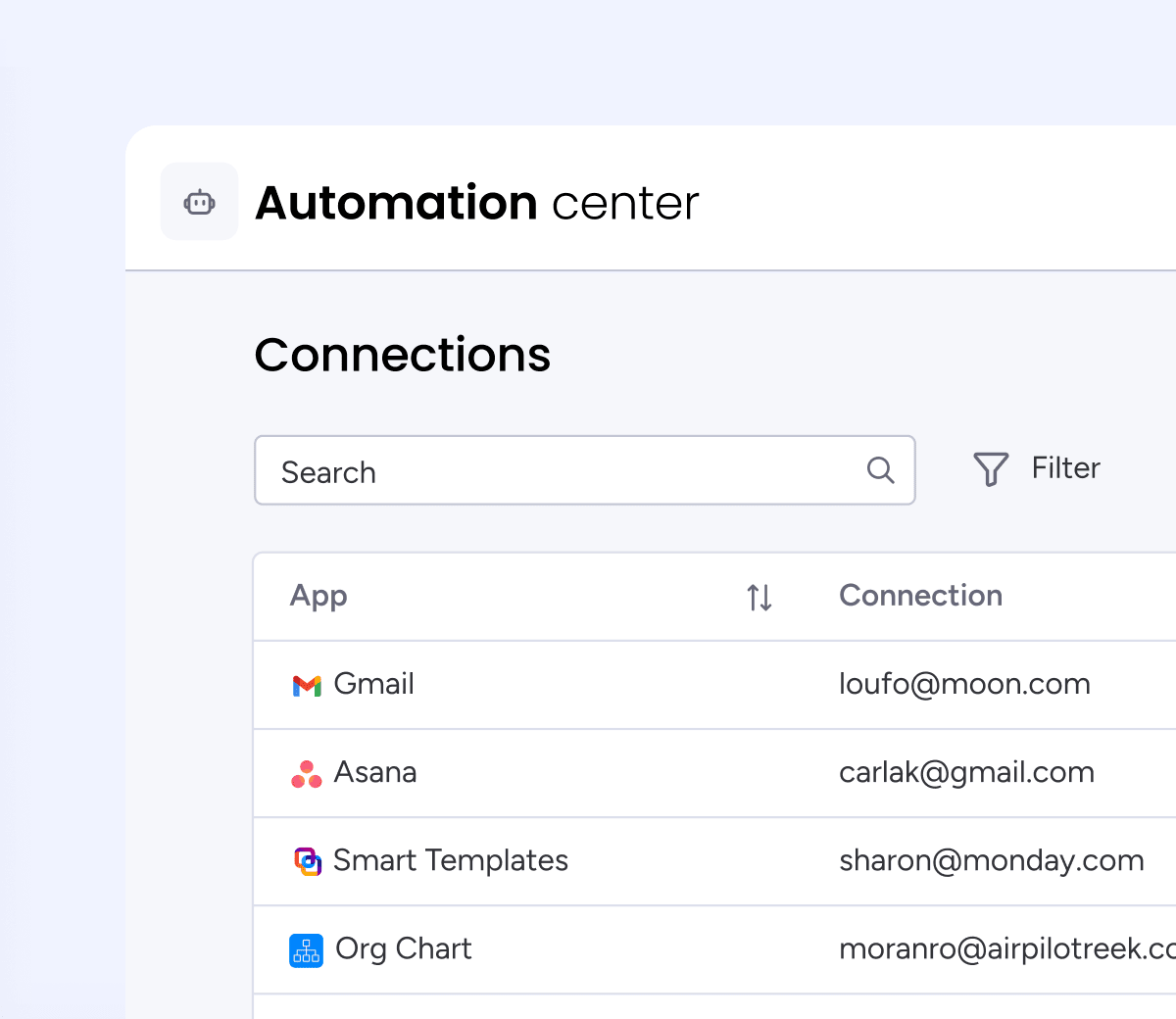
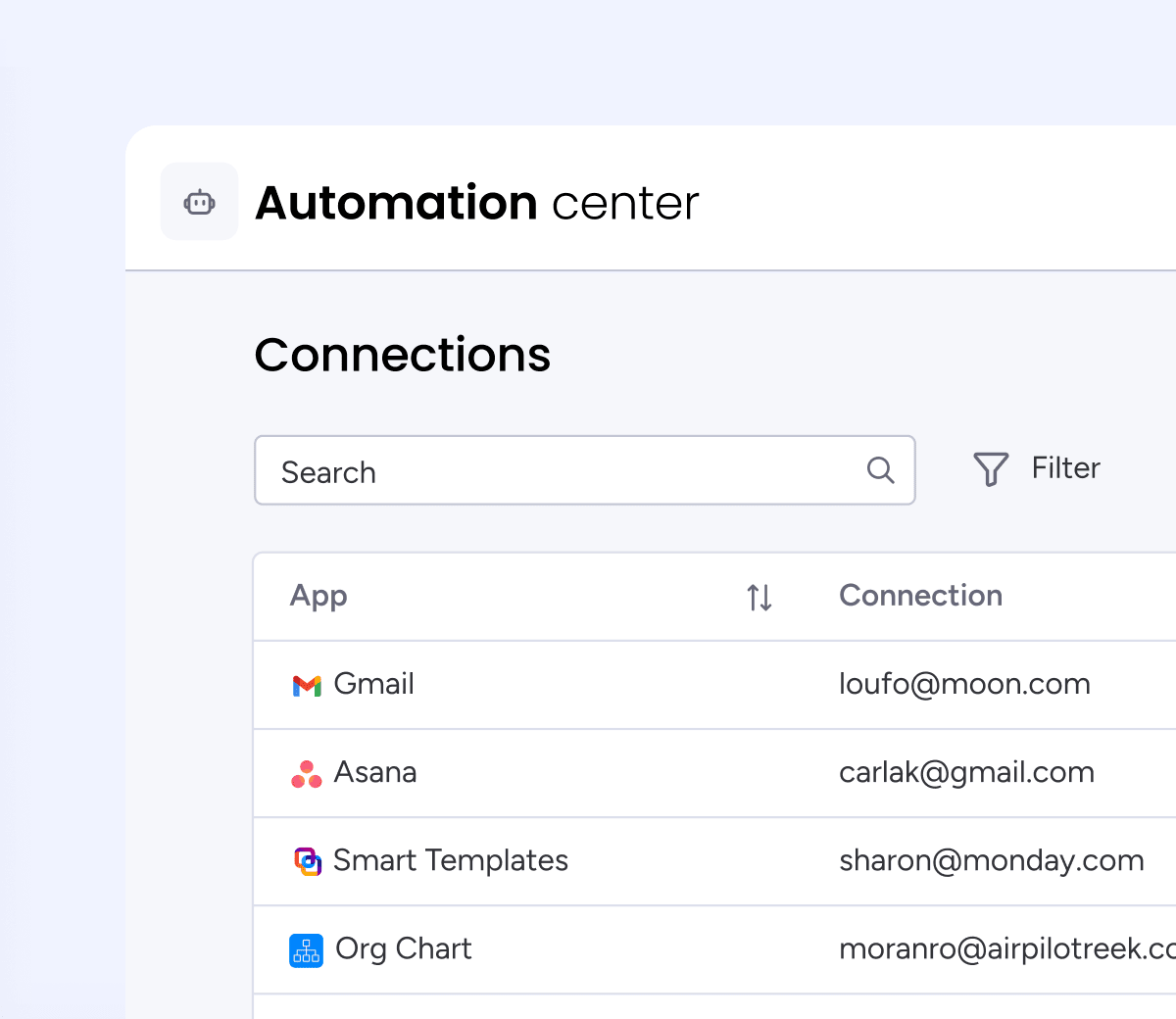
May
New release
•May 6
Summarize text with monday AI Automations
TLDR? With our newest monday AI Automation block, you can automatically summarize a text field or item name on your board.
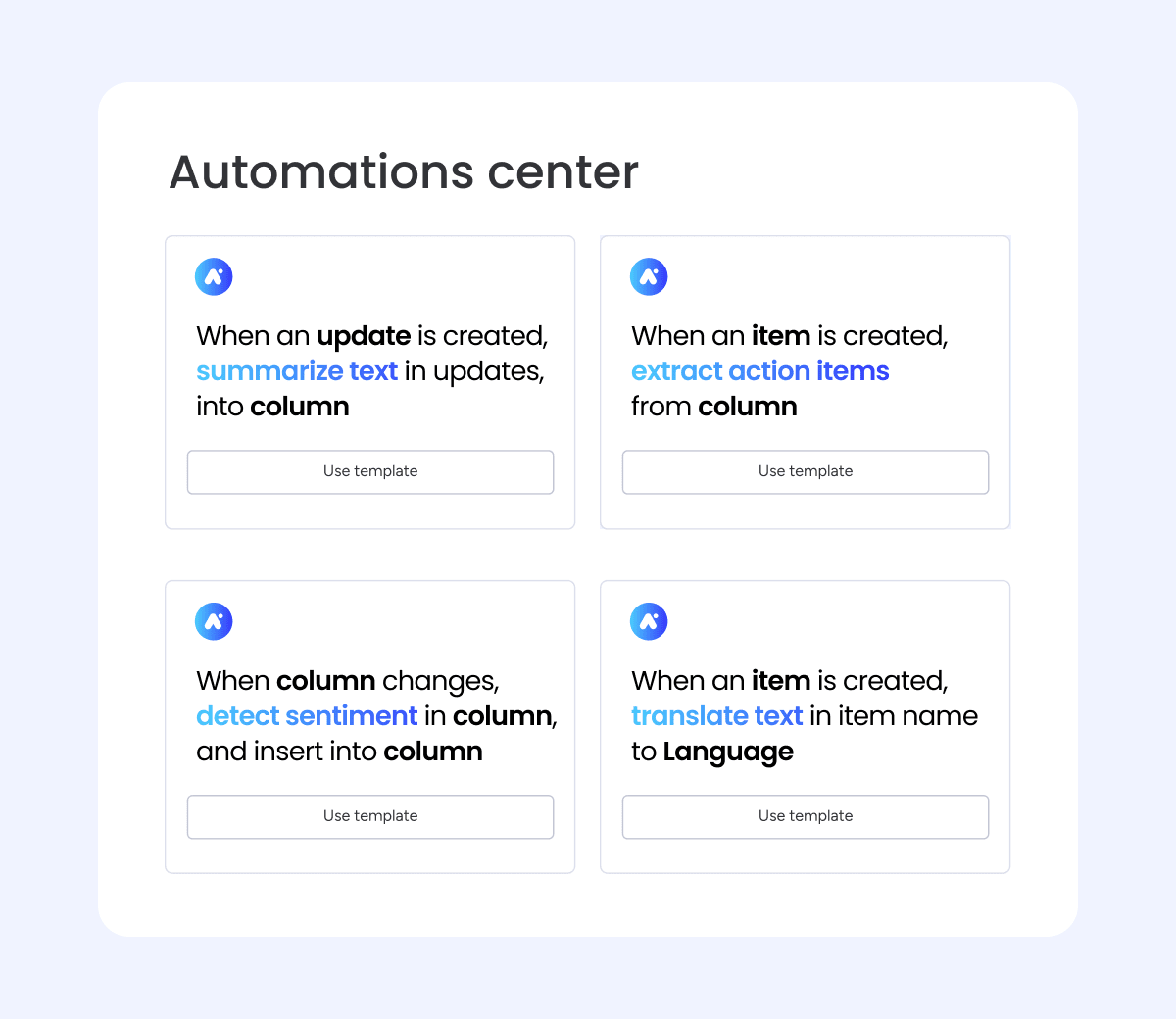
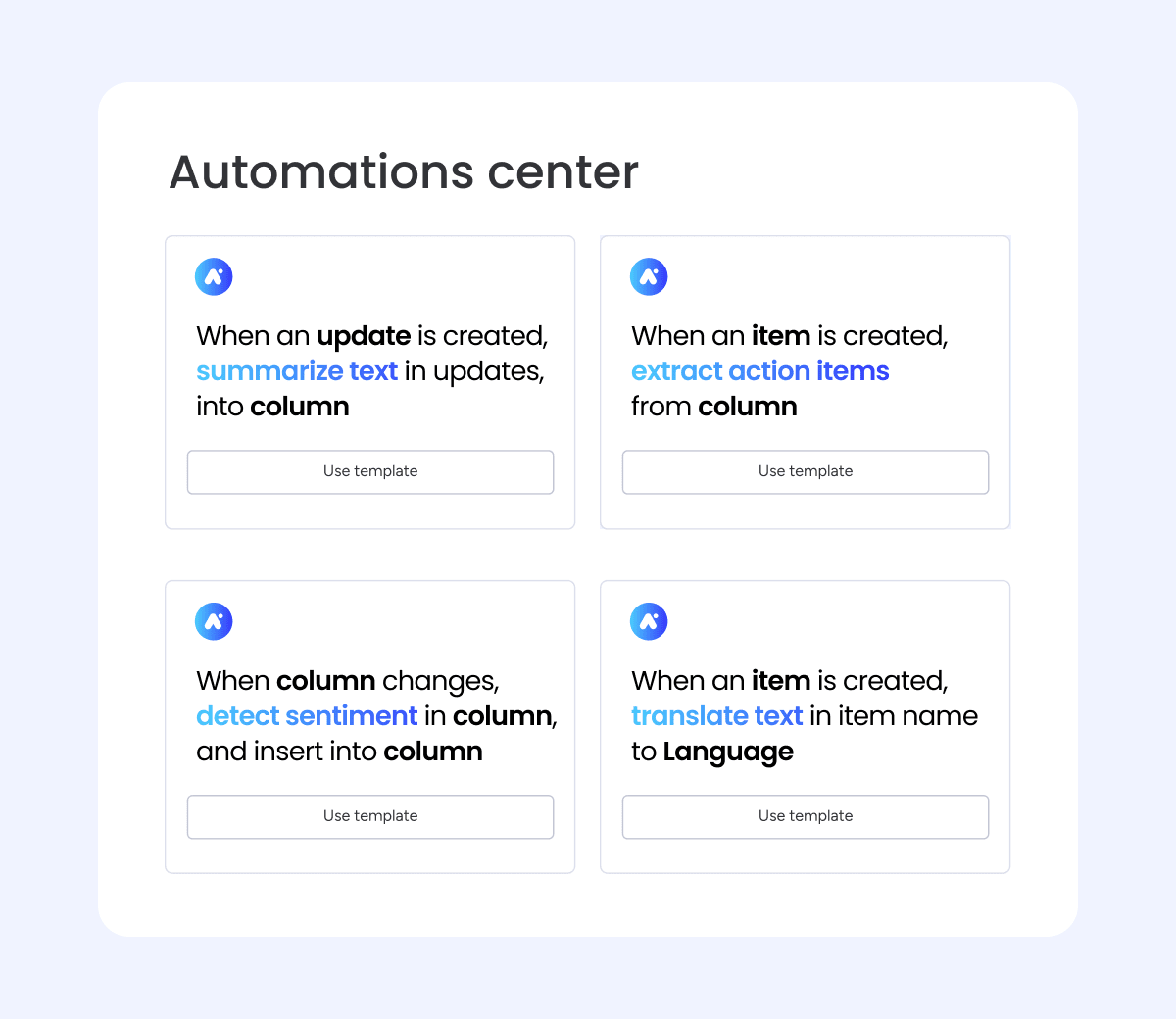
New release
•May 6
Build a custom automation with monday AI
Summarize, generate replies, translate, enrich or extract data from columns. It's up to you! With the new use AI block, you can instruct monday AI to perform a variety of functions via Automations.
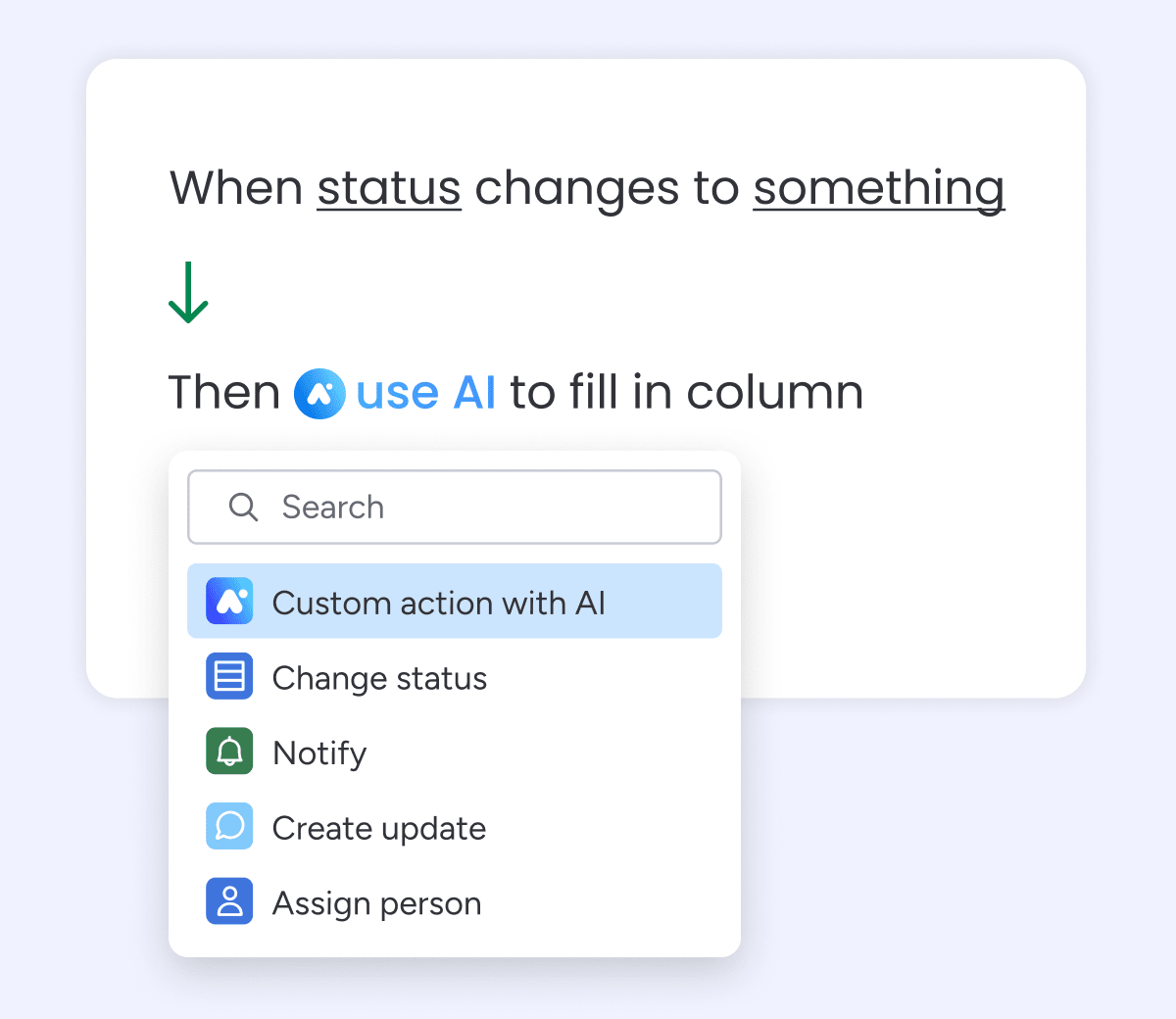
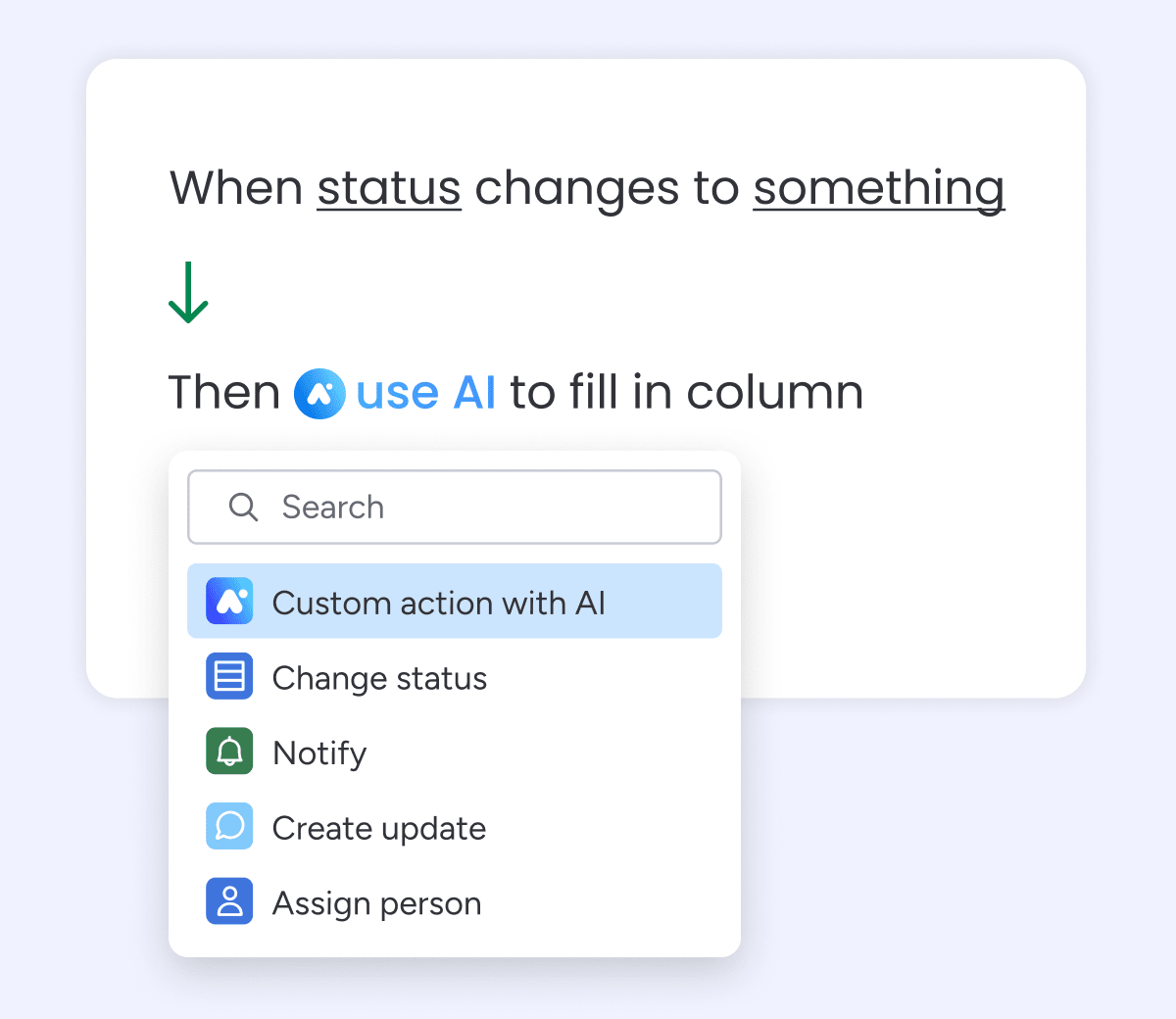
New release
•May 6
See all calendar meetings in Emails & activities
Connect your Google Calendar to track all physical and virtual meetings so you have a complete picture of contact interactions in Emails & activities.
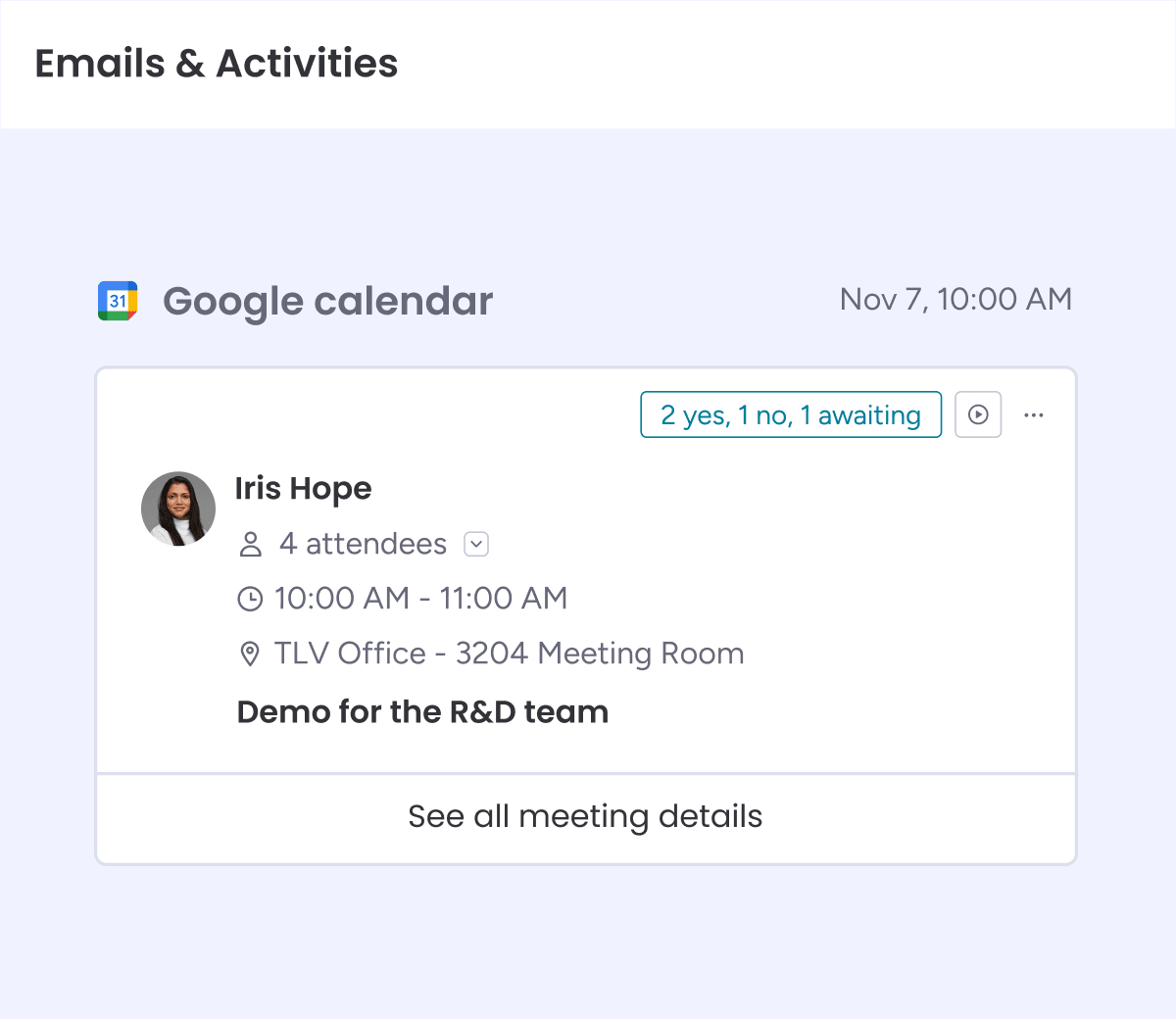
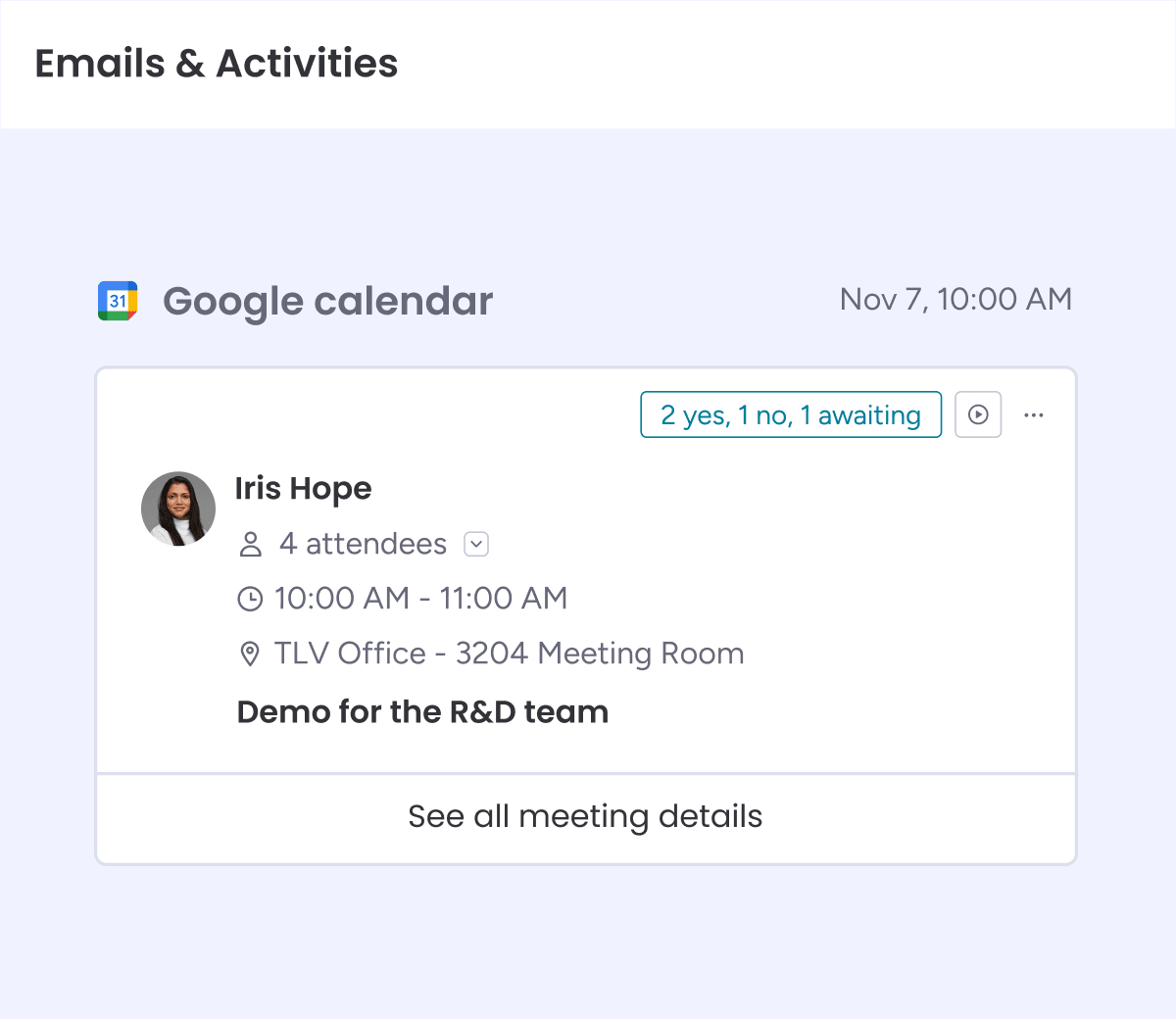
April
New release
•April 11
Track link clicks in your emails
See how engaged your prospects and customers are with different pieces of content by tracking which email links were clicked and how often.
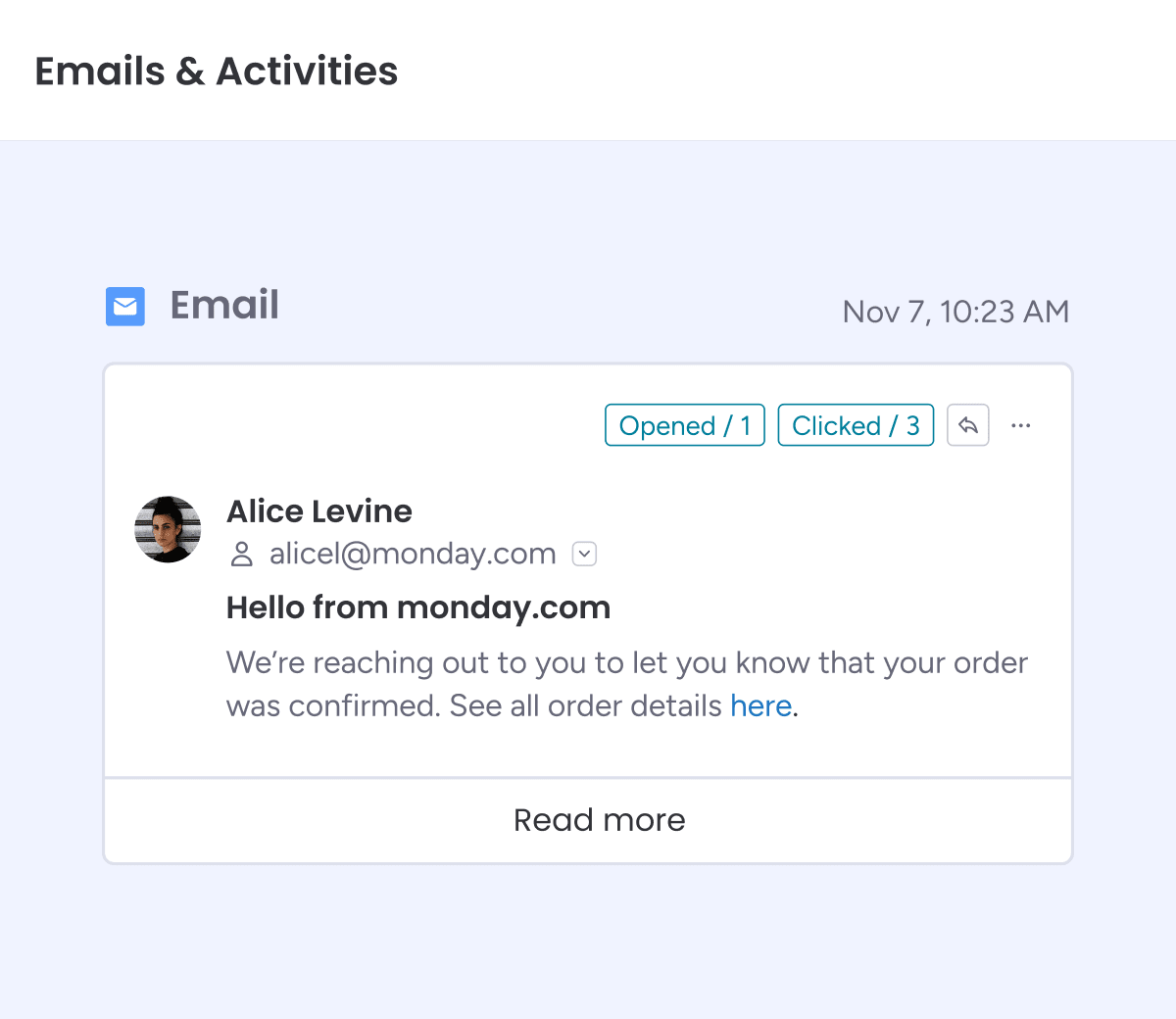
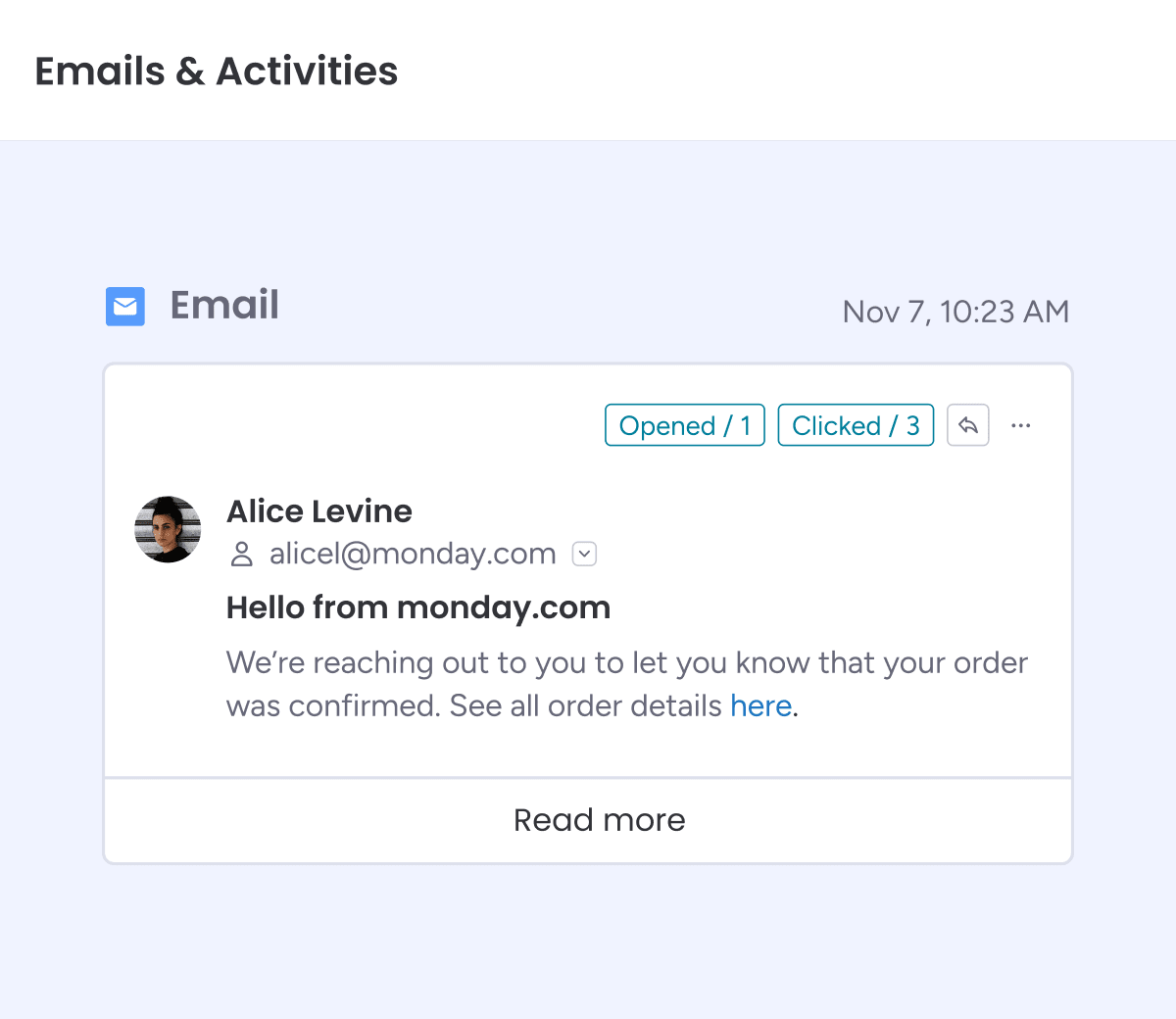
New release
•April 8
New shapes on your WorkCanvas
Enjoy an extended variety of new shapes on your WorkCanvas, ensuring the Canvas visuals of your dreams.
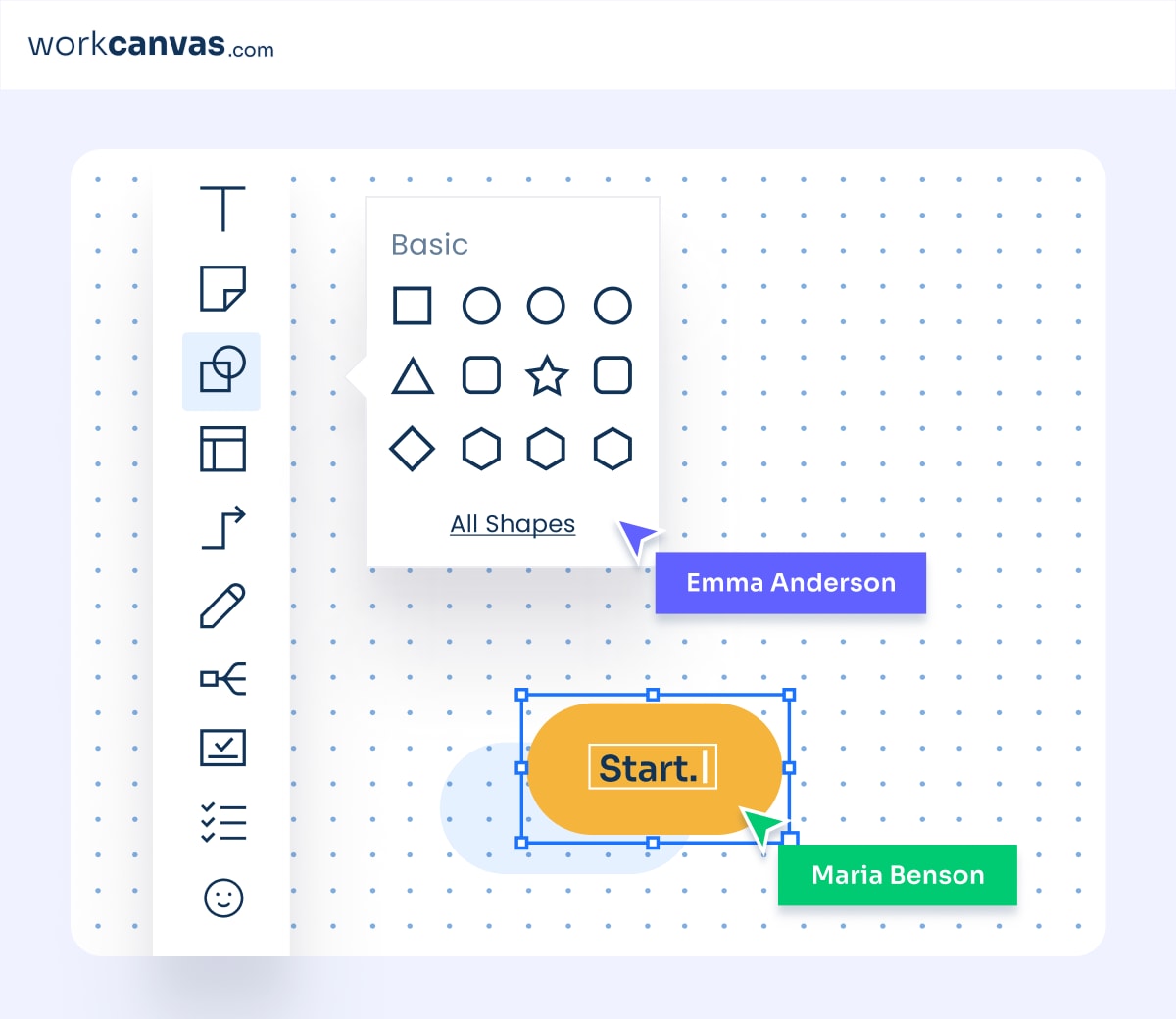
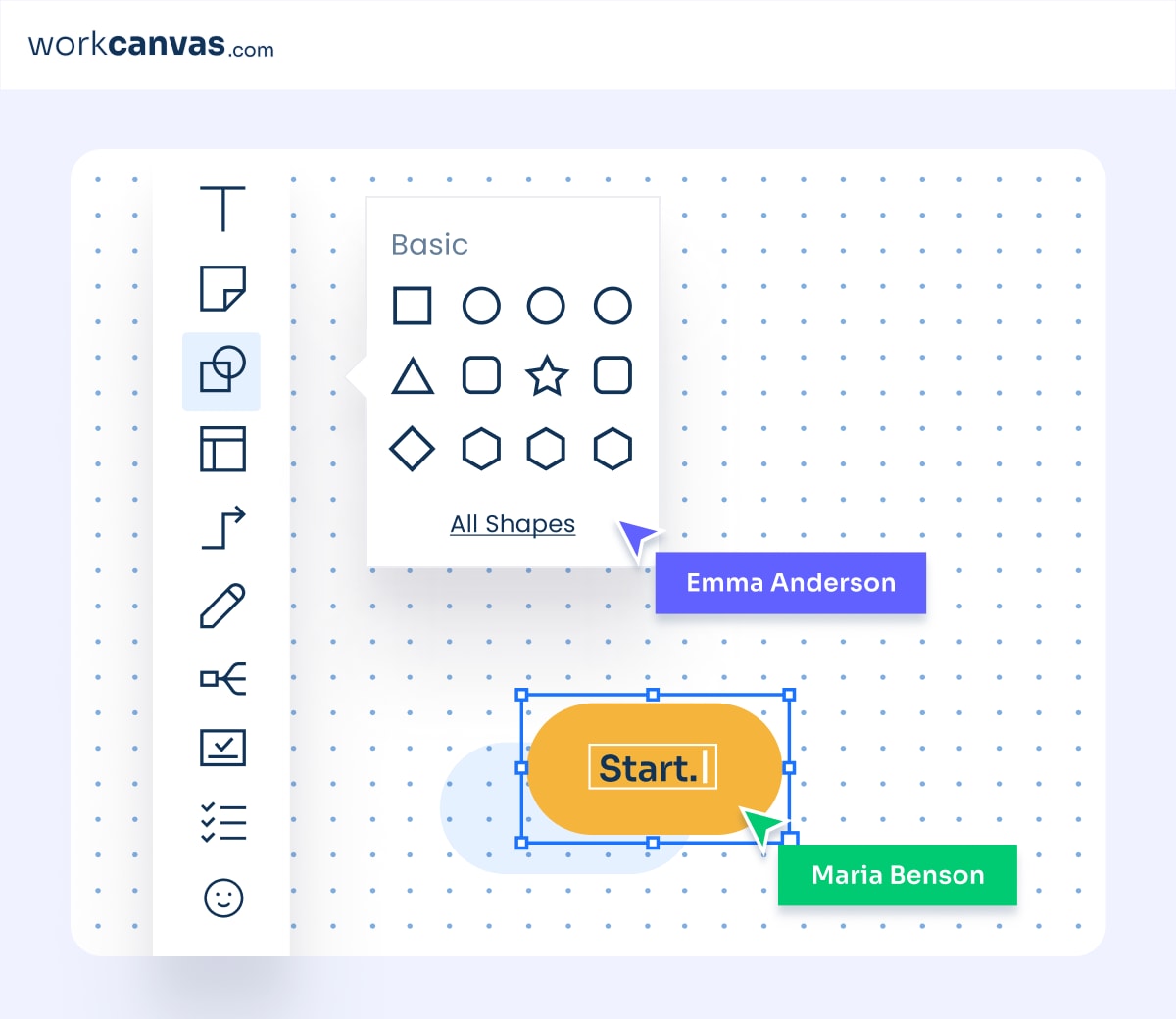
New release
•April 3
Get a sales-specific pipeline overview
Use a Kanban view built for sales to see the total value of deals at every stage and easily identify bottlenecks.
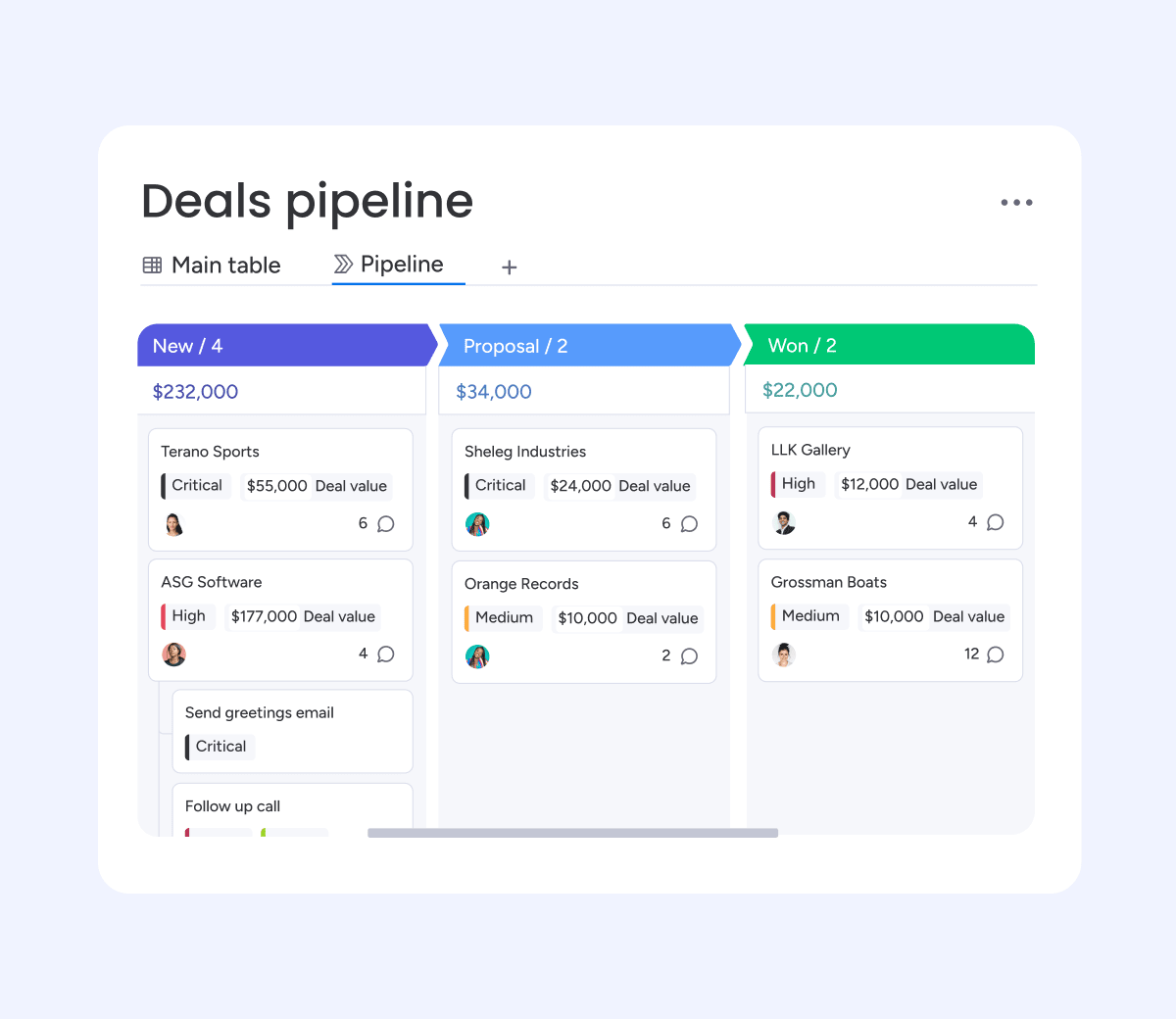
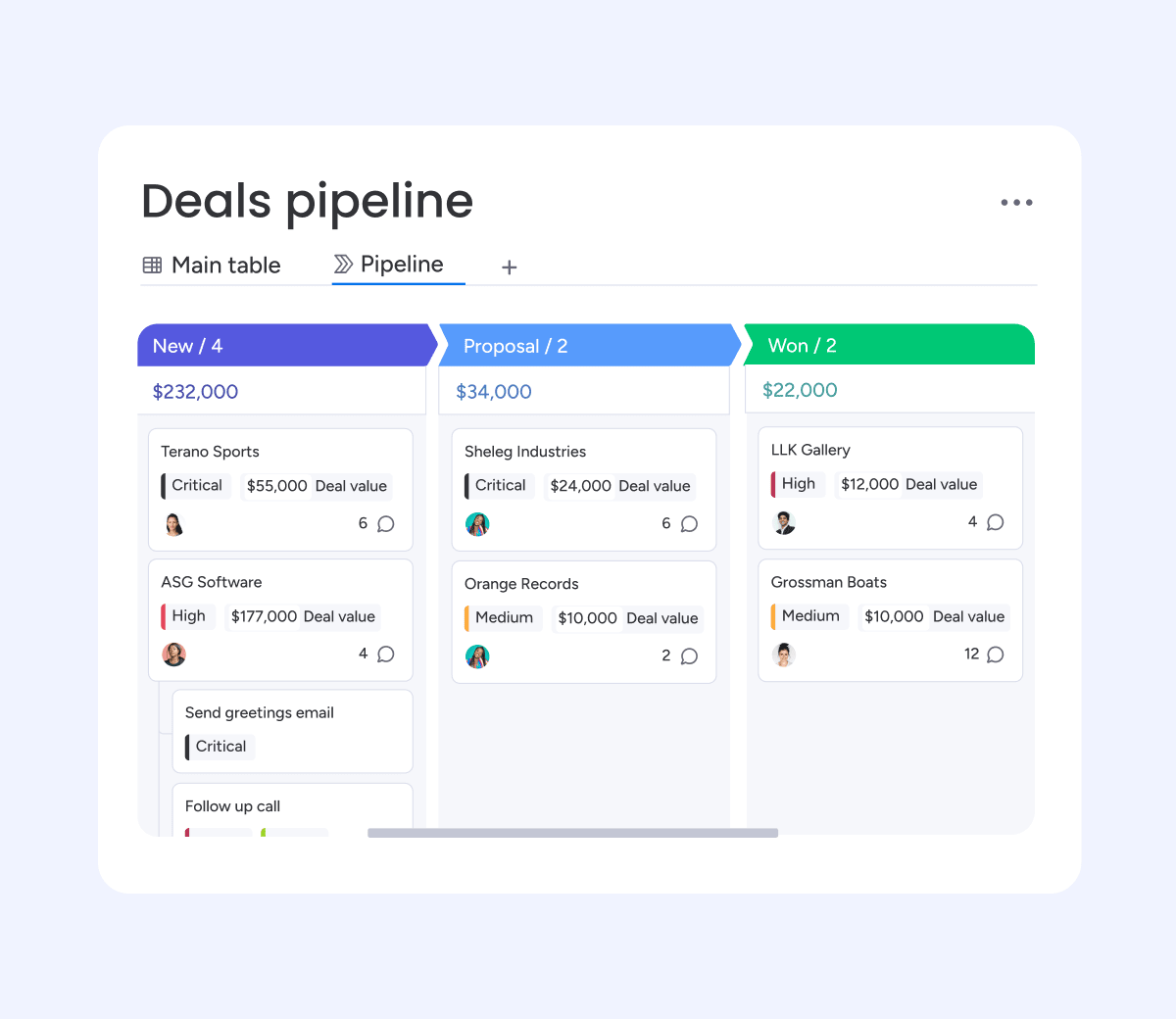
March
New release
•March 30
Integrations connection management
You can now manage all of your monday.com Integration connections in one place!
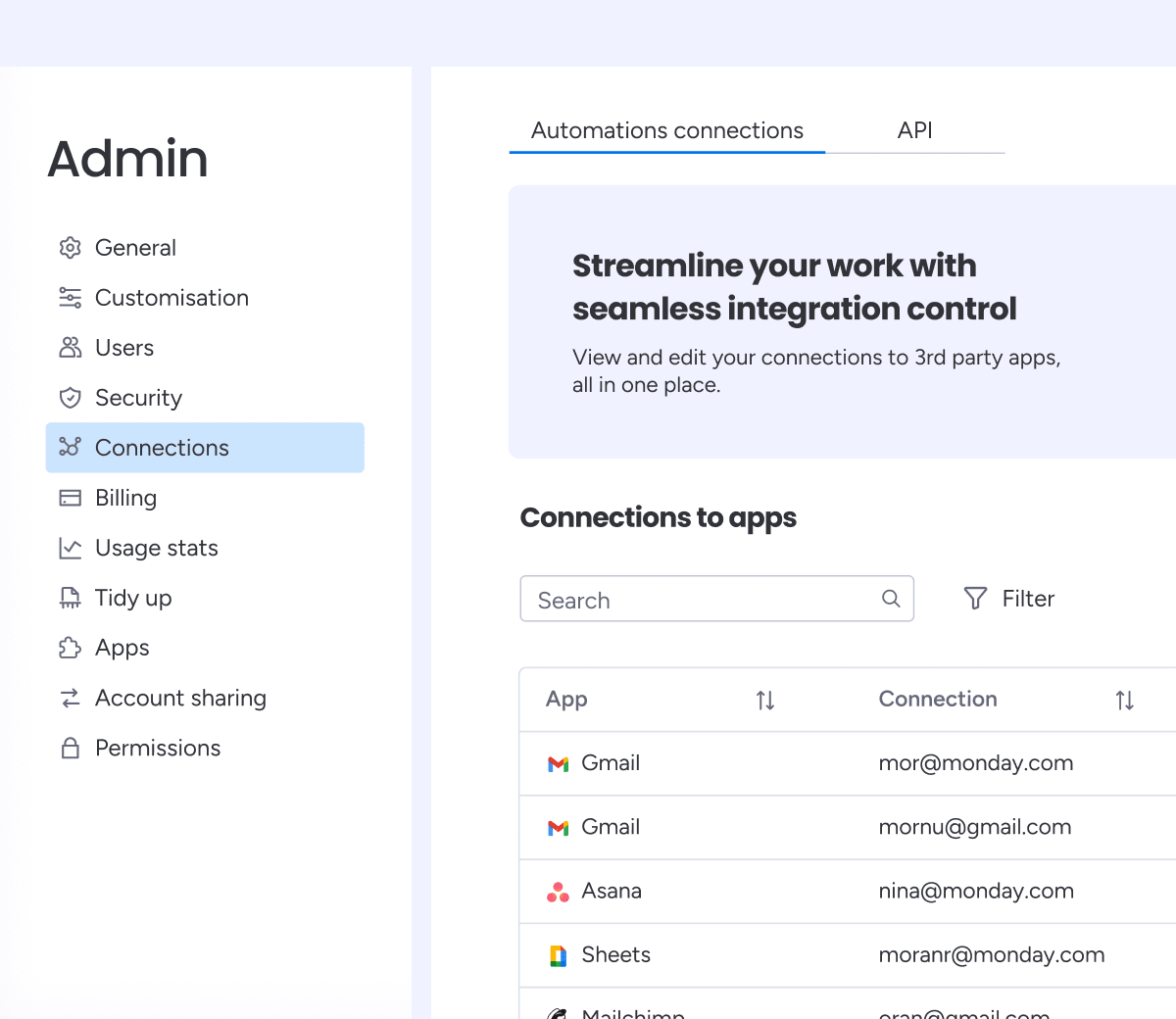
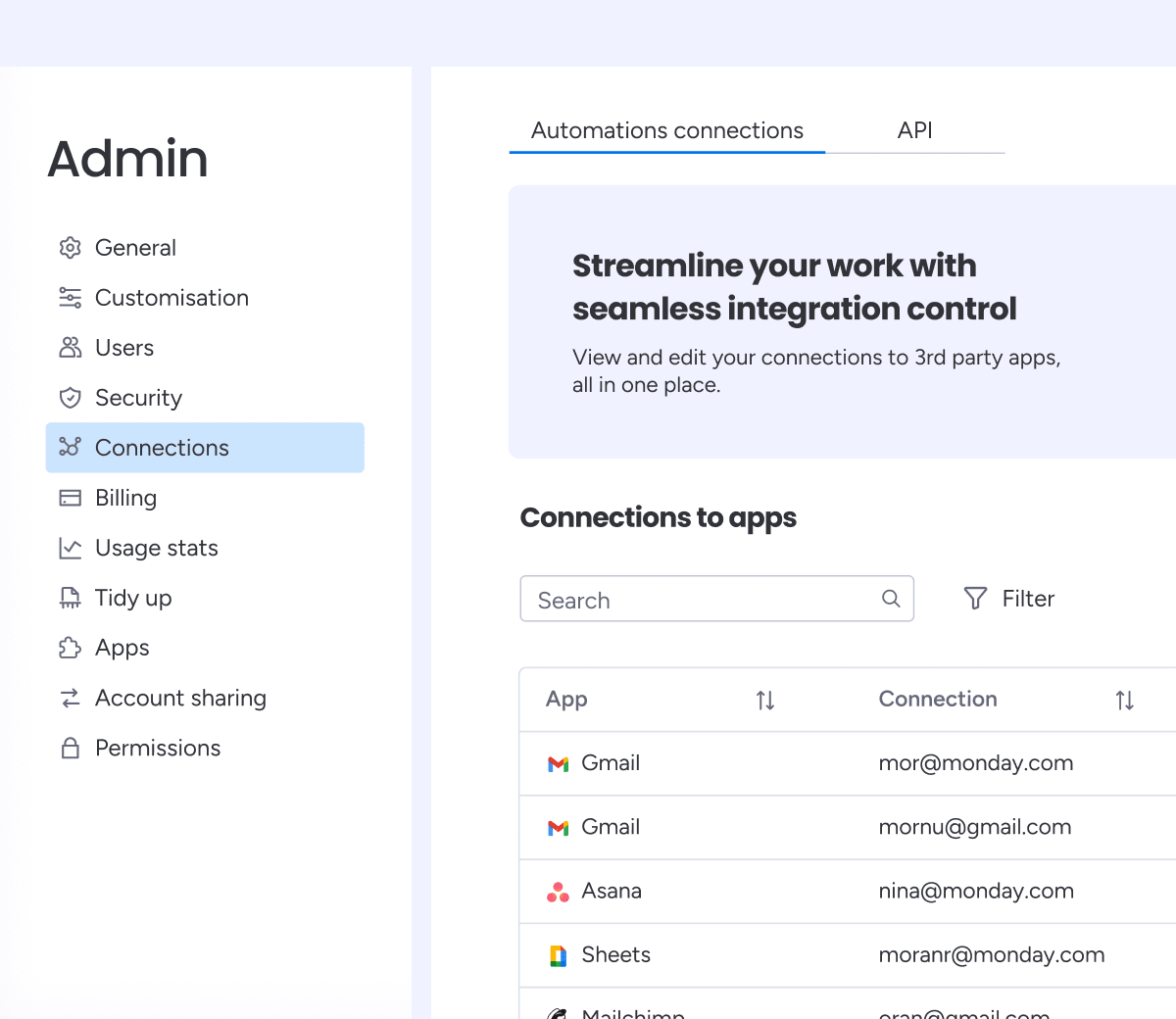
New release
•March 28
Burndown chart filters
Filter your monday dev burndown chart by a People or Status Column to better understand your team's trends and improve velocity.
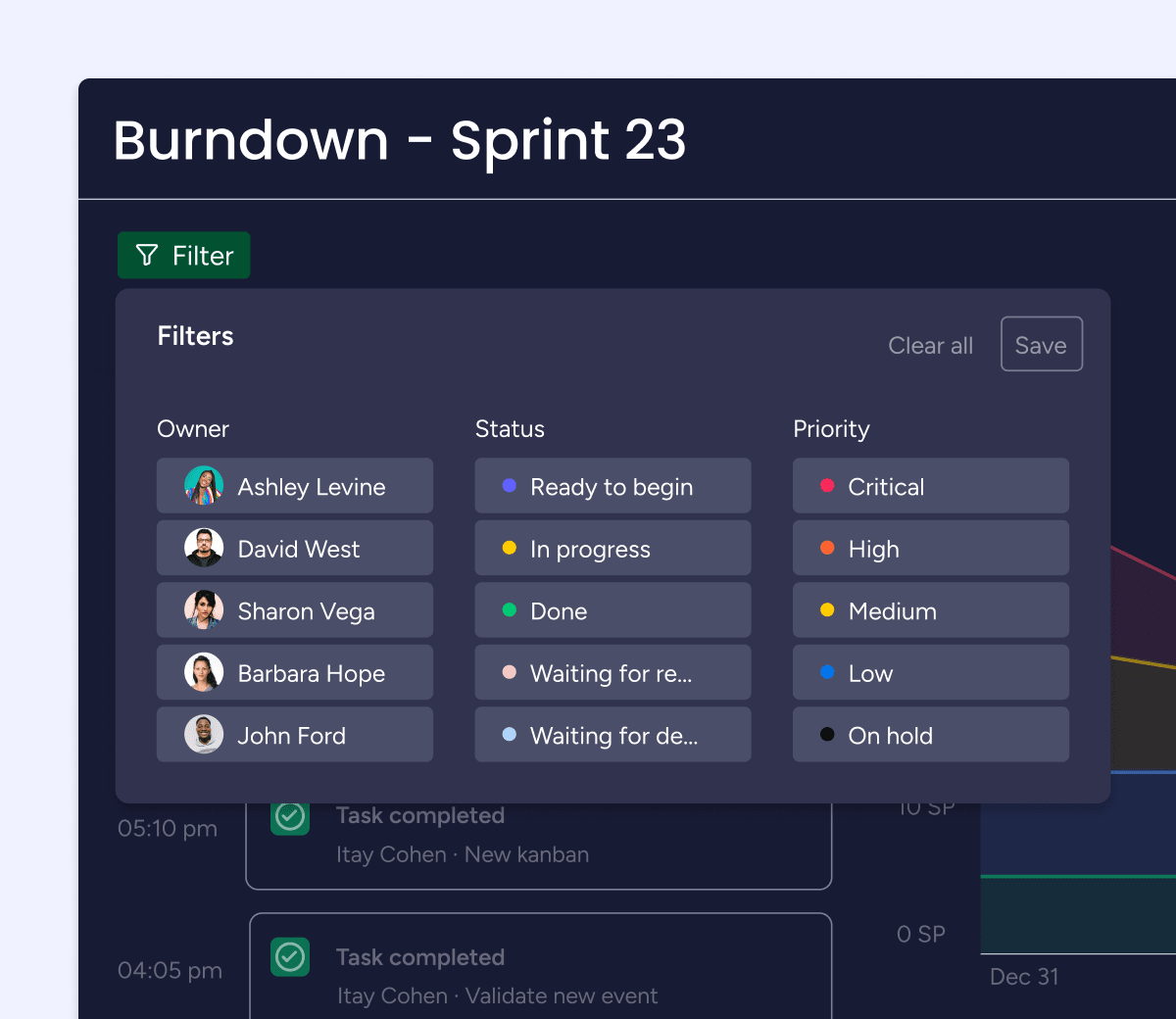
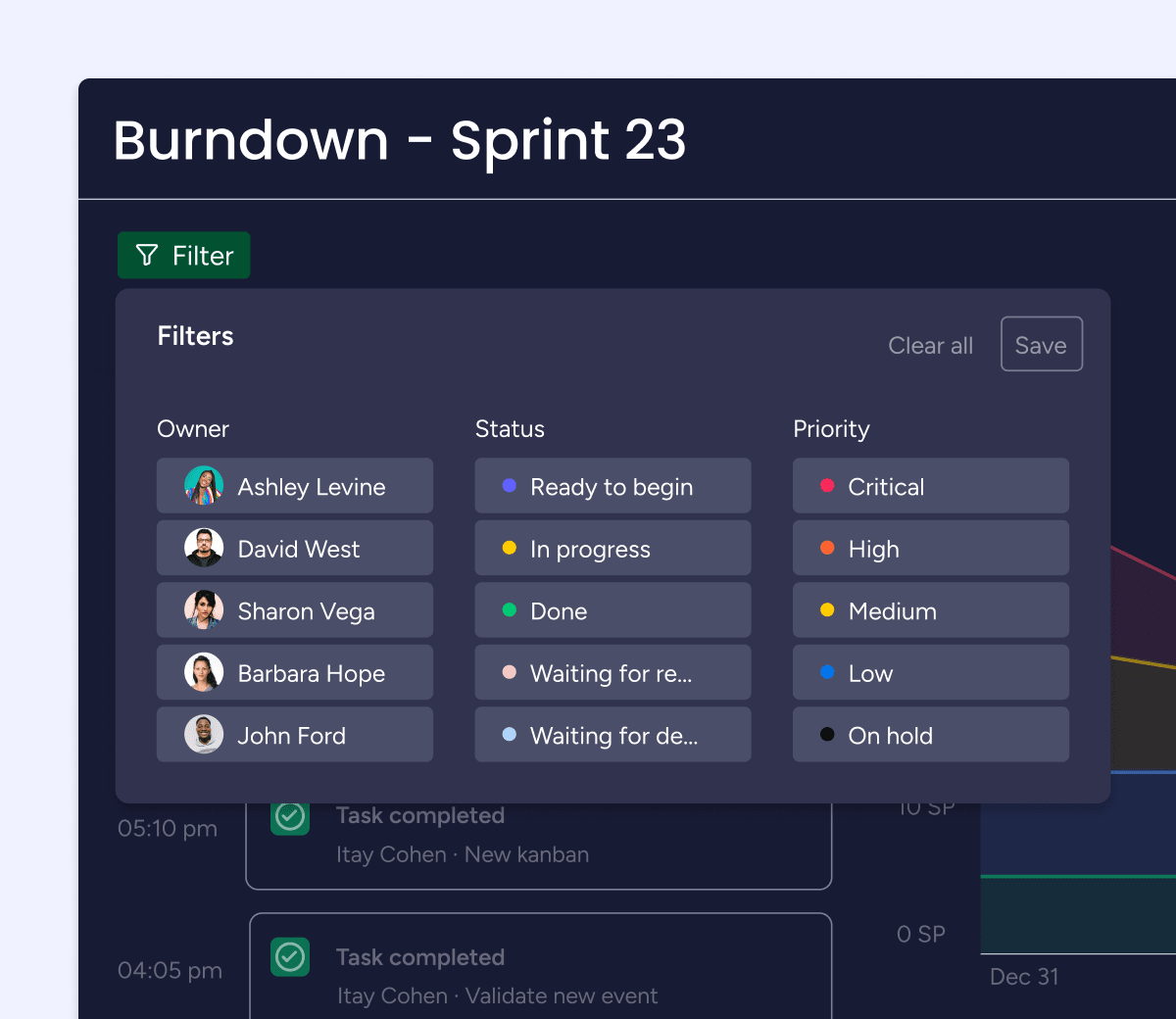
New release
•March 25
App marketplace request with text
Users can now add an explanation of their needs when requesting an app download from the marketplace! Admin can consider the text when reviewing the request for approval or rejection.
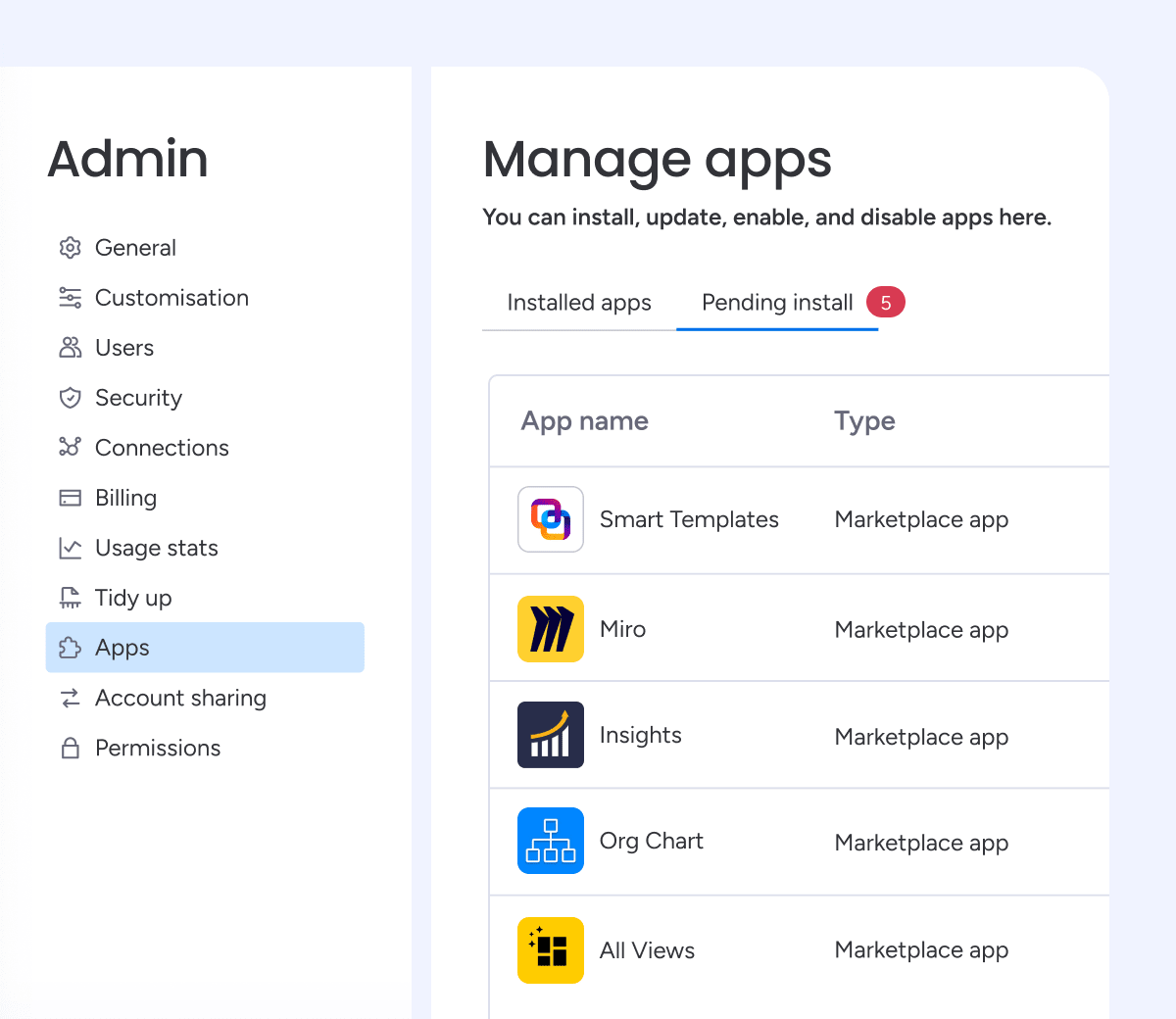
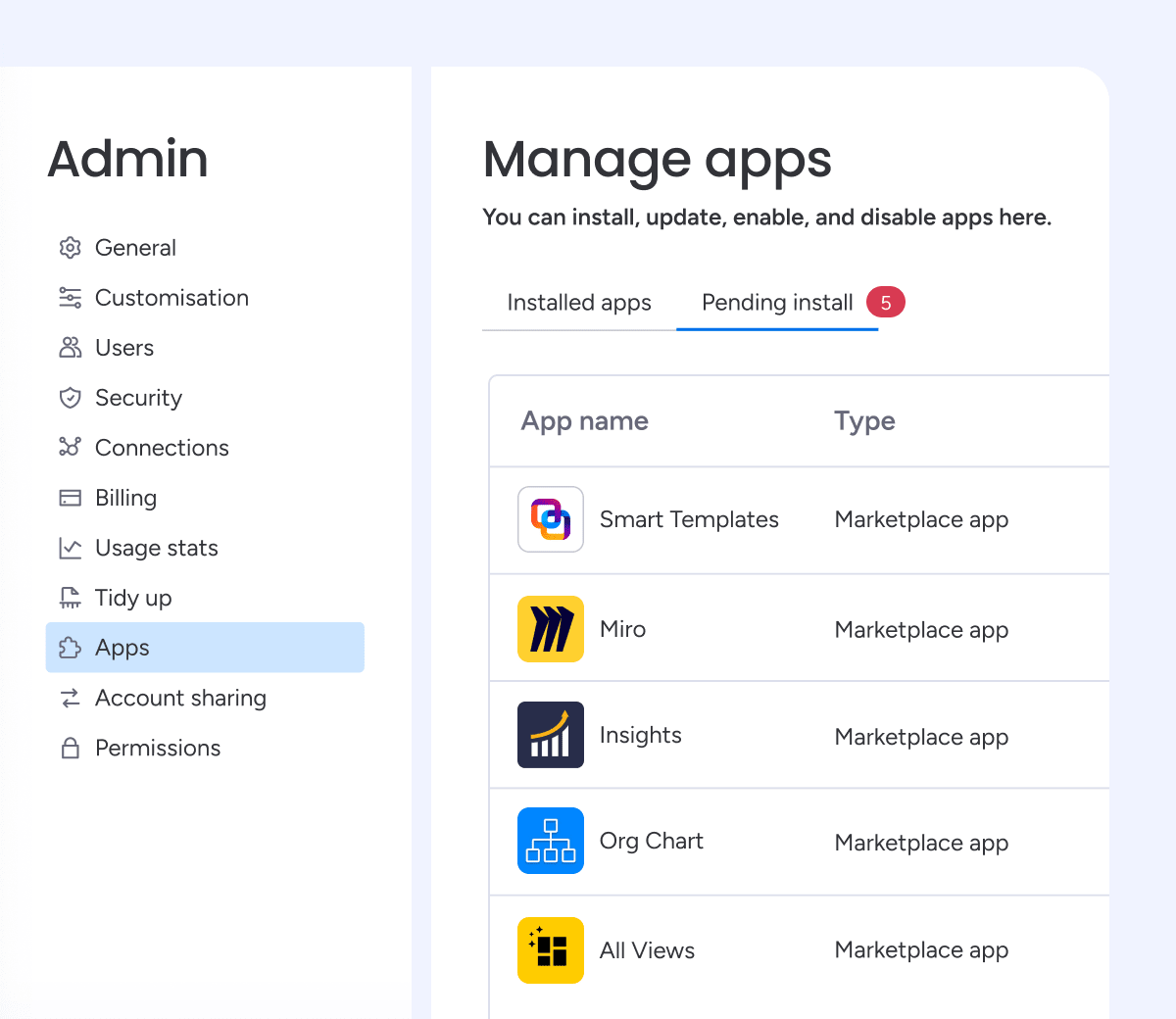
Feature upgrade
•March 21
Track link click through rates
We've added the ability to track click through rates in your mass emails! This gives you more ways to measure engagement with your email campaigns.
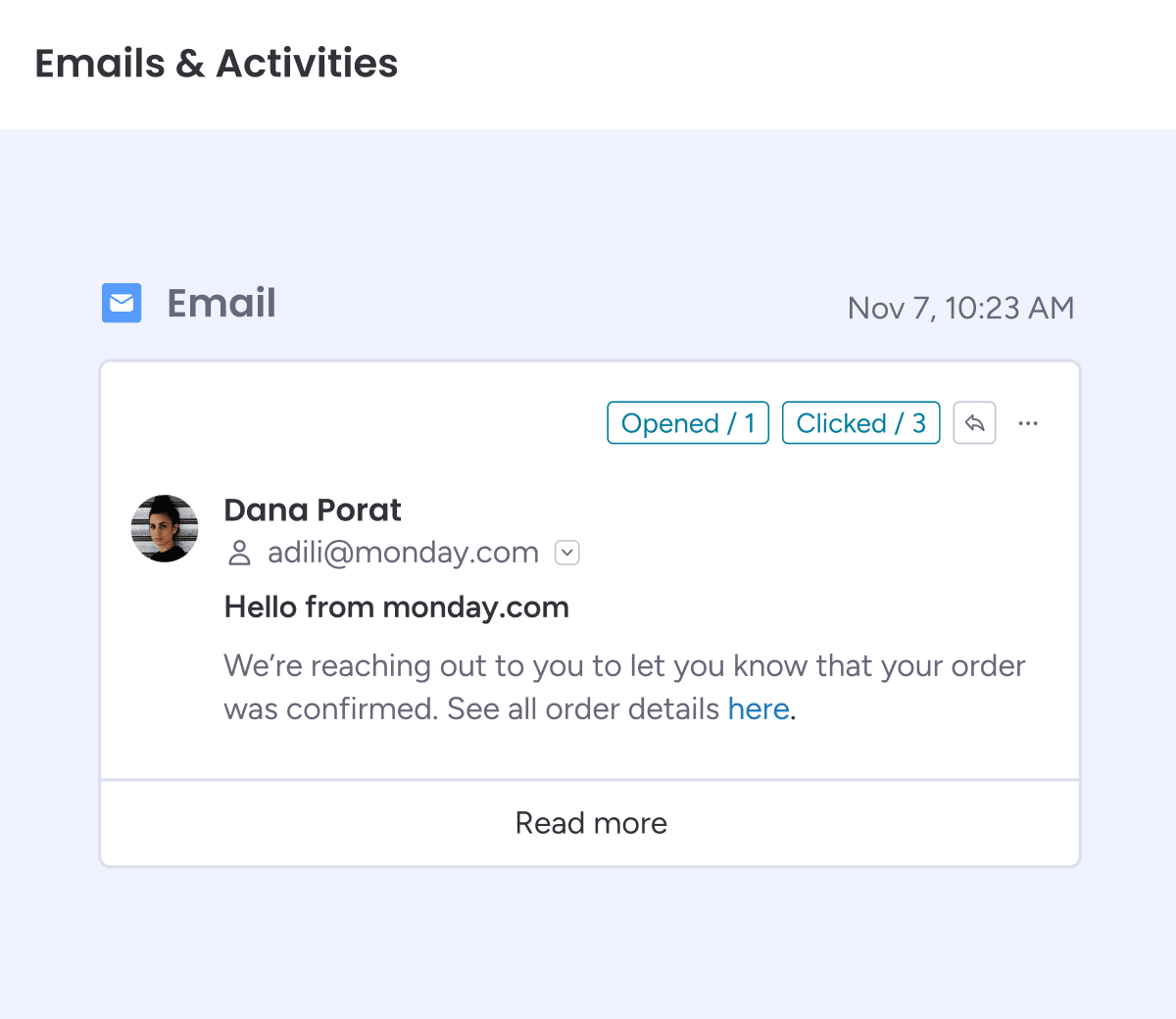
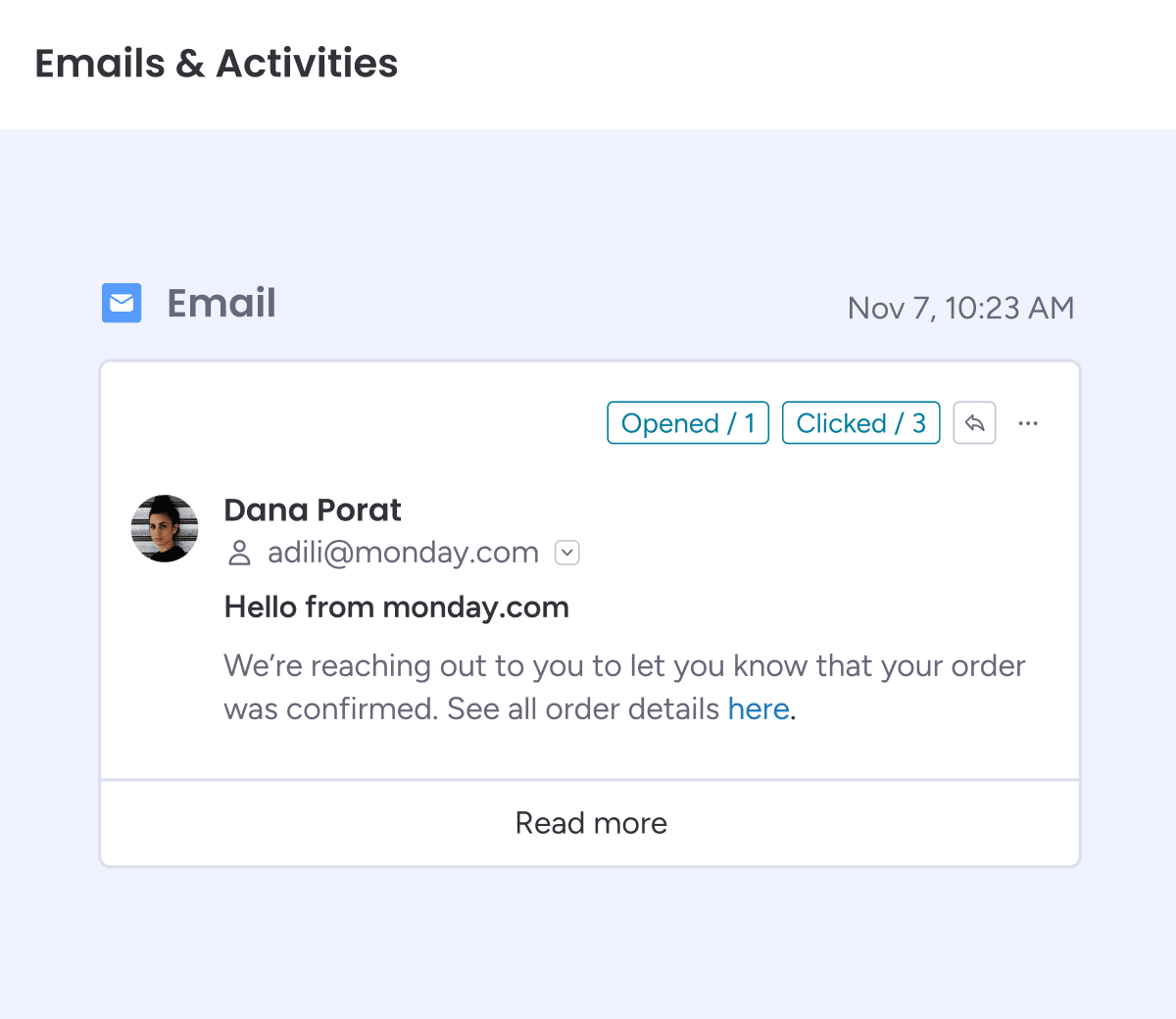
New release
•March 18
Burndown chart breakdown
Apply a breakdown filter to your burndown chart to view your data organized by the labels in your Status Column
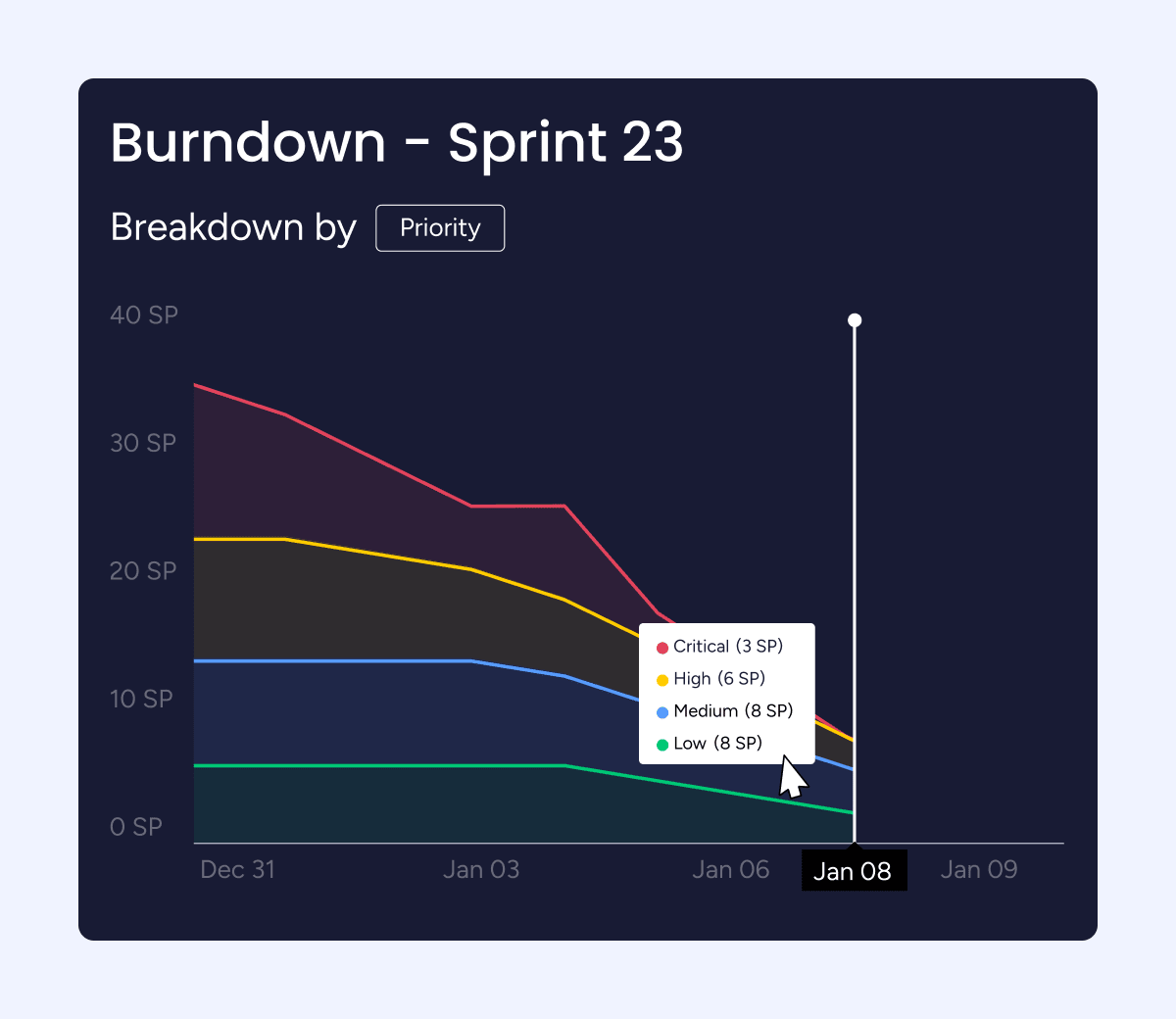
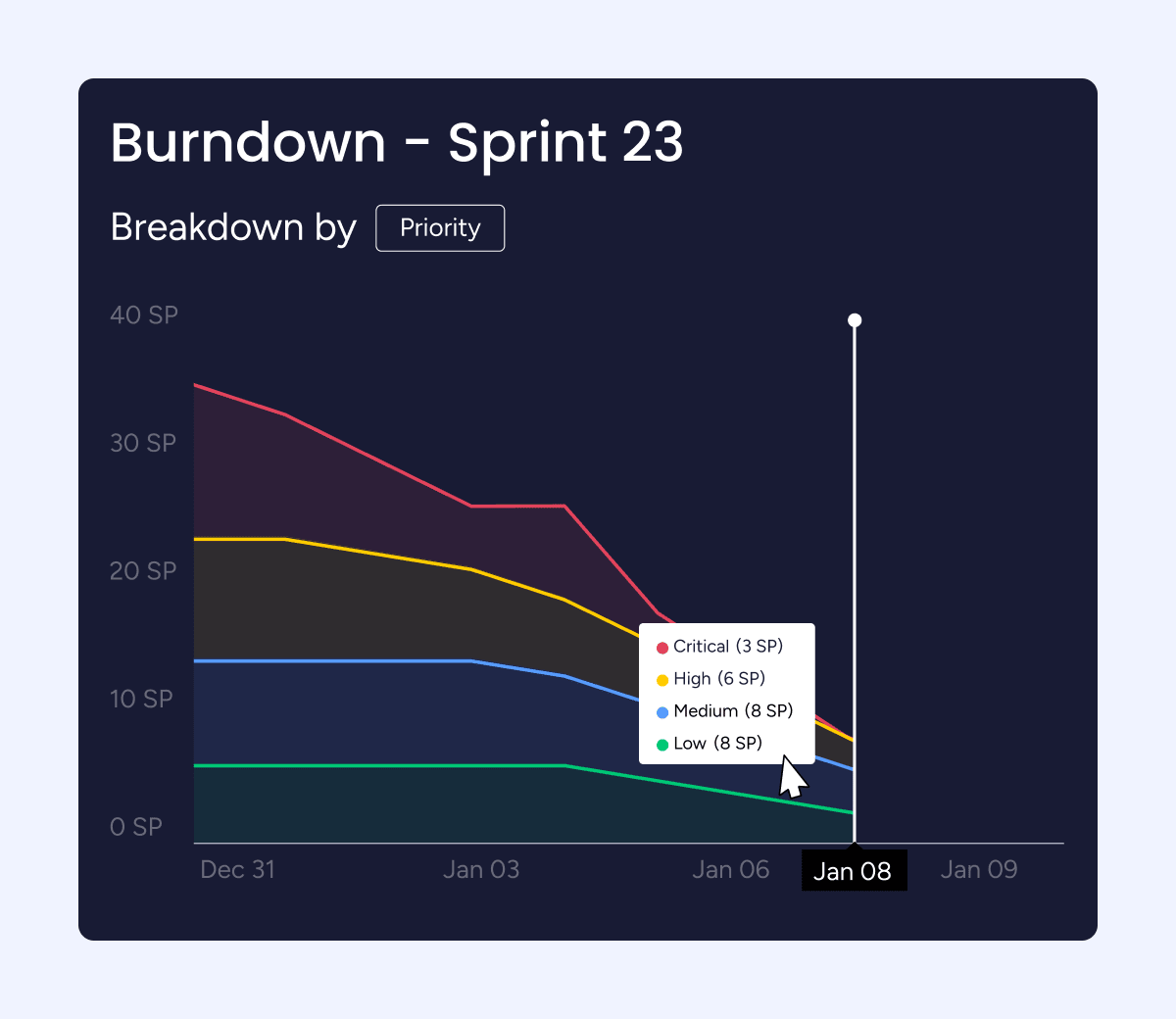
New release
•March 13
WorkCanvas synced templates
WorkCanvas premade synced templates will automatically create a board on your monday.com account with a logical connection to your canvas. Ensuring an easy and intuitive workflow.
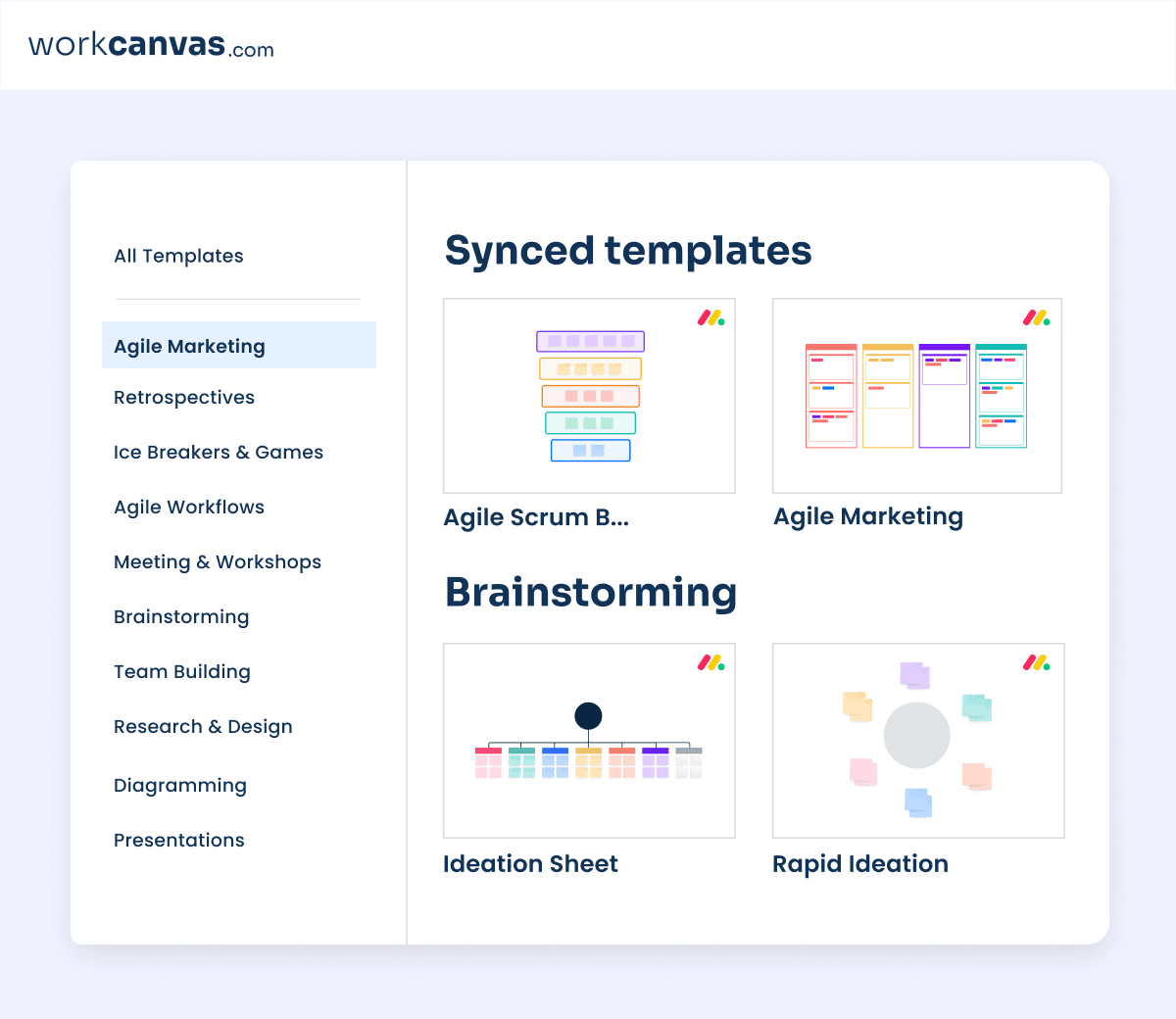
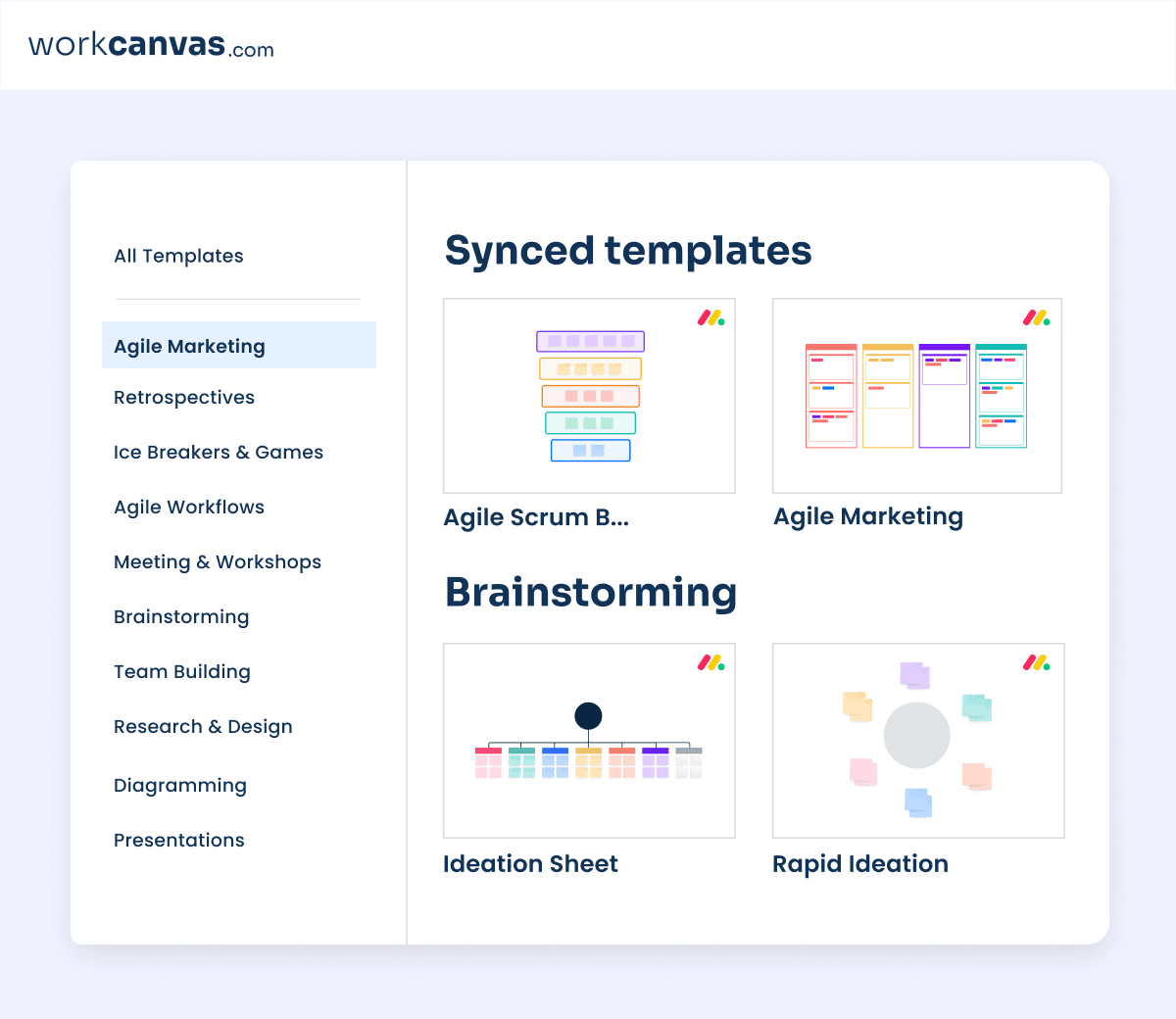
New release
•March 12
Dynamic text on workdocs
The dynamic text feature pulls live data from a connected item in your board. Choose from any of the columns on your board or include the current date or time and use these values in-line with your text!
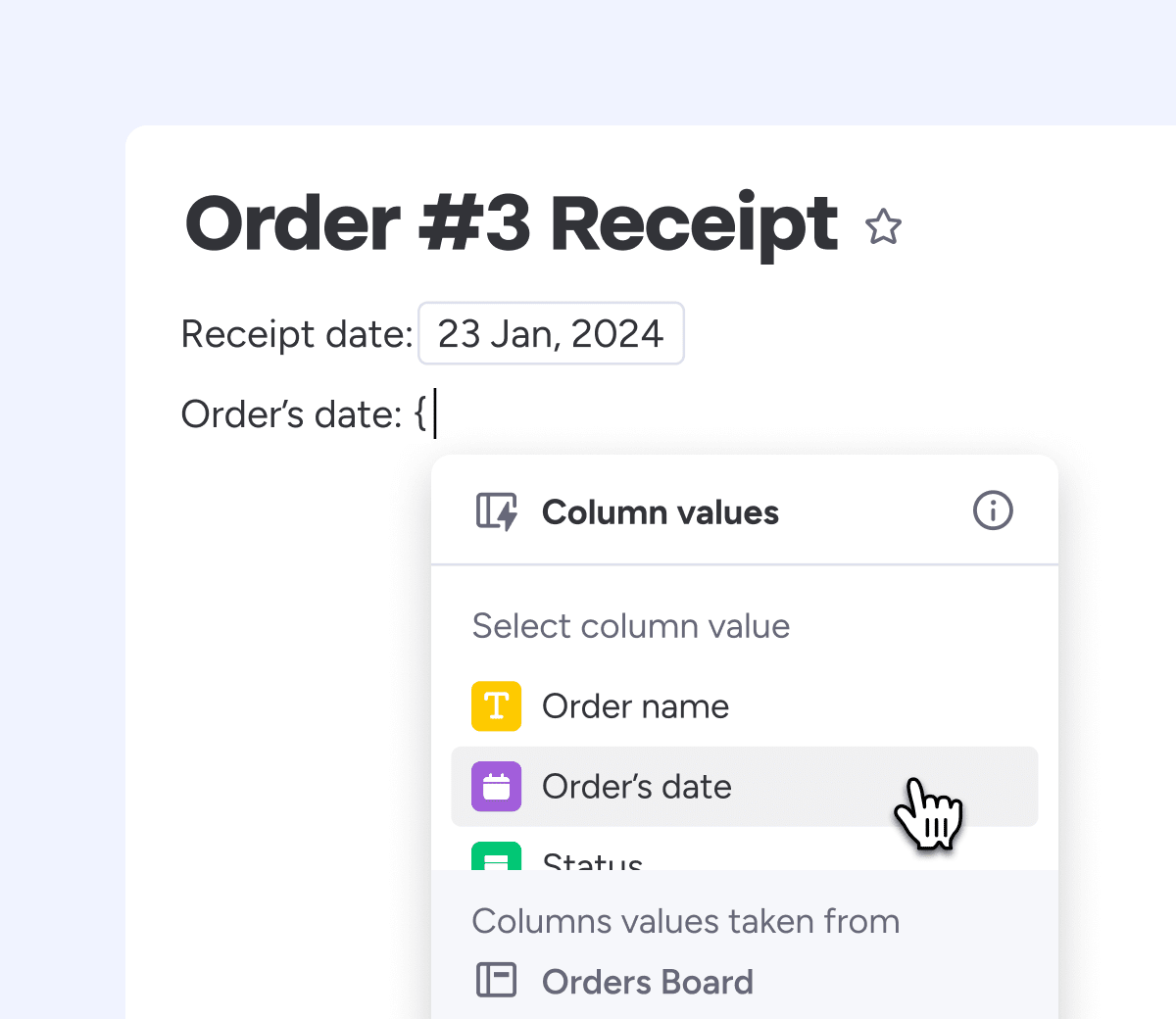
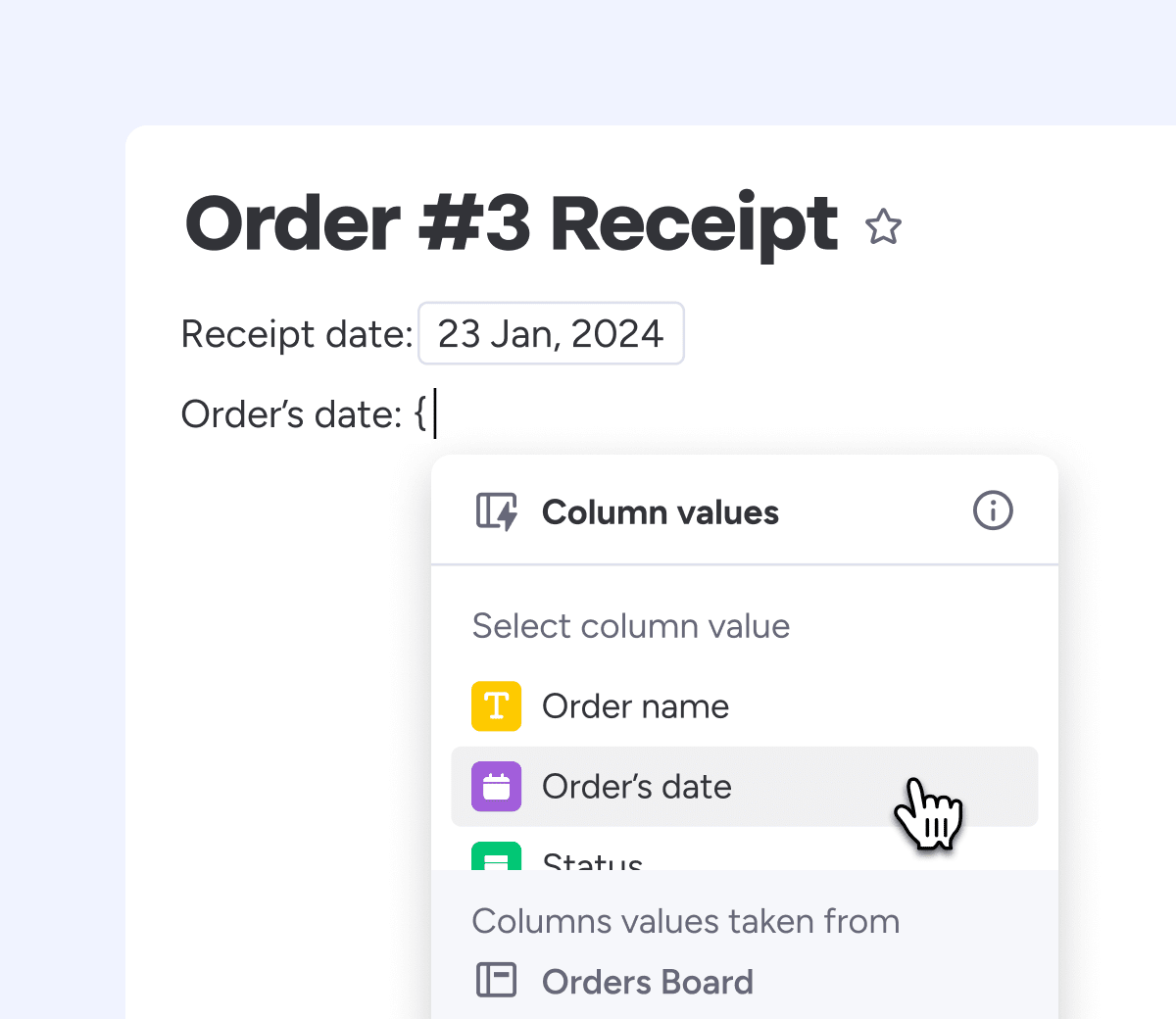
New release
•March 4
Reply directly in email
To simplify the work process, you can reply to updates from within your email, without having to go to the updates section in monday.com
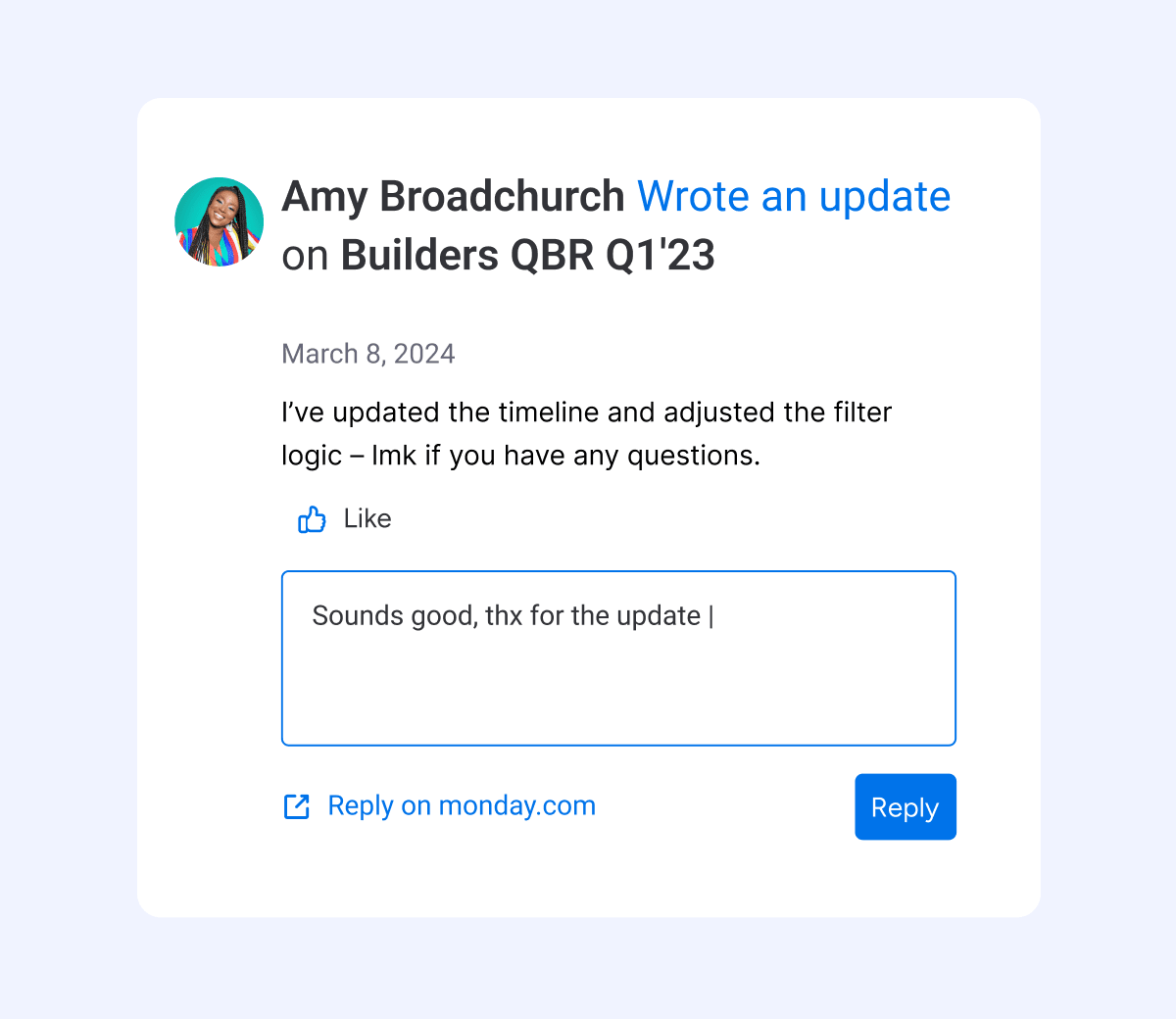
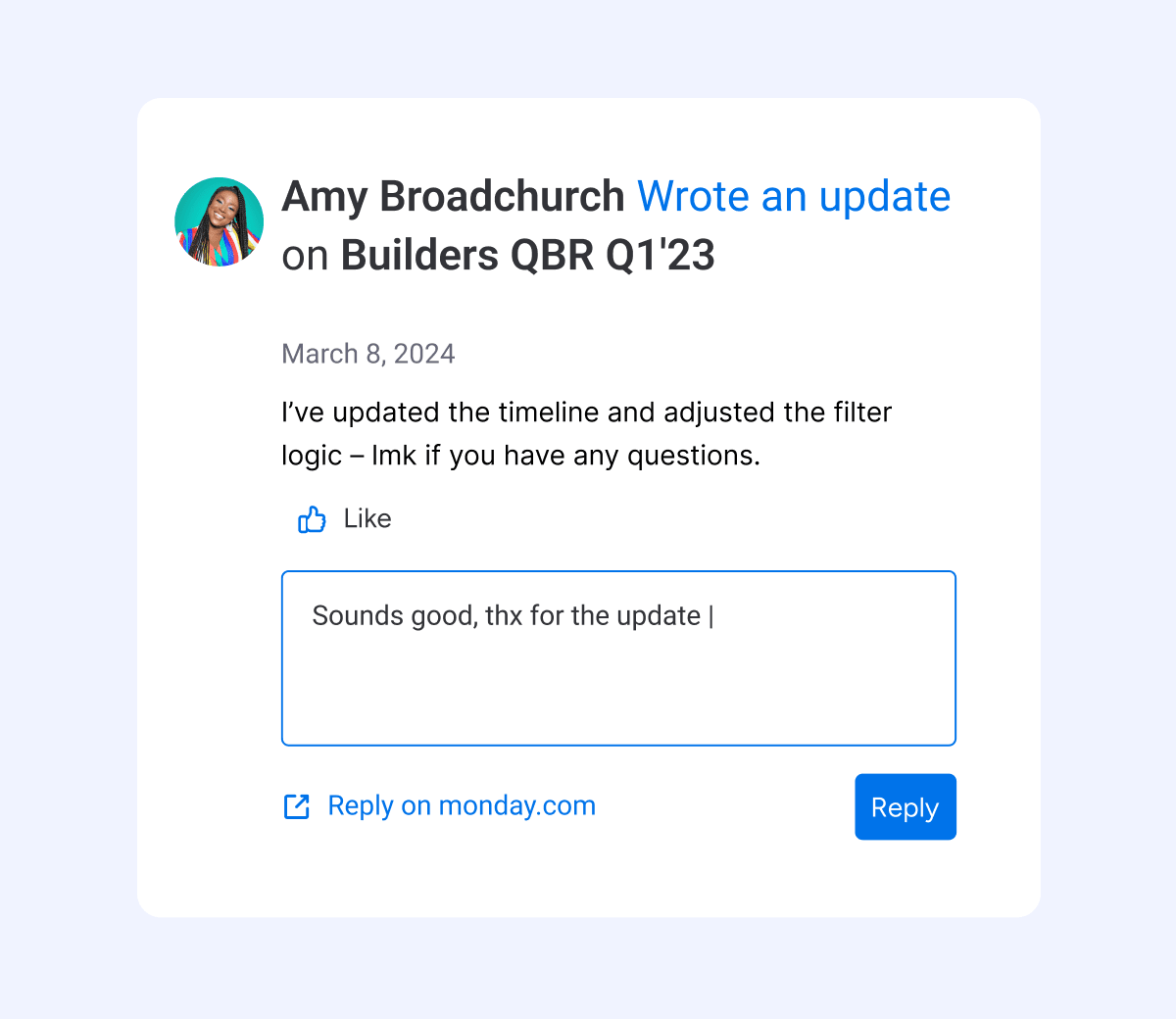
February
New release
•February 28
Custom Doc tables and layouts
Now it's easier than ever to create a table or layout in your Doc. Instead of choosing from an existing design, create your own custom table by typing "/" followed by "table" or "layout" and using your cursor to highlight the cells that you want it to contain.
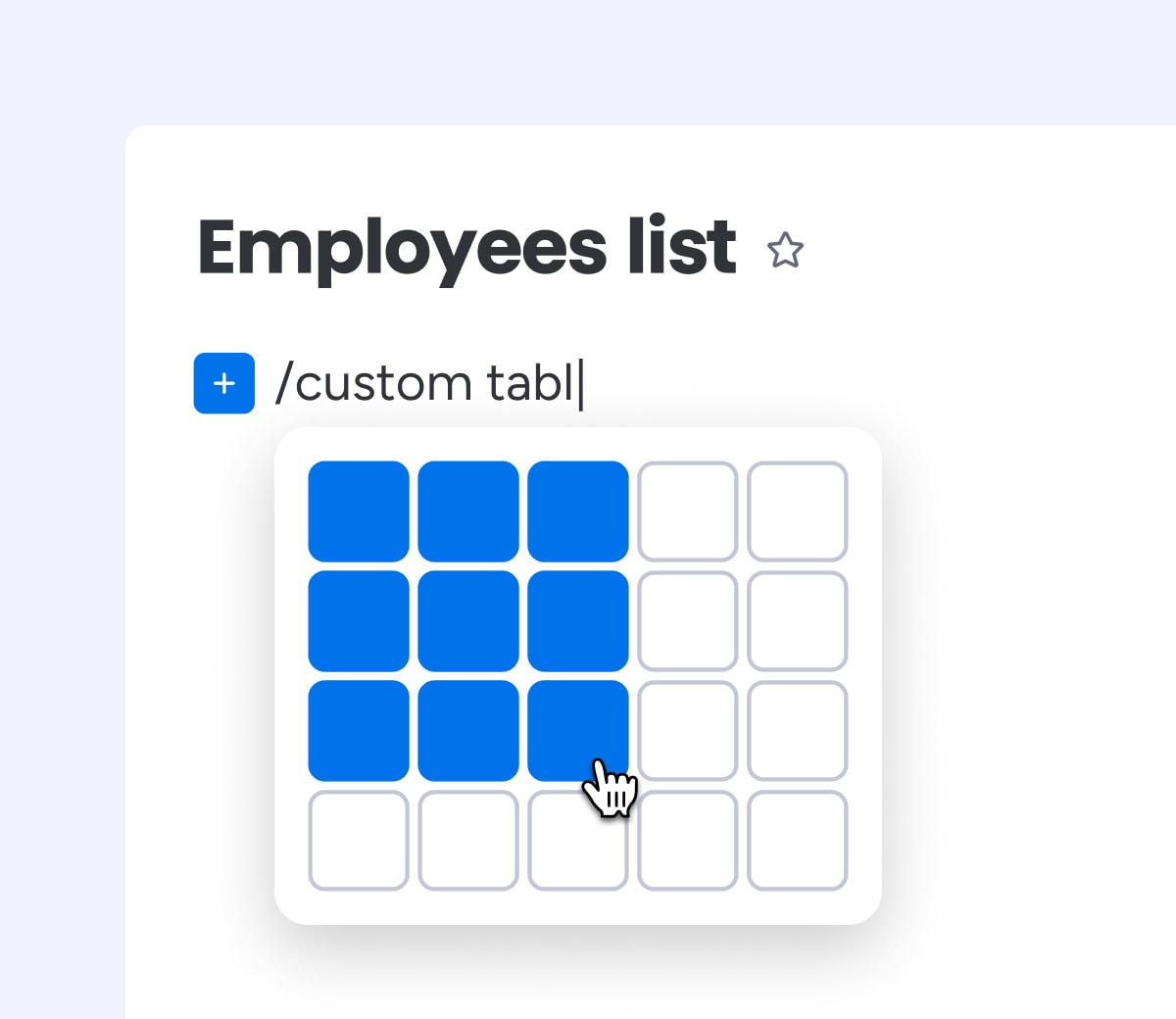
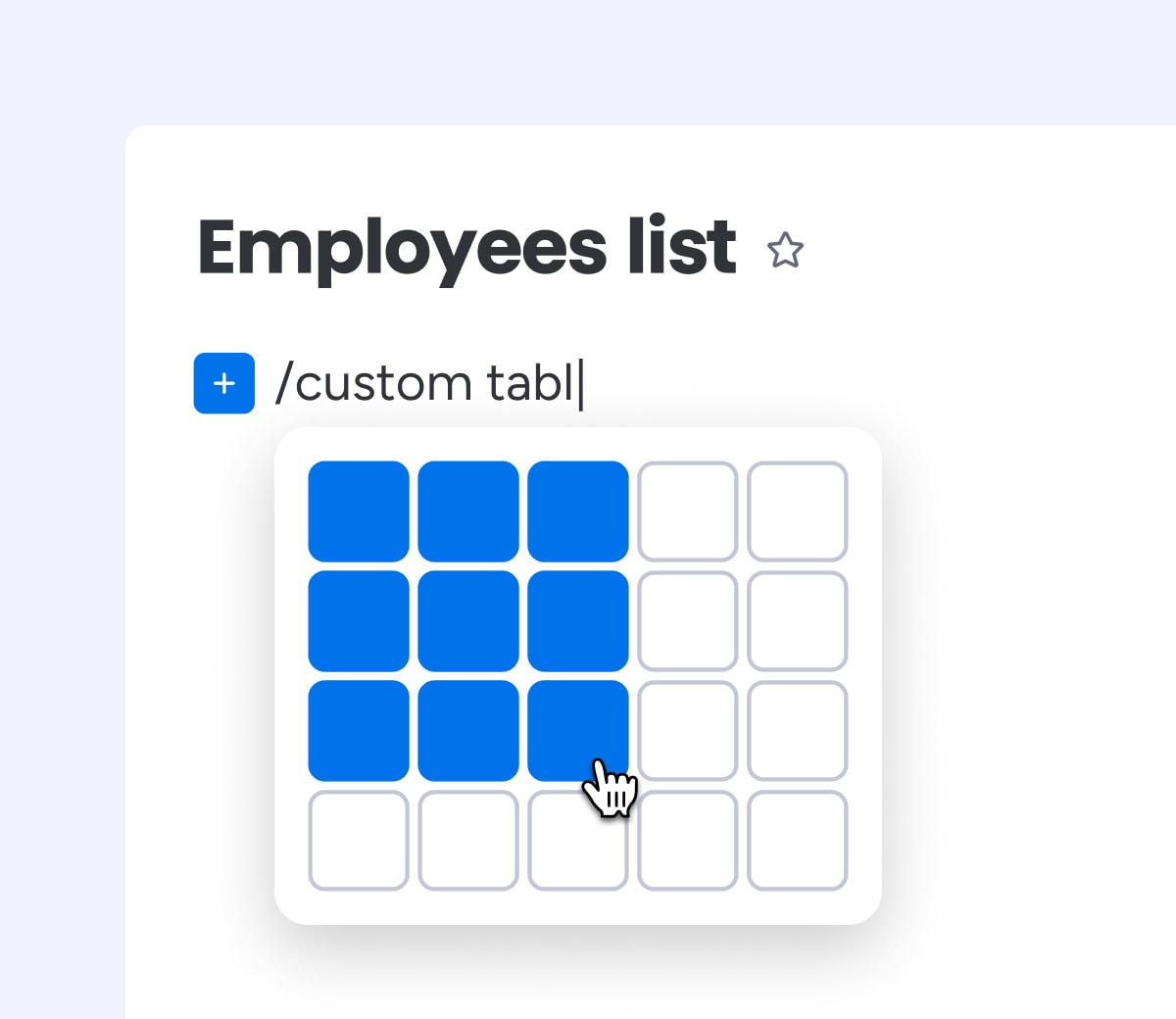
New release
•February 22
The WorkCanvas Org Chart template
Illustrate the structure of your organization with its various teams, reporting structures, and profiles of all employees, using the WorkCanvas Org Chart template.
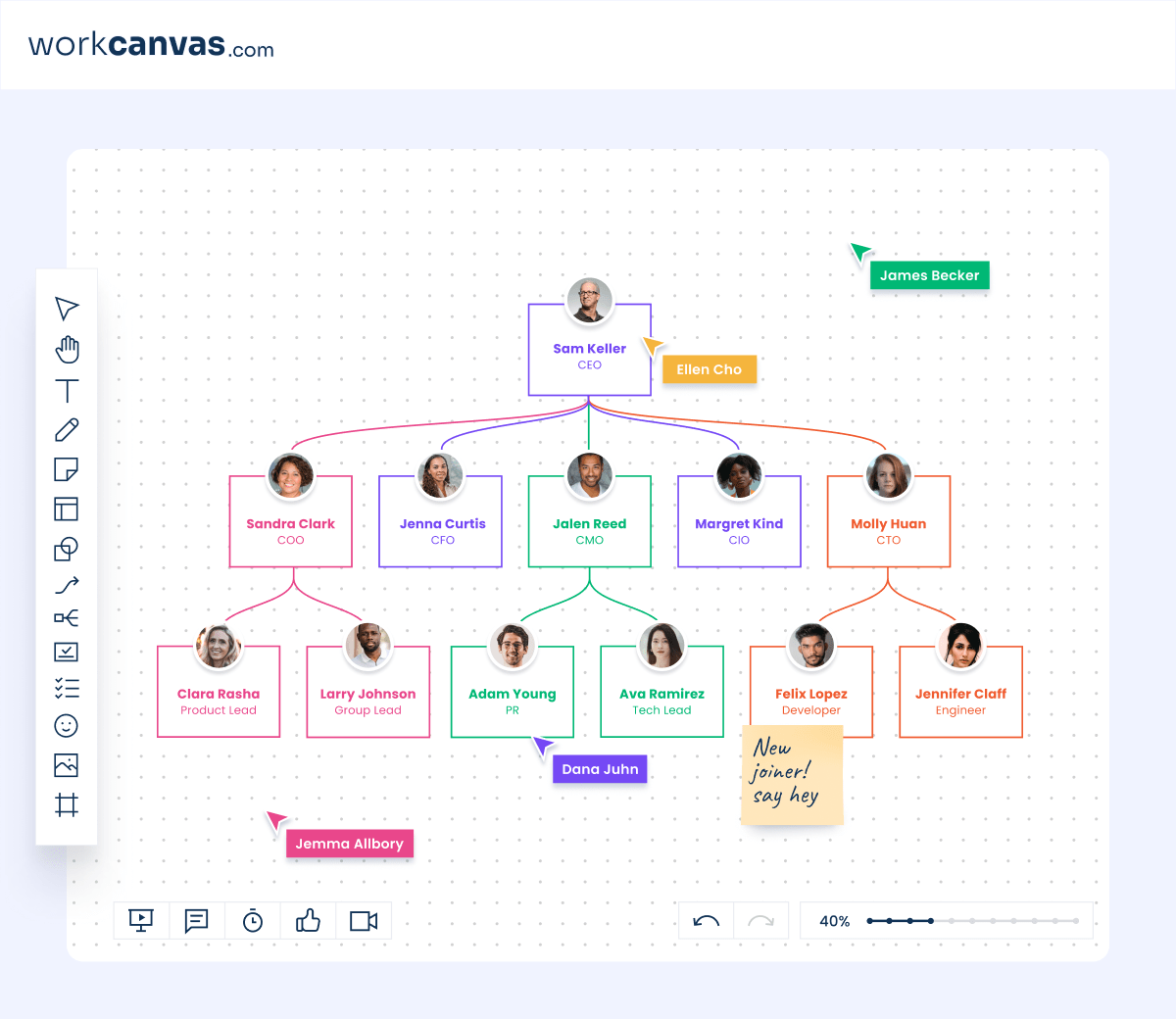
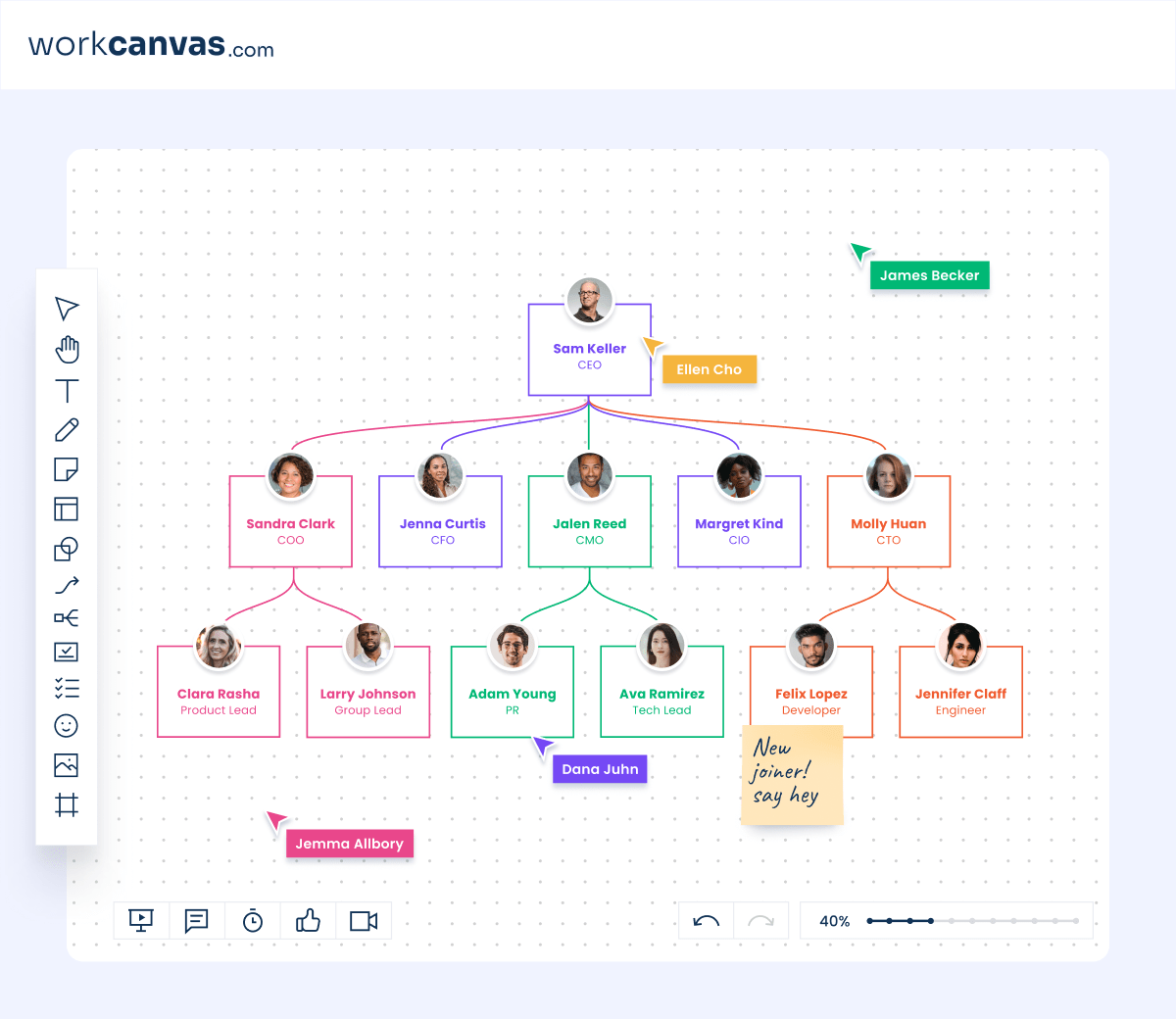
New release
•February 20
Captions on Doc images
Add a fully customizable caption to images in your Doc. You can change the alignment, write in bold or italics, and hide it from sight with the click of a button.
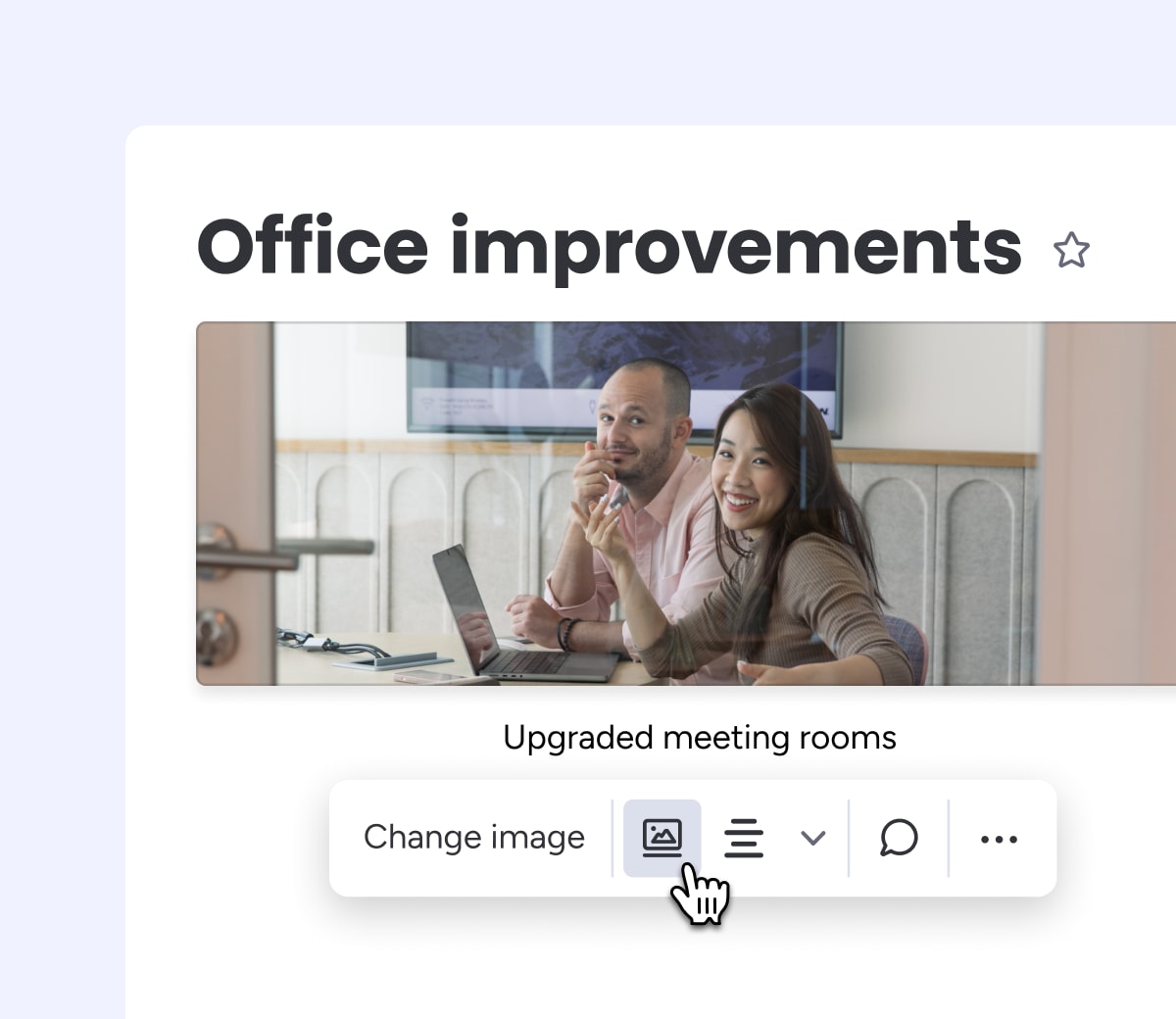
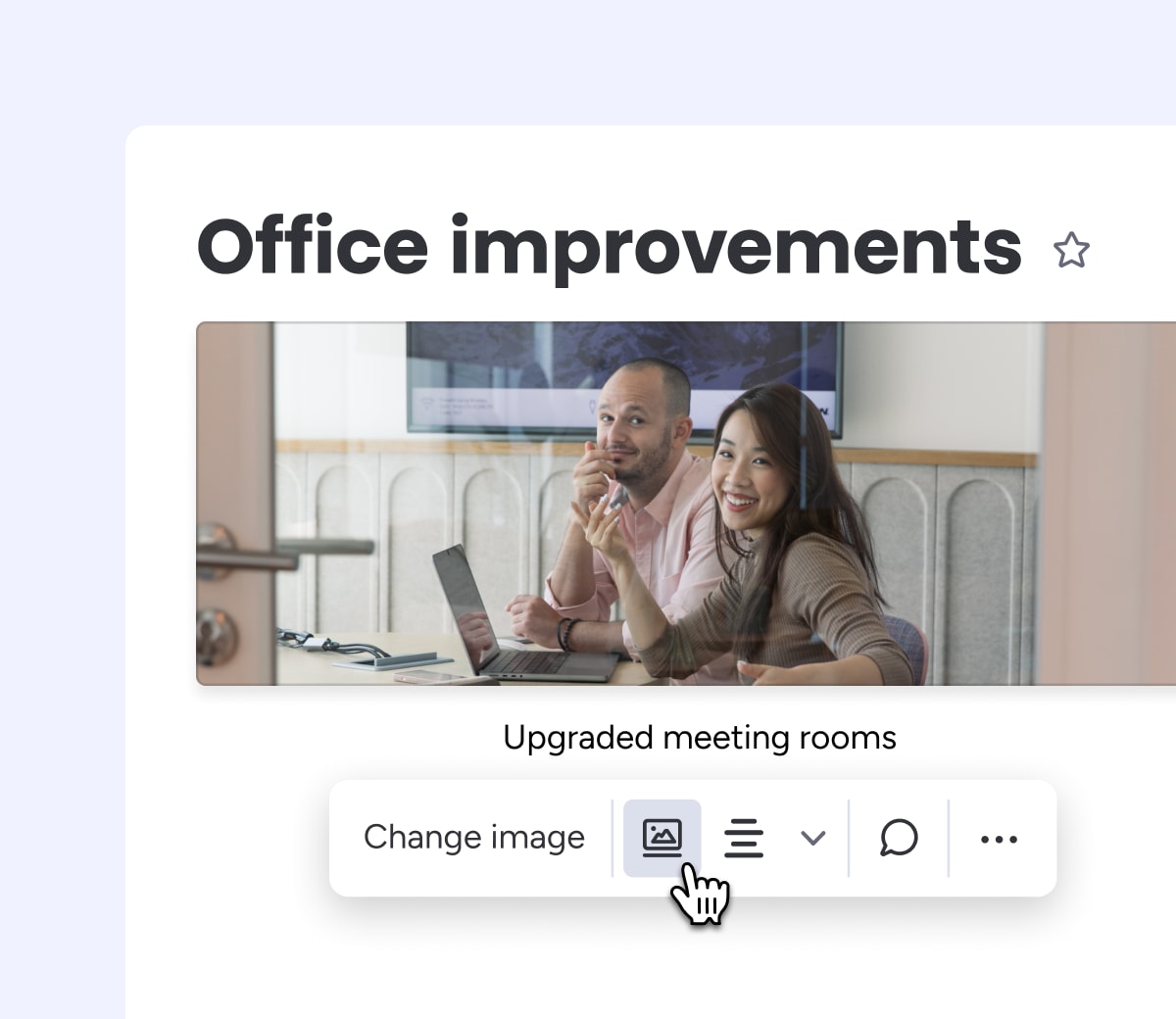
New release
•February 16
Mention a Doc
Seamlessly add another Doc inline with your text that will open up in a separate browser tab. Simply type "/doc", click "mention doc" and select a doc from the list to link it to your Doc.
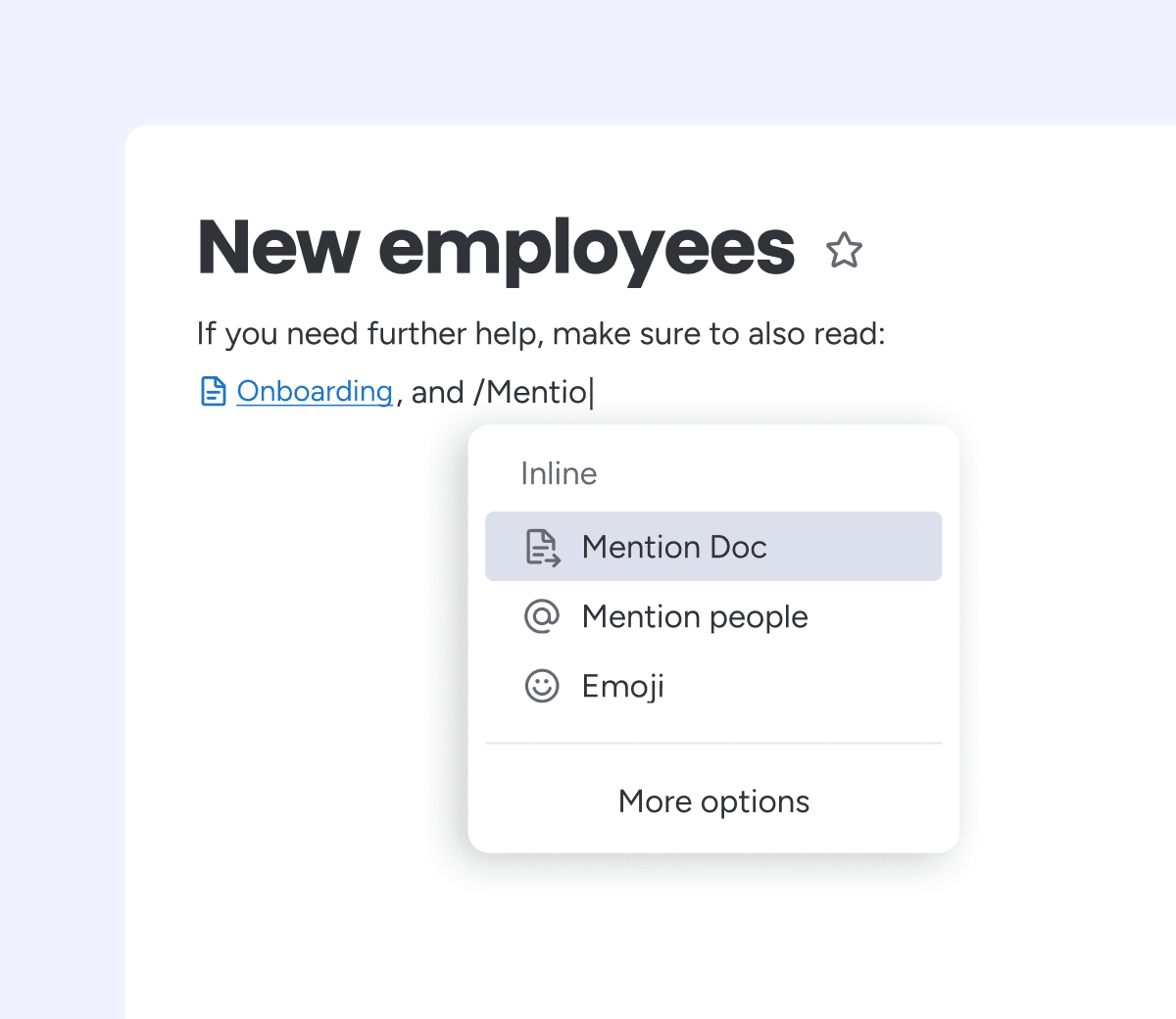
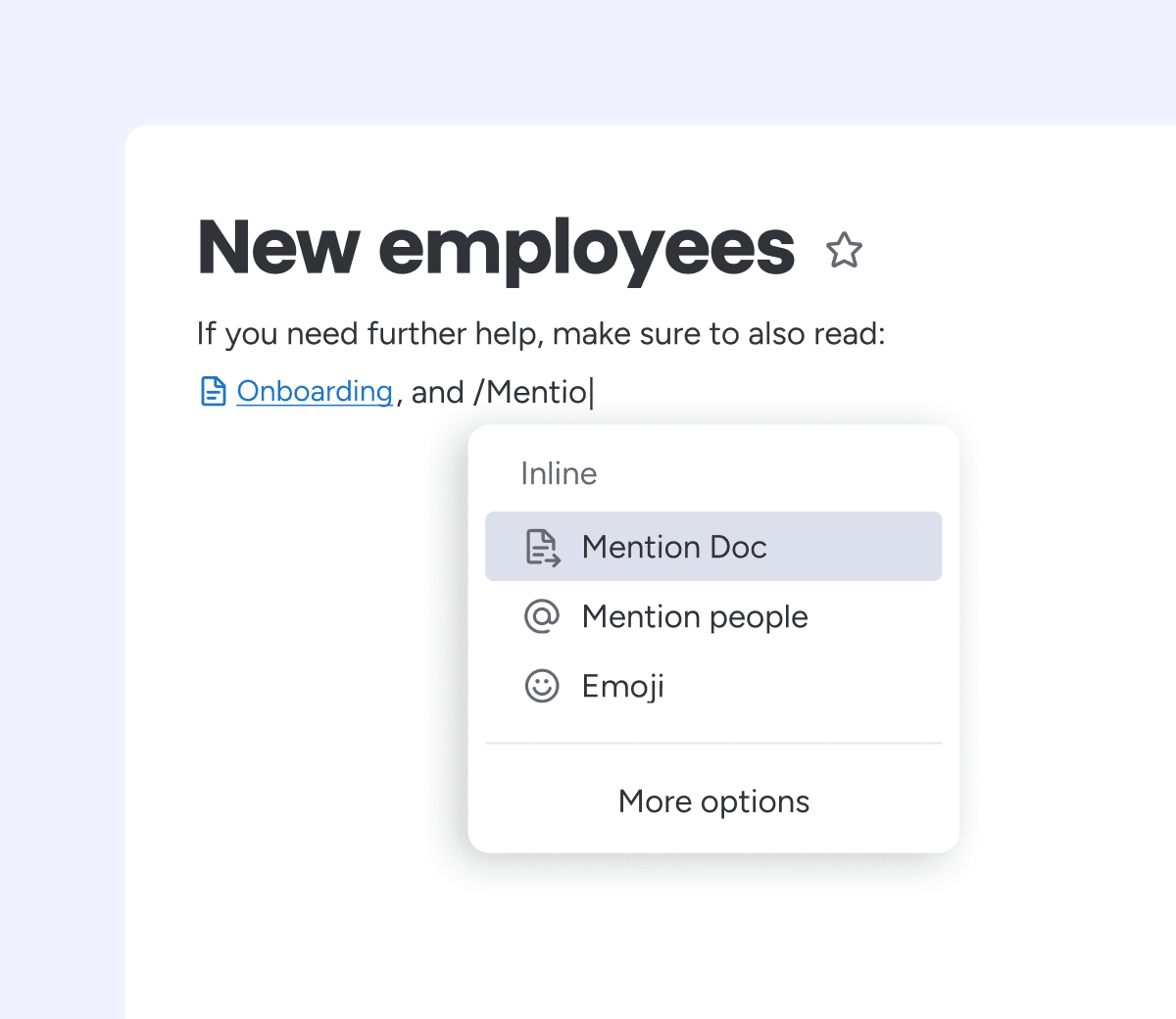
New release
•February 13
The new Automation center
We now host Automations and Integrations in one unified Automation center. Find everything you need in one place!
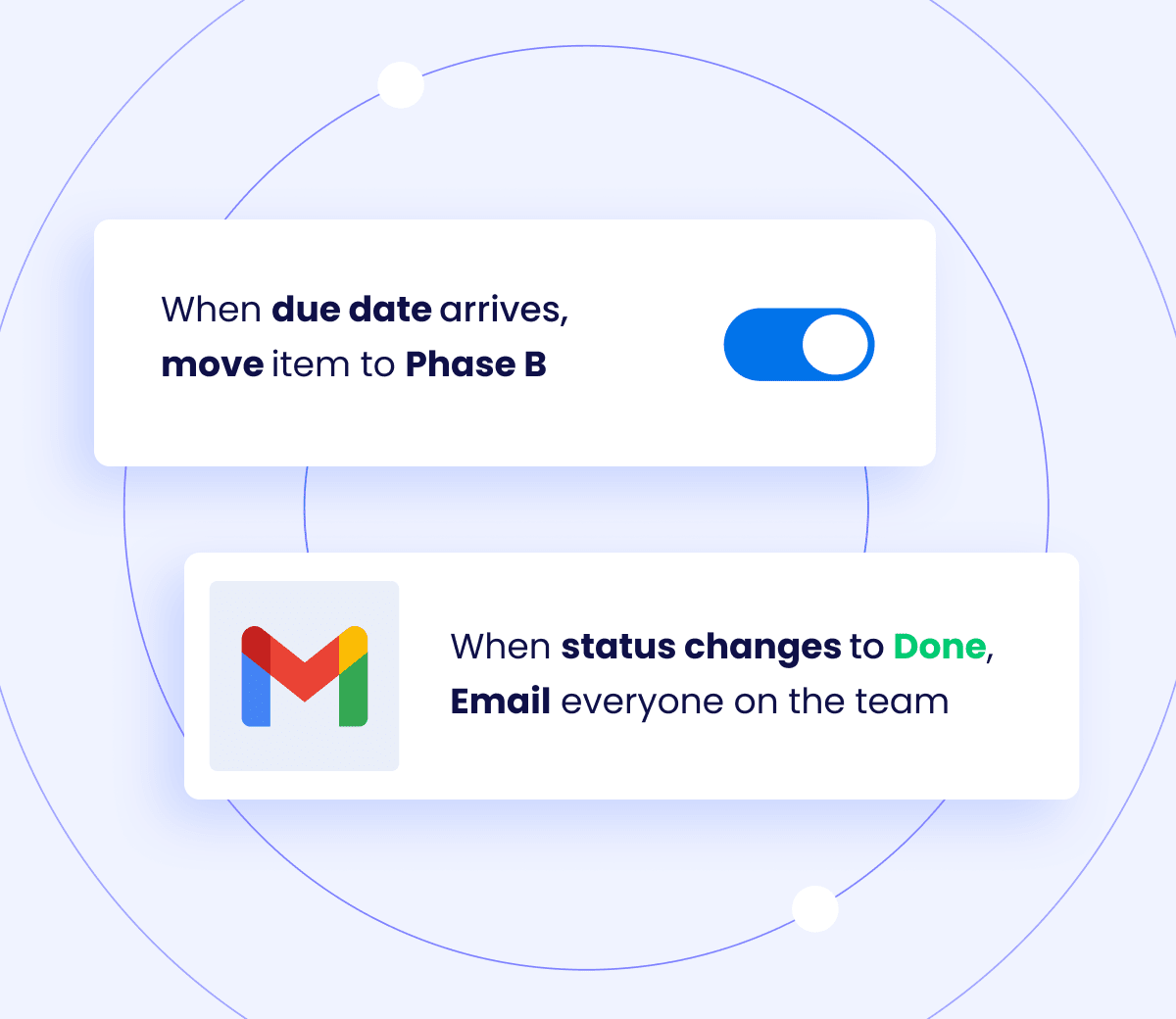
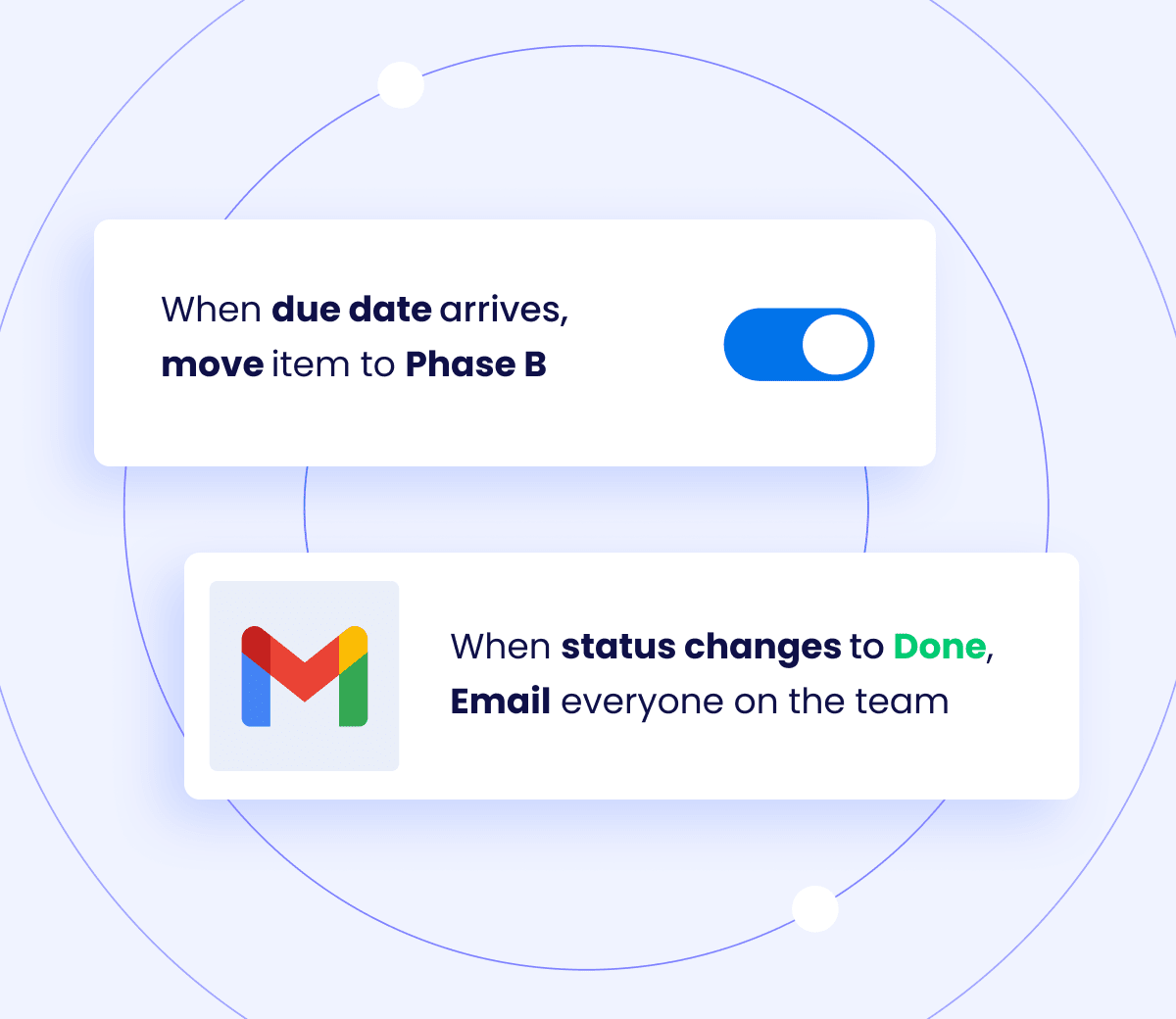
Feature upgrade
•February 6
New subitem automation trigger
You now have the option to trigger an automation every time a subitem is created!
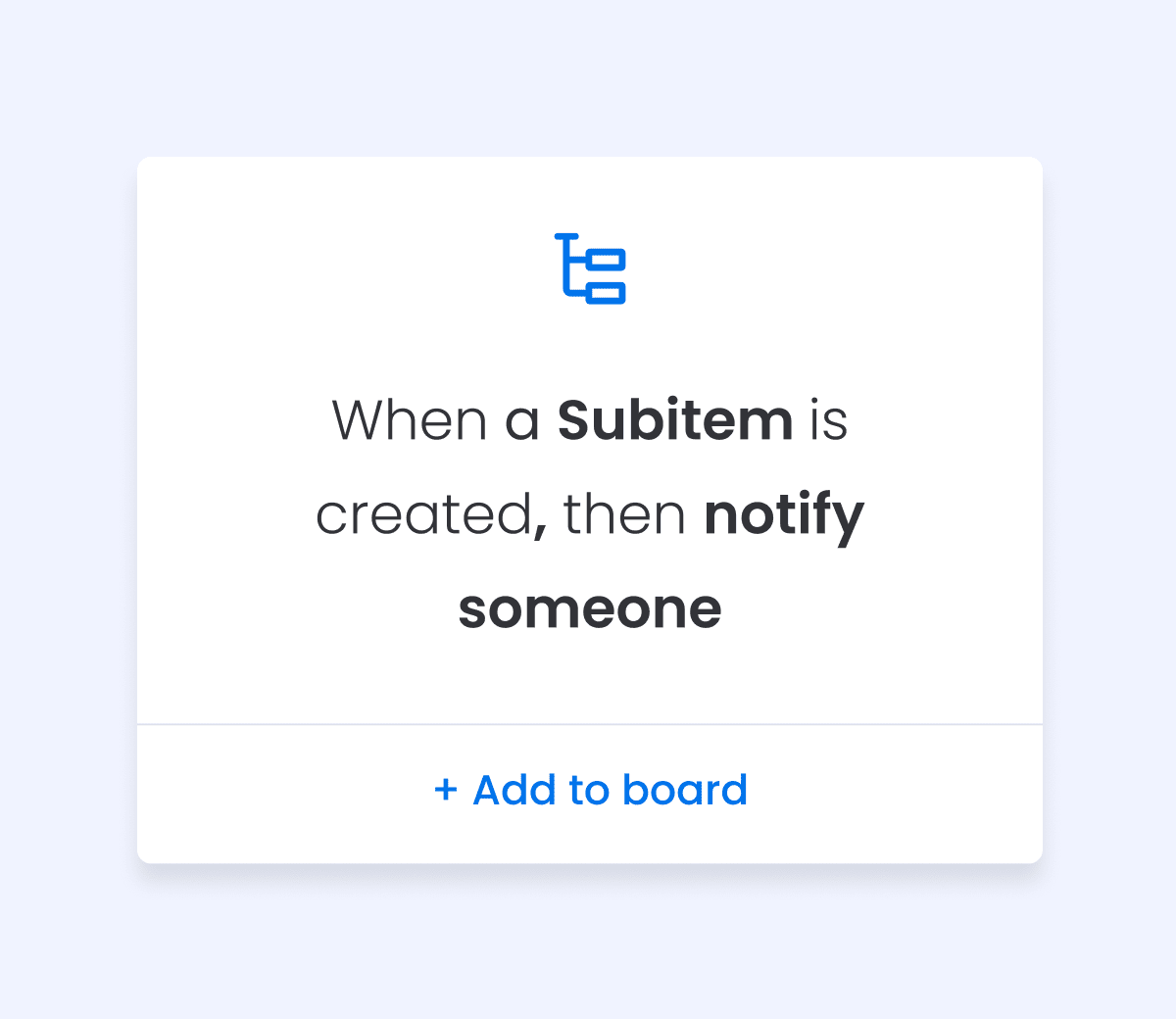
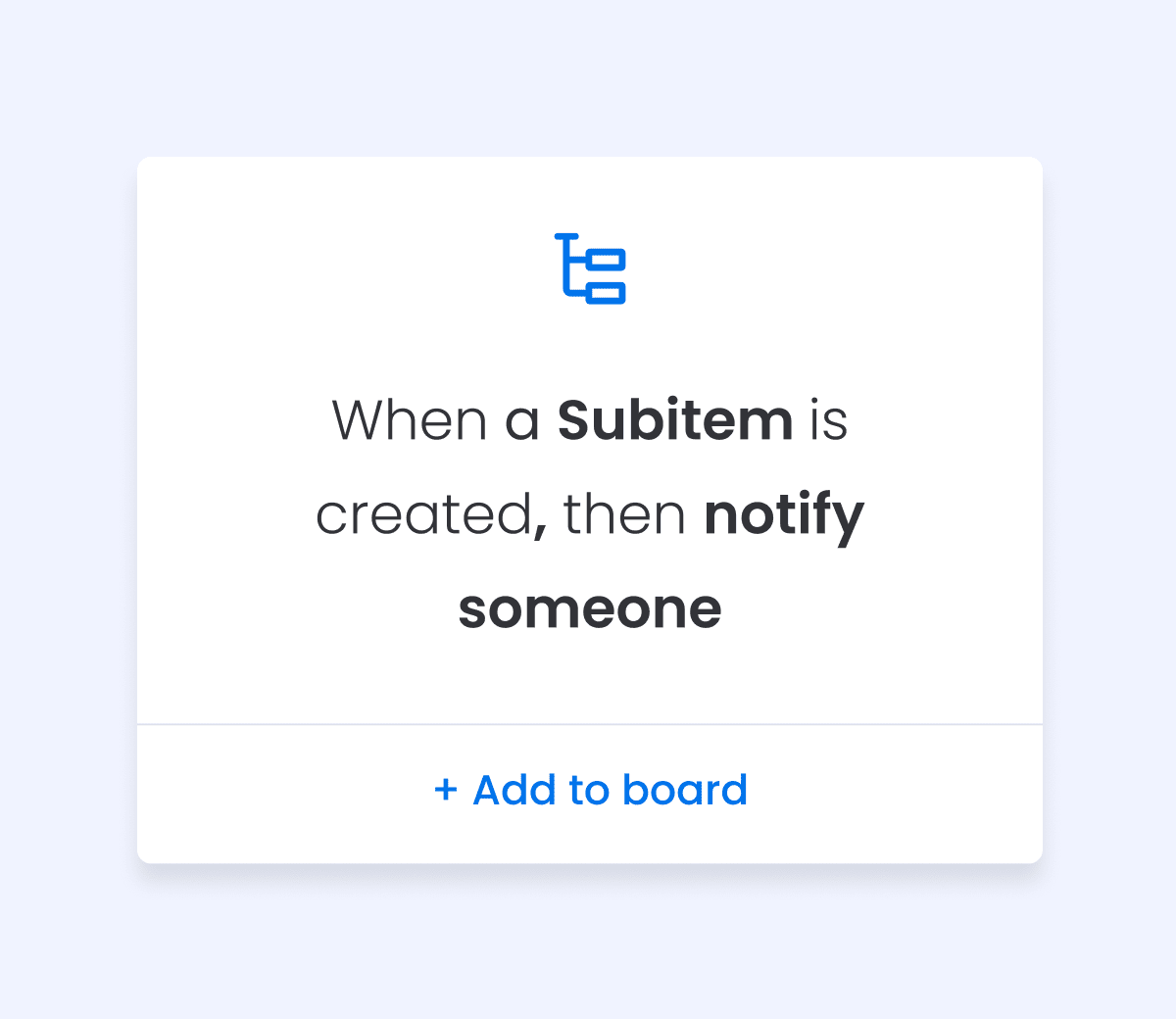
New release
•February 5
Conditional status changes
With our latest addition to monday sales CRM for Enterprise, you can set conditions for status changes. Requiring key details before allowing a status change means that important details will never be left out of a deal again!
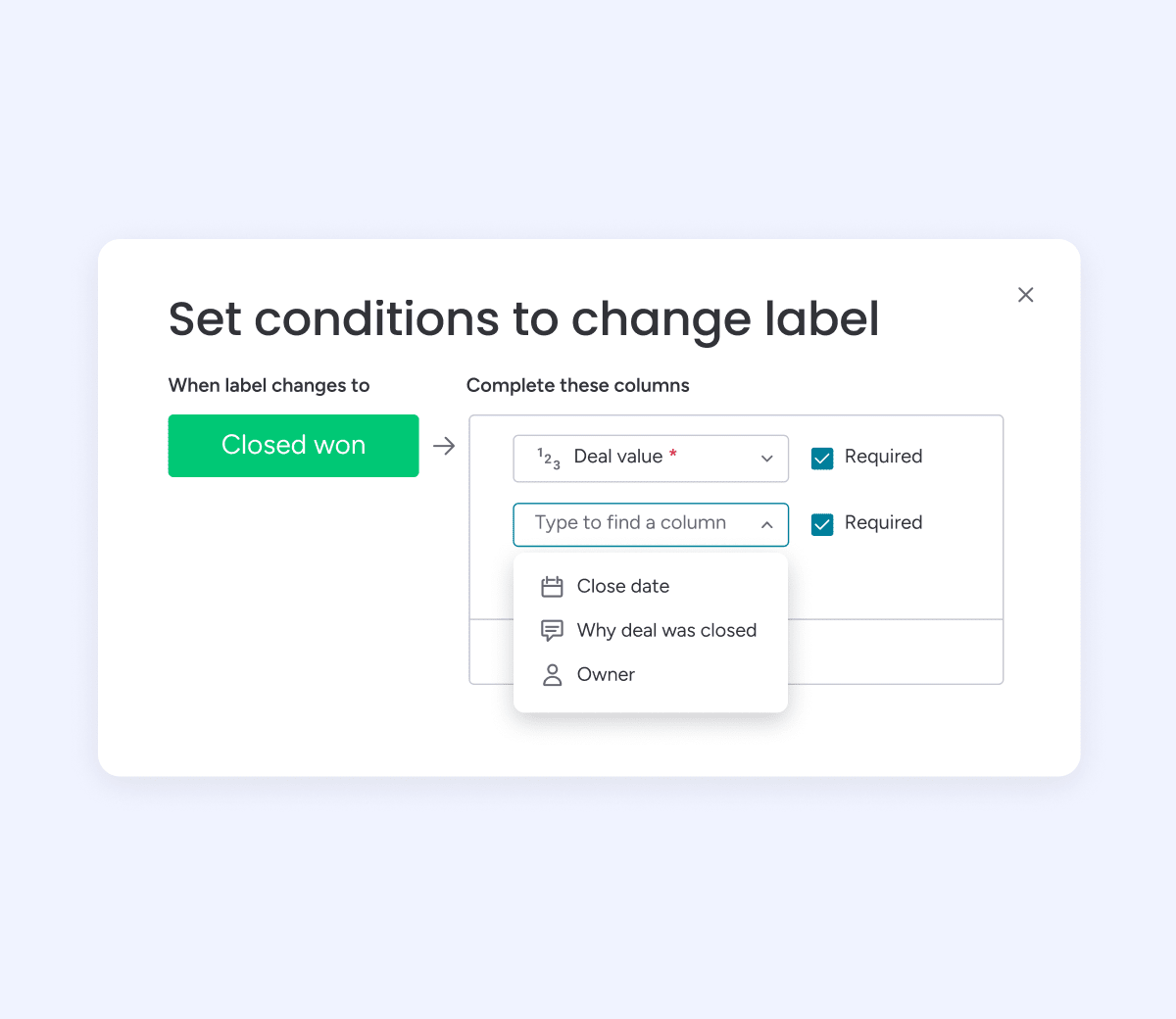
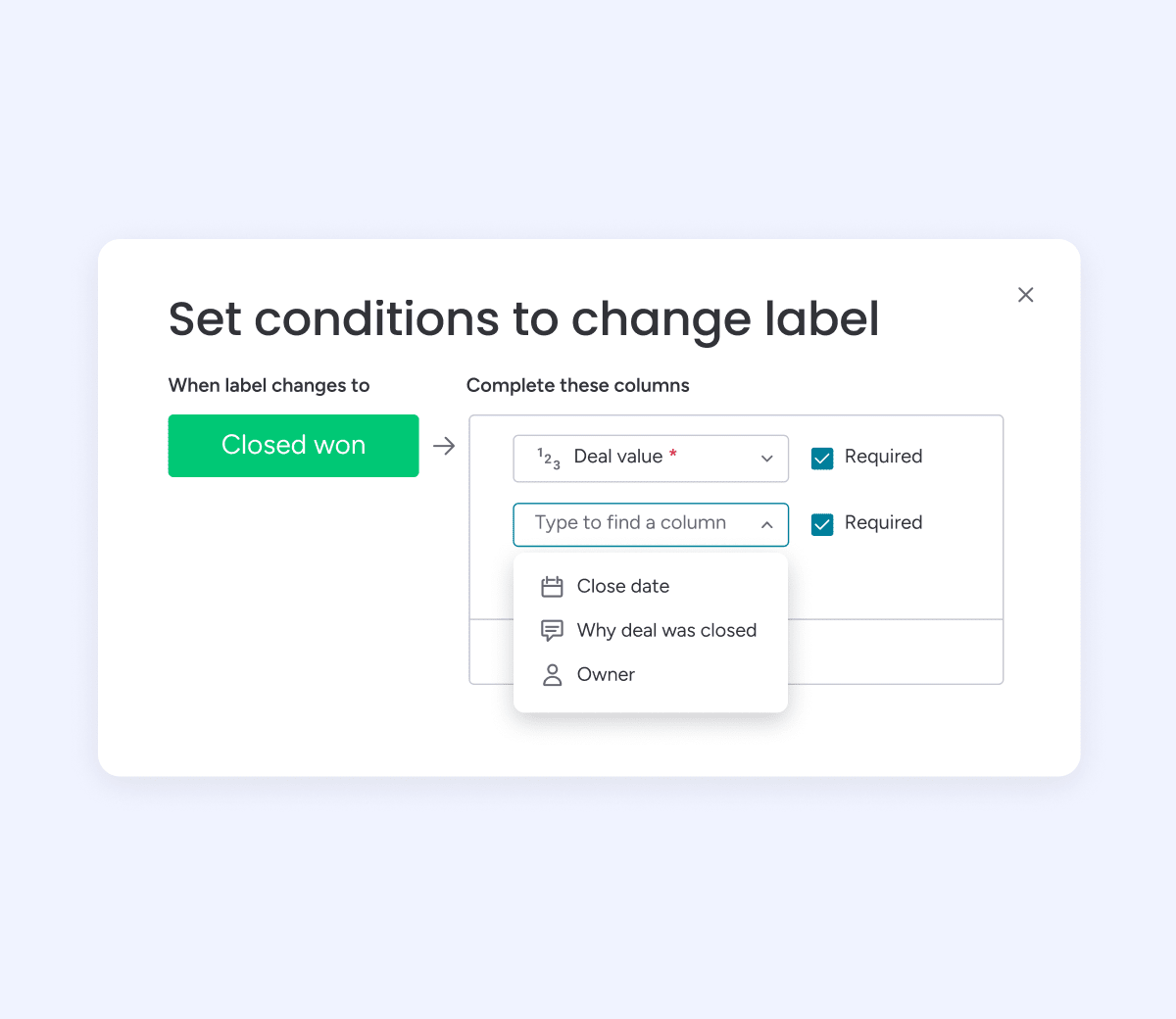
New release
•February 2
Mobile app redesign
The mobile app now has a fresh new look! Head over to your app to check out our sleek brand-new design.
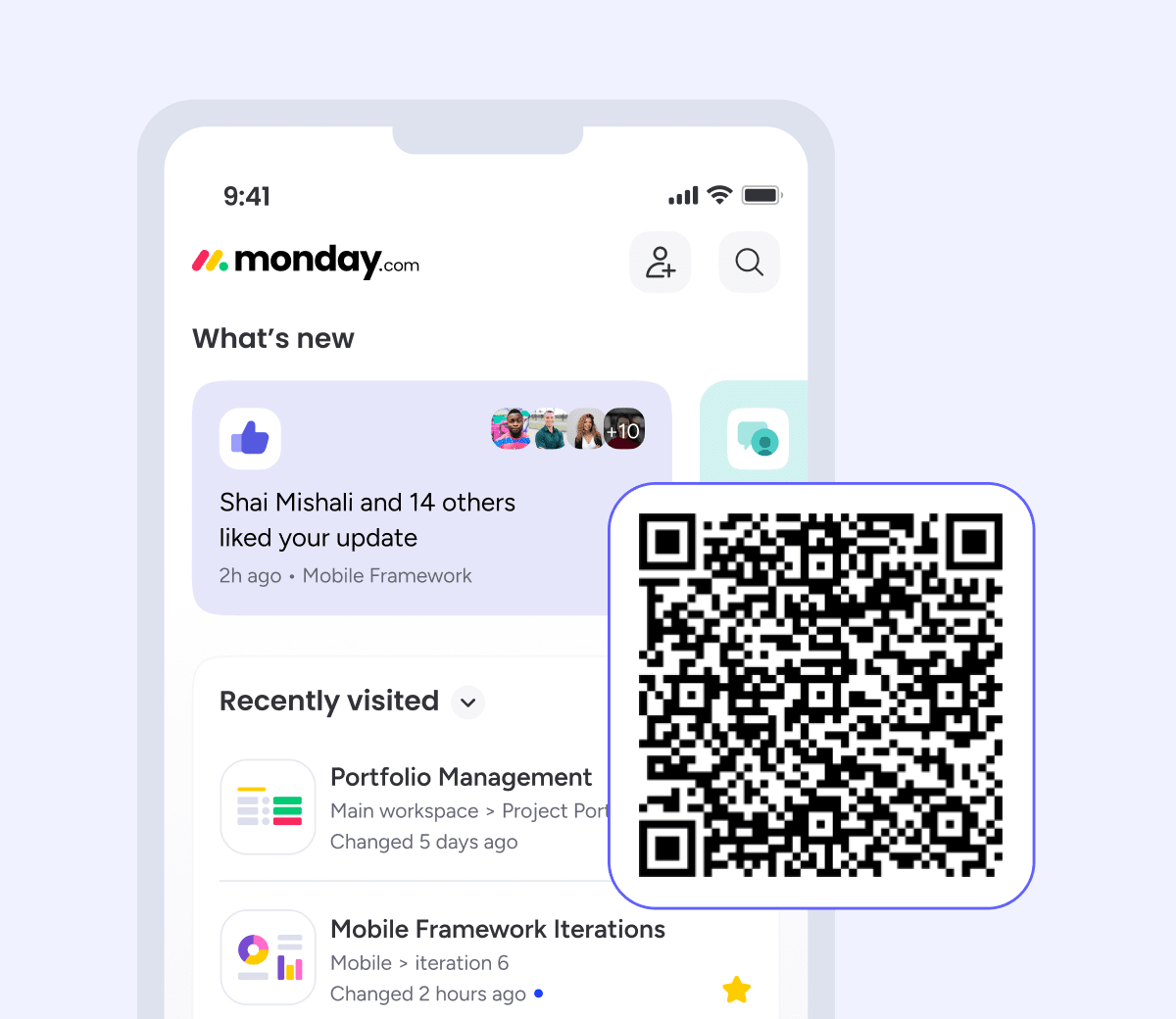
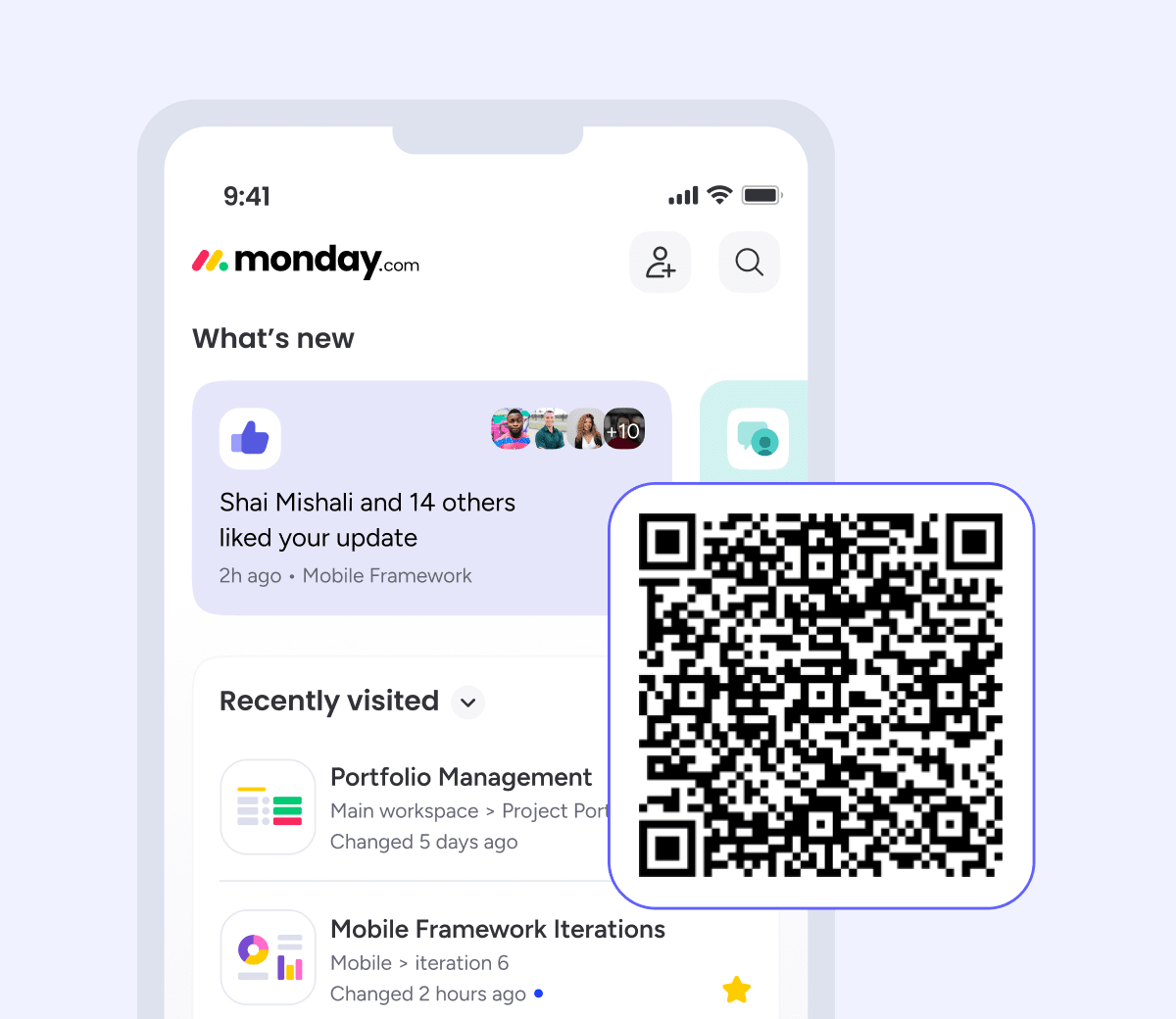
January
New release
•January 31
Introducing WorkCanvas
WorkCanvas is a collaborative digital whiteboard that connects directly to monday.com and allows teams to visually brainstorm, map out, and work together on anything!
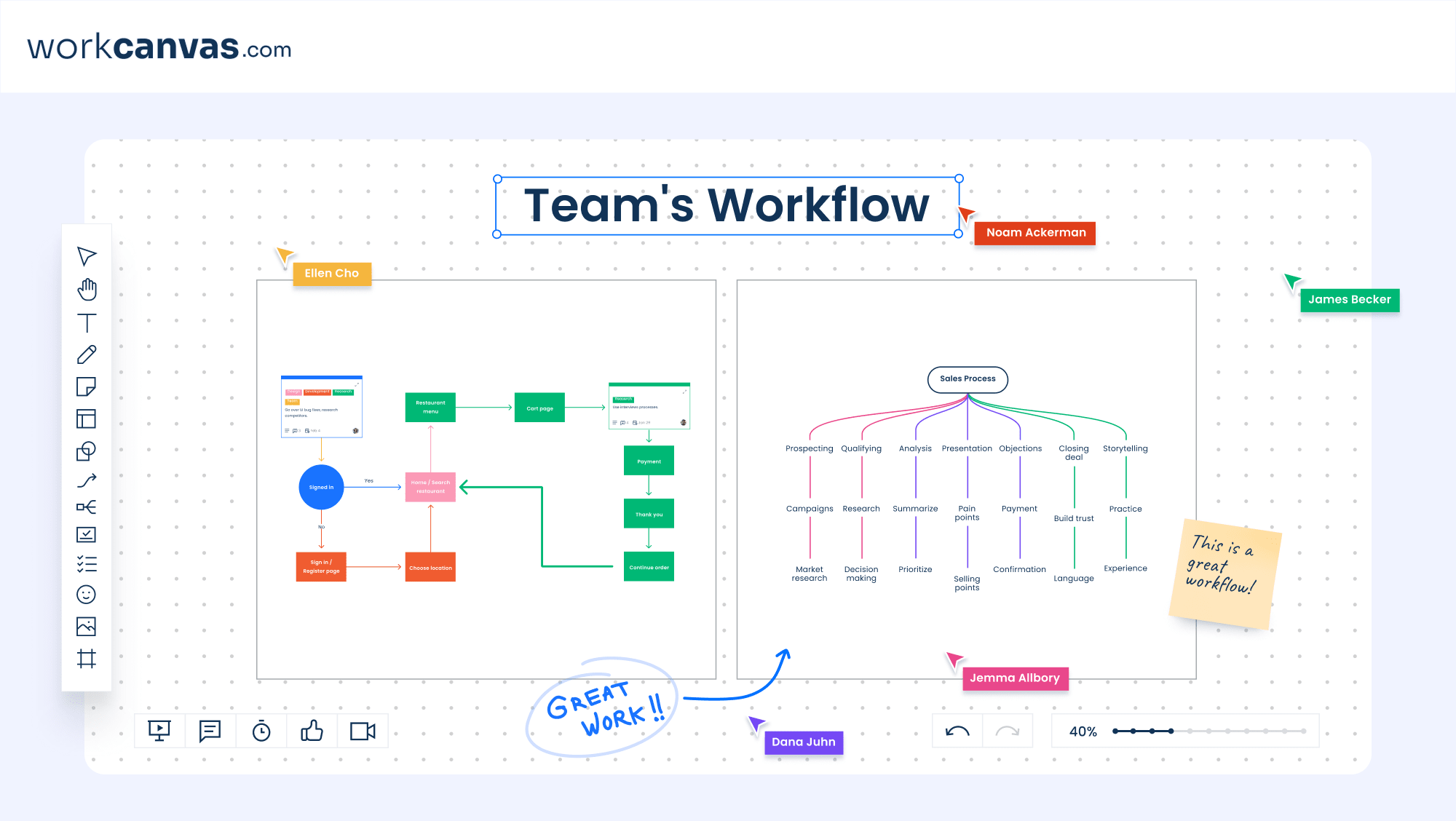
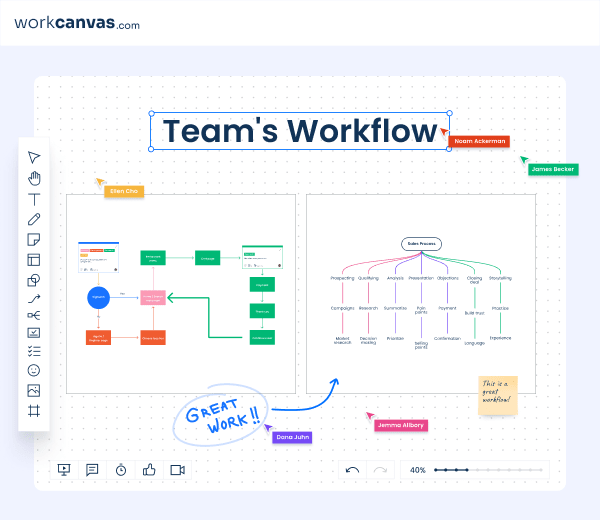
Feature upgrade
•January 30
Improved WorkForms single and multi select question
Easily reorder the options in your single or multi select questions on WorkForms, by dragging and dropping them.
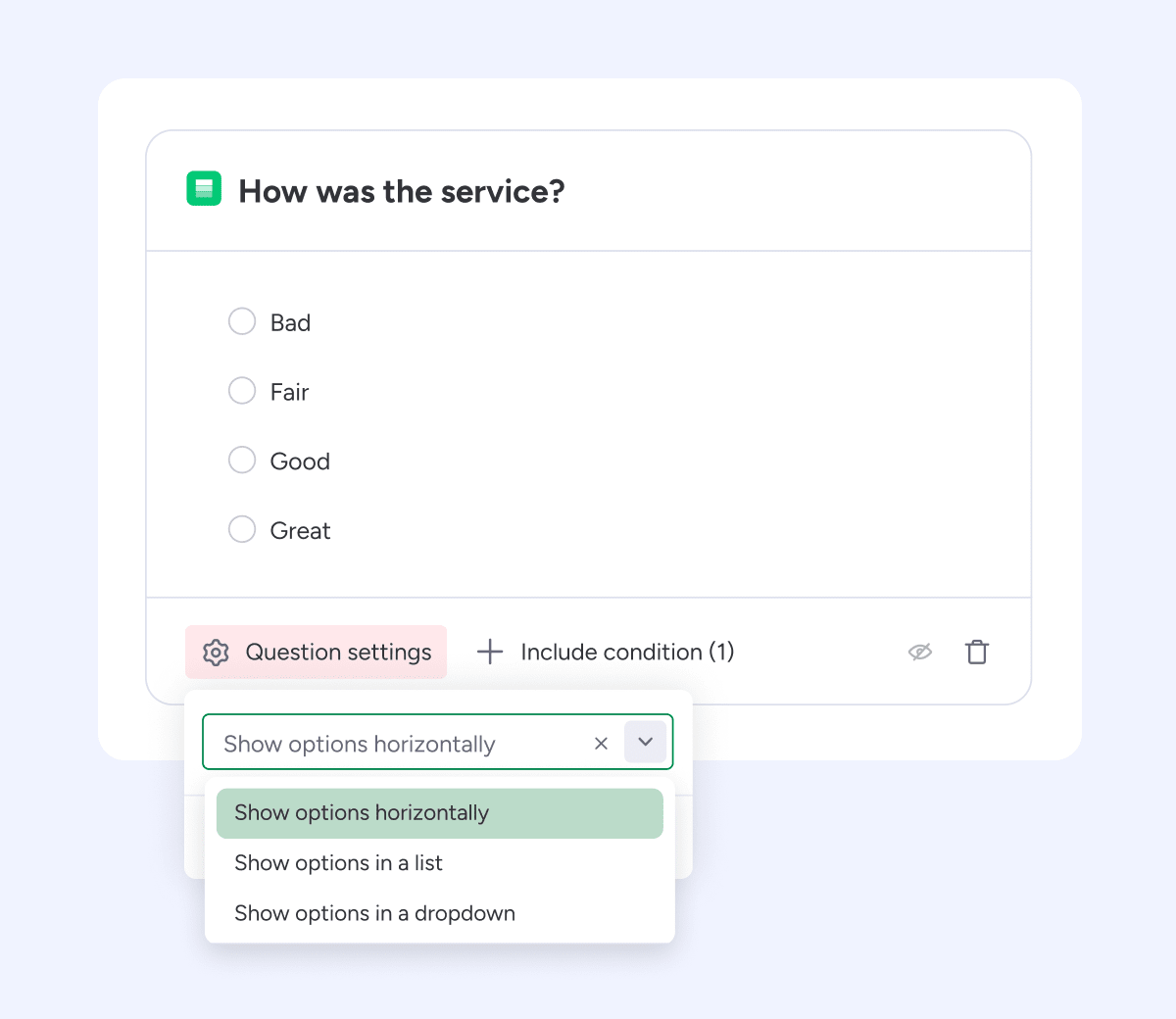
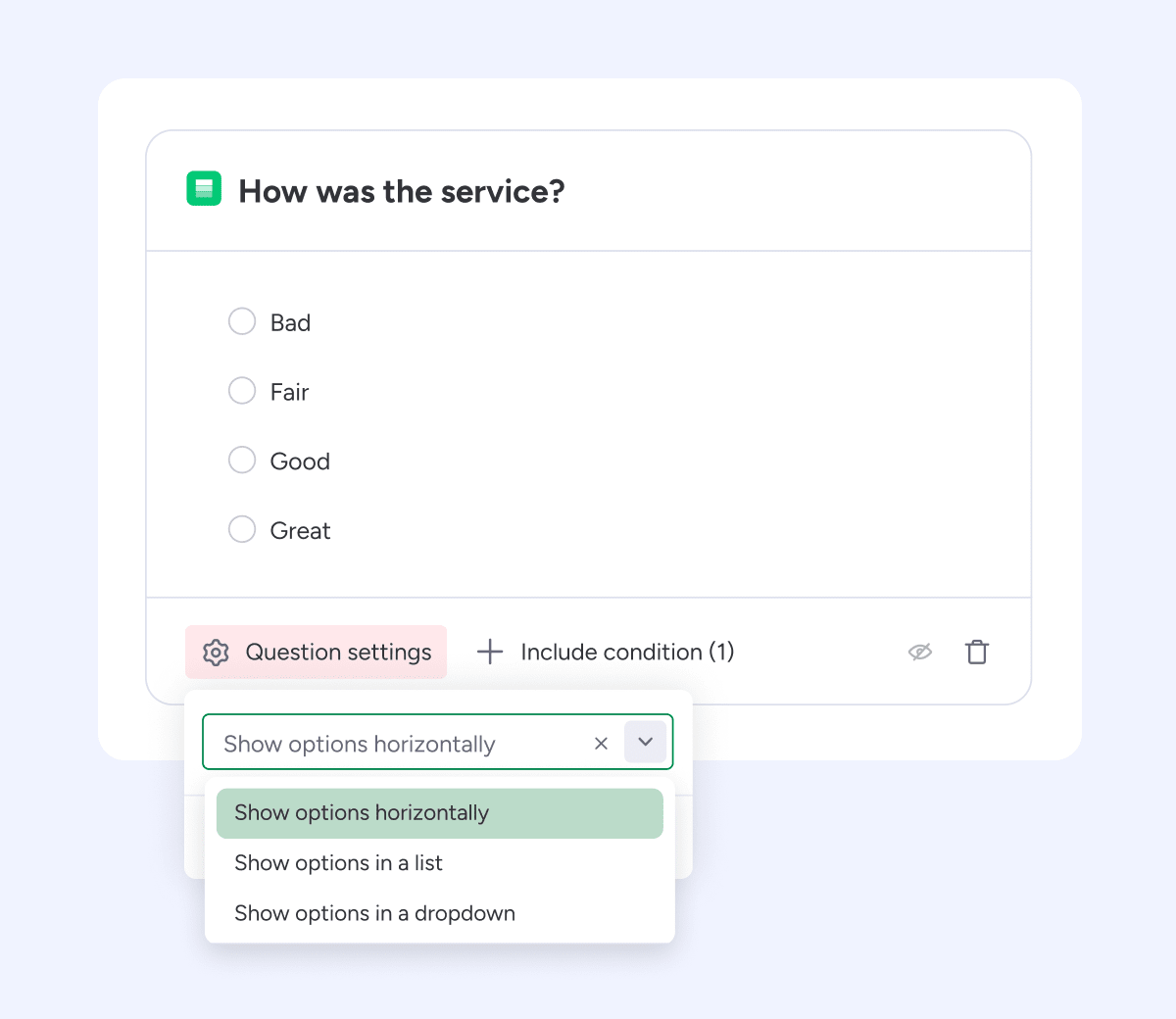
Feature upgrade
•January 24
Use the People Column question in public WorkForms
With a quick change in your admin settings, the People Column question can now be made available in public forms!
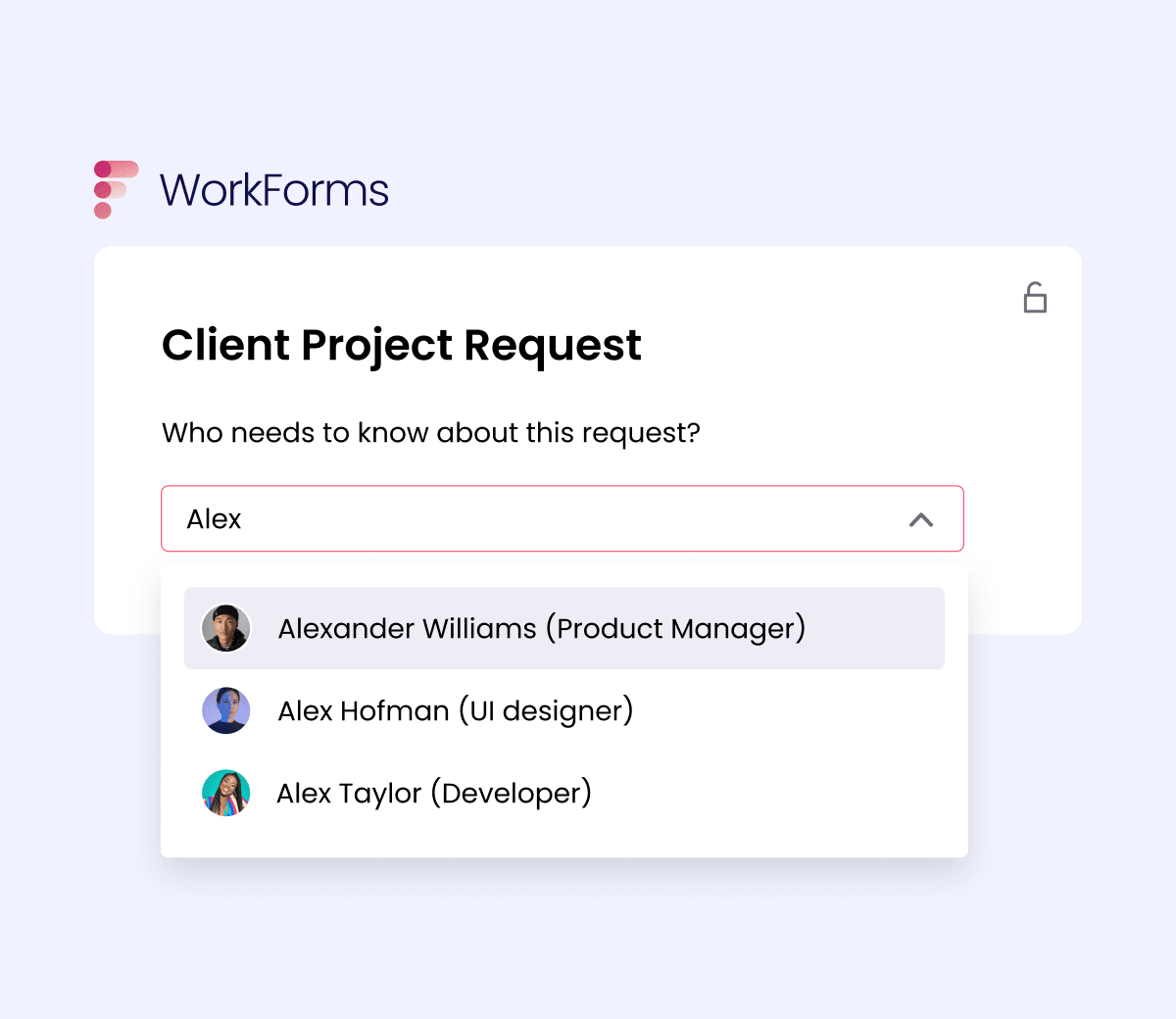
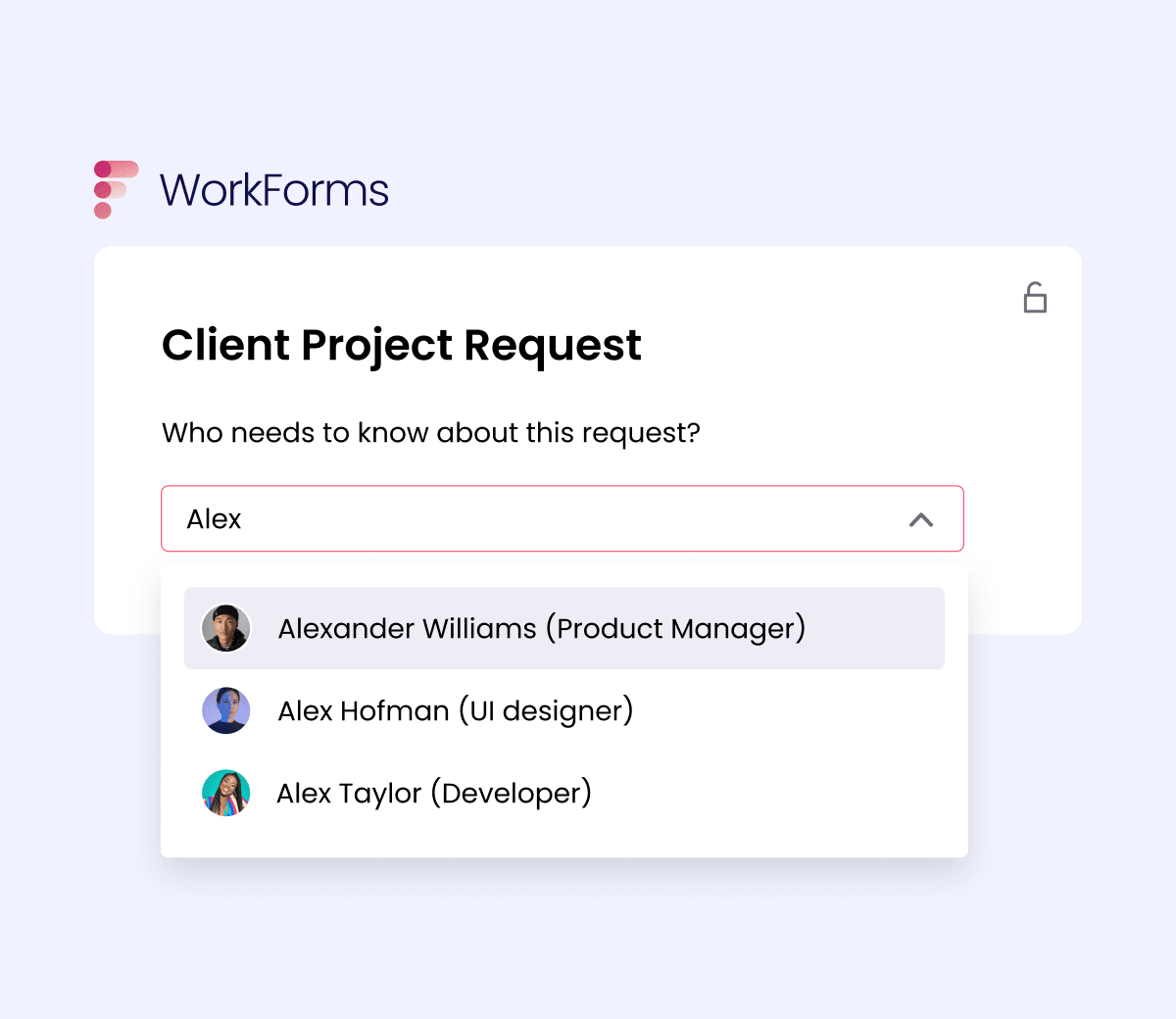
New release
•January 19
Get the full picture with auto-enriched company data
Automatically access best-in-class company information, like industry and employee size, on every account with data from Crunchbase so you can quickly target the right companies and inform outreach.
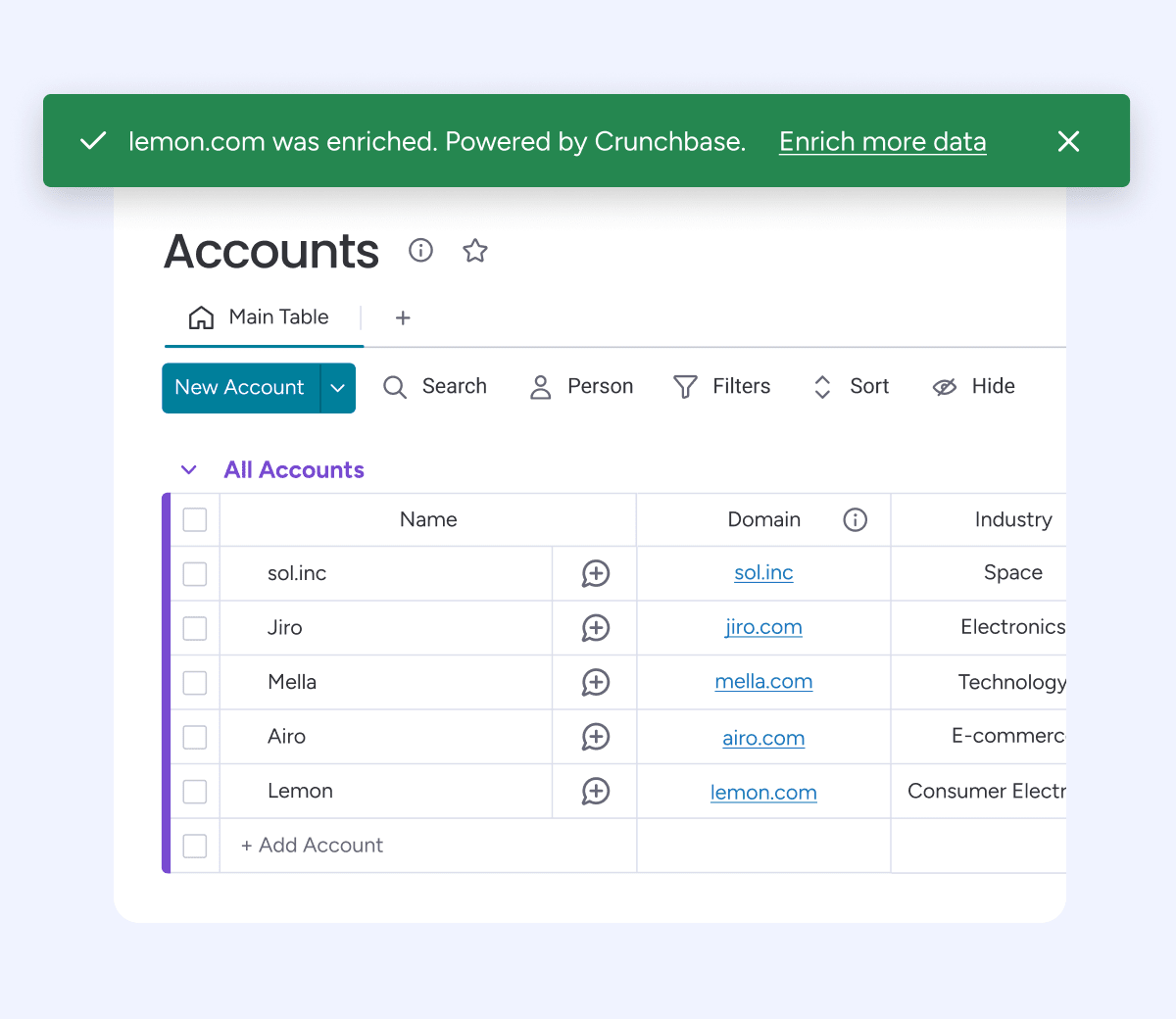
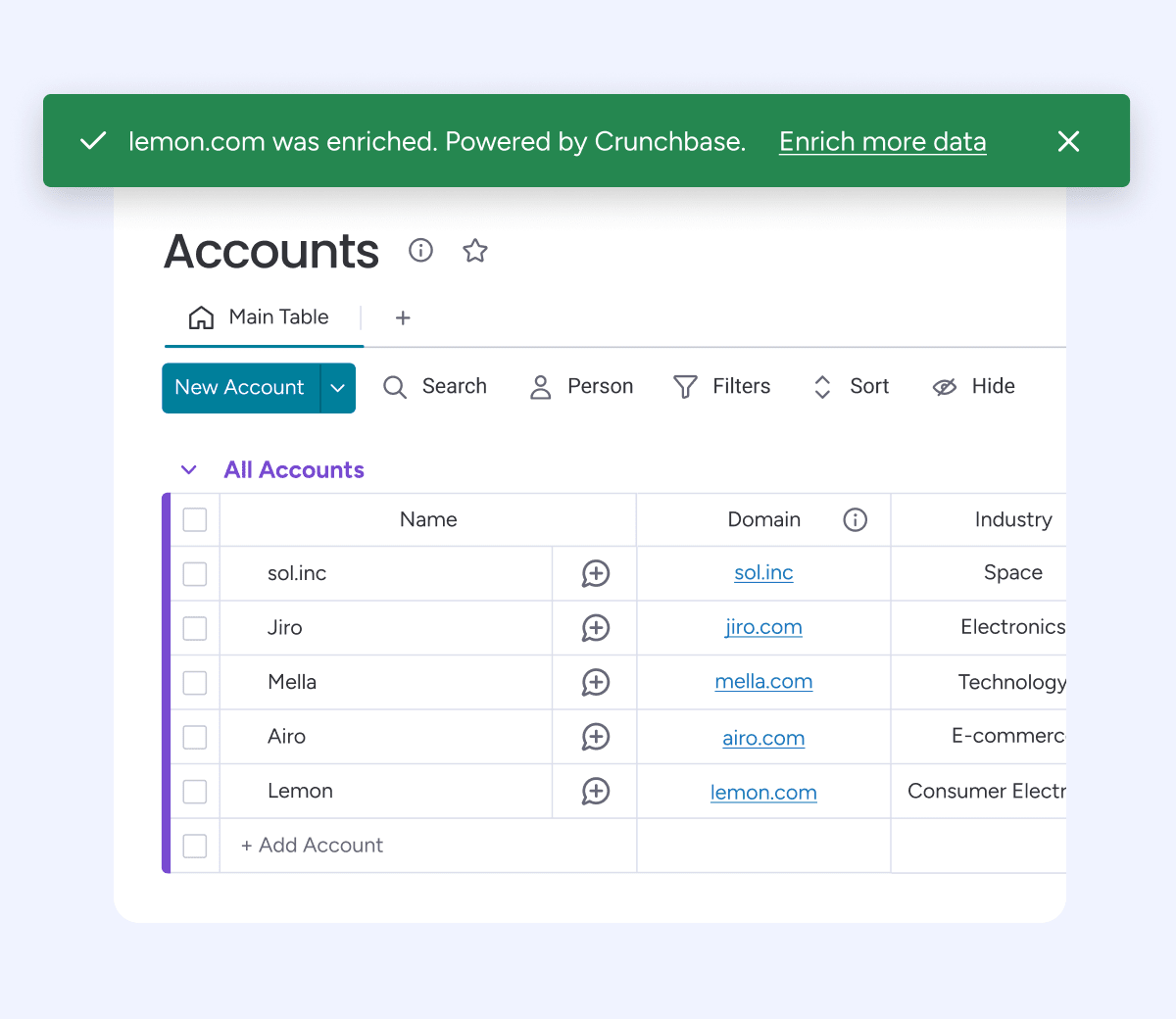
New release
•January 15
New permission: Create open/closed workspaces
As part of the Enterprise account permissions, admins can now enable or disable the creation of open or closed workspaces for other team members.
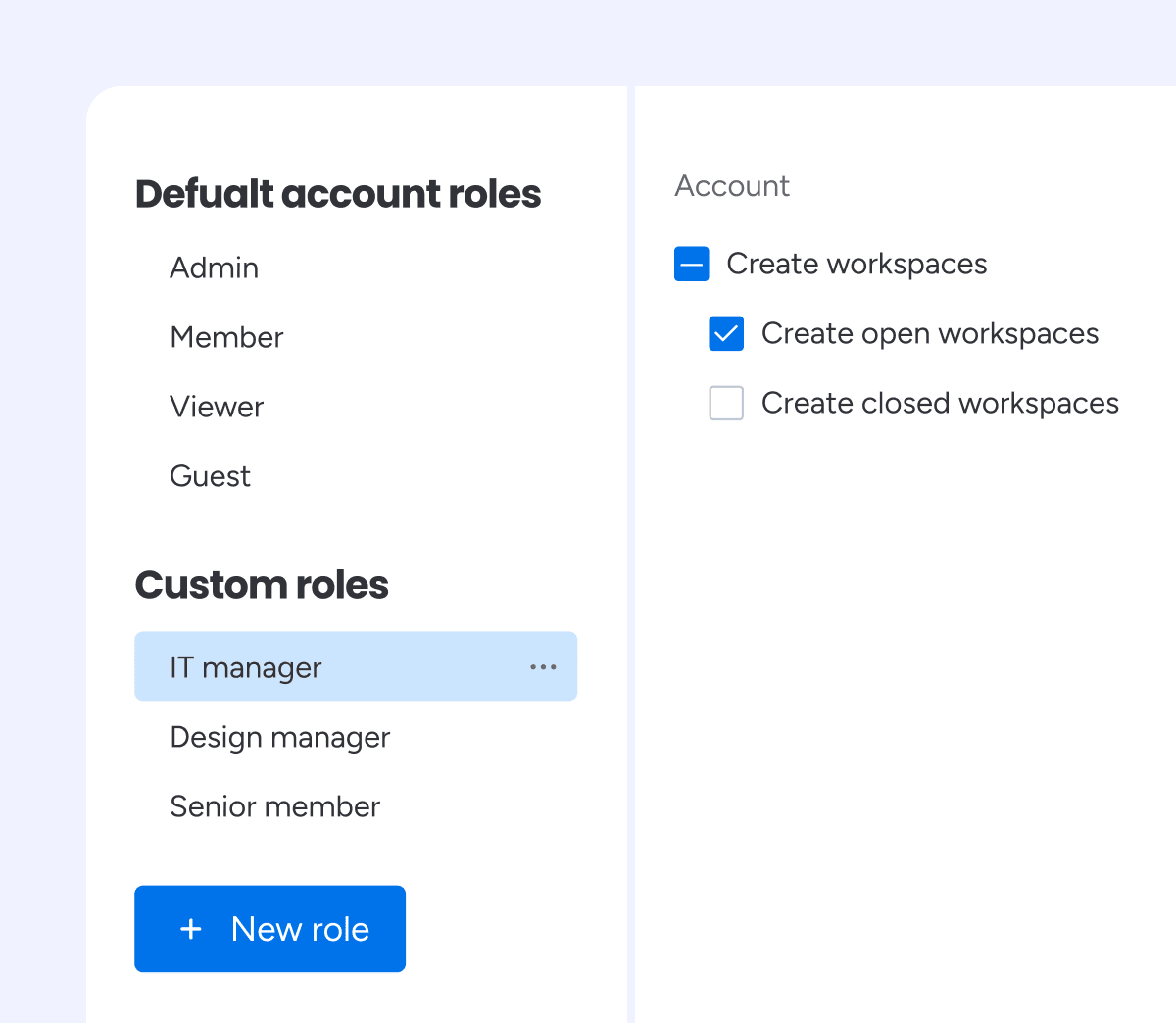
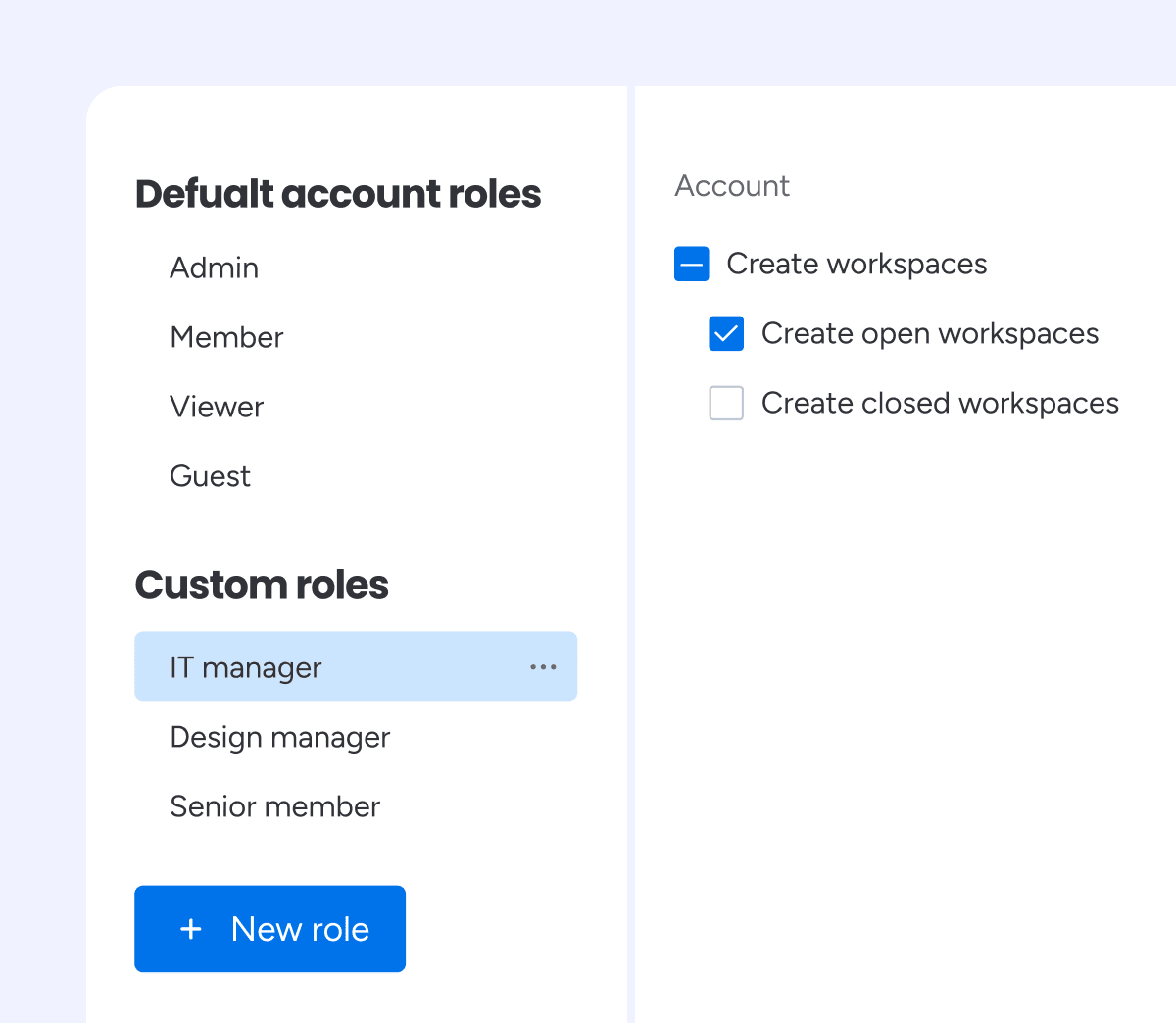
Feature upgrade
•January 8
Improved person filter for the Workload widget
We've upgraded the person filter on the Workload widget to make it easier to view specific teams or certain individual's workload data.
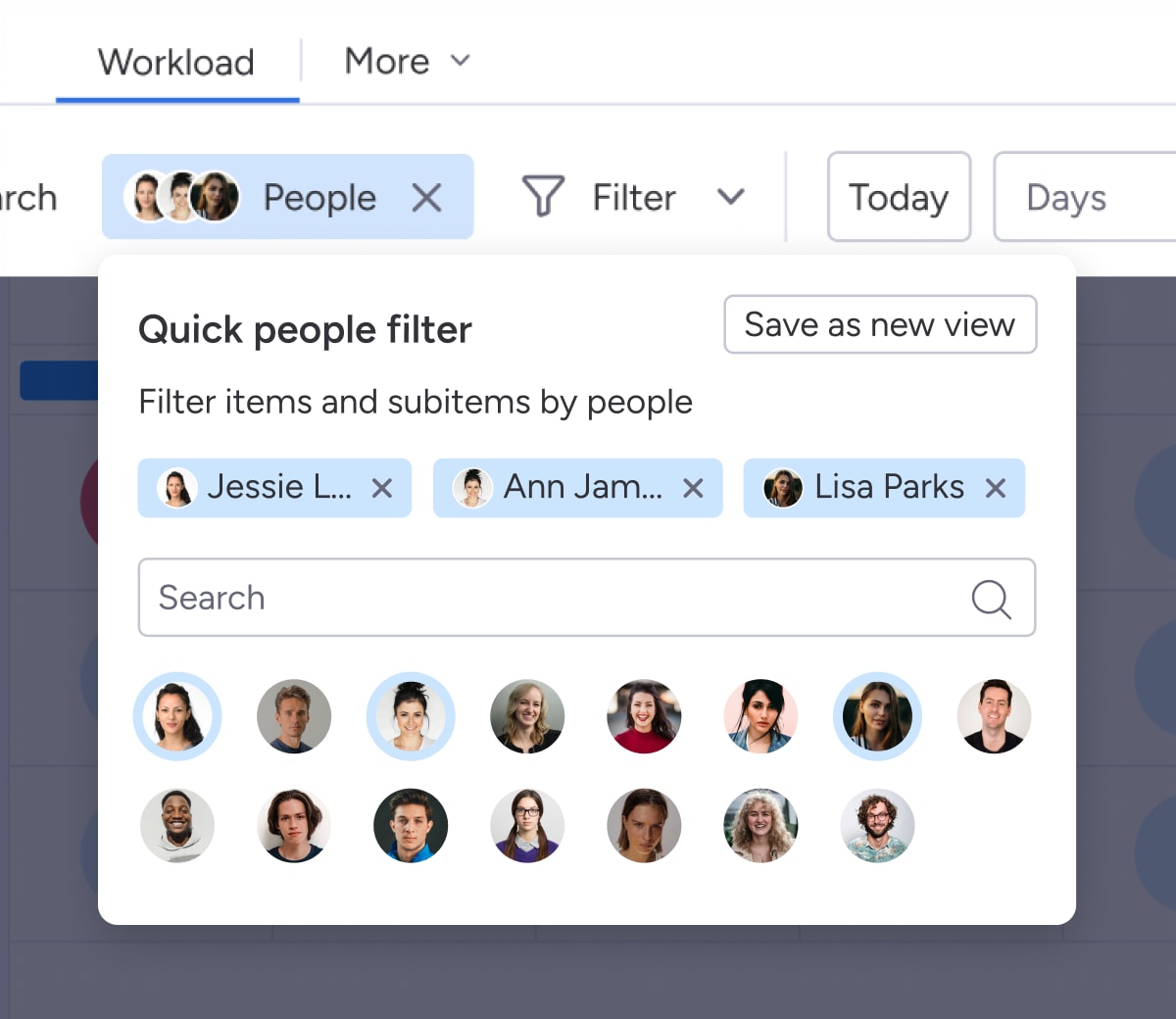
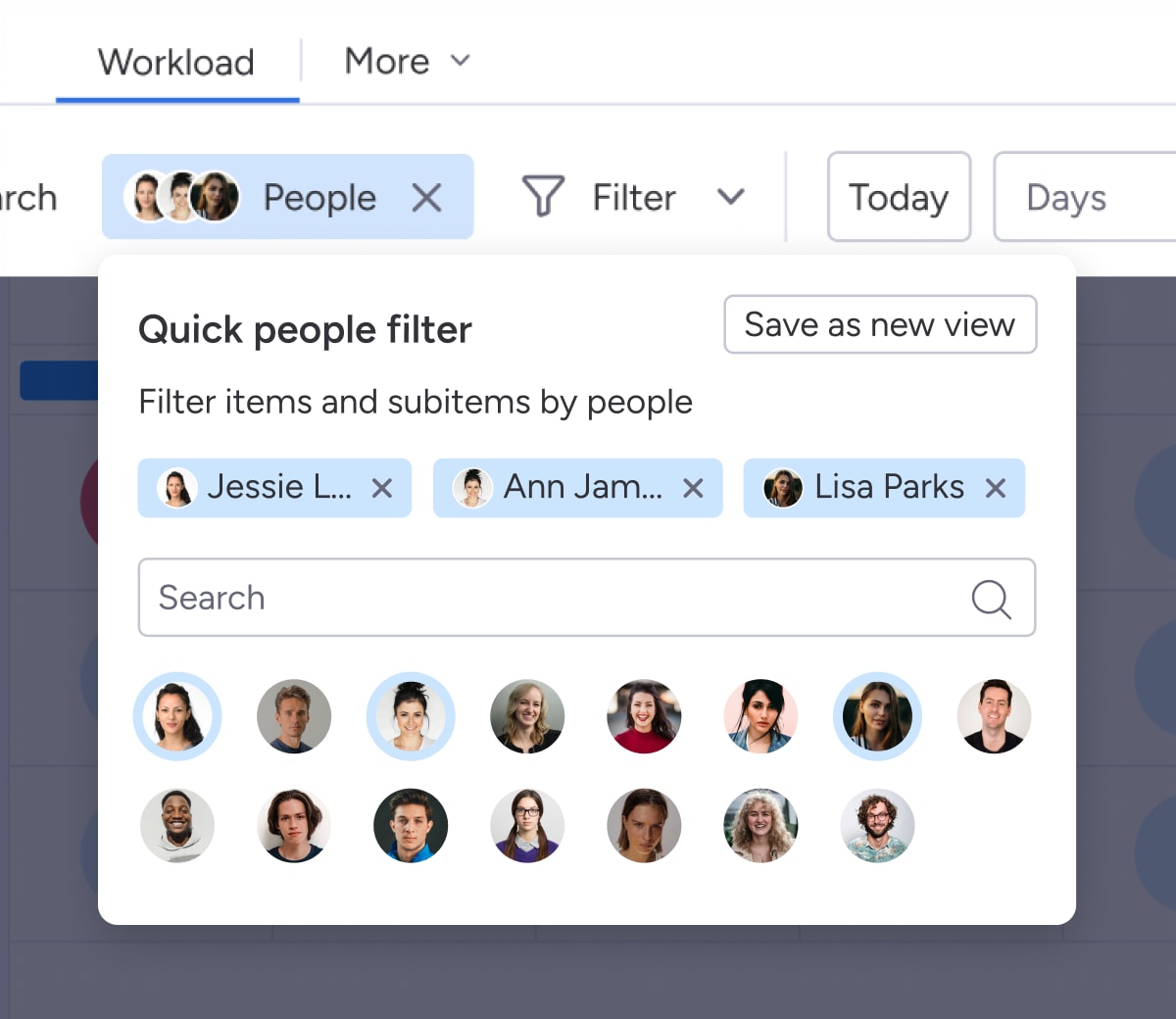
Feature upgrade
•January 3
Adding items from within My Work
For efficiency and ease when managing your daily work, you can now add items directly from your My Work page.
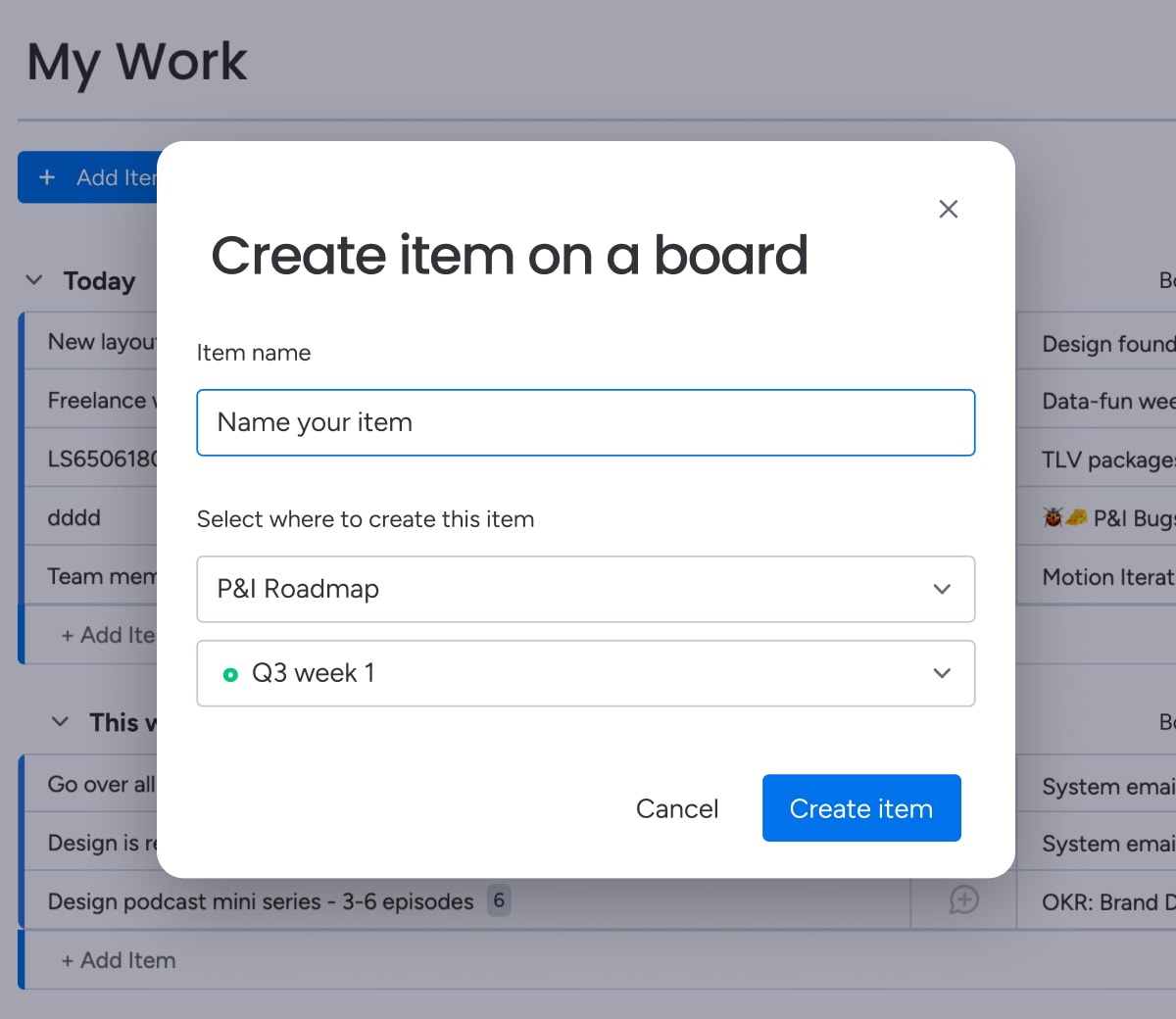
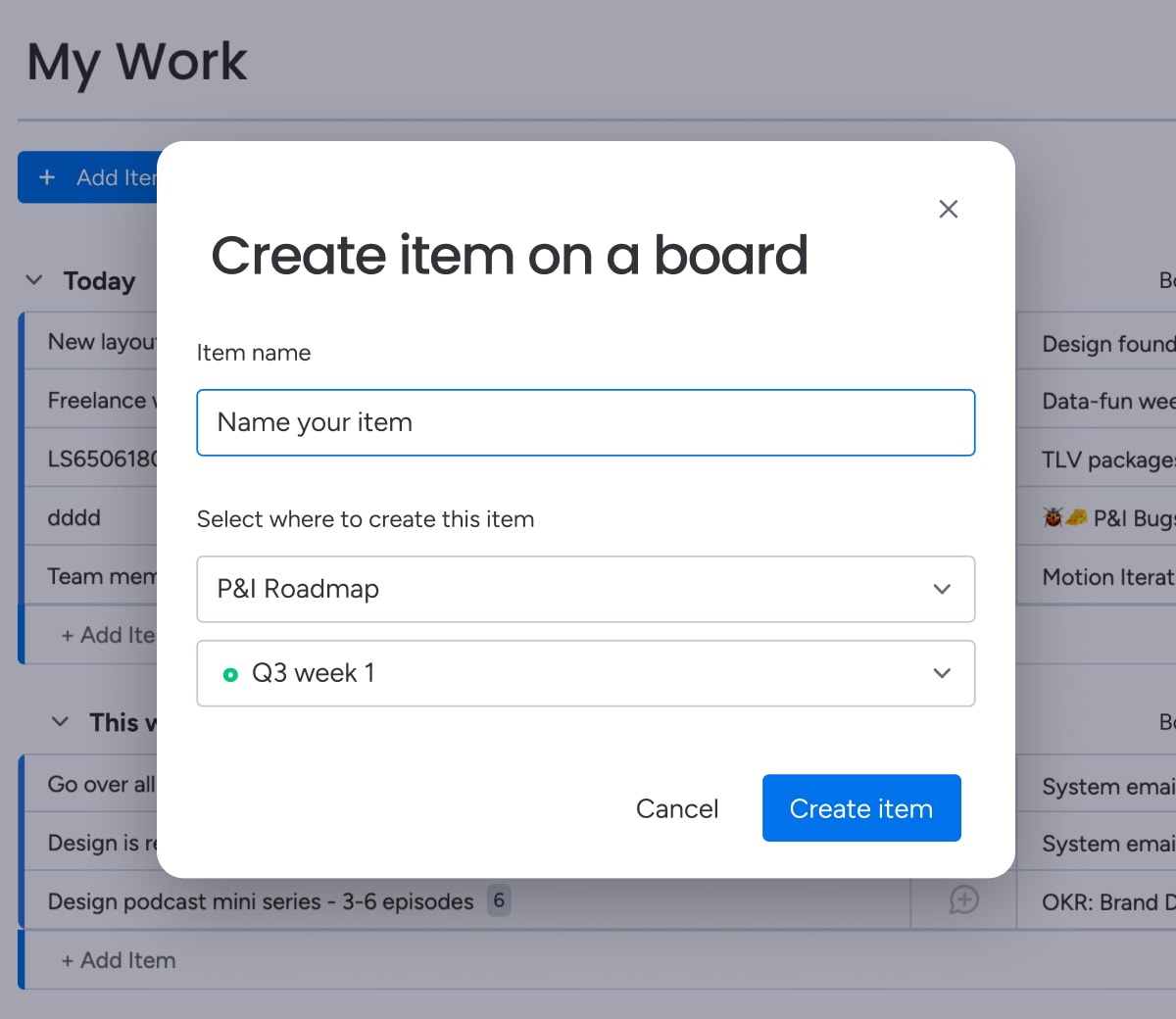
December
Gradual release
•December 29
Communicate across your board with Board Discussions
Communicating with your team has never been so easy. In addition to the updates section, you can now communicate across your board as a whole using Board Discussions.
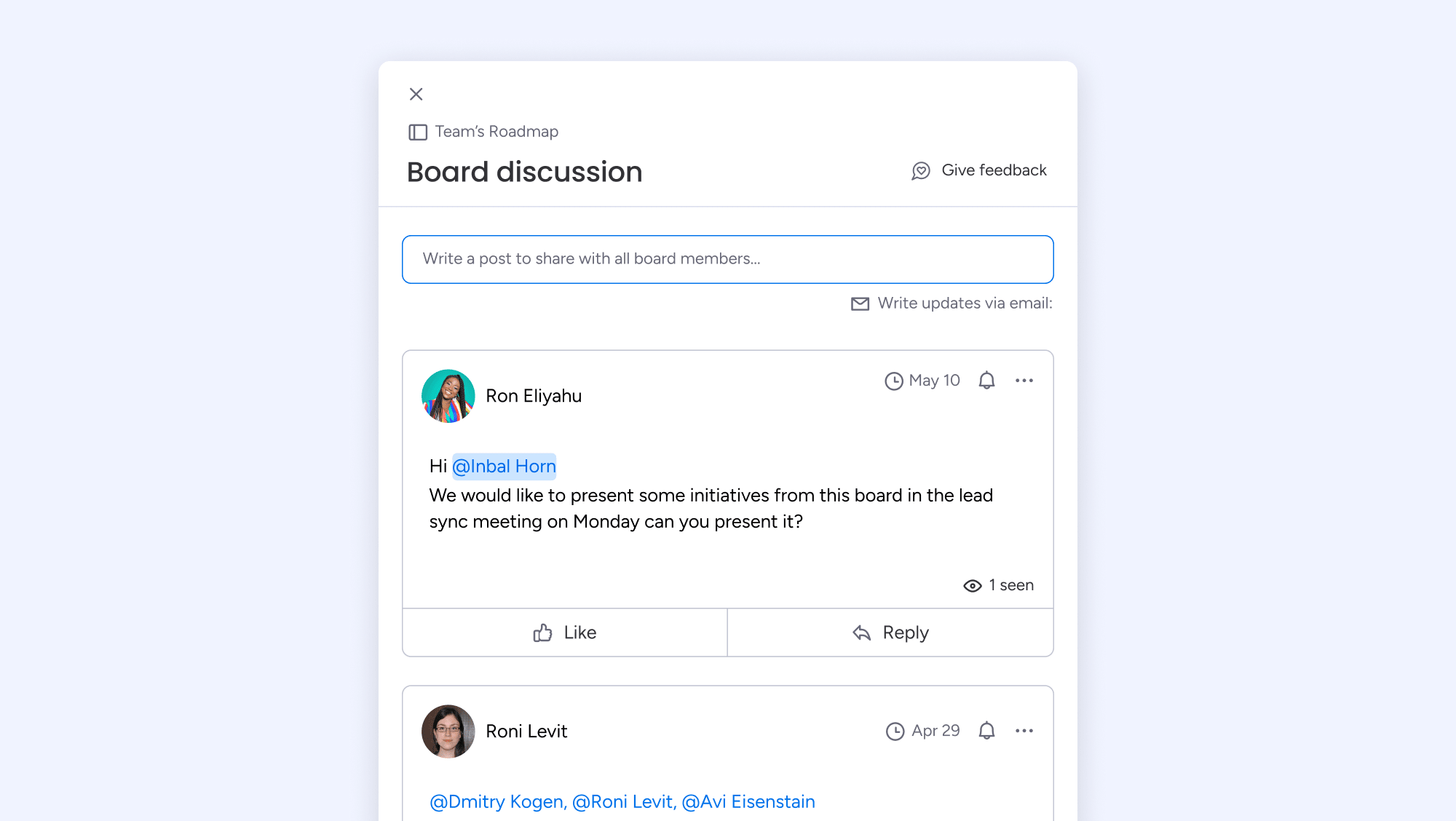
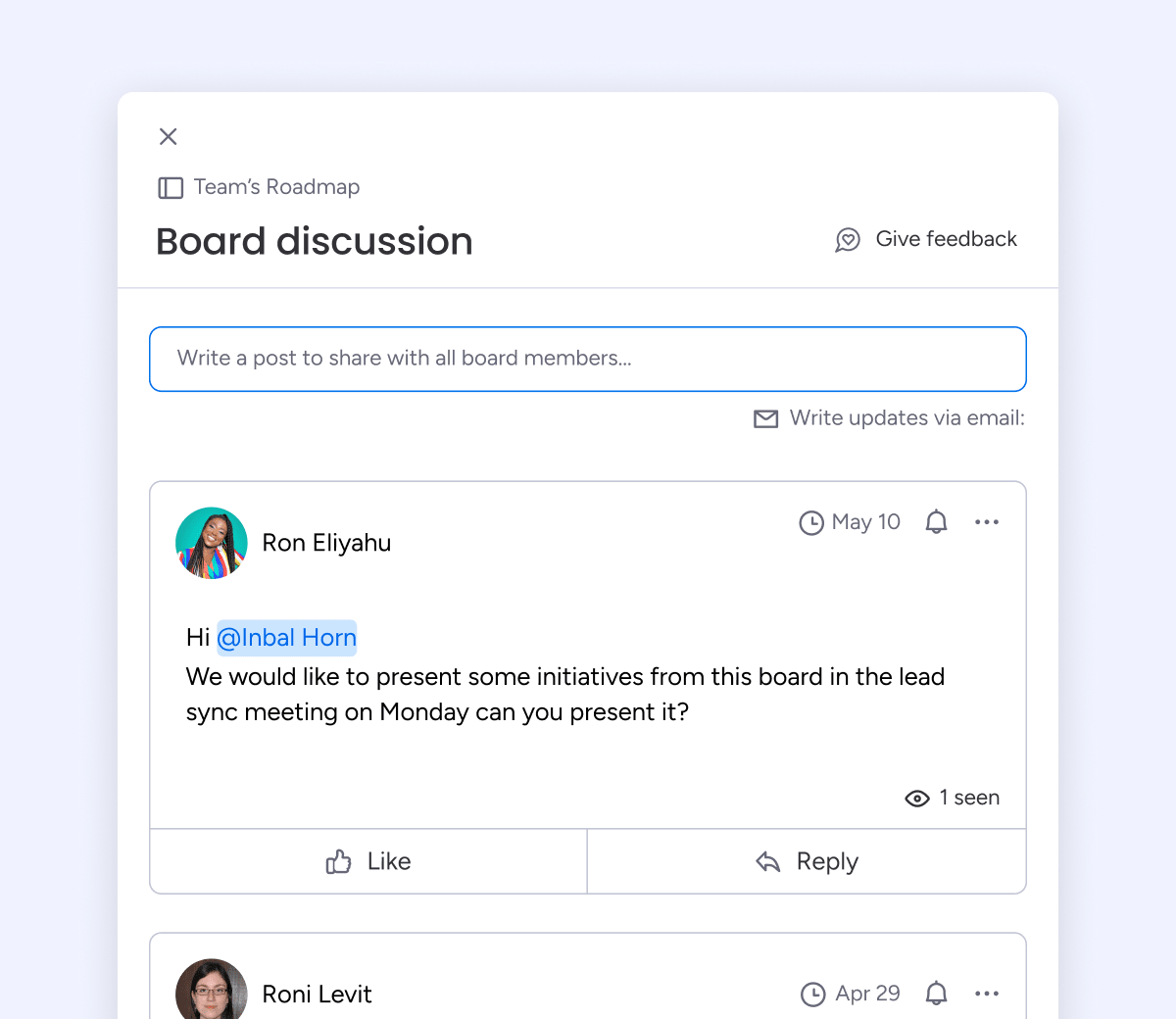
New release
•December 22
Administration page accessibility improvements
We've enabled keyboard navigation on the administration page so that you can move around the page without needing to use a mouse.
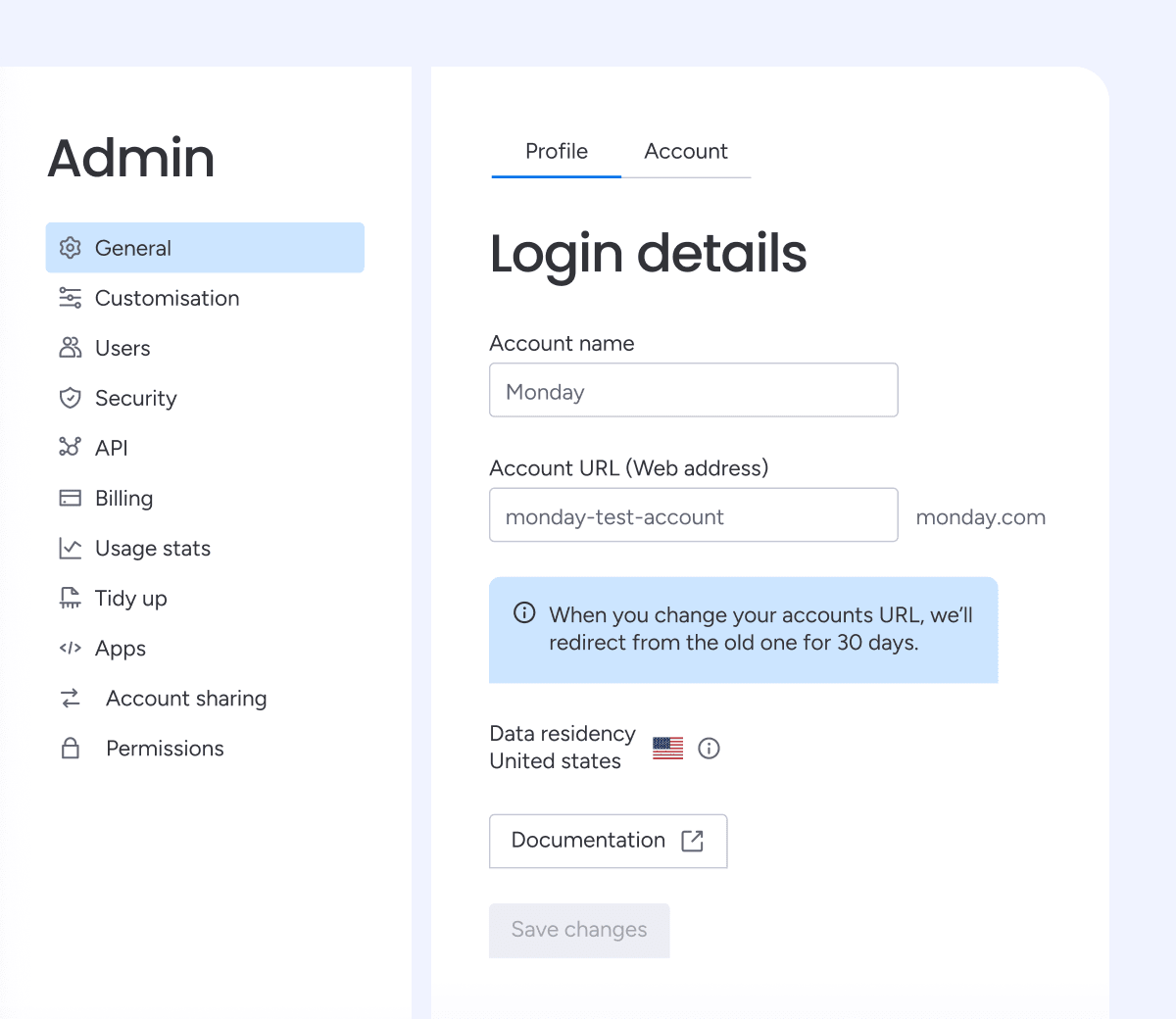
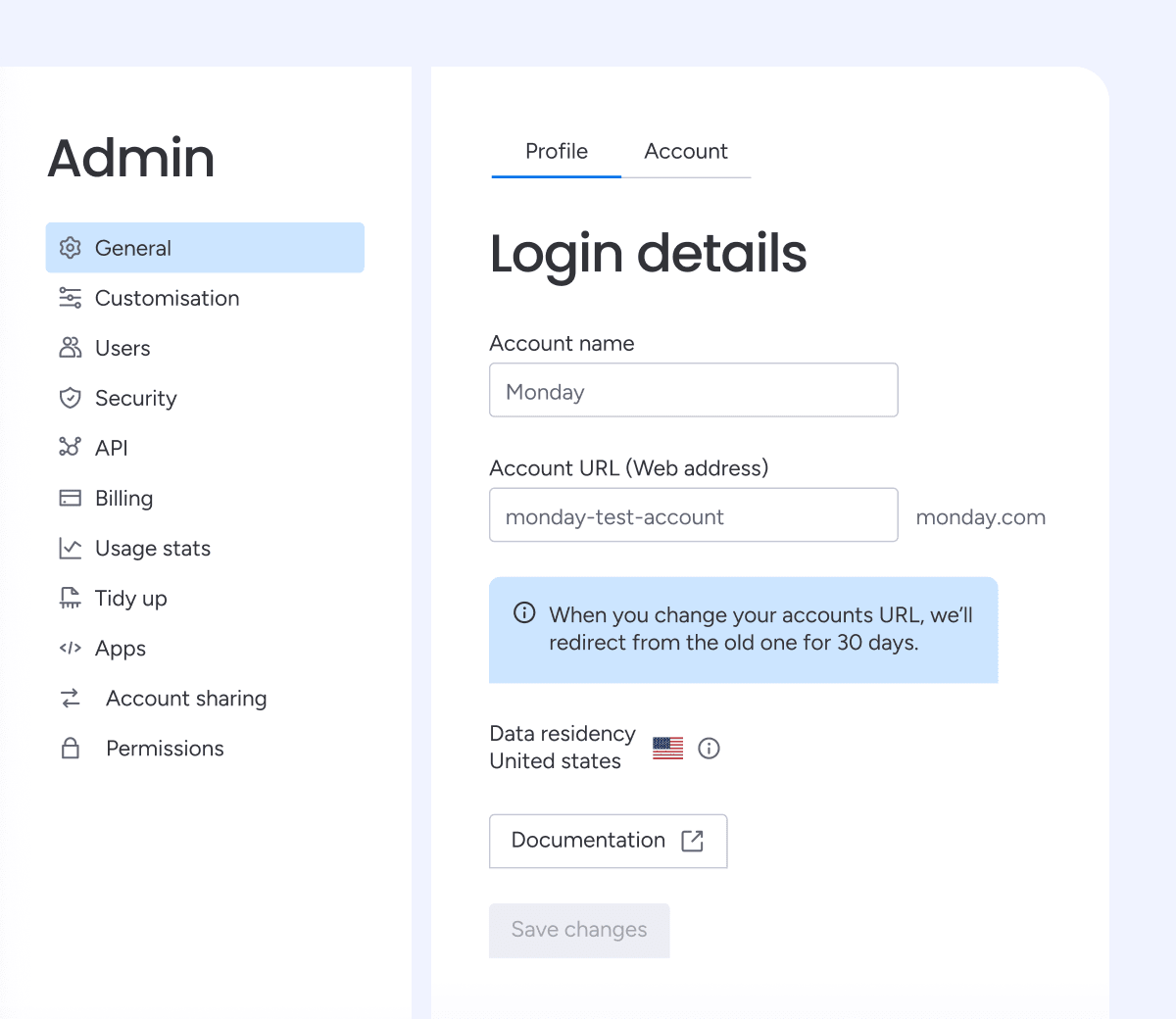
Feature upgrade
•December 21
Subitems on GitHub Integration
We've added the capability to select subitem columns when mapping out your GitHub integration recipes, allowing you to take your workflows up to the next level.
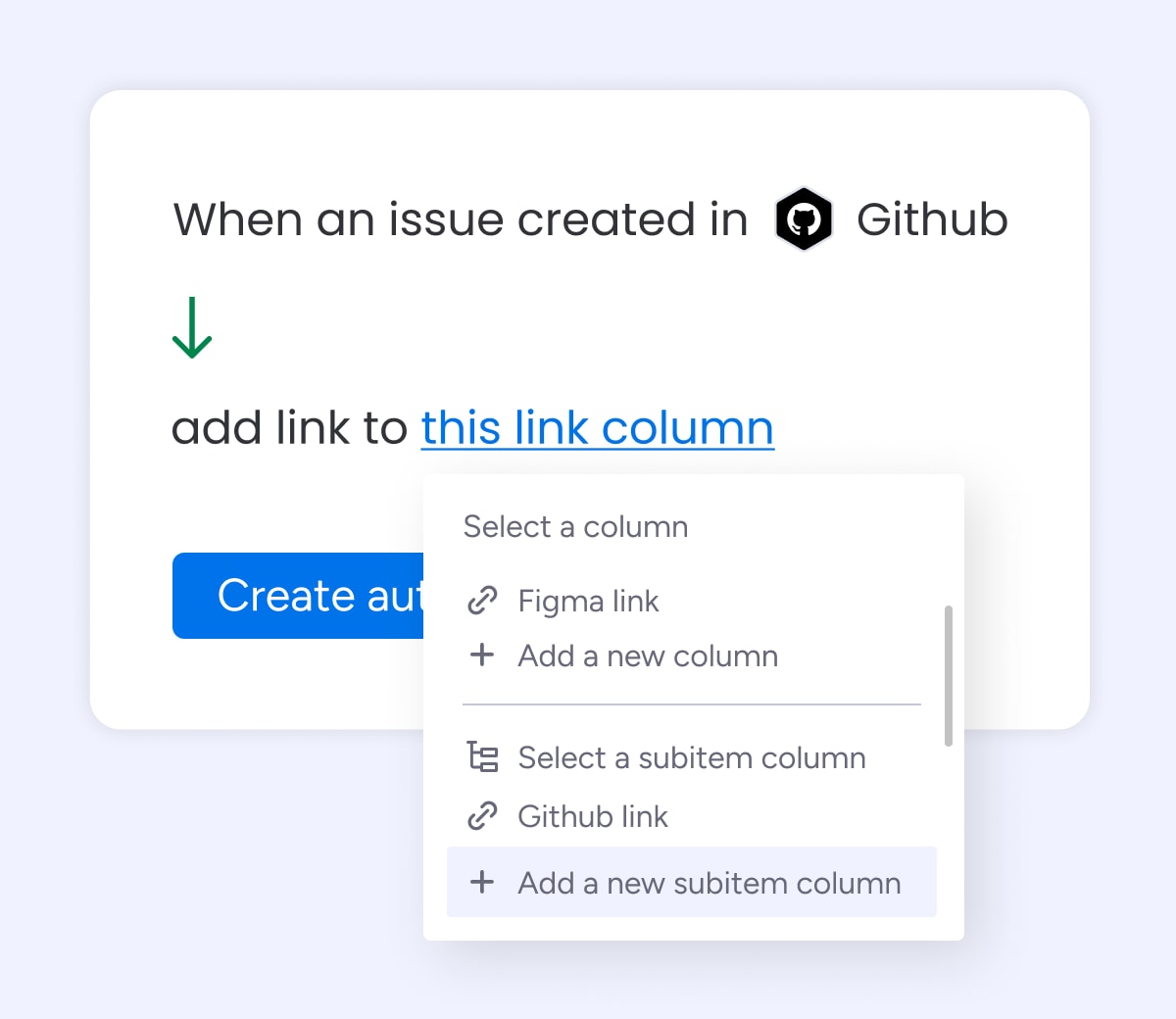
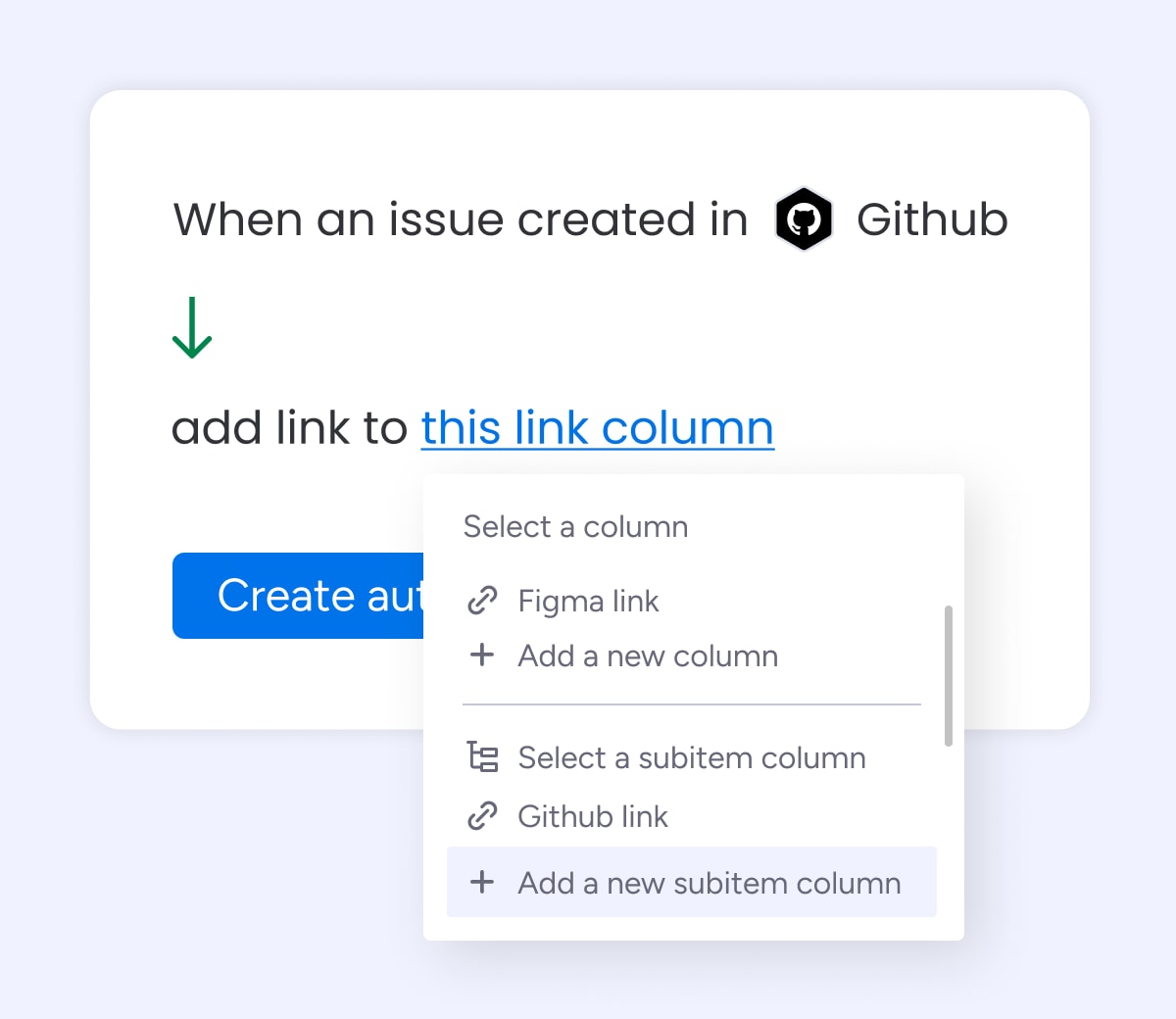
New release
•December 19
monday to GitHub integration flow
We now support monday to GitHub flows using our GitHub integration, also allowing the option for a two-way connection.
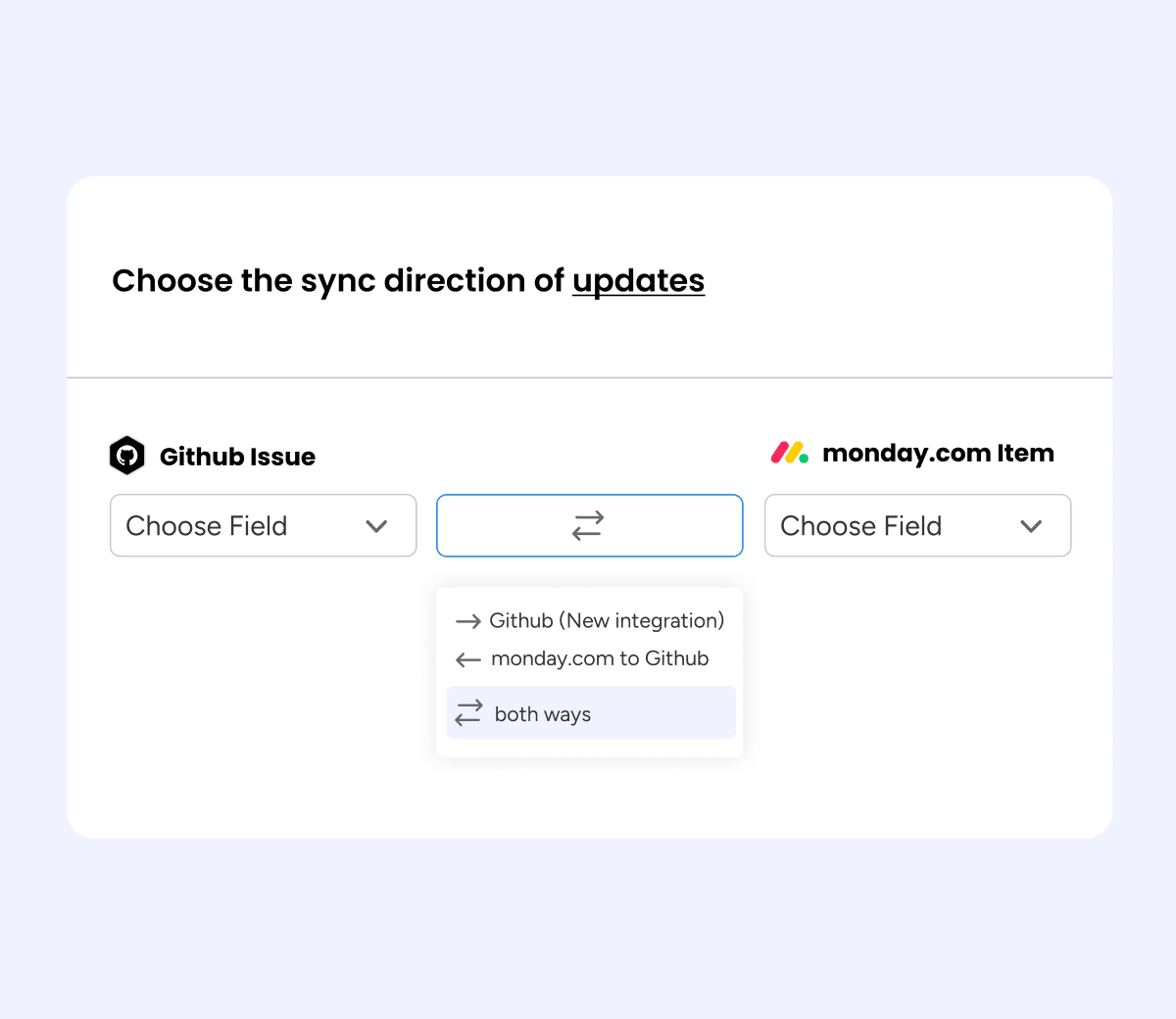
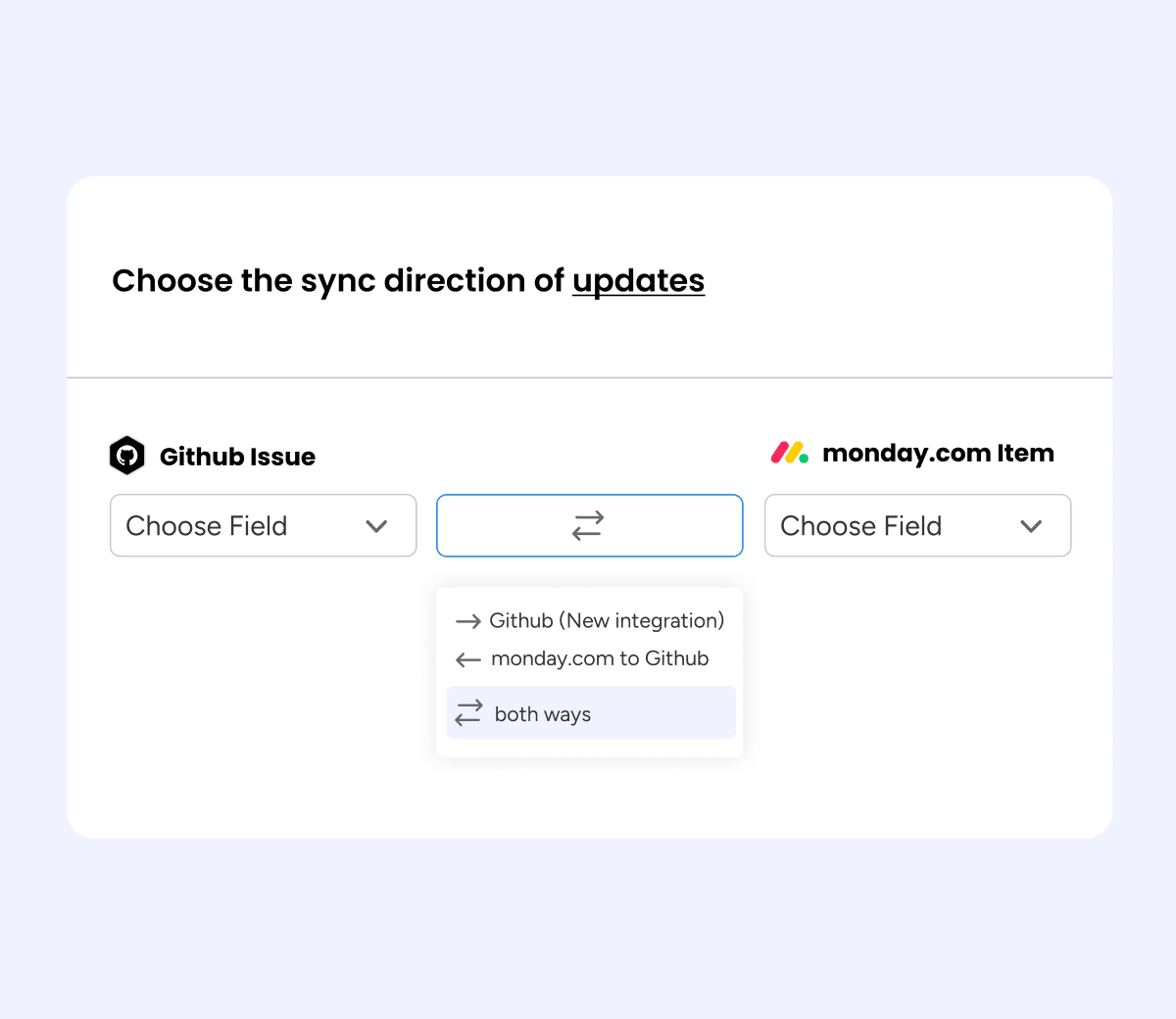
New release
•December 13
Keyboard navigation for the homepage
The monday.com homepage was made accessible for keyboard navigation, eliminating the need to use a mouse to locate the information you need.
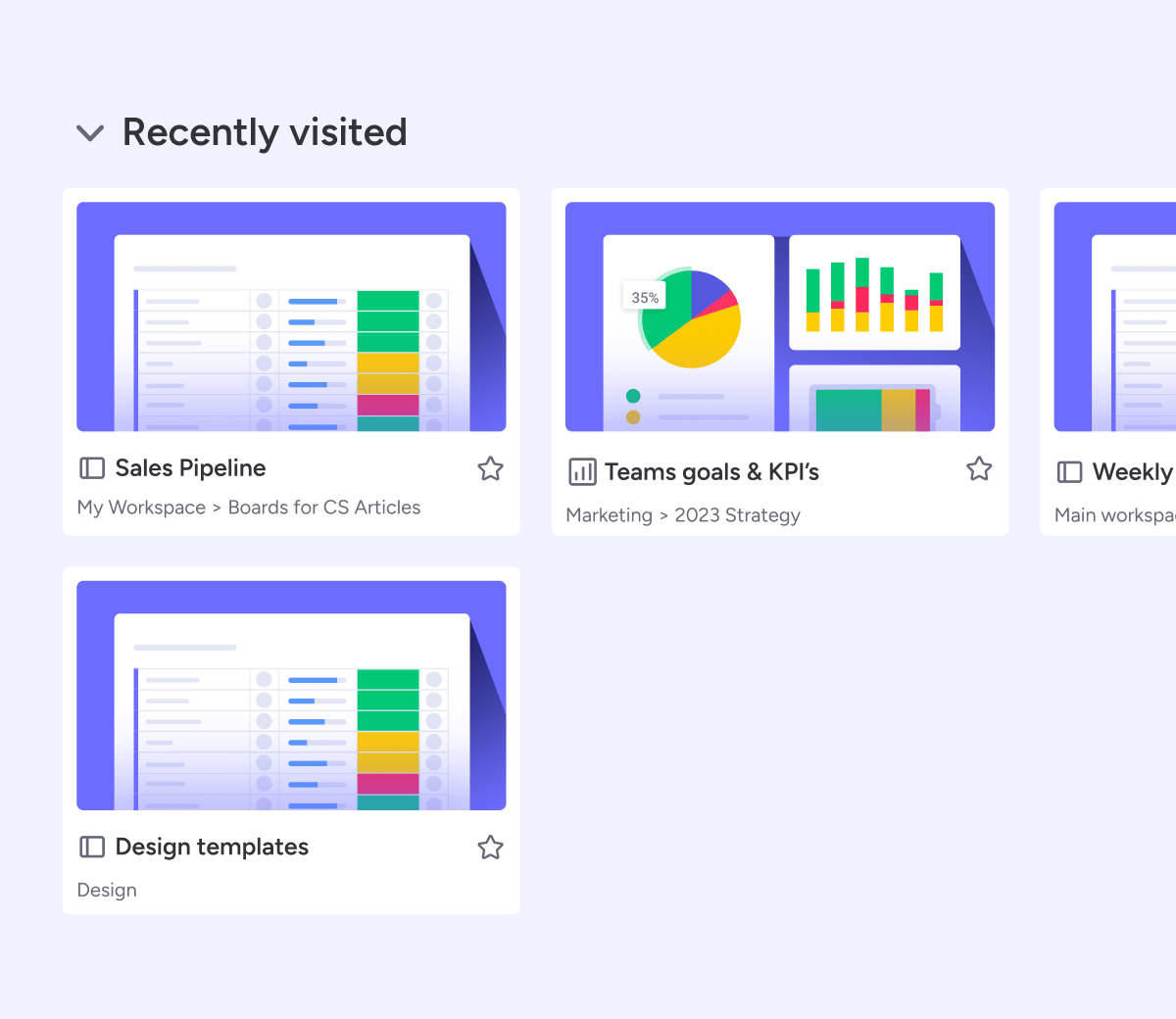
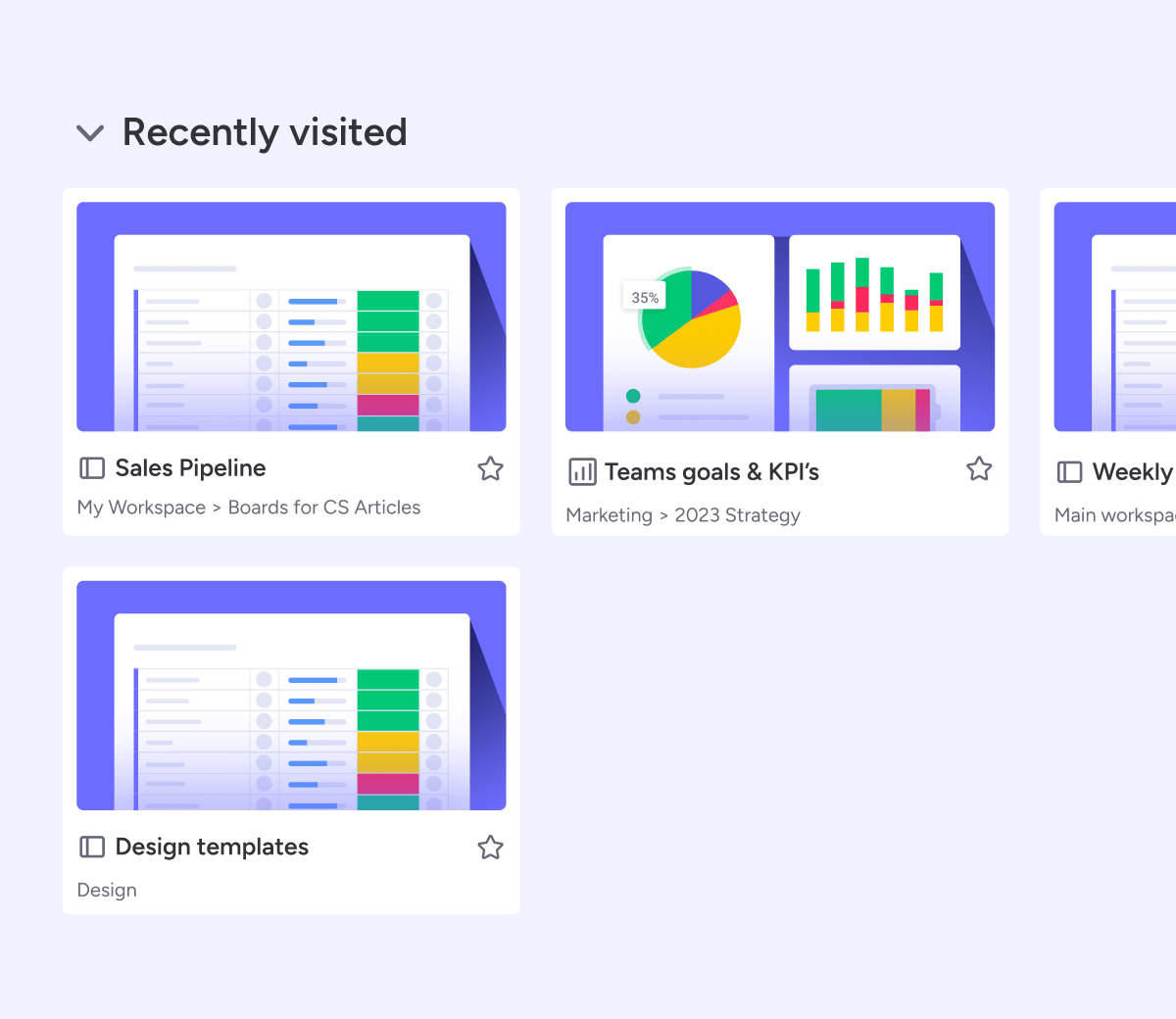
New release
•December 7
Improved dashboard performance with mondayDB
Your largest dashboards will now load in a matter of seconds and will run much smoother thanks to our new data engine mondayDB.
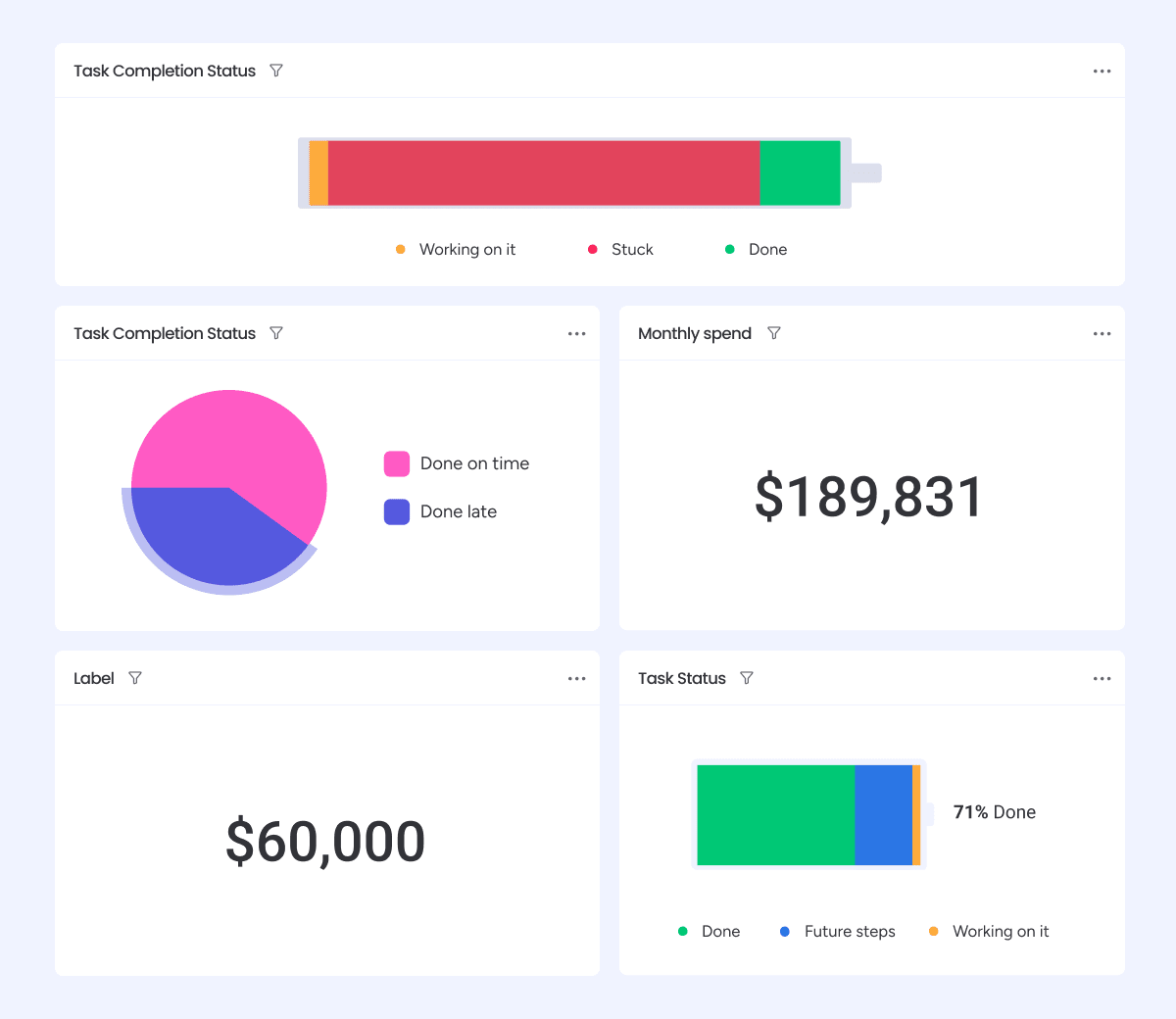
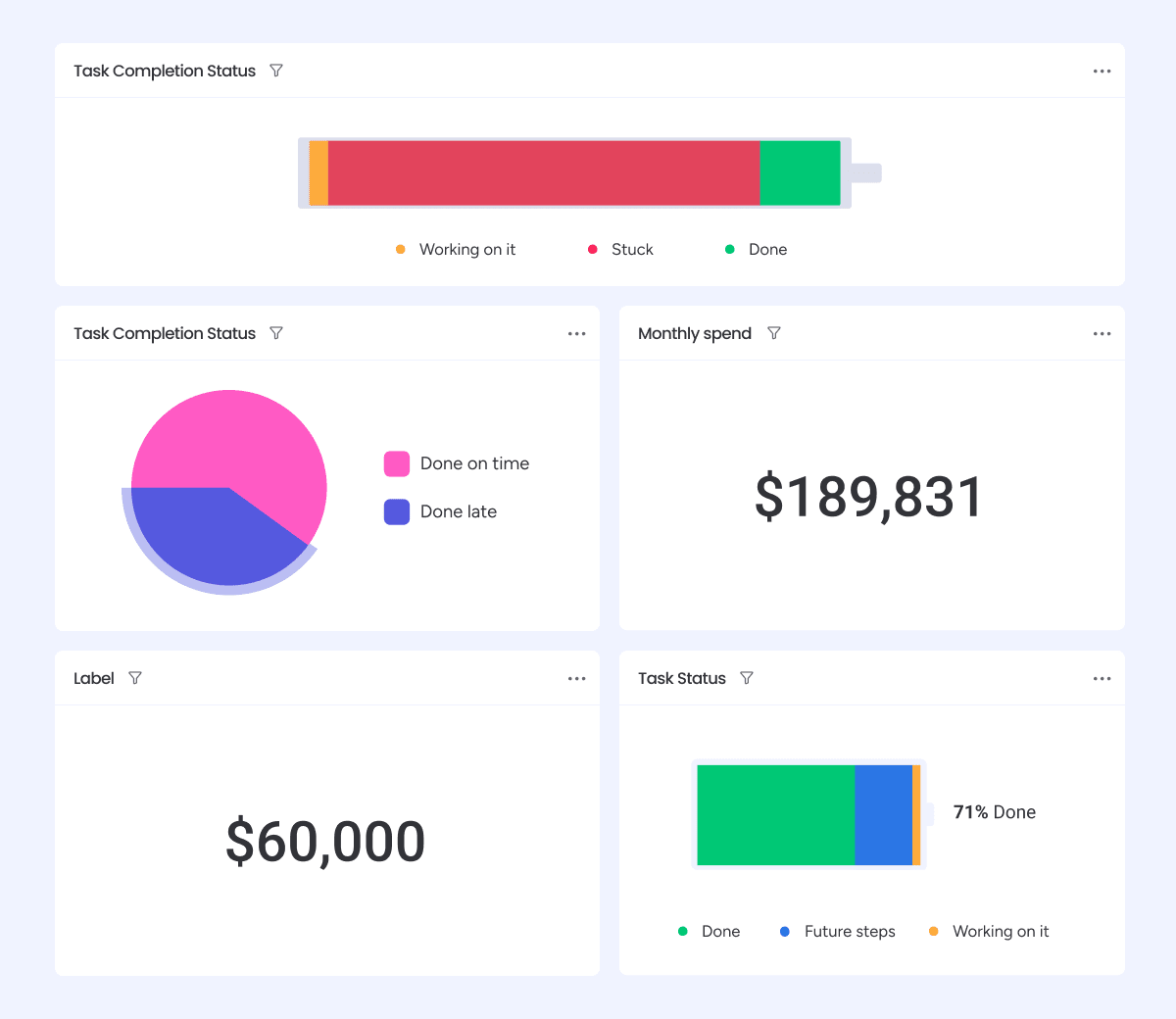
Gradual release
•December 4
Duplicate questions on your WorkForm
With the new "Duplicate" button, form creators can now duplicate questions easily, saving time when creating similar questions in long forms.
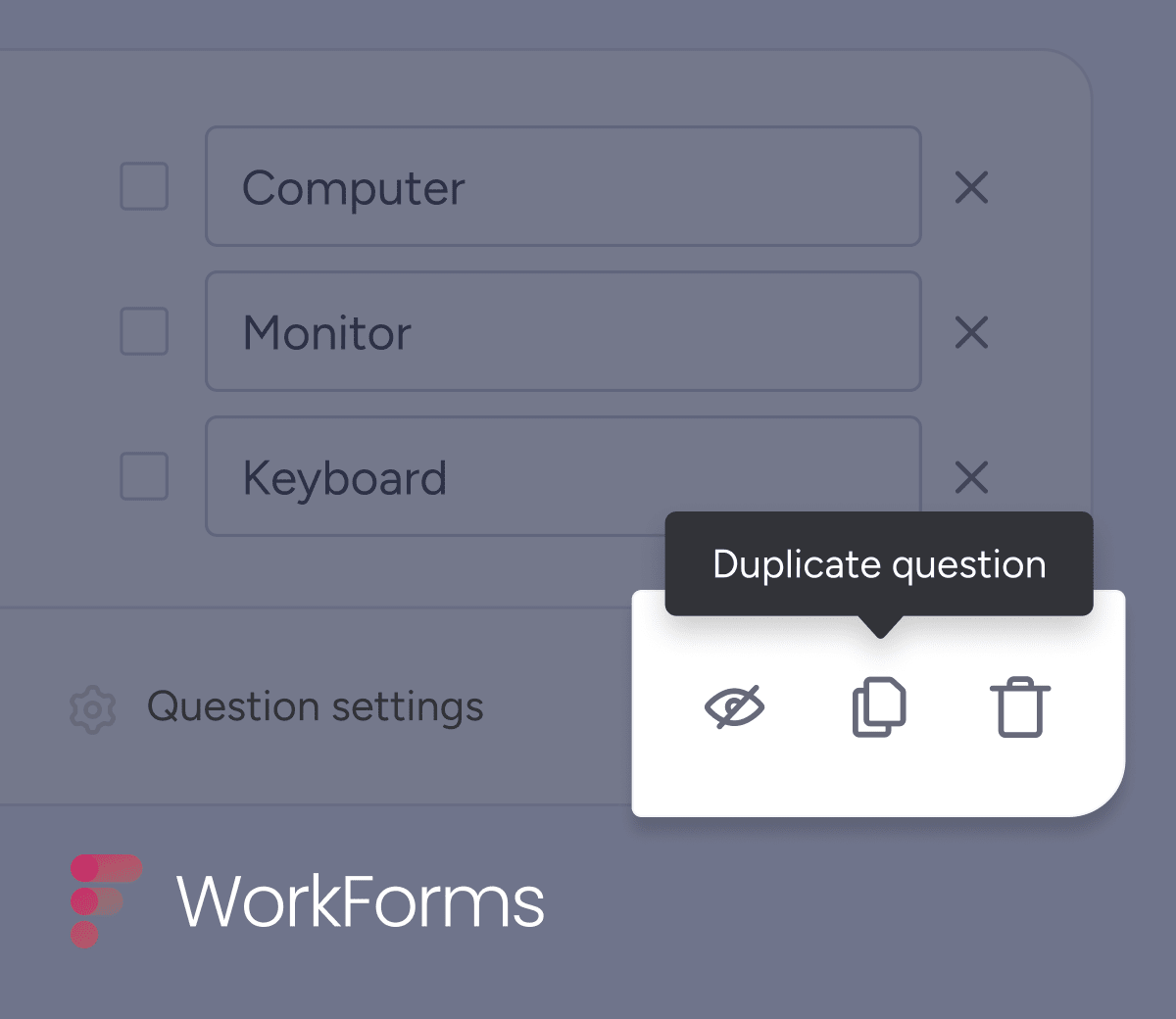
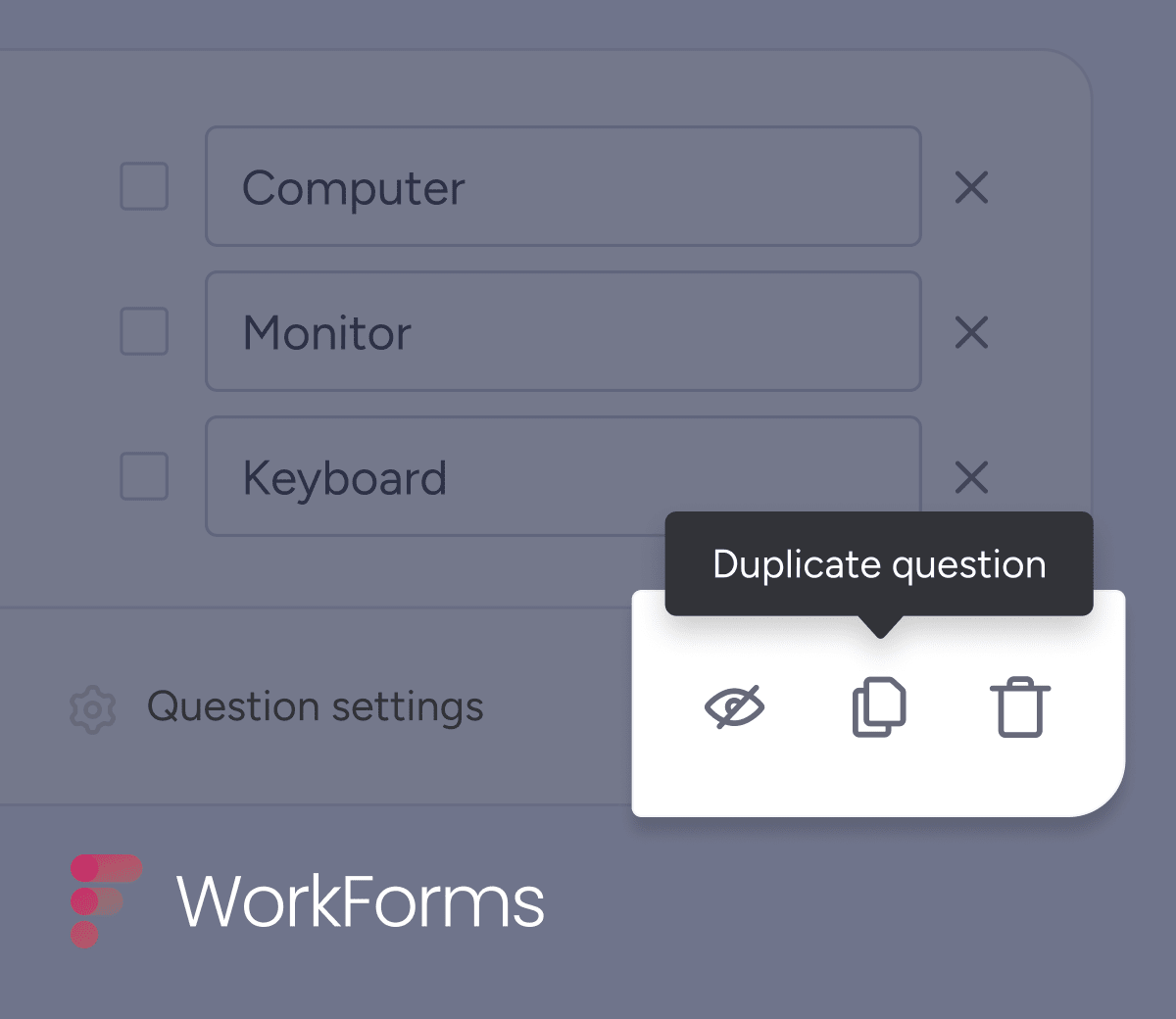
November
Feature upgrade
•November 29
Expanded filtering abilities
You can now filter your board according to the dates from your Creation Log and Last Updated Columns, allowing you to zoom into the exact data you need.
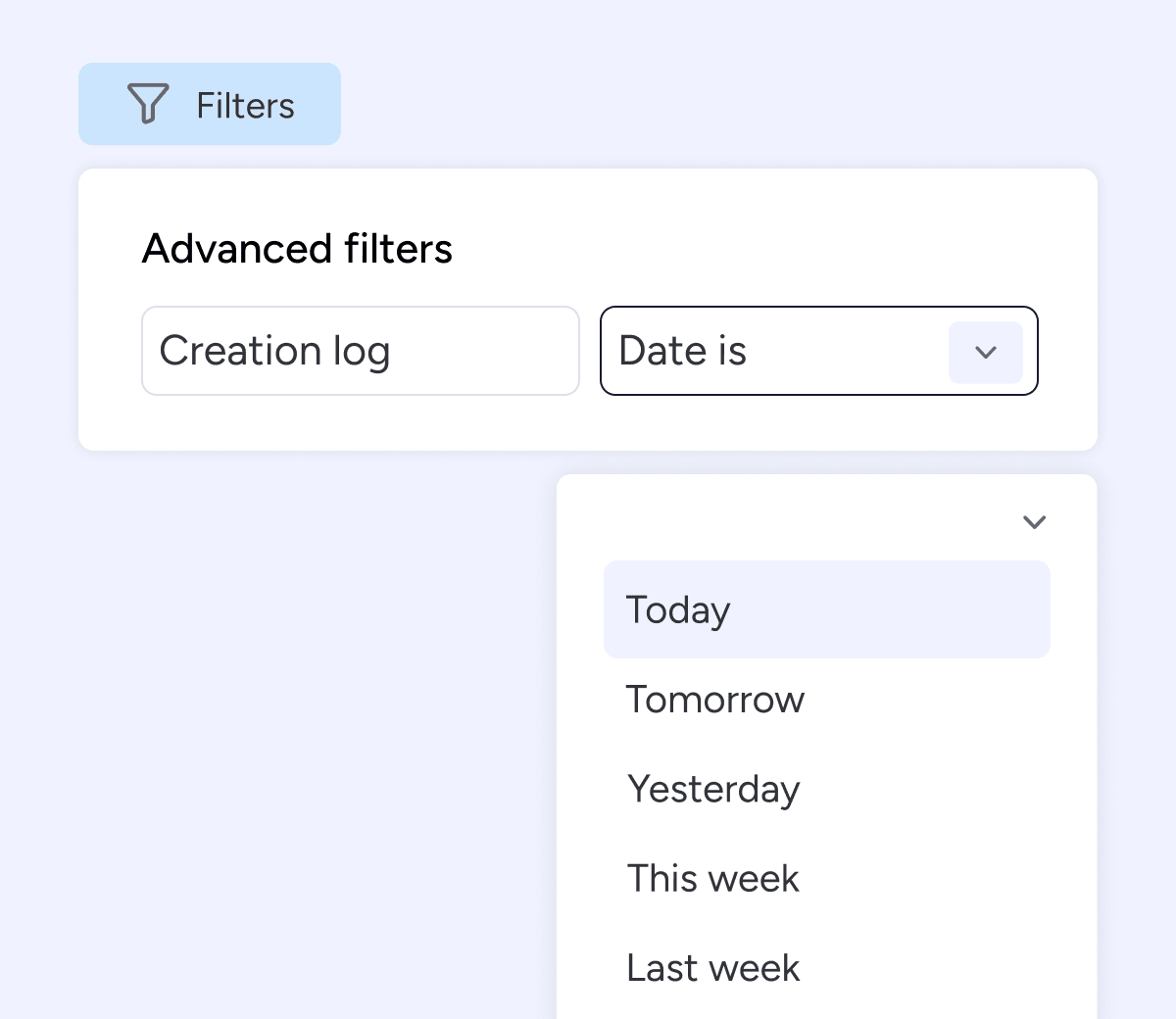
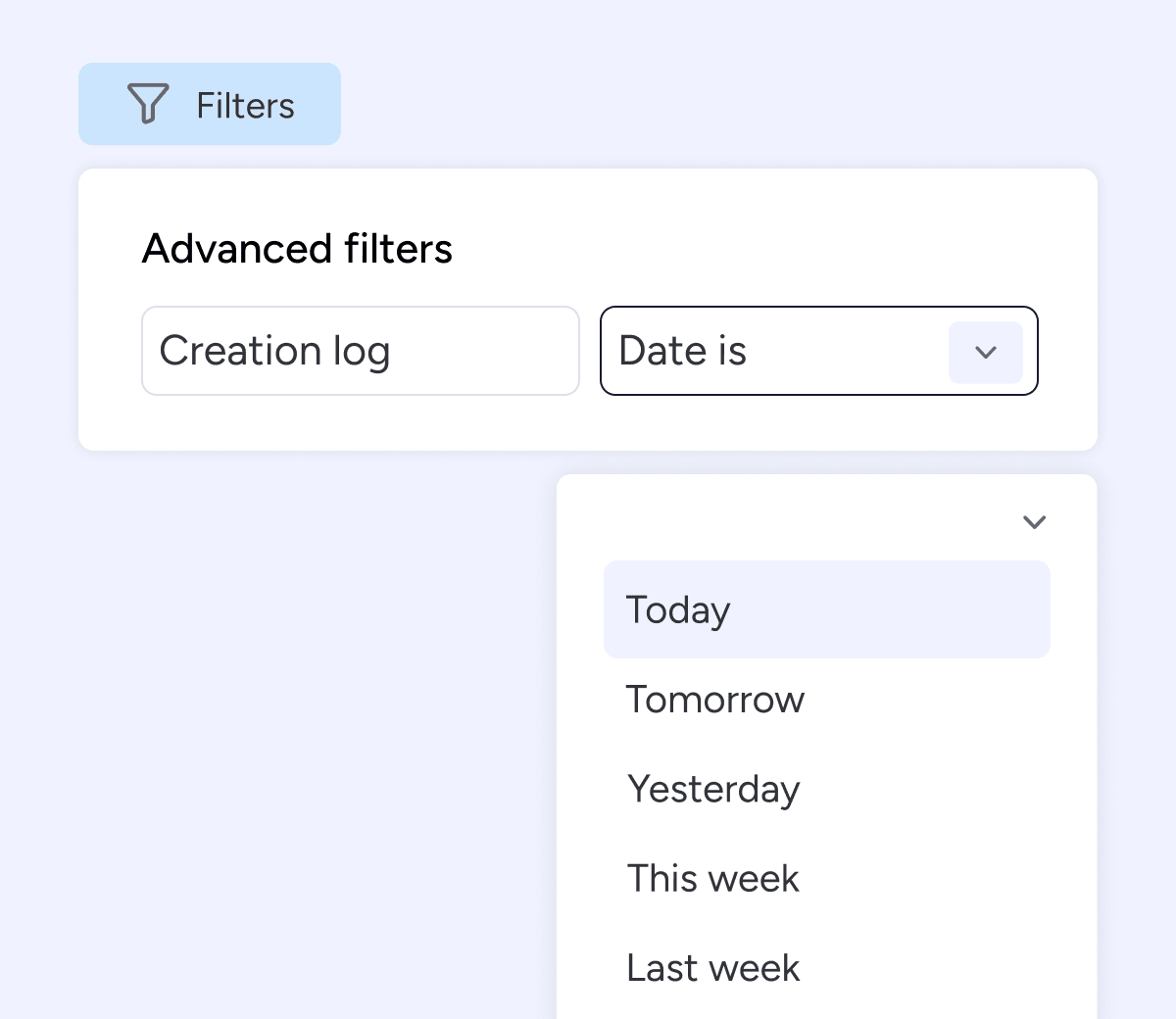
Feature upgrade
•November 28
Use automations to assign a team as board owner
You can now use an automation to instantly assign a team as the owner of a new board created from a template.
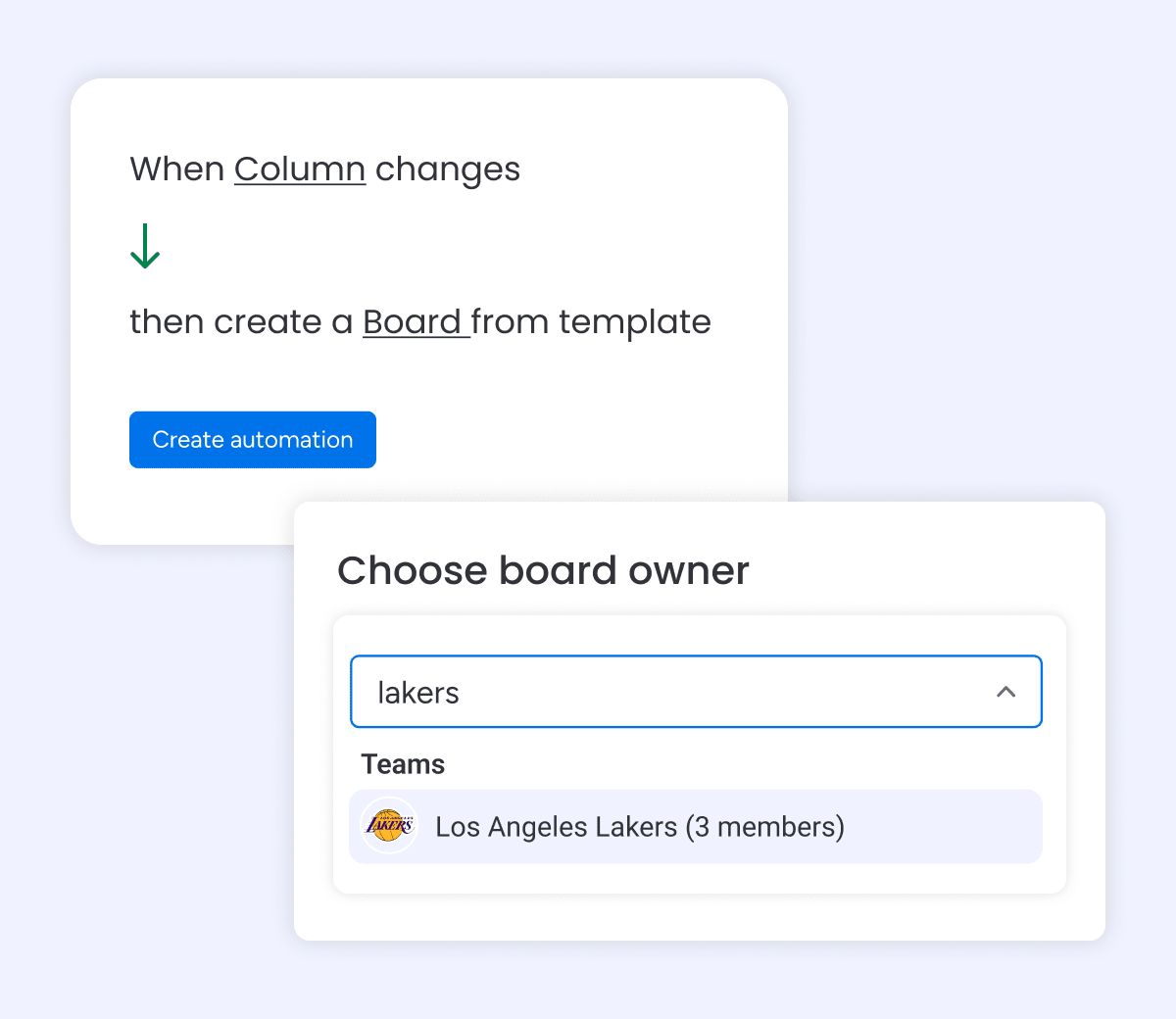
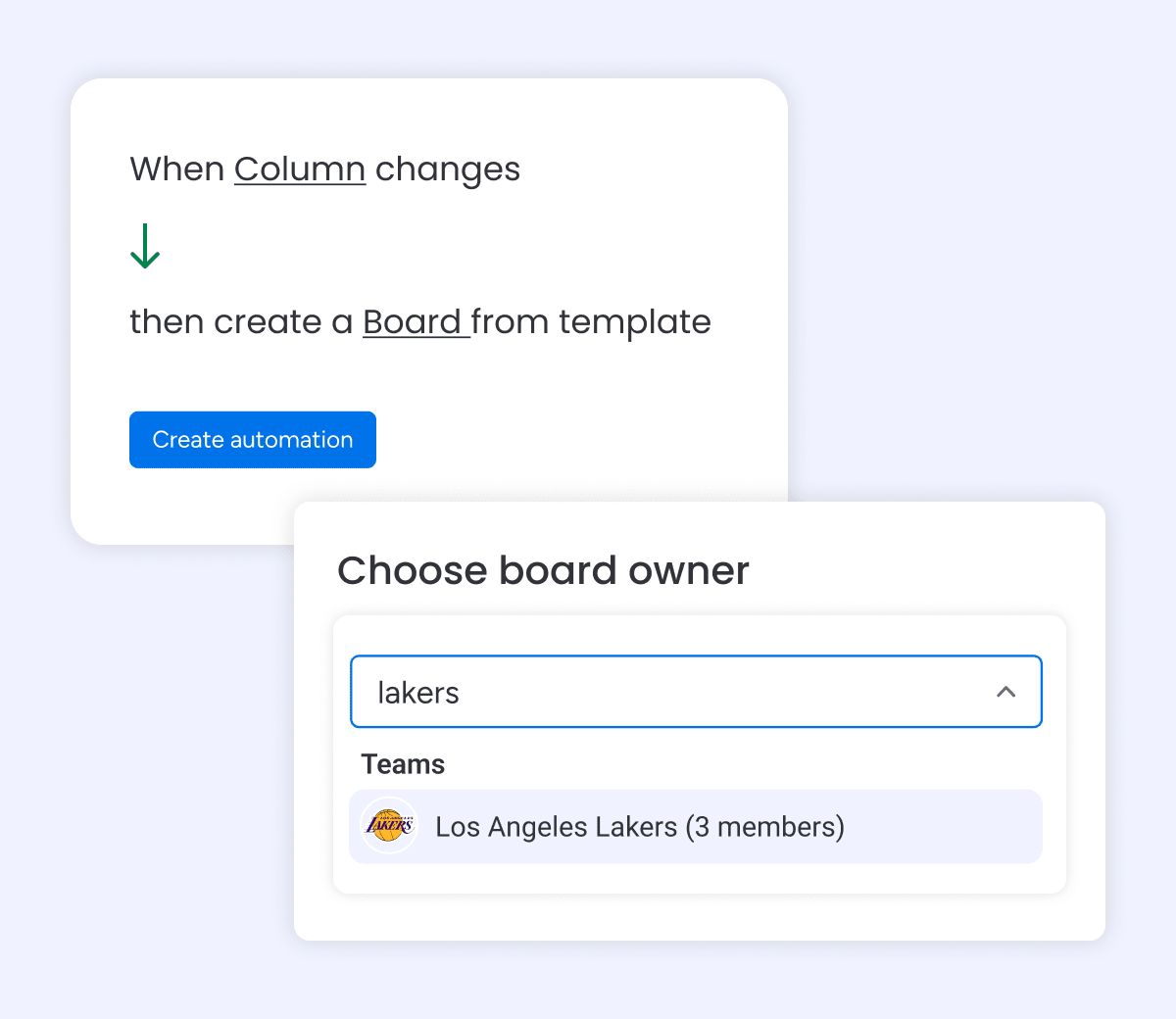
Feature upgrade
•November 27
Improved automations and integrations usage page
Clearer and more aesthetically pleasing, admins can keep track of automation and integration usage on the new and improved usage page. In addition, admins can now view the names of private boards in the account.
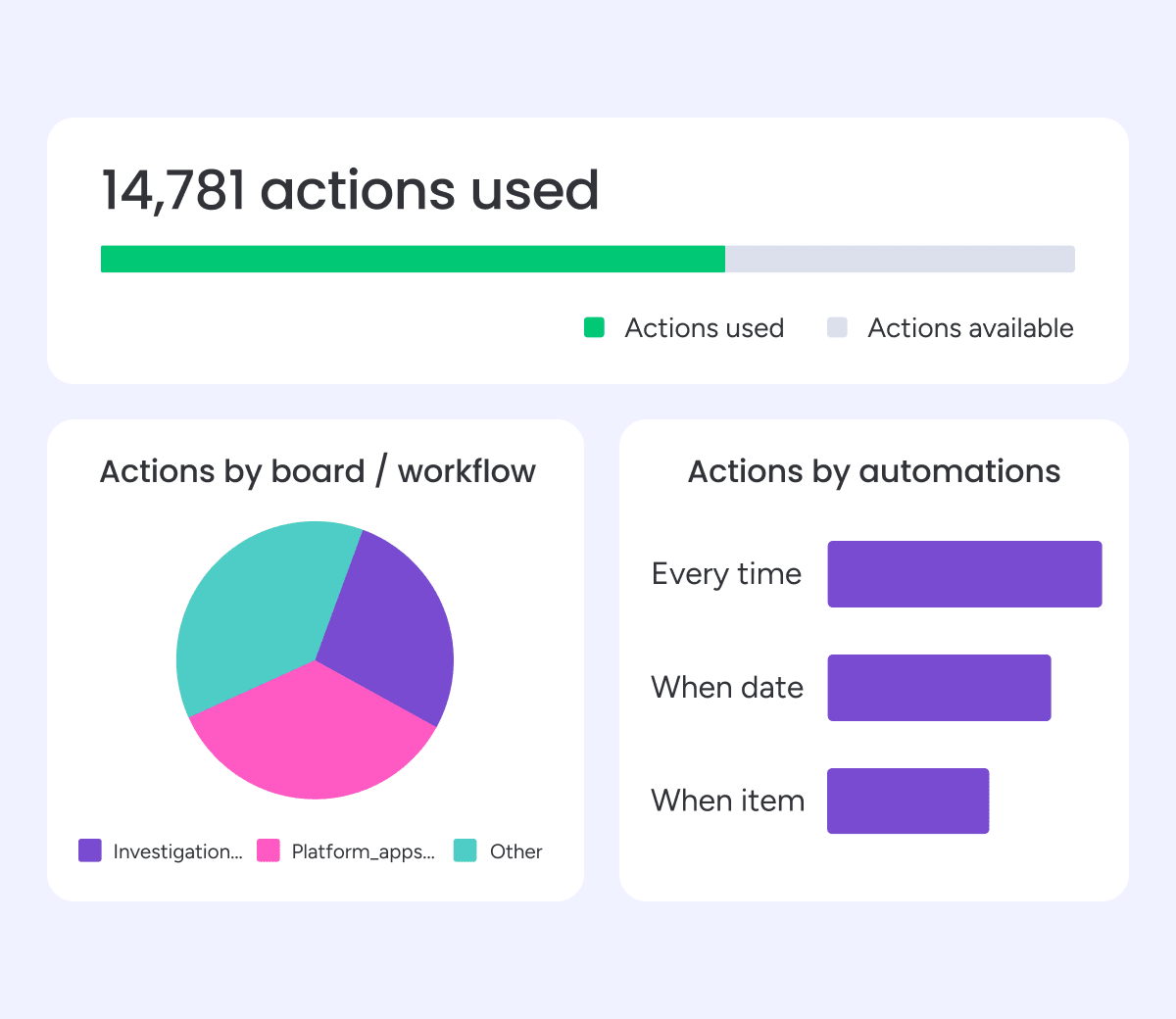
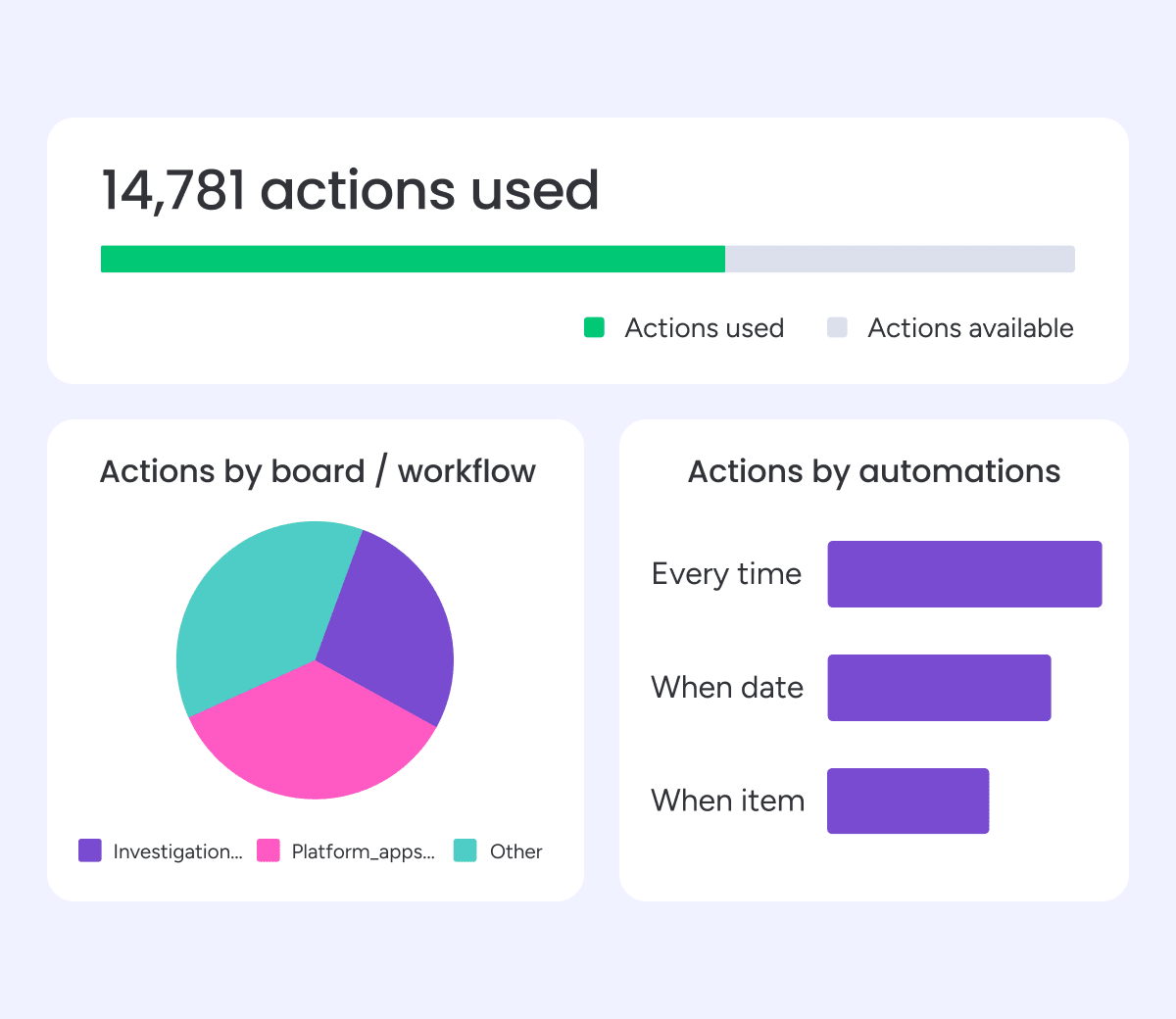
Feature upgrade
•November 20
More actions and details in the automation builder
A brand new header and sidebar give more information about the automation and allow for quick actions right inside the automation builder.
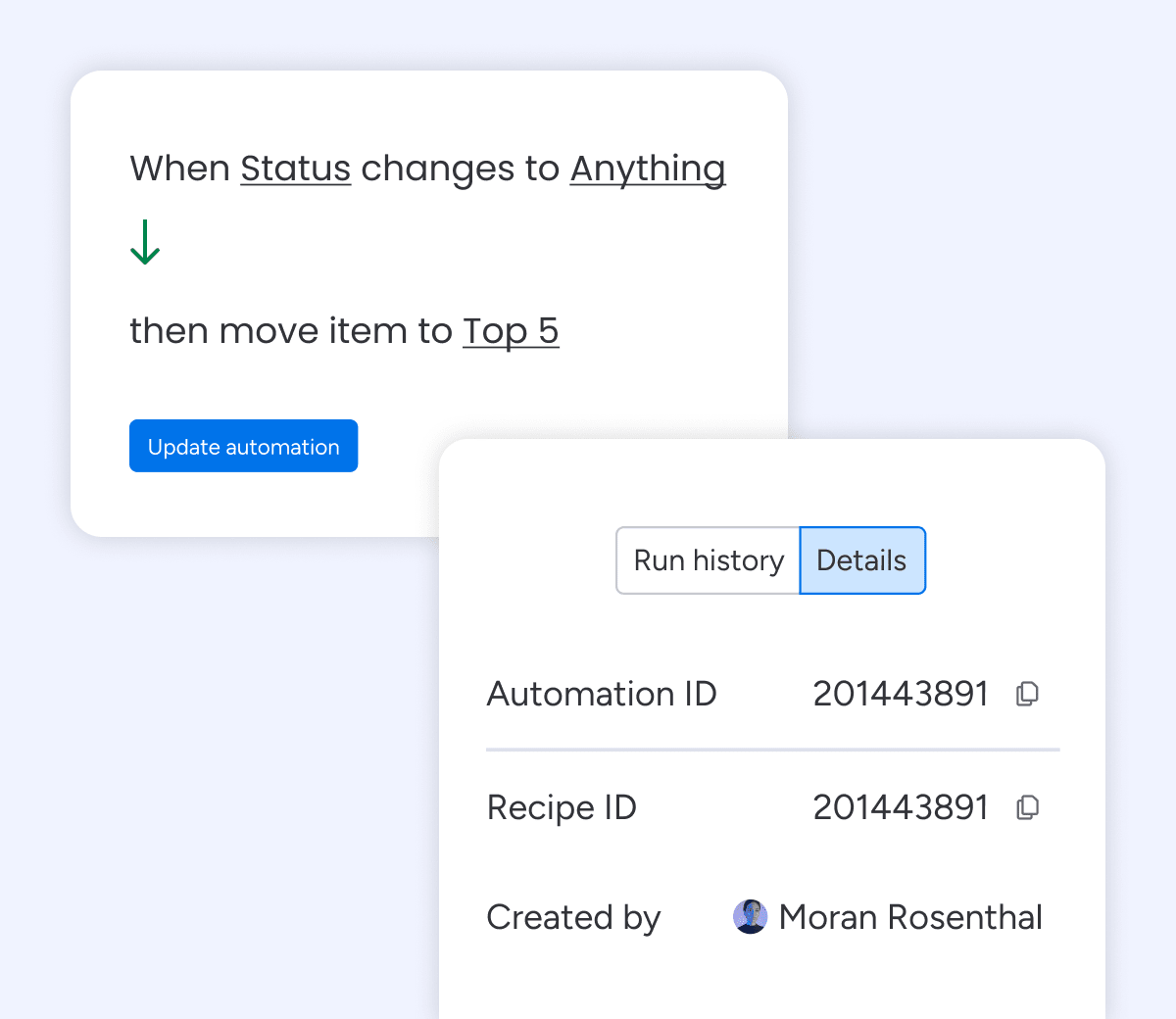
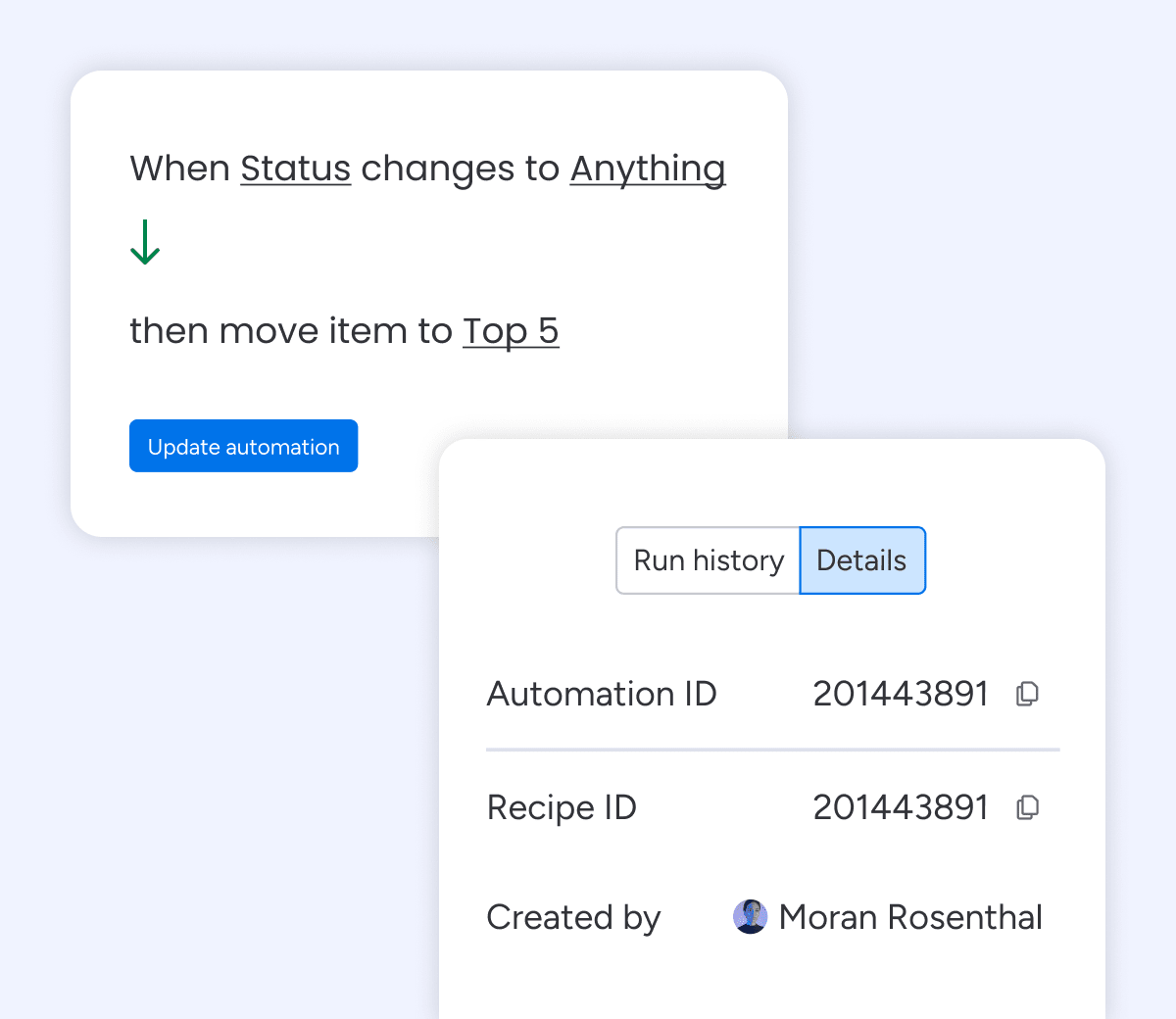
Feature upgrade
•November 16
Hide subitem columns from your board
Looking to further customize the data displayed on your board? You can now hide columns from your subitems to help display the most relevant information to you at all times.
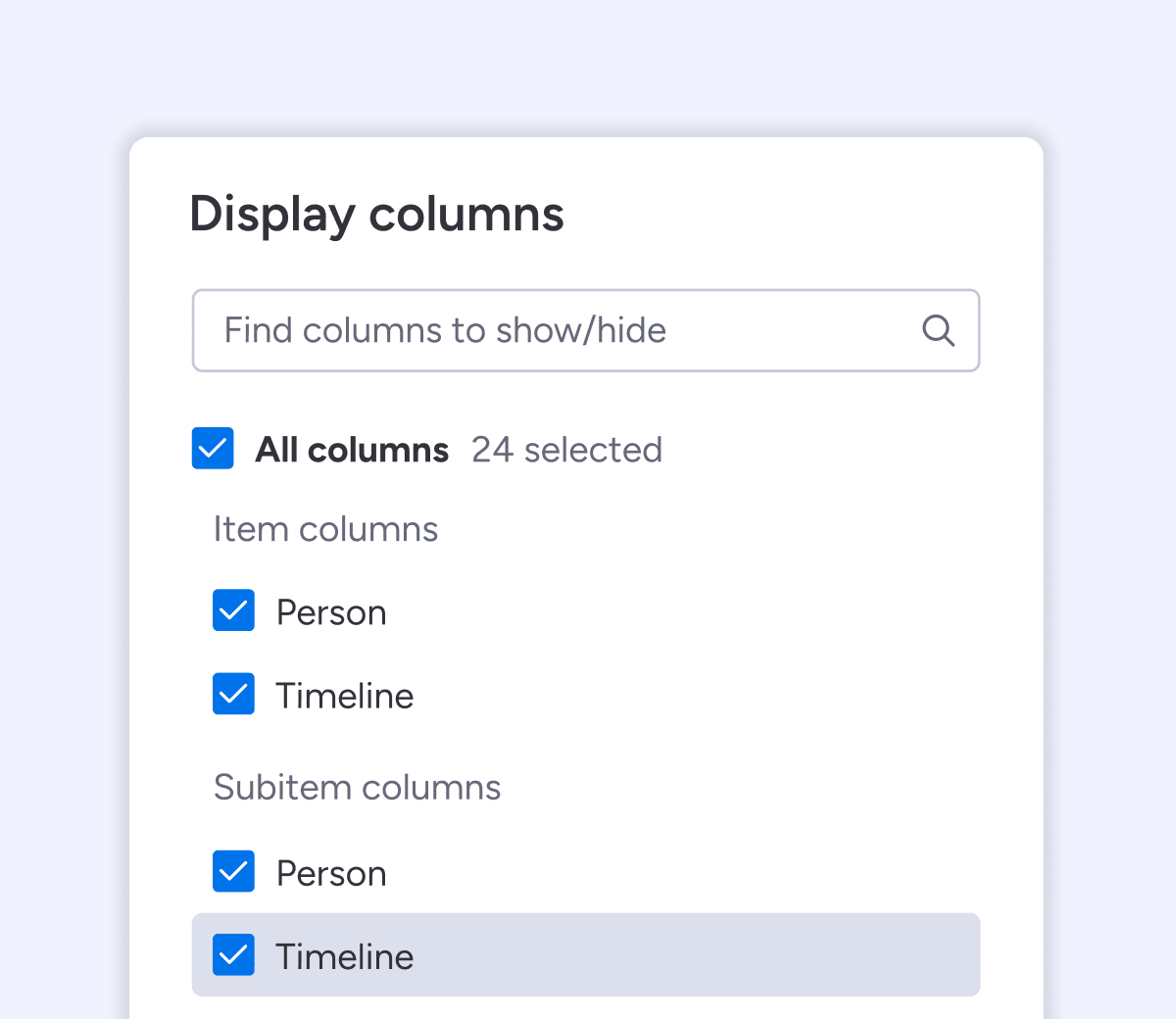
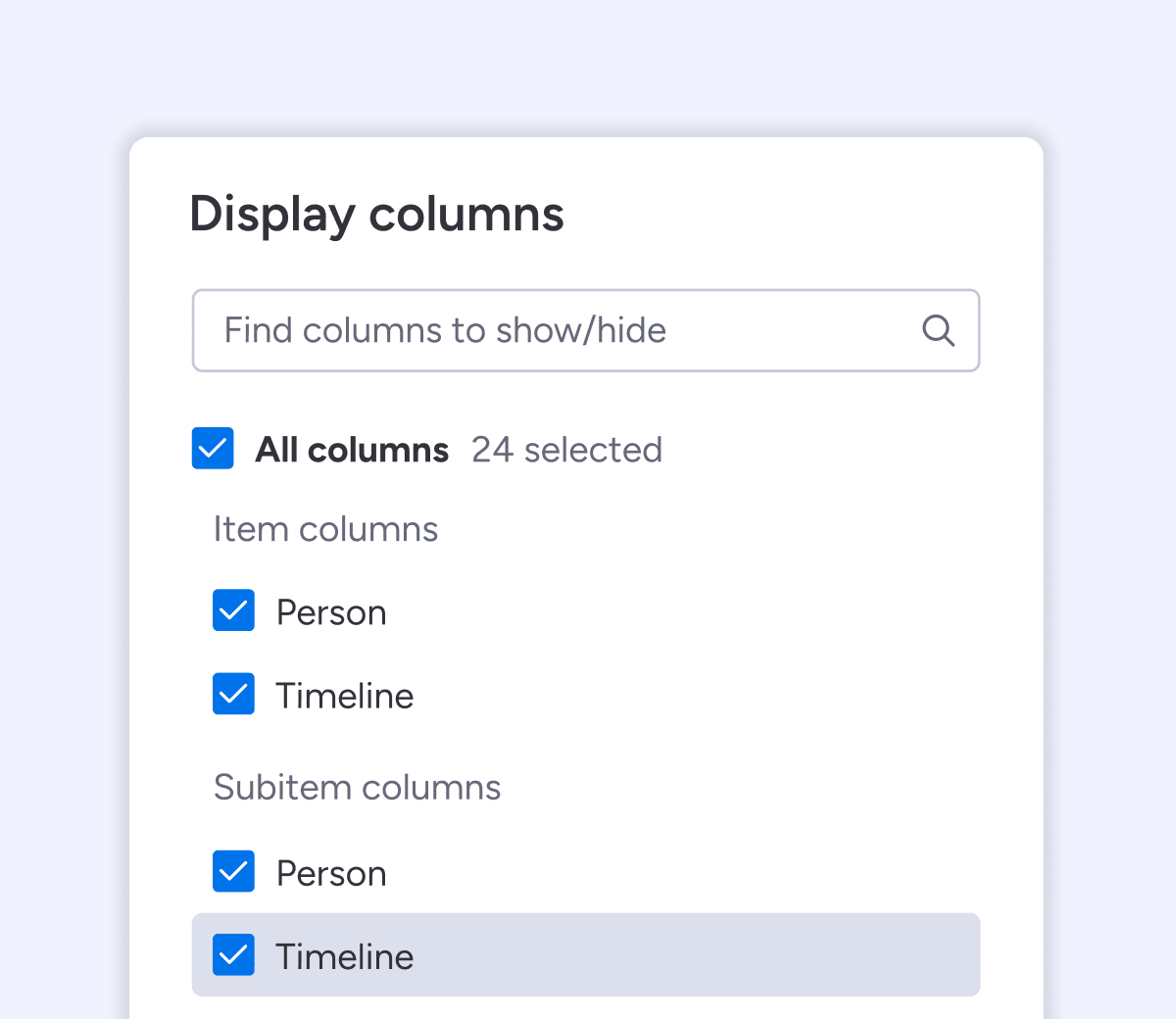
Feature upgrade
•November 8
More visibility in automation activity log
We’ve expanded the capabilities of the automation activity log. Now you can see if every trigger, condition, and action in an automation recipe has succeeded or failed.
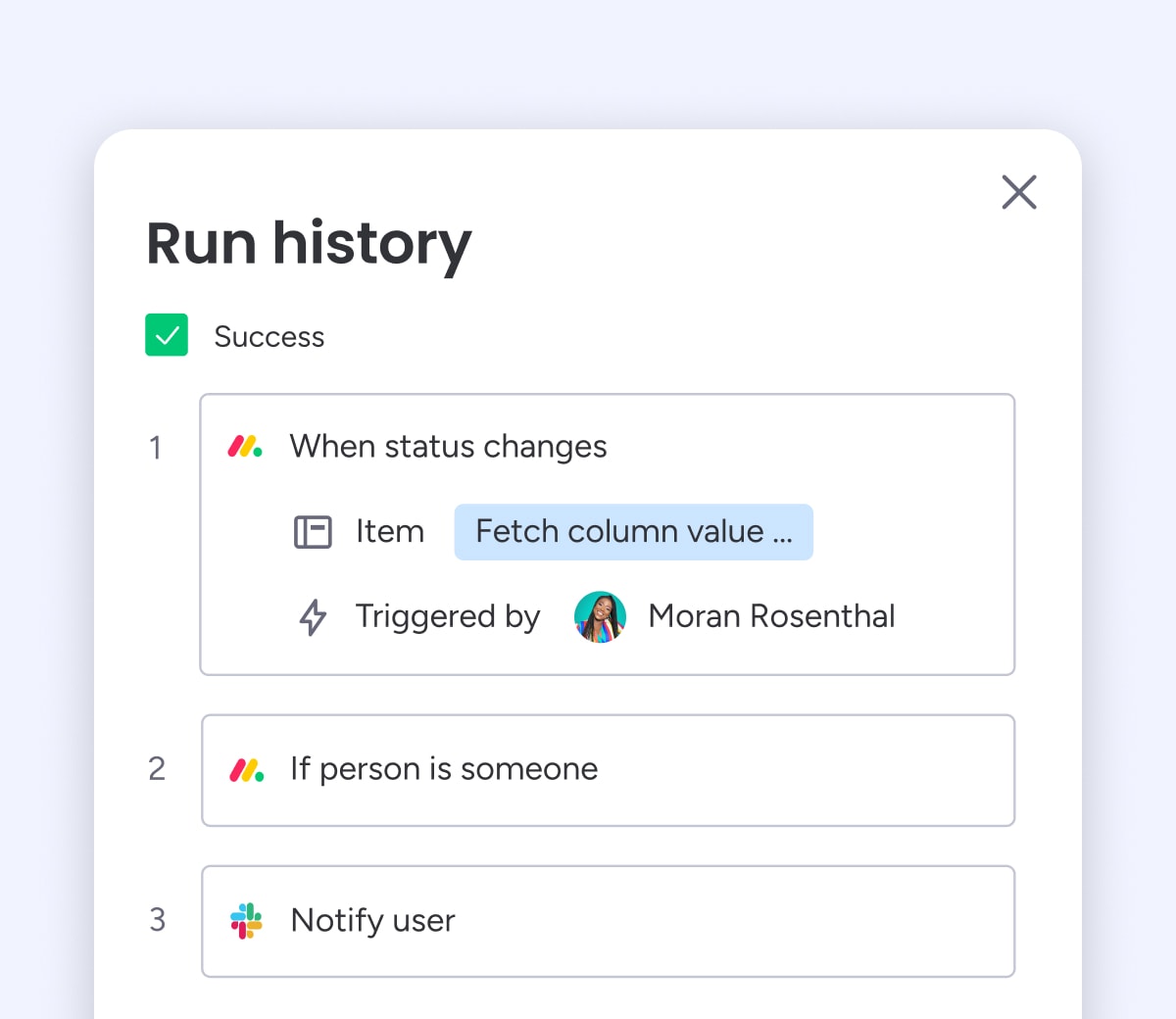
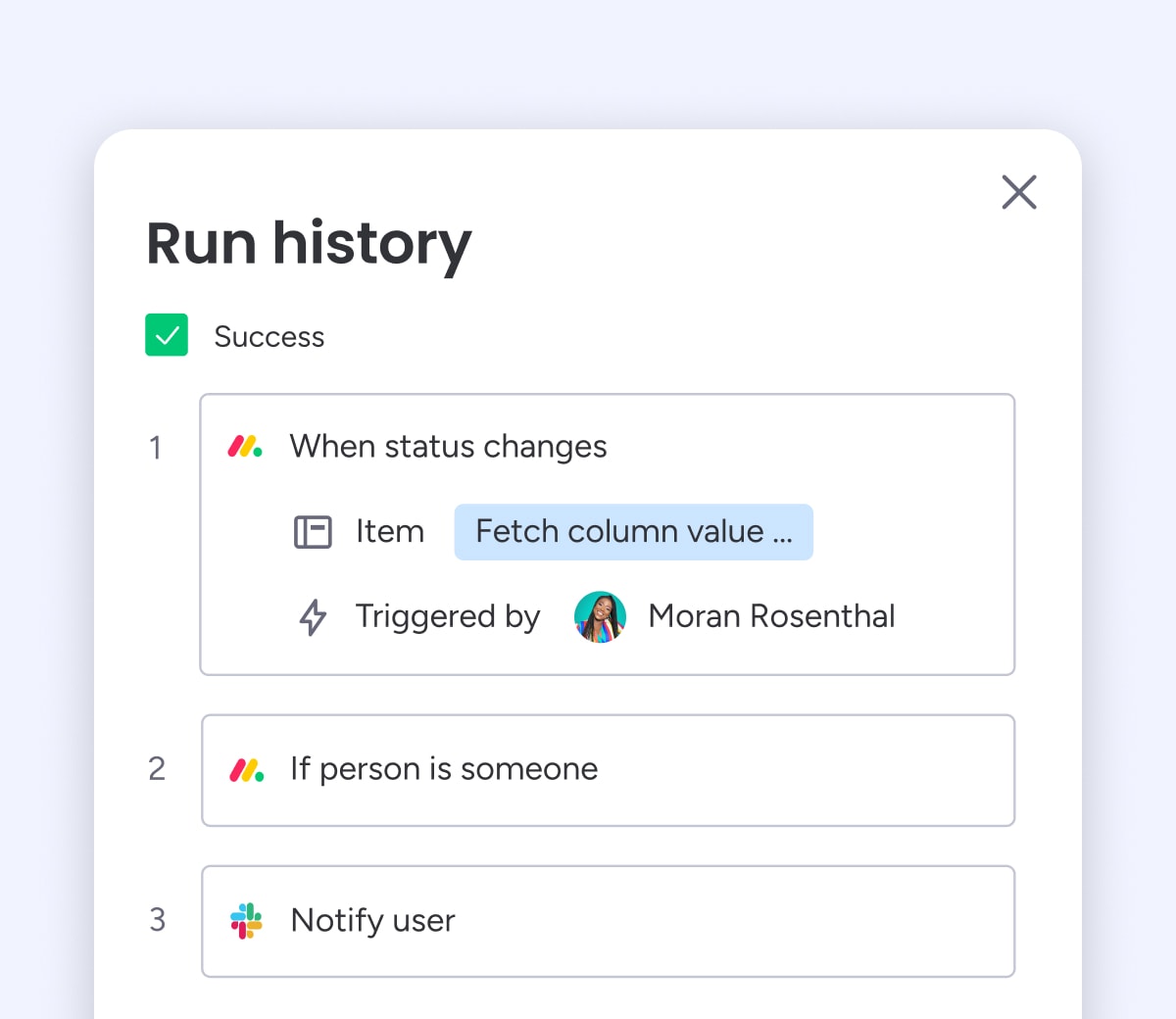
New release
•November 3
Expanded capabilities for subitems and custom automations
When creating custom automations, you now have the option to use a subitem status change to initiate an automated action.
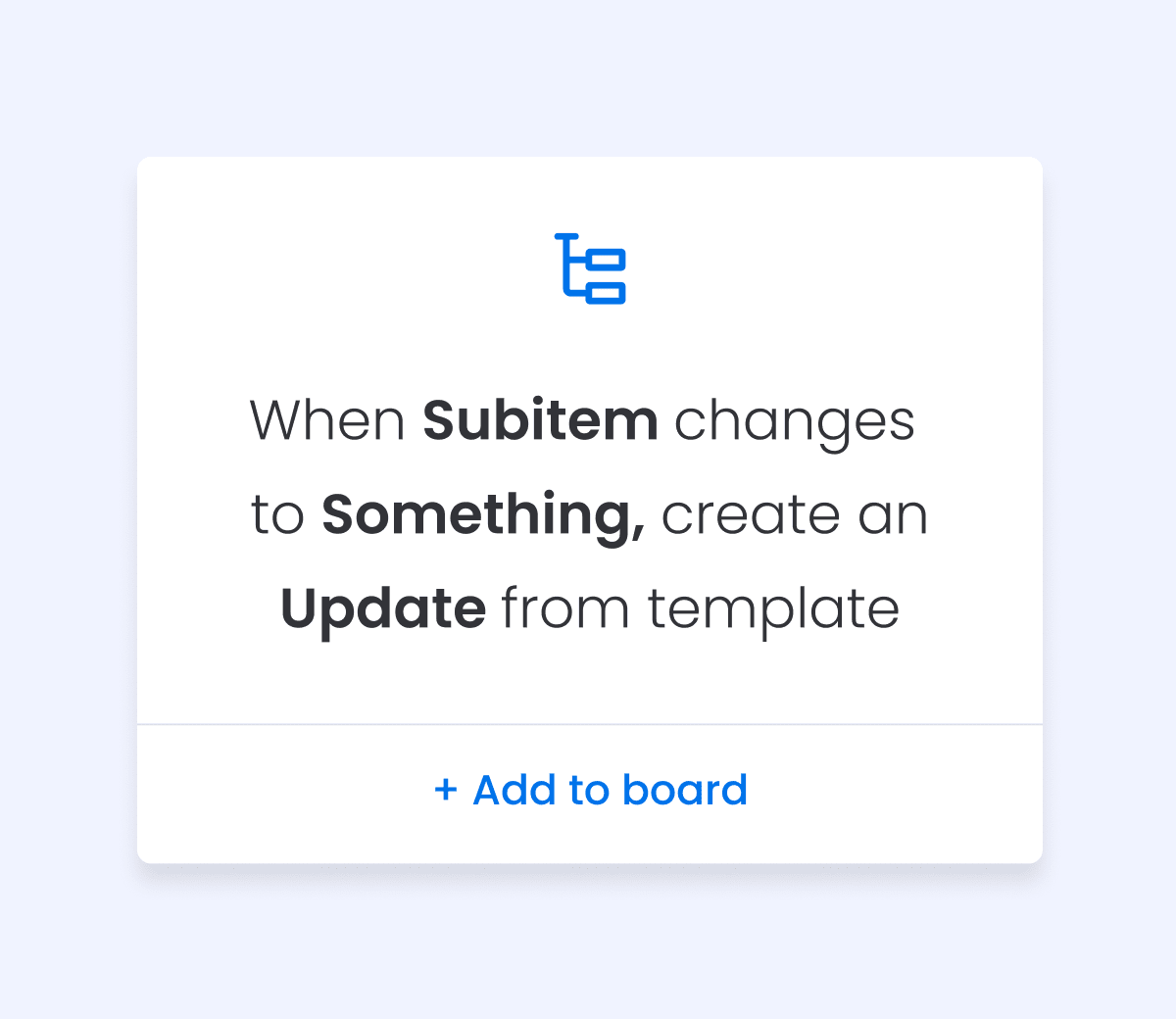
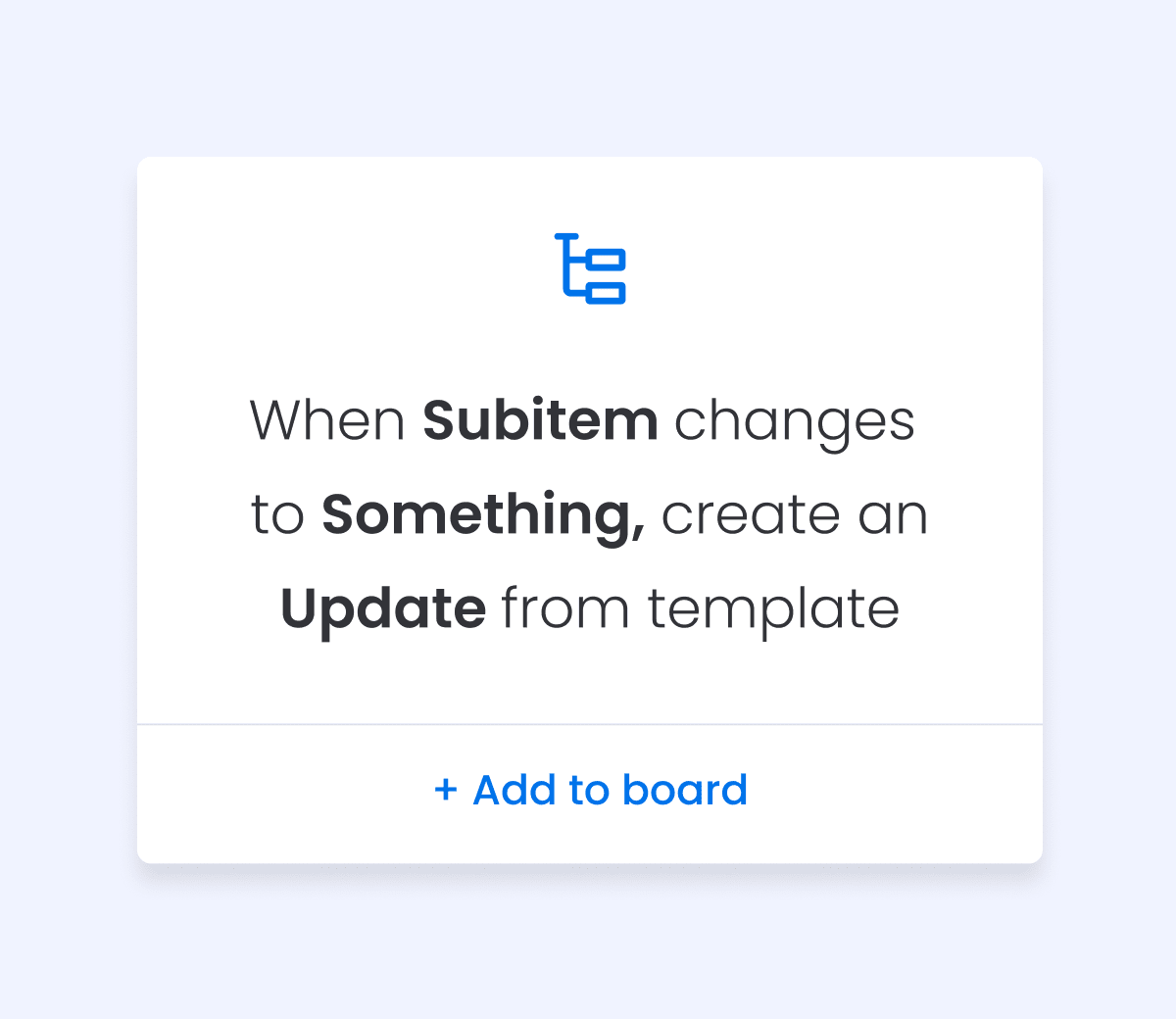
October
New release
•October 25
New admin capabilities for integrations
We’ve added the ability for an admin to transfer all of a user’s integrations to another user. The transferred integrations will be deactivated so that the new owner can reactivate them using their own credentials.
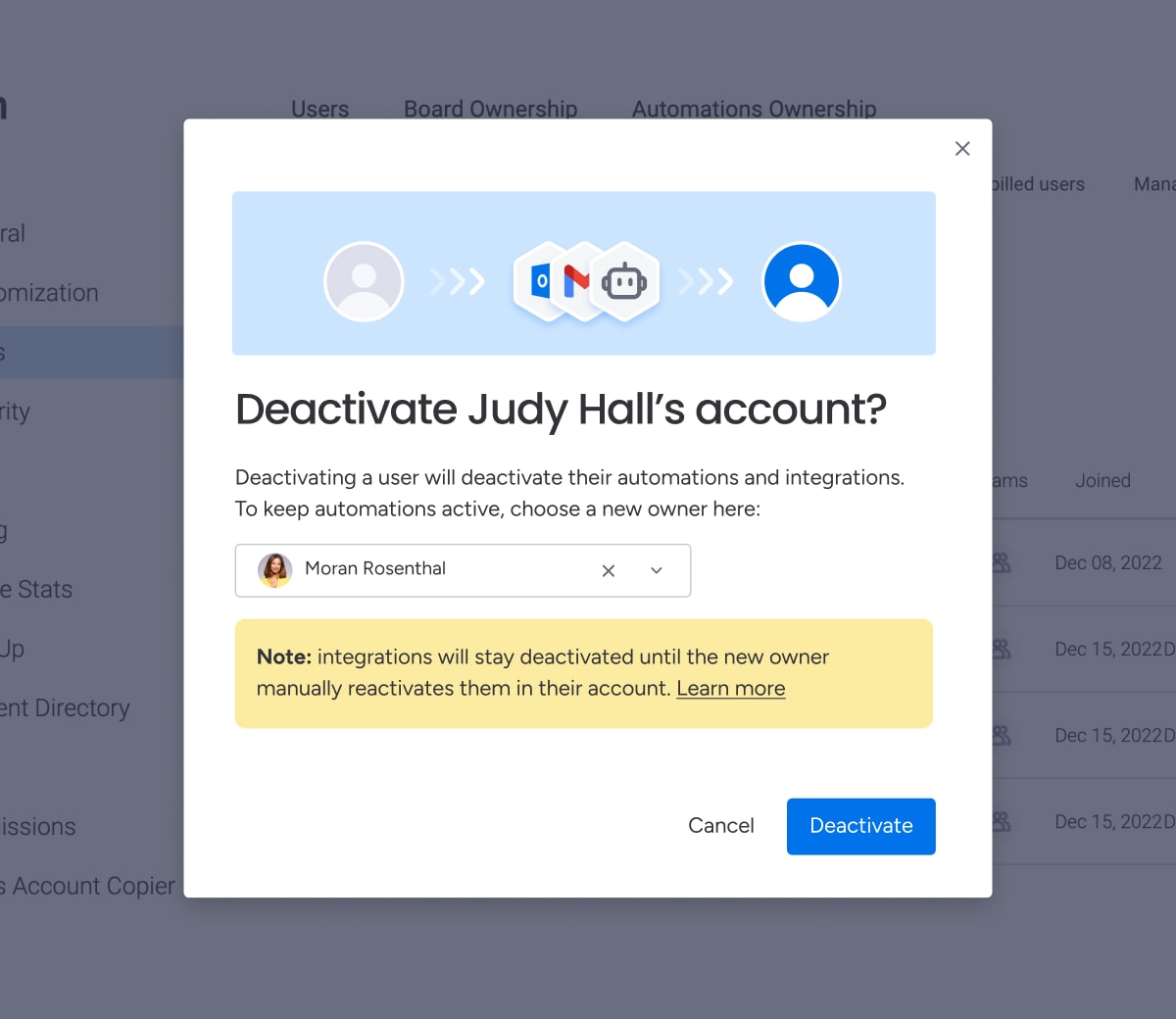
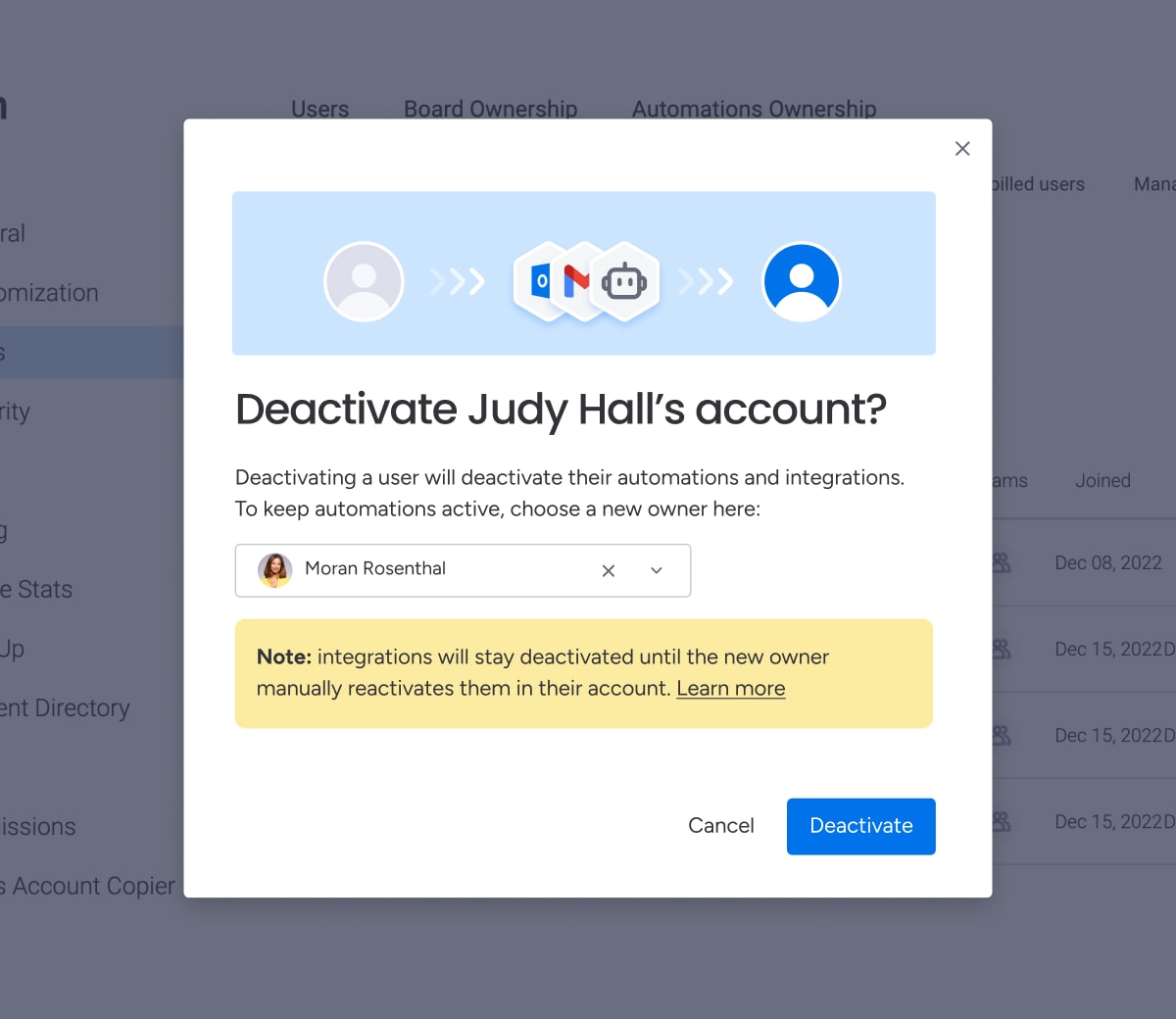
New release
•October 23
Create a welcome screen for your form
You can now add and customize a welcome screen for submitters to begin their journey in completing your WorkForm.
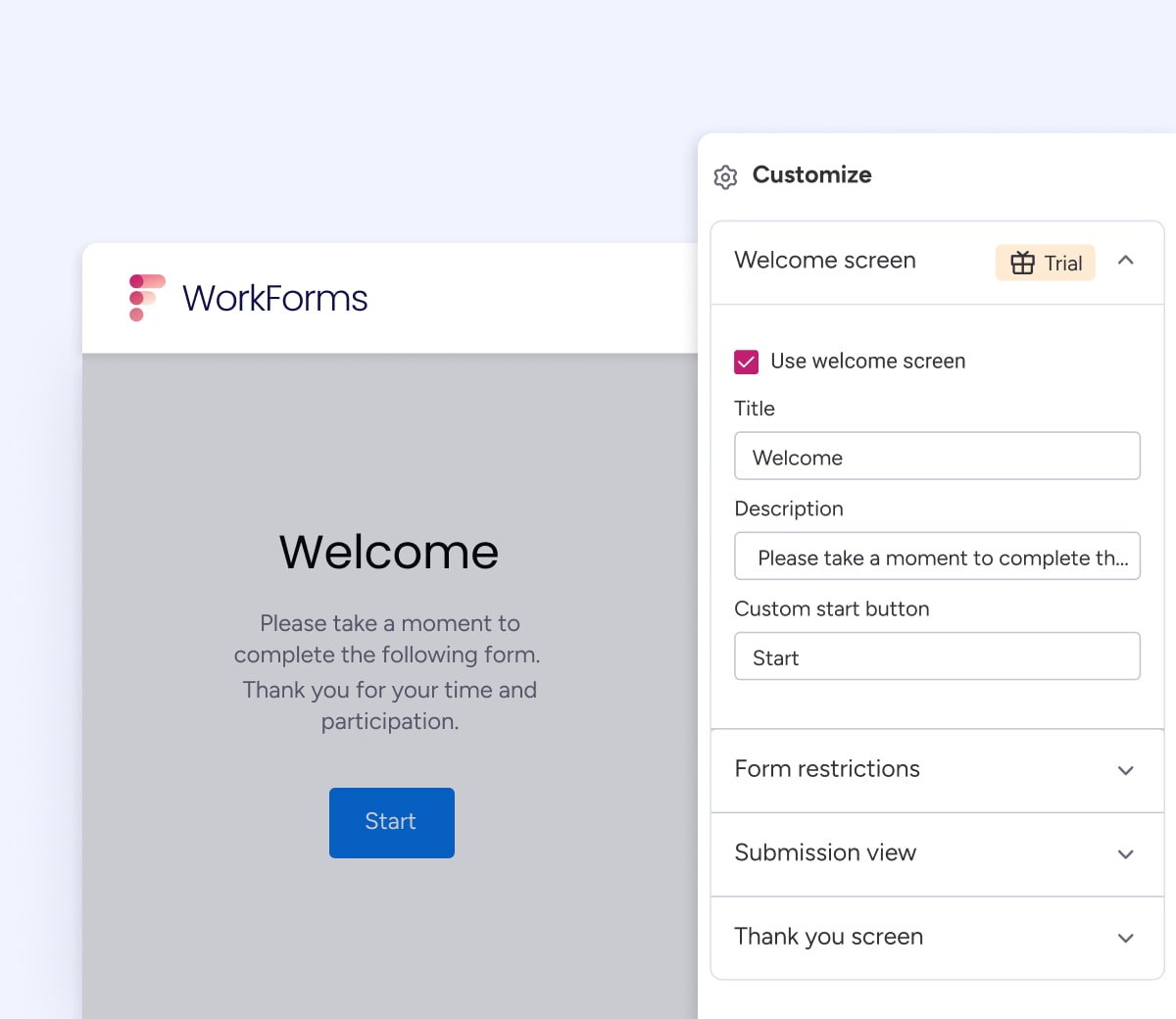
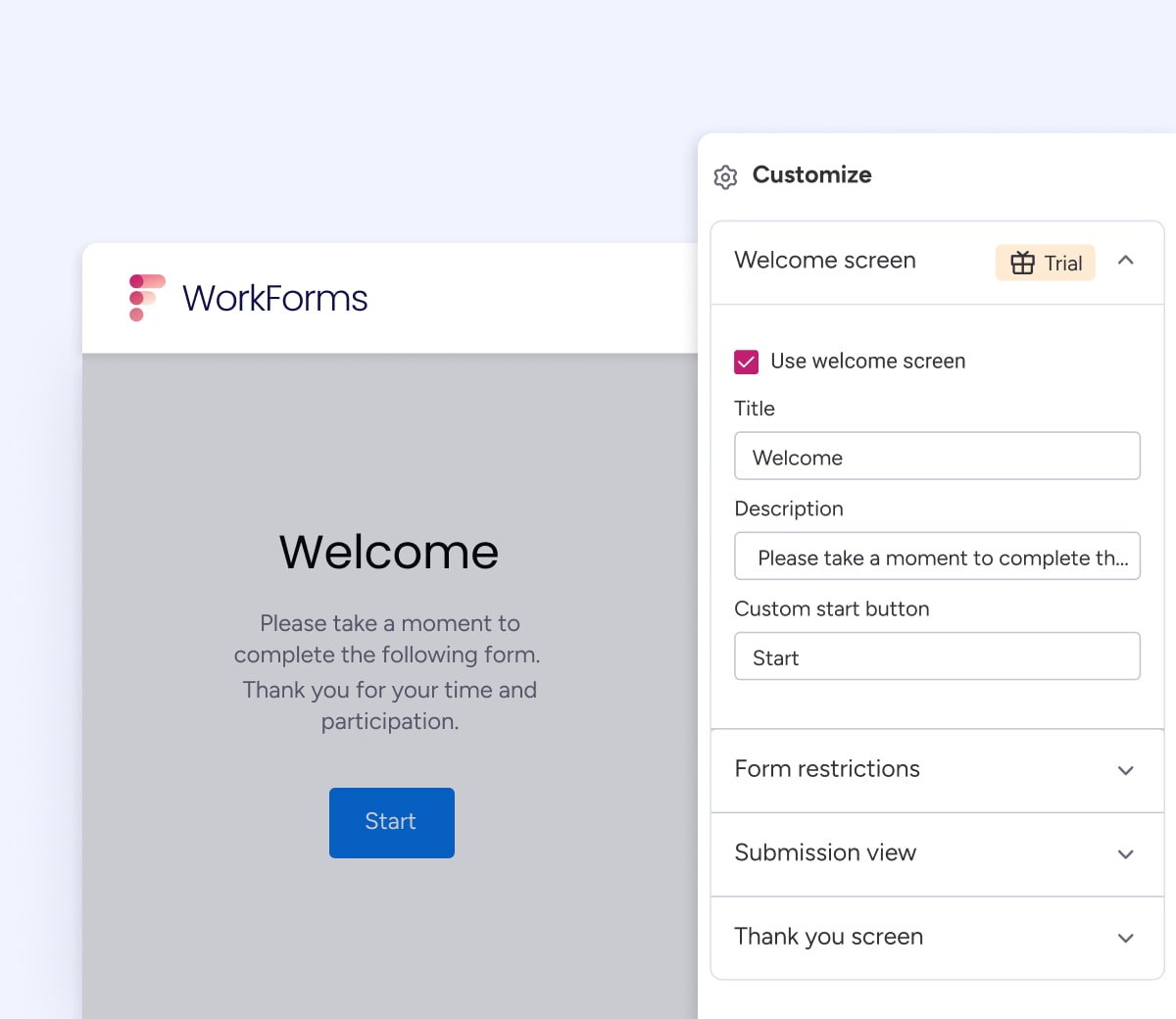
New release
•October 19
Create new contacts from a form
monday sales CRM subscribers can now enable their team to easily create new contacts from a form with mandatory fields clearly indicated.
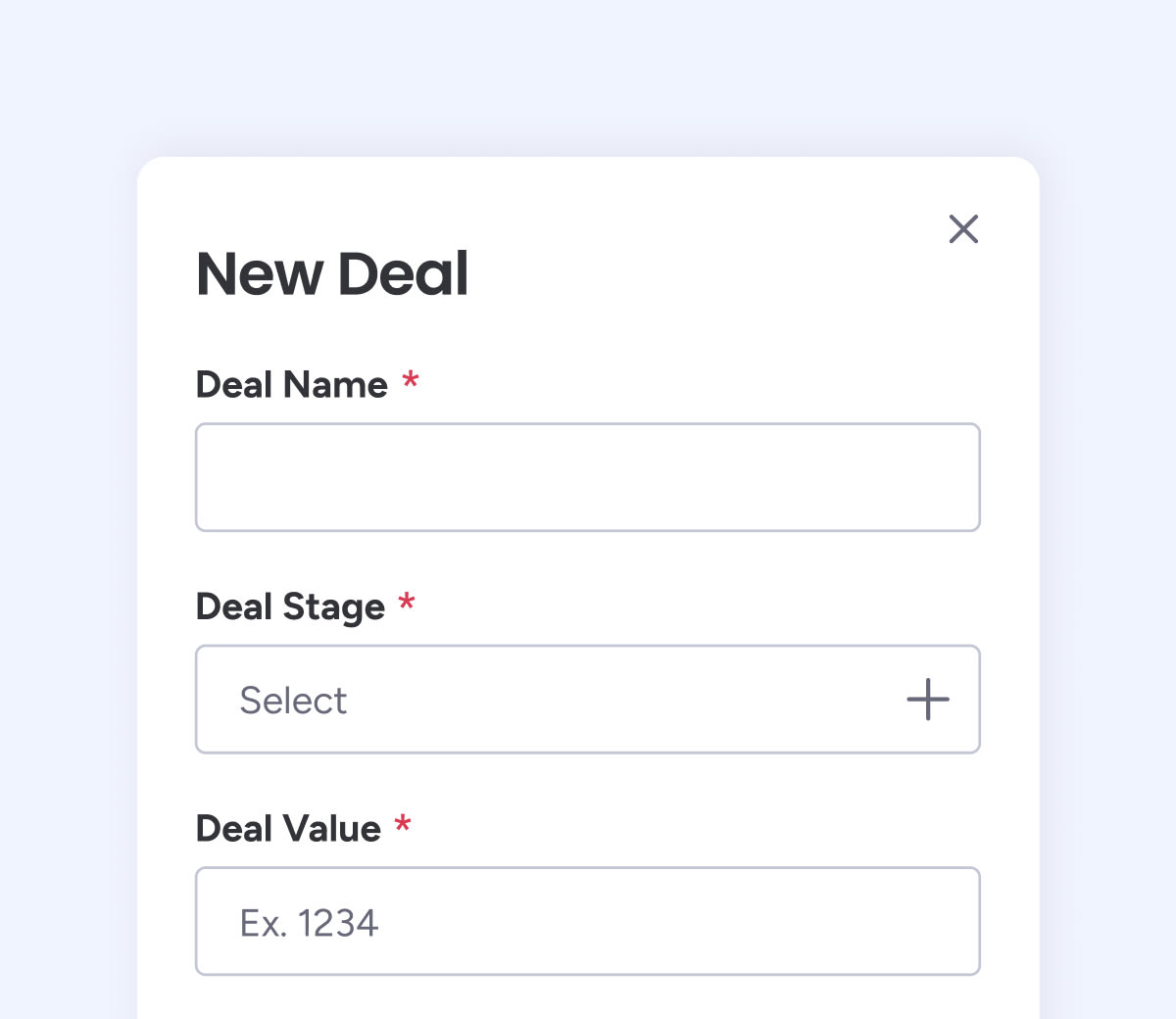
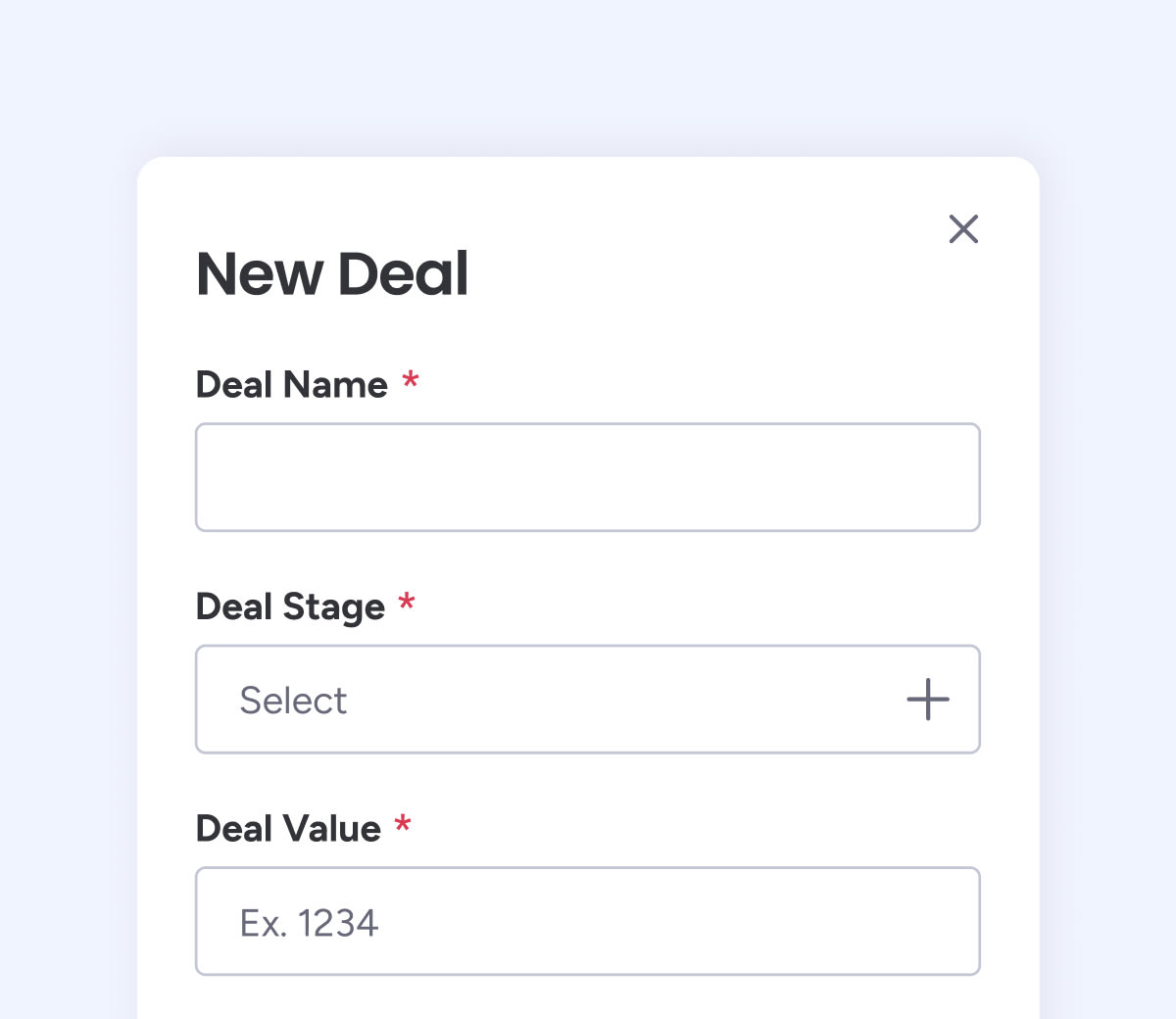
New release
•October 17
Pause notifications on your mobile app
Android users can now choose to temporarily pause all notifications for the duration of their choosing.
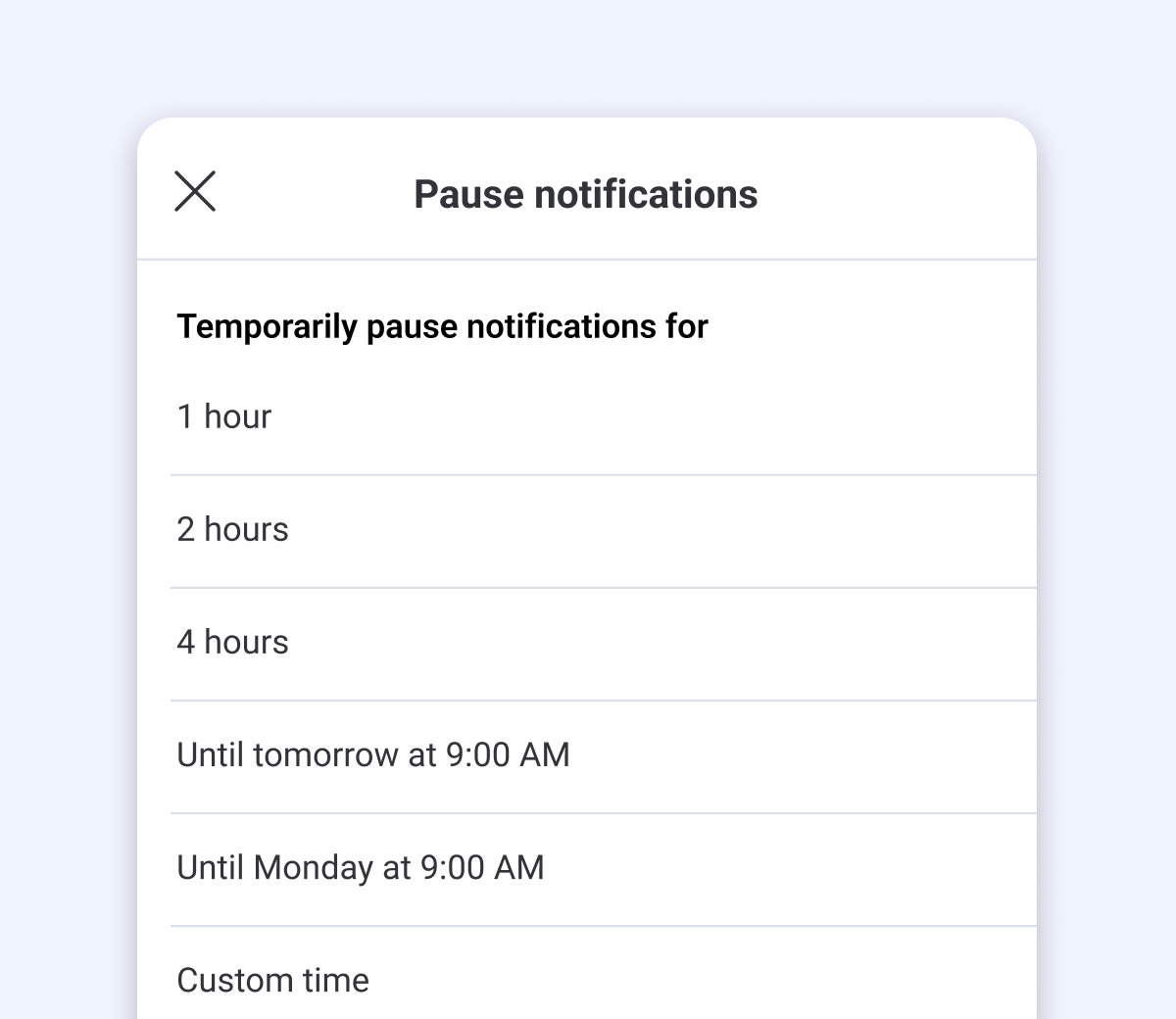
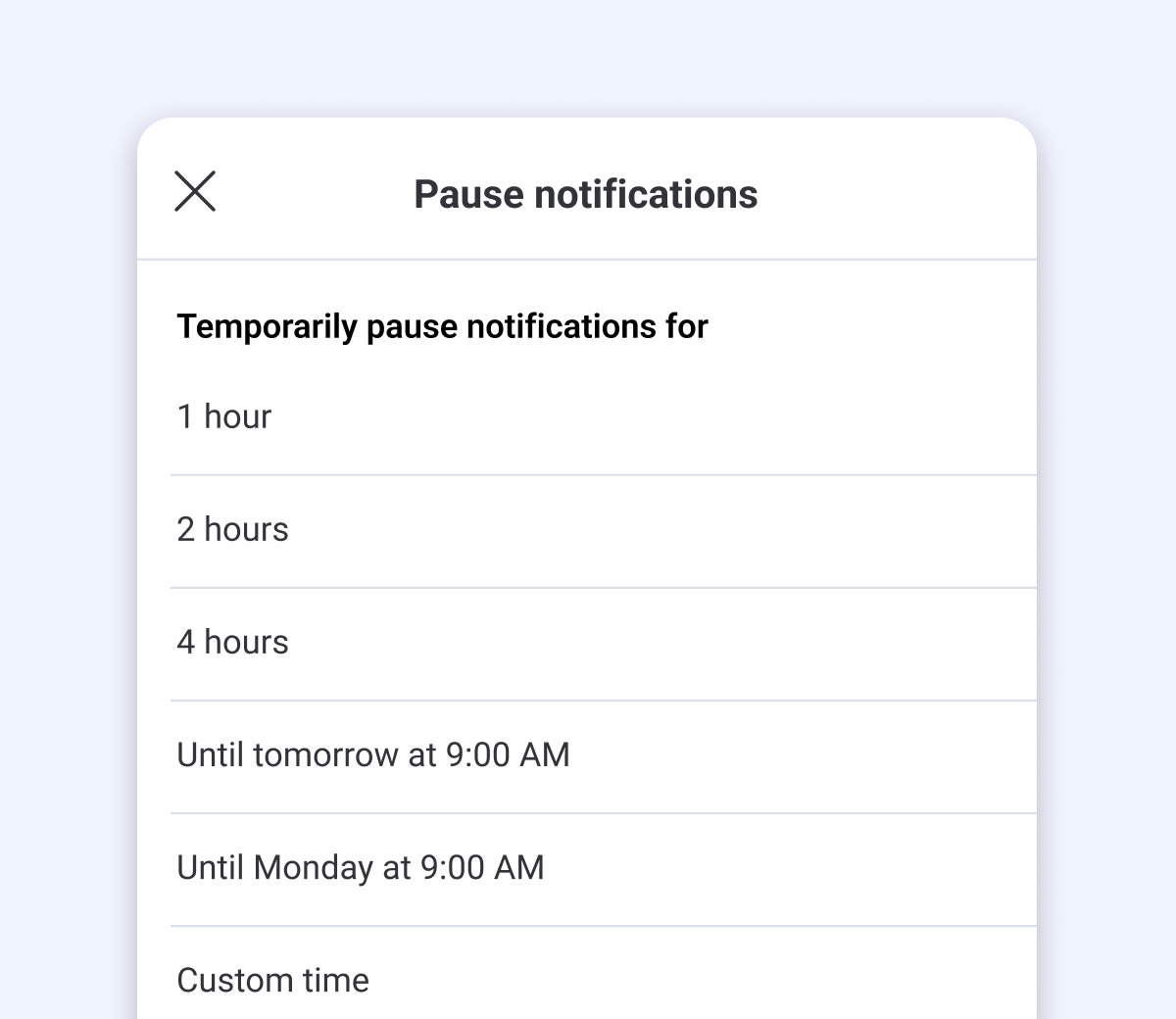
New release
•October 12
Set a response limit to your WorkForm
Set a response limit on your WorkForm to cap the amount of responses you receive in order to manage capacity.
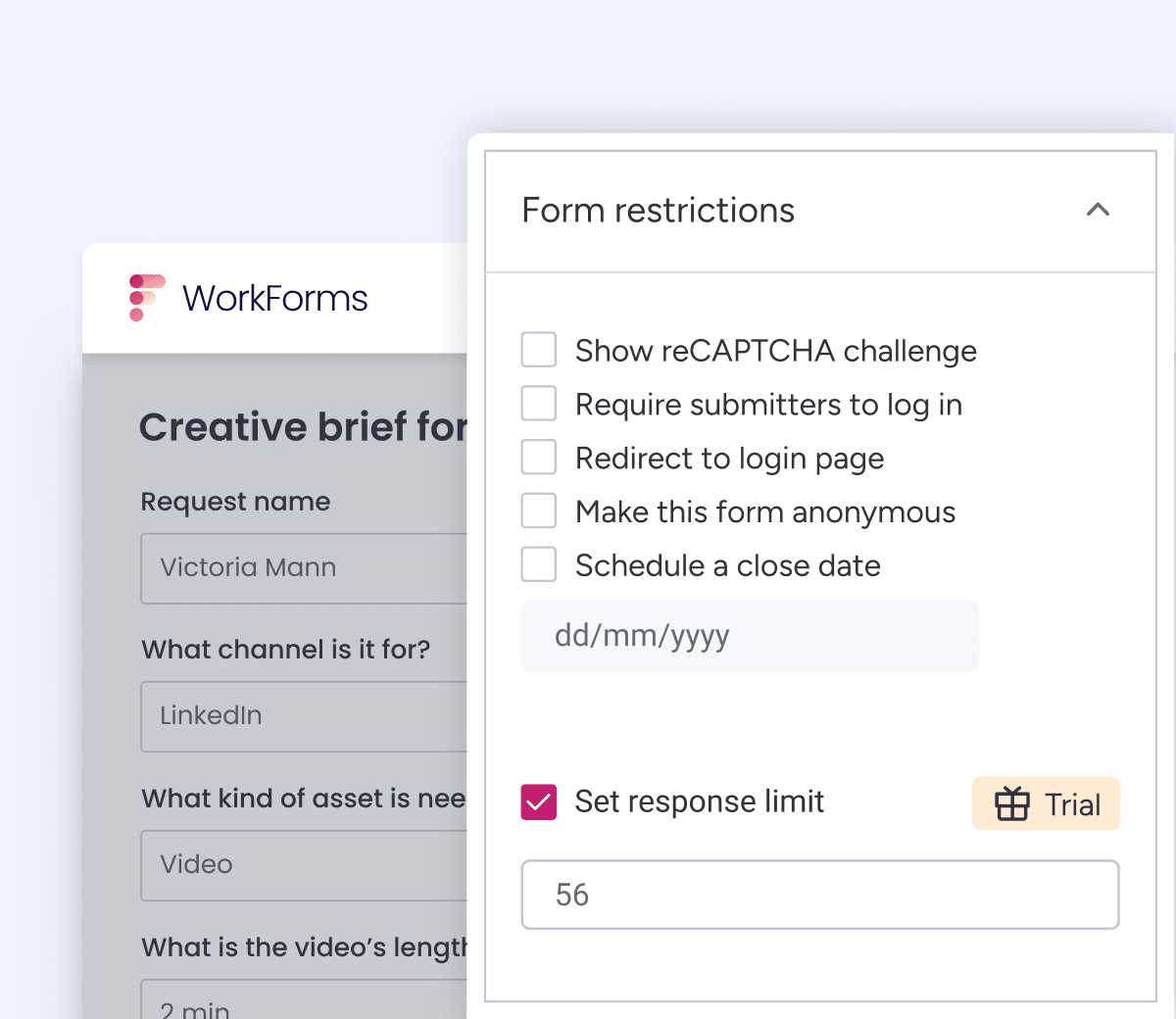
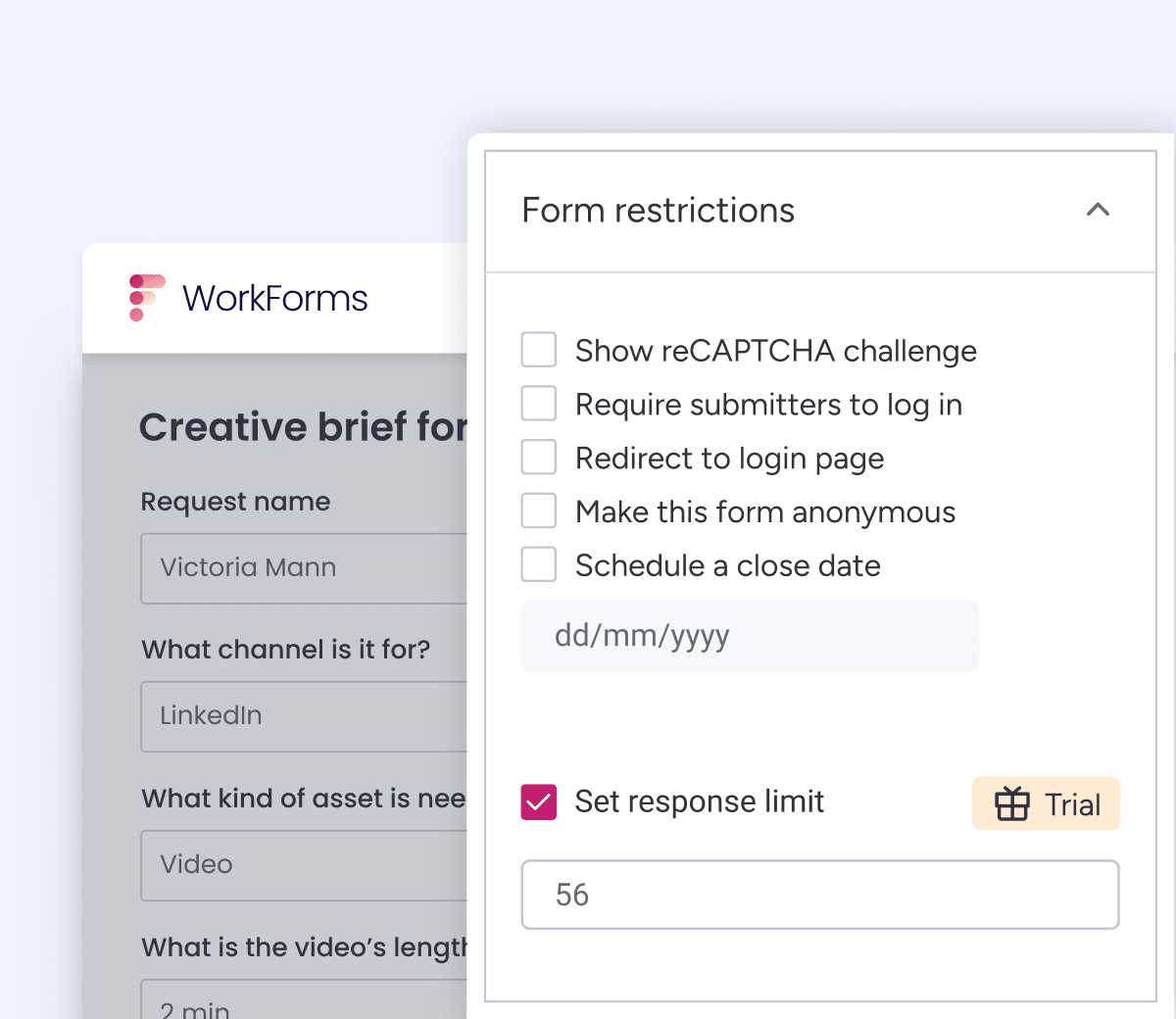
New release
•October 10
Set a team as a dashboard owner
Allow all members of a team to instantly have ownership of a dashboard, so that all relevant people will be able to customize it with ease.
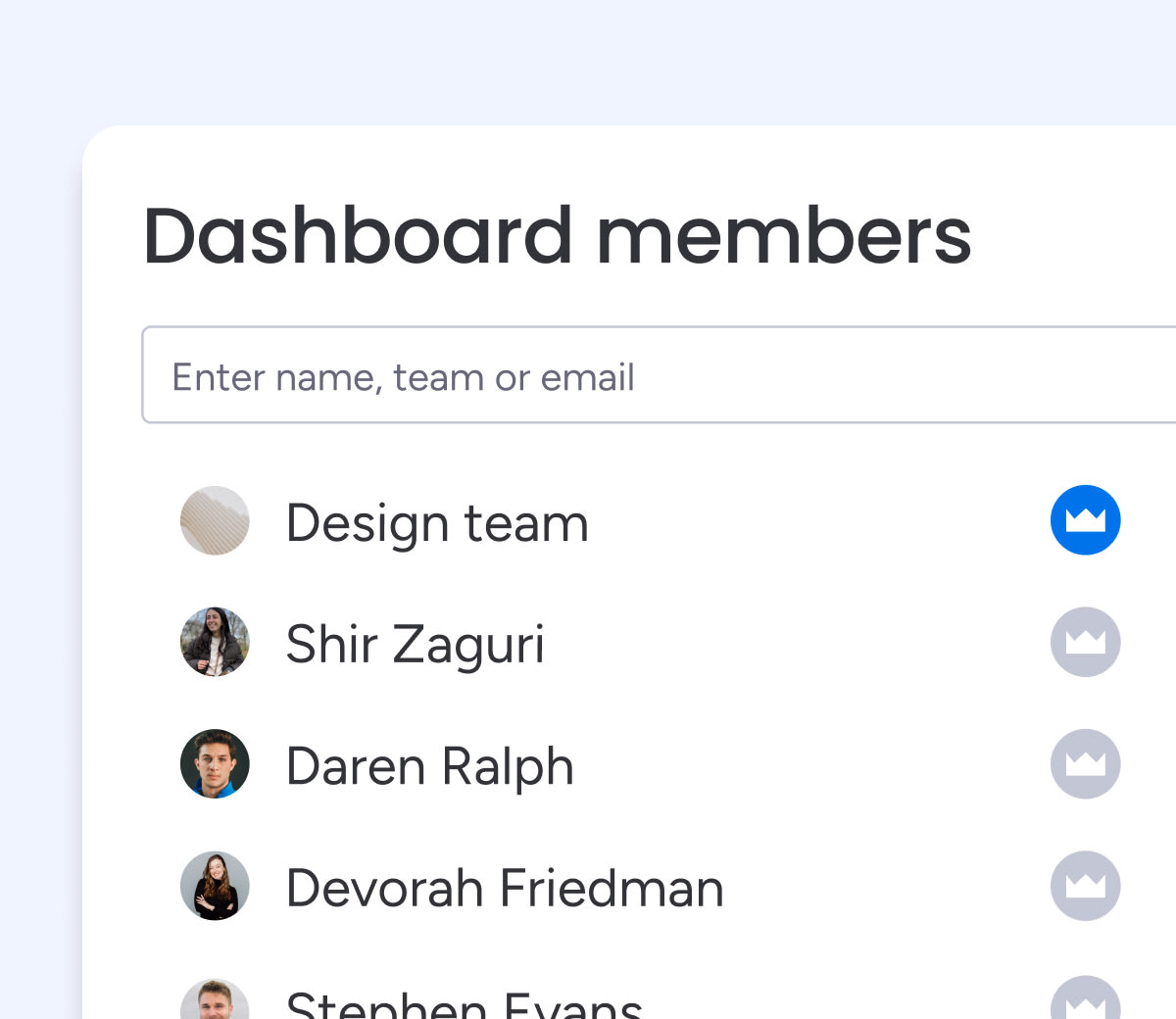
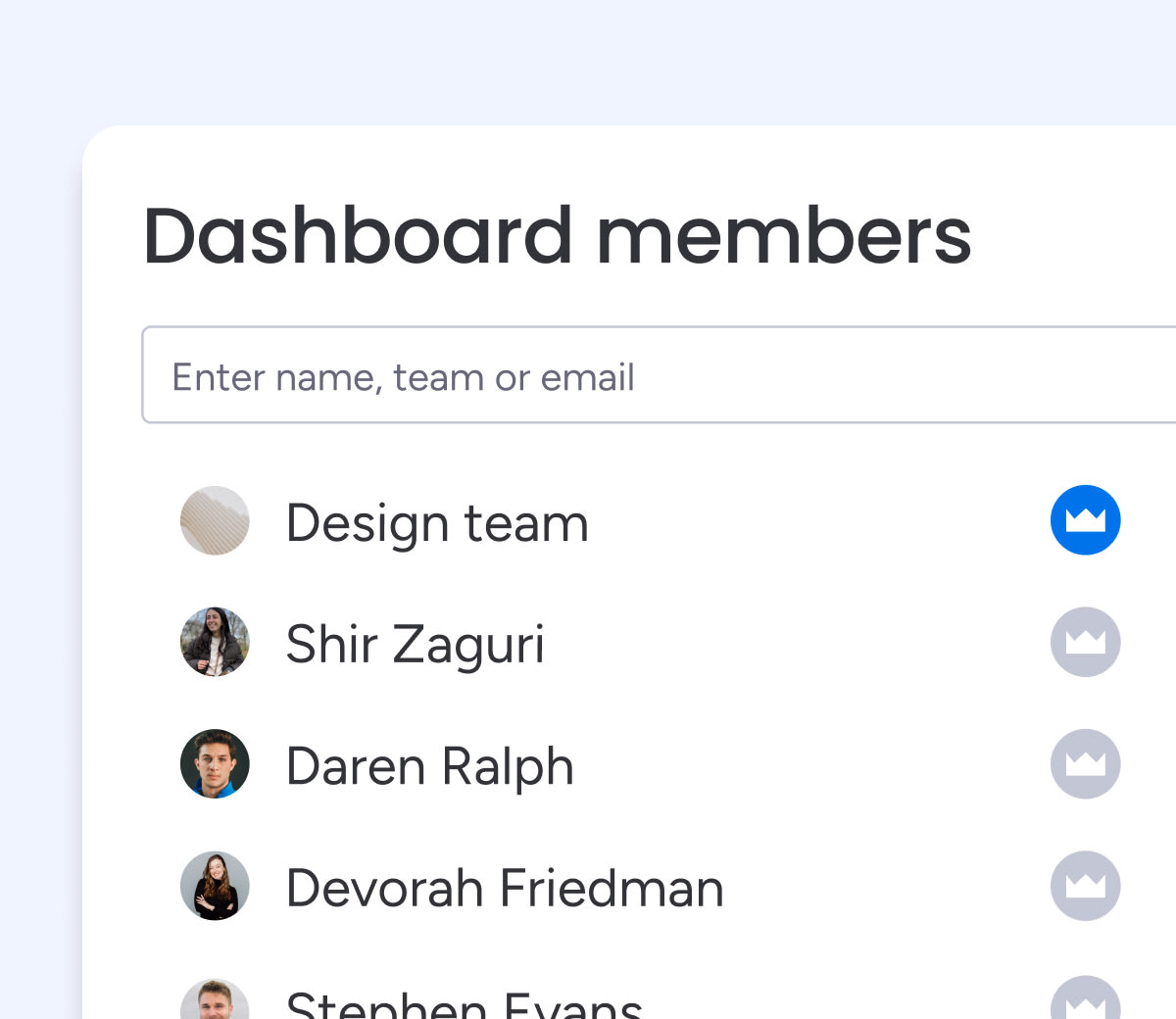
Feature upgrade
•October 6
Clarity on automation actions
We've upgraded the way we notify you about certain automation actions and errors to help increase transparency and make it easier to understand how an automation performed.
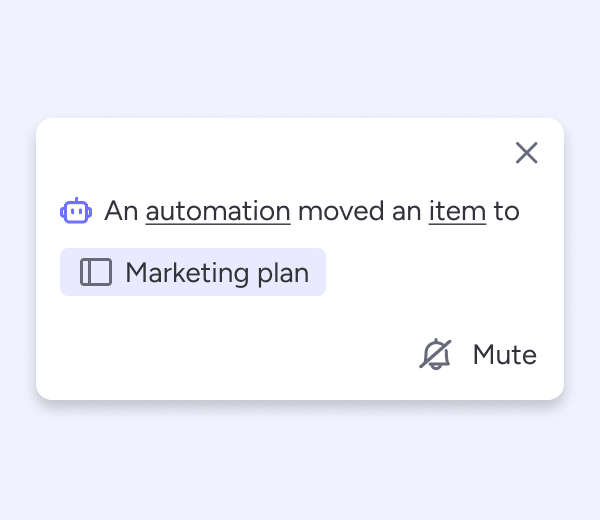
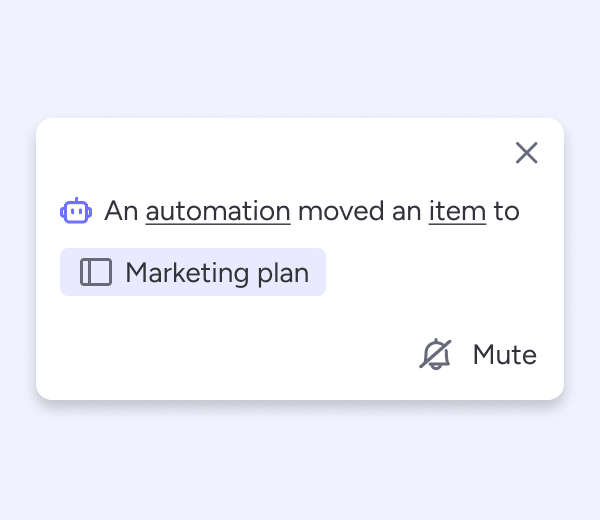
New release
•October 4
Filters in the apps marketplace
Use the new filters on the monday apps marketplace for smoother navigation and so that you can instantly find the exact apps you need.
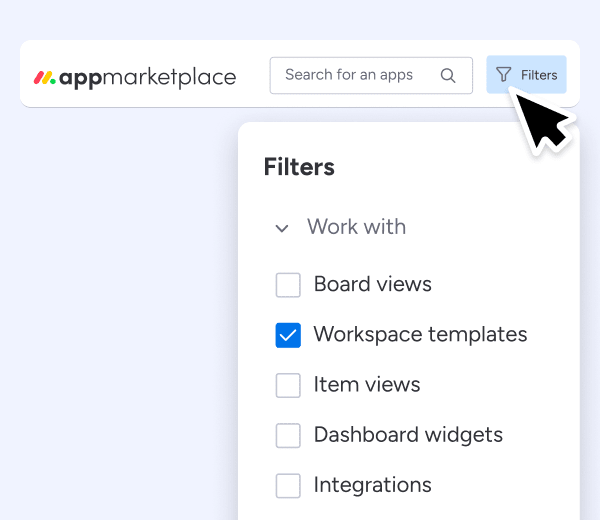
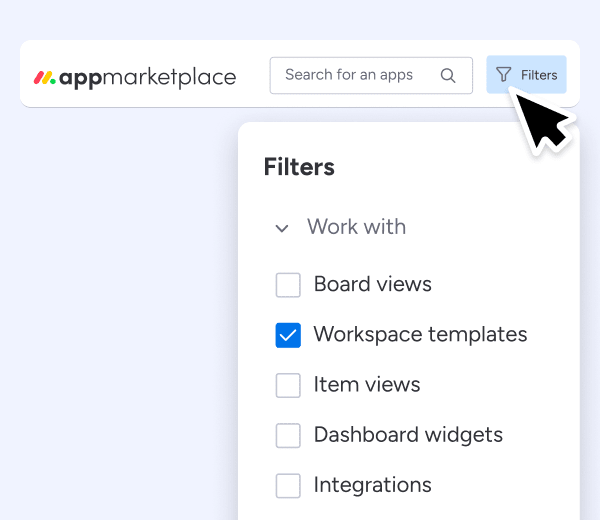
New release
•October 3
Improved accessibility for permission management
In accordance with the W3C Accessibility Standards, we now offer seamless keyboard navigation as well as the option to use a screen reader within the Account and Workspace permission pages.
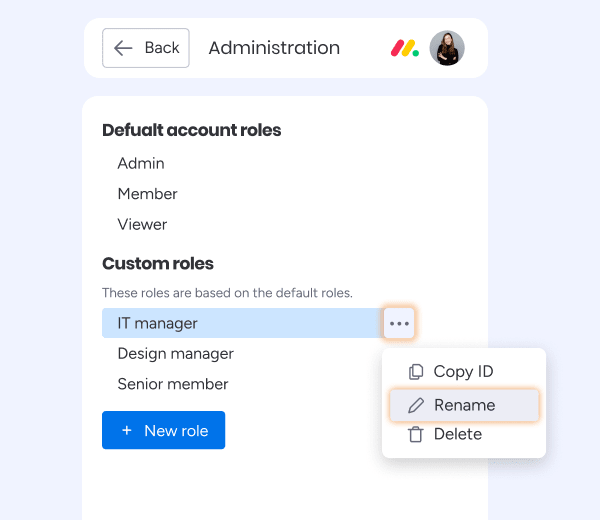
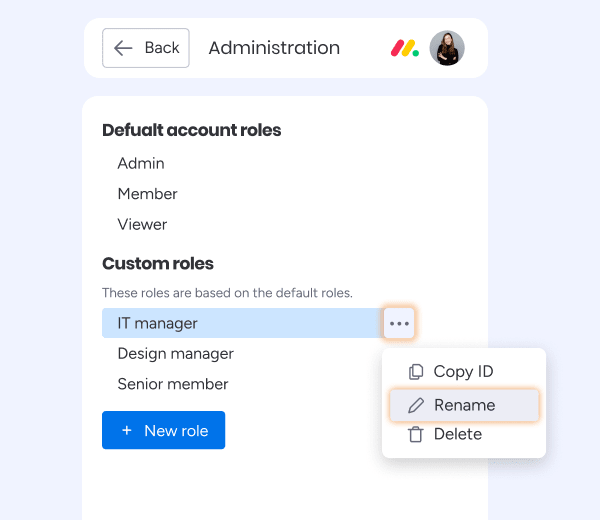
September
New release
•September 28
Analyze mass email performance
Mass email analytics help you to streamline the performance of your campaigns by giving your team visibility into your target audience's engagement.
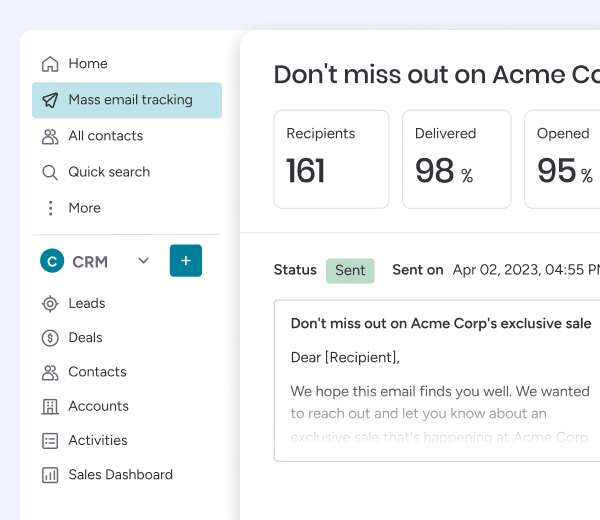
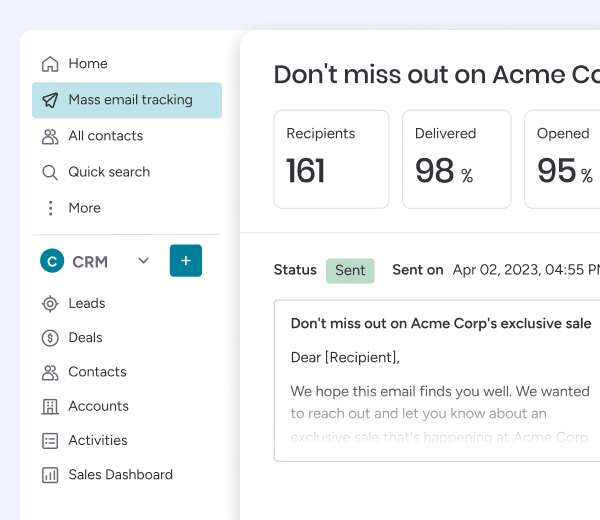
Gradual release
•September 24
Advanced dependencies
Take your project management capabilities up a notch with dependency types, or by adding lead or lag times to define any necessary delays or opportunities to save time.
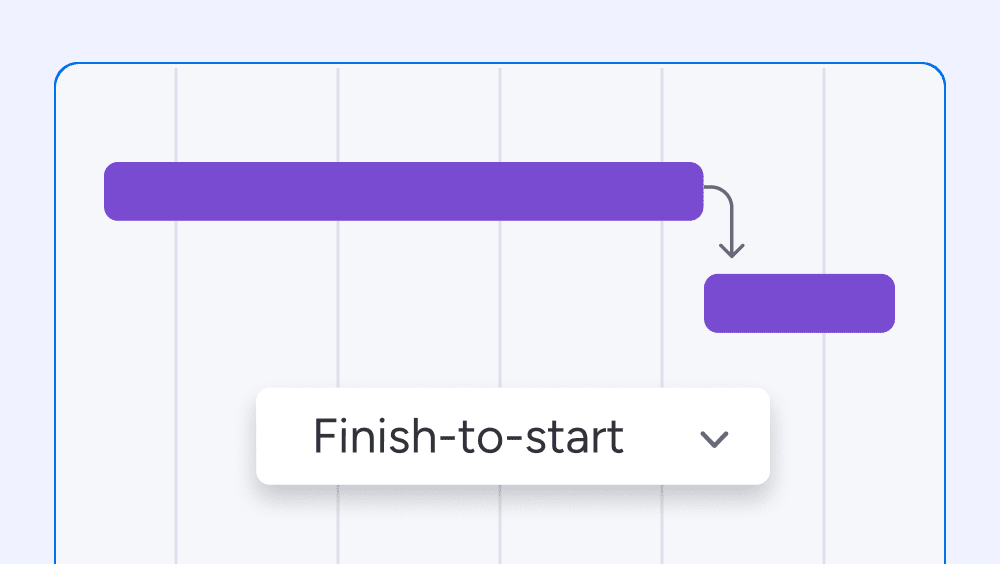
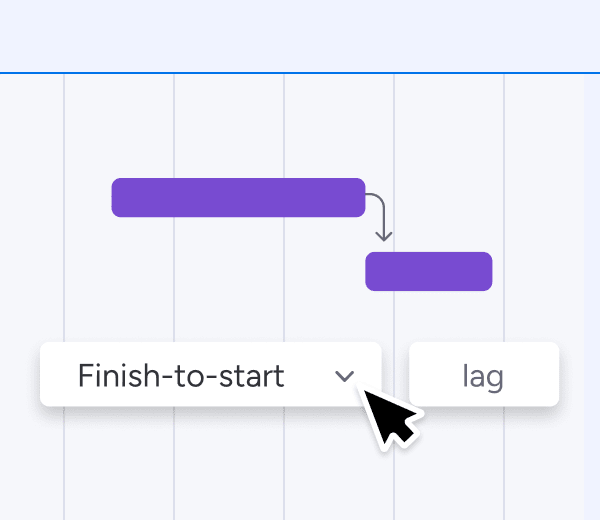
Gradual release
•September 23
AI Assistant within WorkDocs
Needing to create a summary of your workdoc to highlight the keypoints? With monday AI Assistant this can be done with a single click.
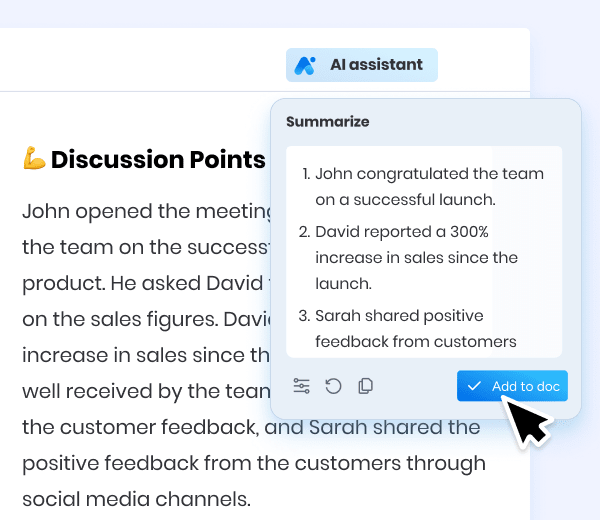
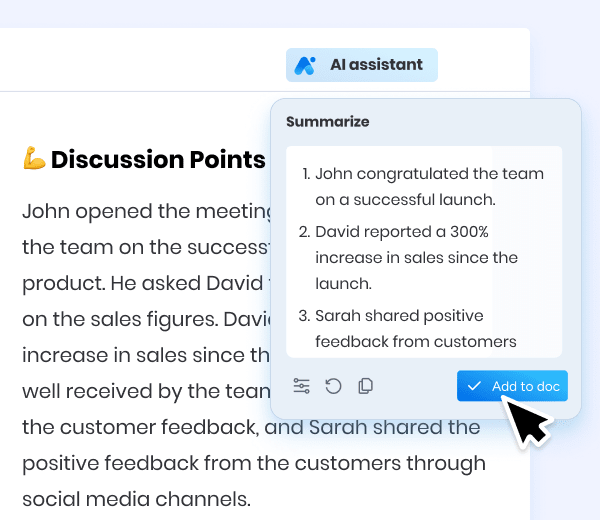
New release
•September 20
Workload availability management
Do you have multiple users on your account, each with different work schedules? The Workload widget can now be customized based on the work schedule for each user!
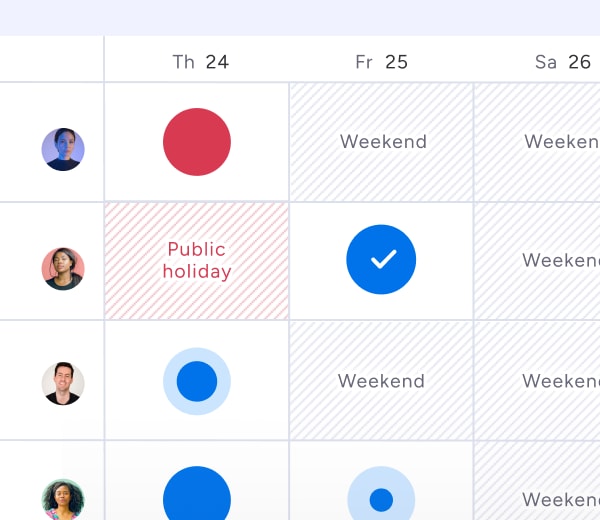
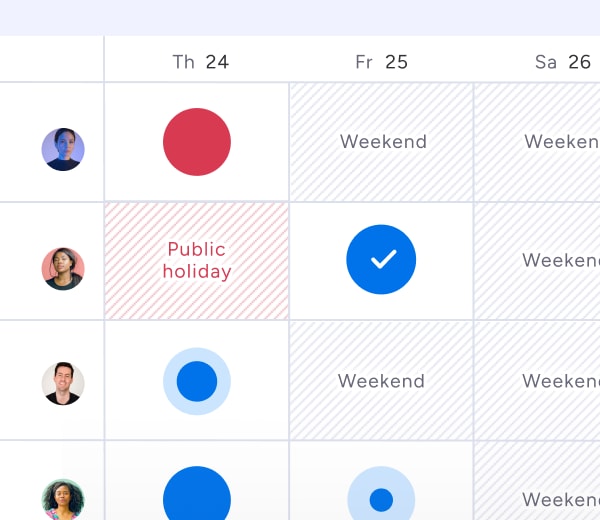
Gradual release
•September 18
AI Assistant within Emails & Activities
monday AI Assistant is ready to help you generate the perfect email. You can now use monday AI with Emails & Activities.
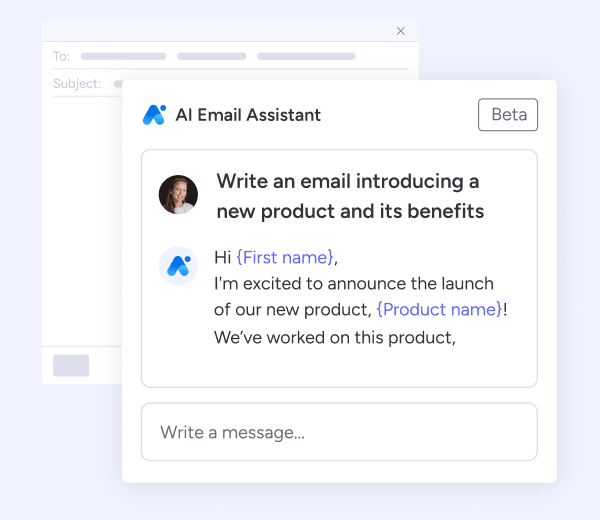
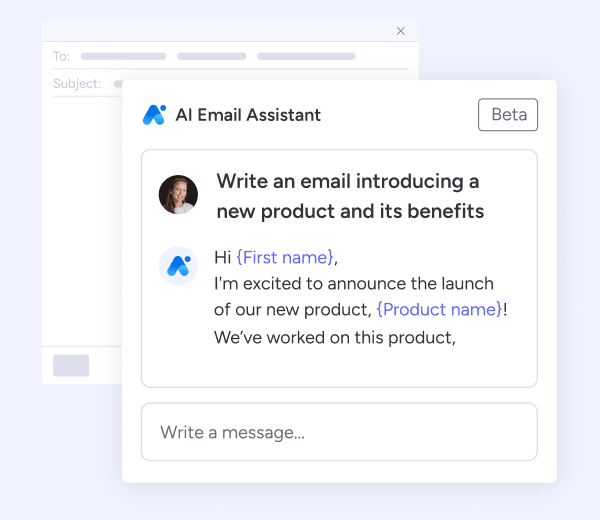
New release
•September 8
Lock your views to prevent unwanted edits
You can now lock a customized board view that you created in order to prevent others from changing or editing it!
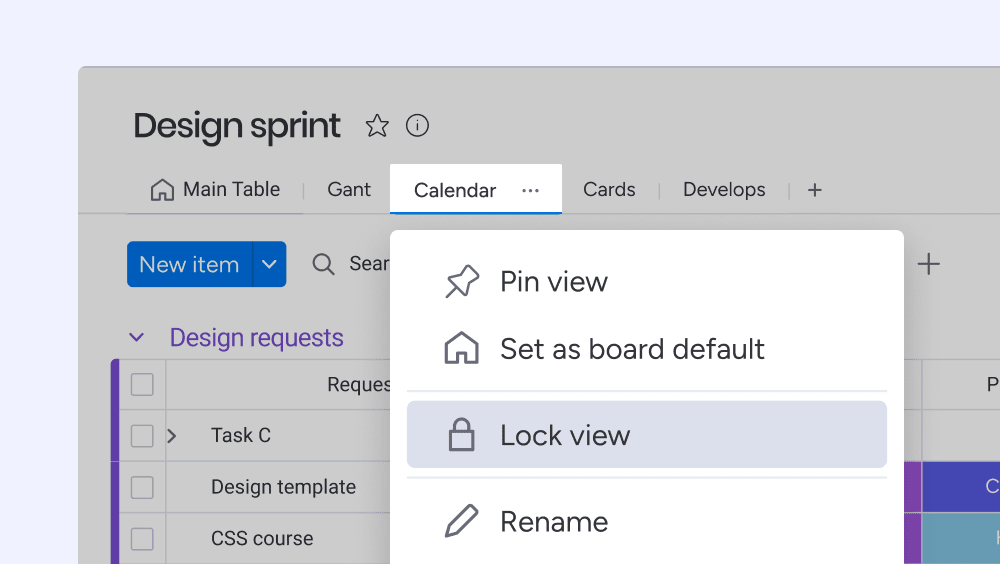
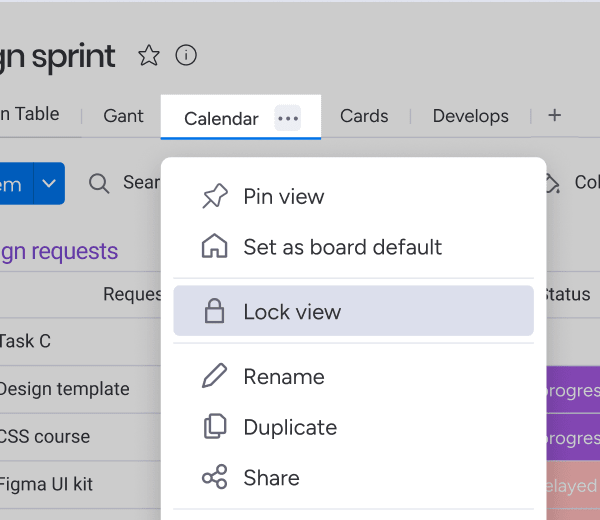
Feature upgrade
•September 6
Priority column on My Work
My Work now supports the priority column so that you can keep track of all your tasks and their deadlines.


Feature upgrade
•September 4
Date Column revamp
The Date Column has been fully reworked with a new date picker that provides a smoother and more accessible data inputting experience.
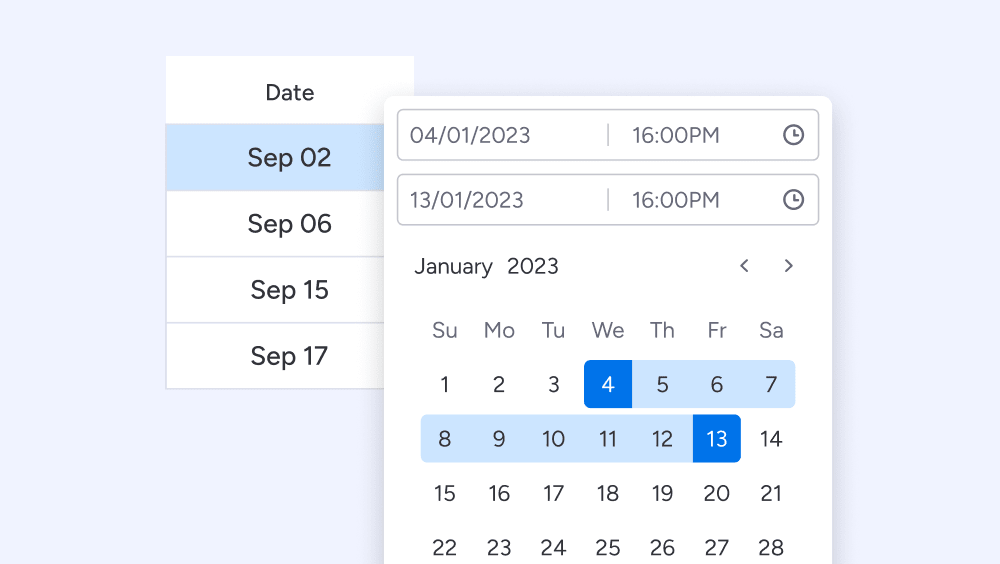
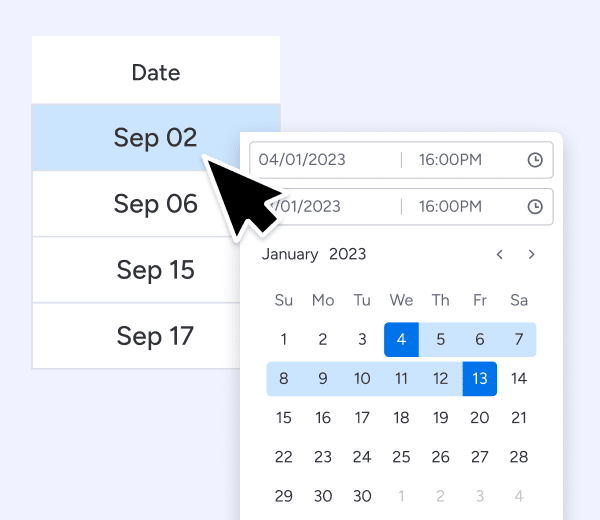
August
New release
•August 30
Template your Workspace
Available on the Pro and Enterprise plans, you can now save your favorite workspaces full of boards, dashboards, workdocs, and more as a template for any team to use.
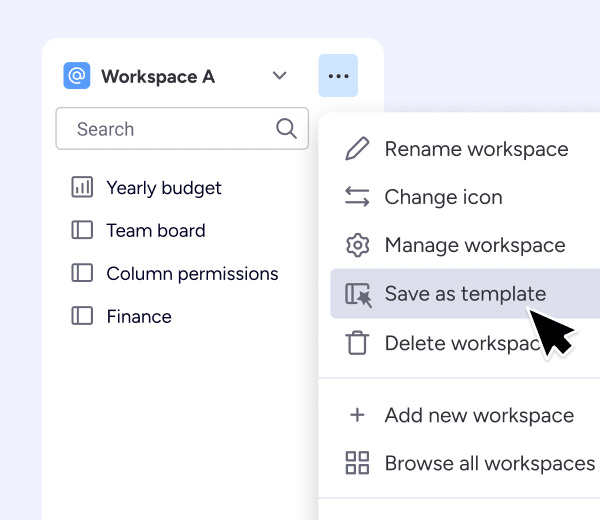
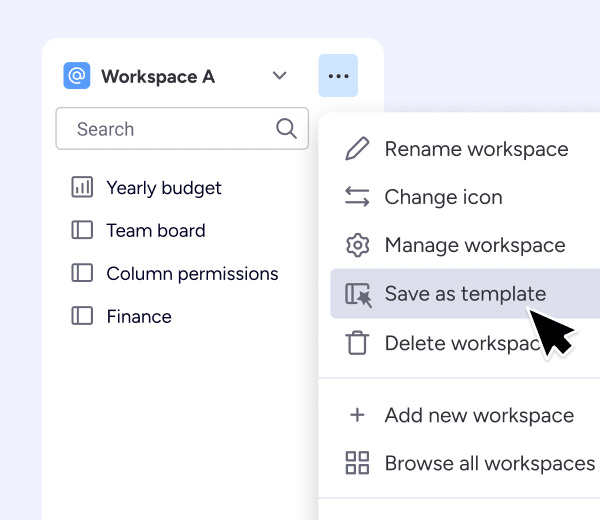
New release
•August 29
HTML email editor on Emails and Activities
Fully customize and brand the emails that you send on Emails and Activities by using HTML code within the email editor.
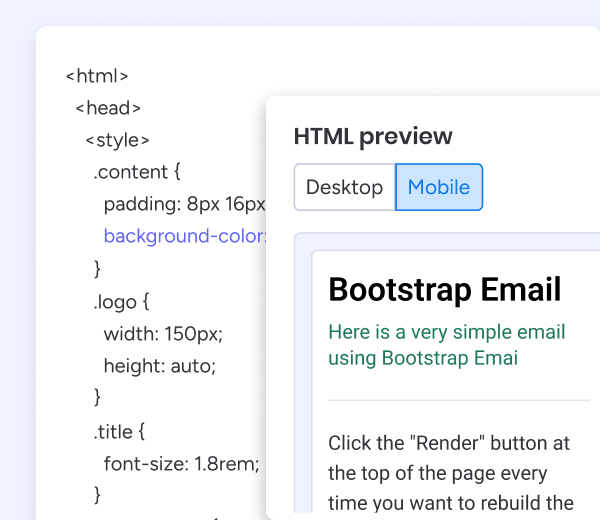
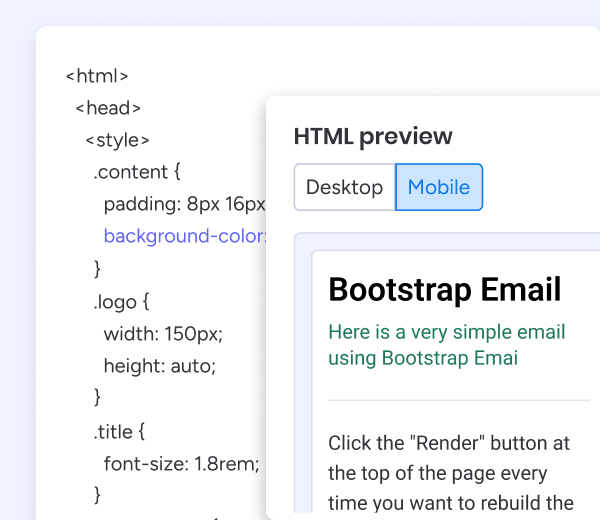
New release
•August 24
WorkForms submissions analytics page
Make data driven decisions and gain form insights such as submission rate, geolocation, average submission time, and more by using the new WorkForms analytics page.
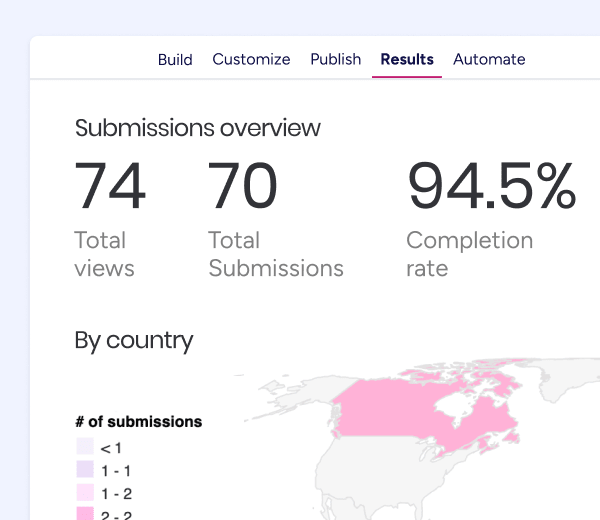
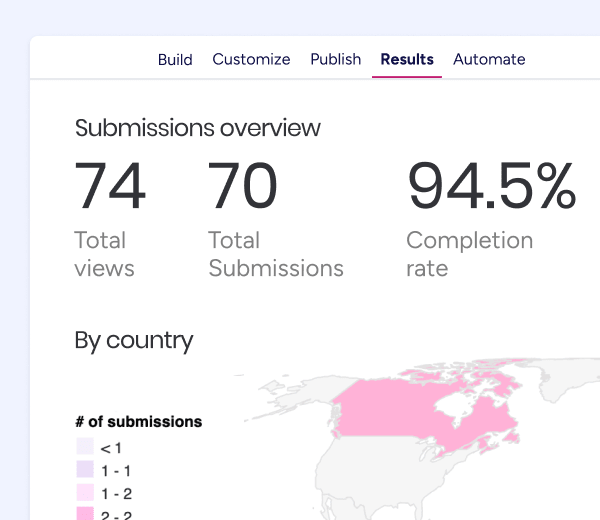
New release
•August 22
Set a team as a board or doc owner
Give all the members of a team ownership of a board or doc in one click, so that all the relevant people will have permissions to make changes with ease.
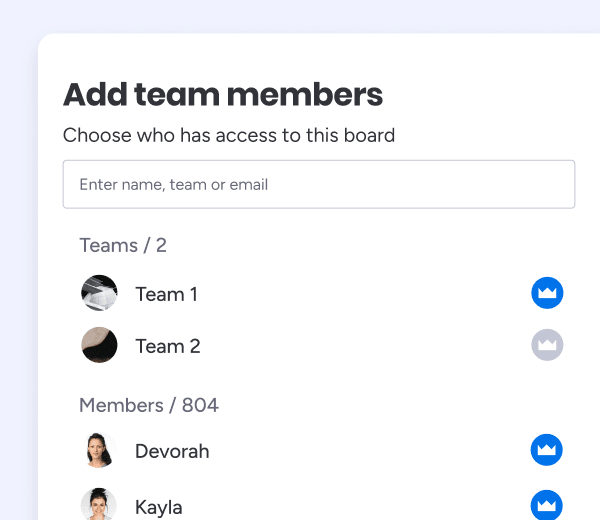
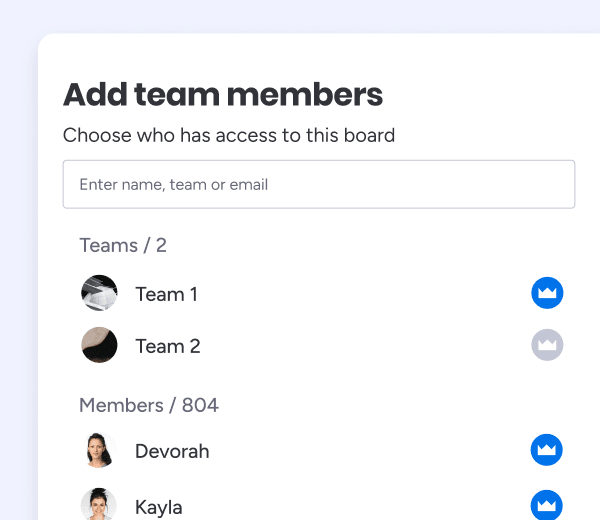
New release
•August 7
Personalize your workdoc cover photo
Add your own custom photo or GIF as the cover photo of your workdoc to customize and brand it as you wish.
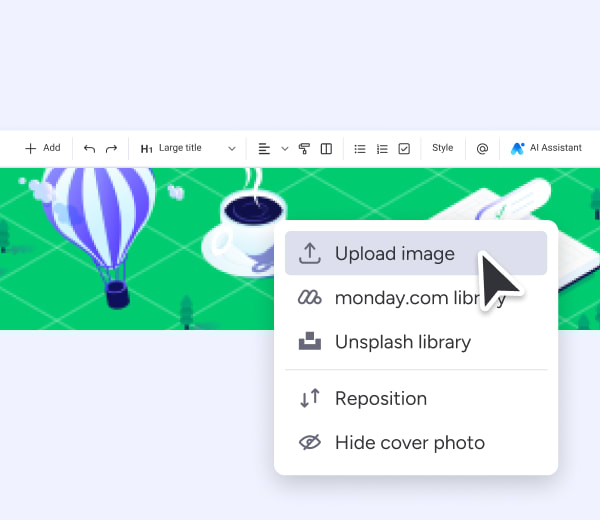
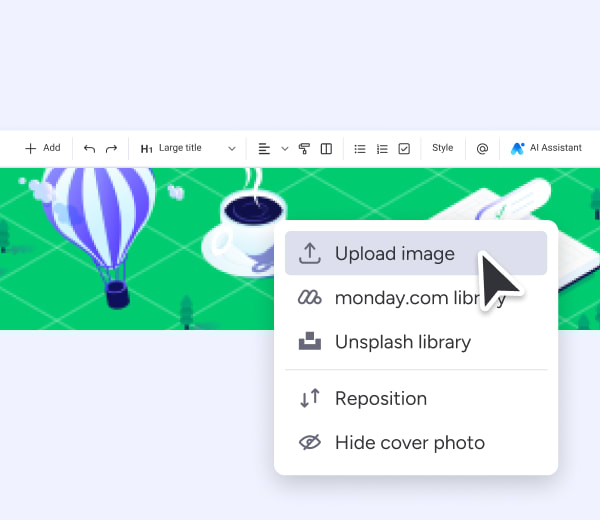
New release
•August 4
React to updates with Emojis
Use Emojis as reactions to updates to better communicate, save time, and for a fun way to express support or celebrate accomplishments.
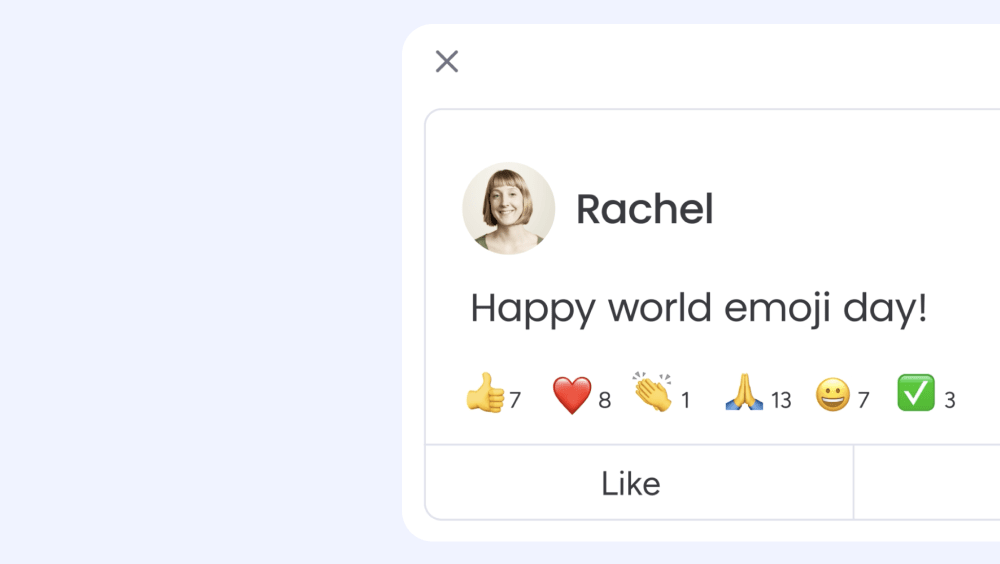
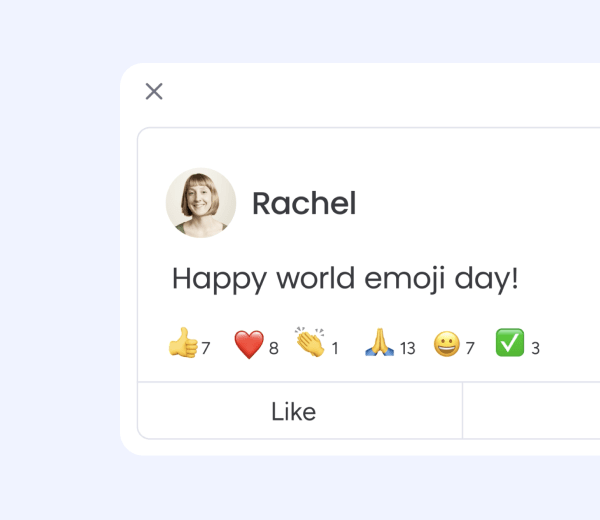
New release
•August 2
Kanban navigational improvements
We added a new battery-style widget at the top of your Kanban for easy navigation through your cards and a better understanding of what has been achieved.
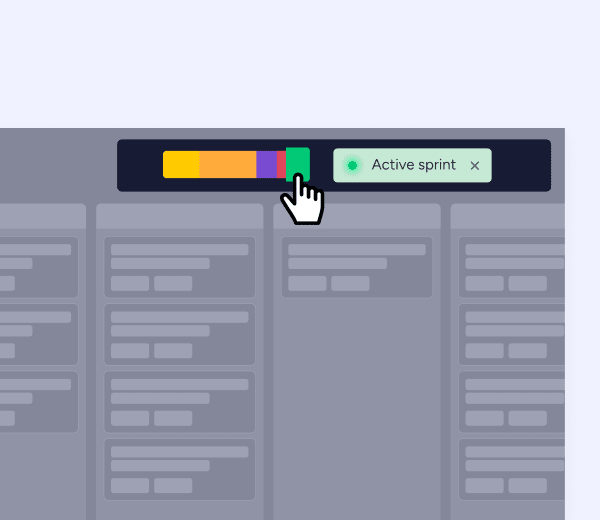
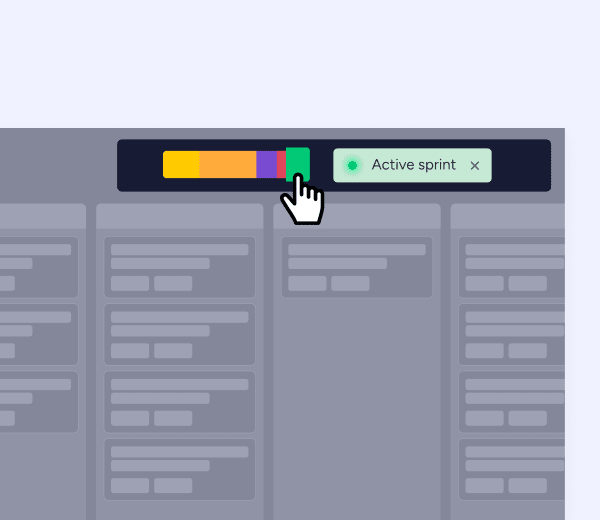
Feature upgrade
•August 2
Introducing the new Update Feed
Oversee all your updates using the Update Feed! With improved navigation, robust customization options, the option to clear all updates, and more, managing your work has never been easier.
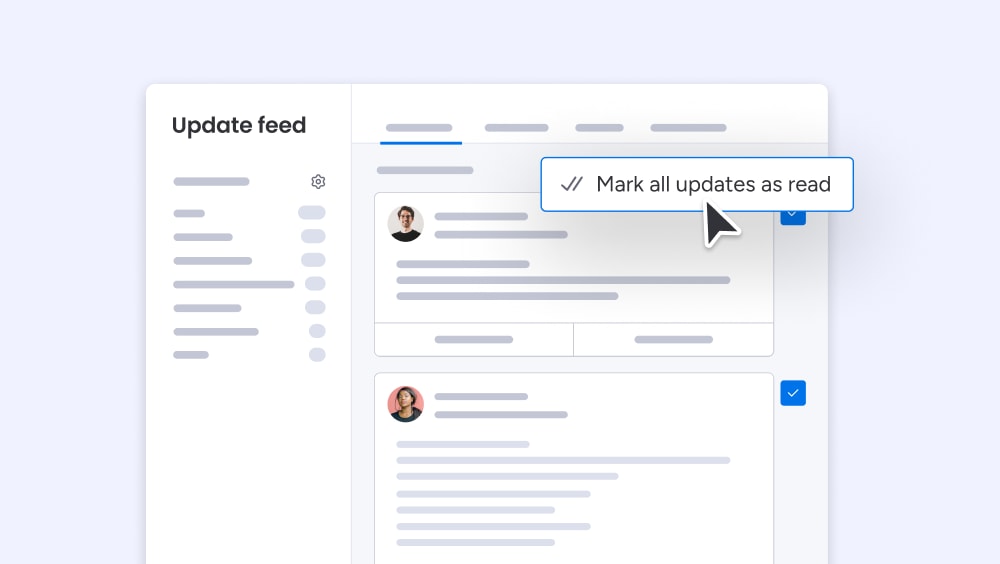
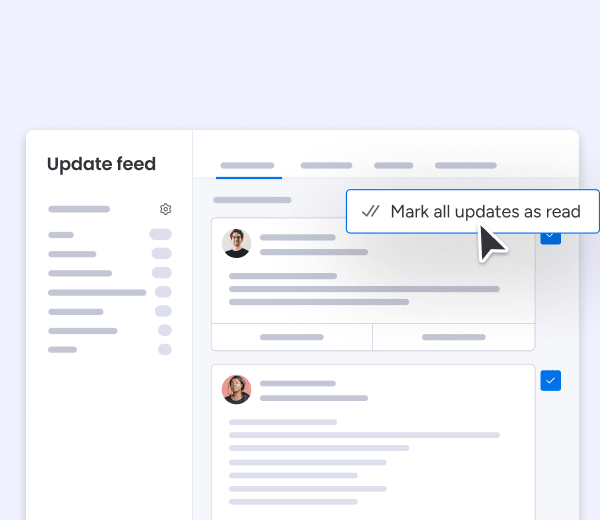
July
Gradual release
•July 23
Build formulas with ease using monday AI
Create a complex formula in seconds using the new formula AI builder, simply by stating the calculation that you need!
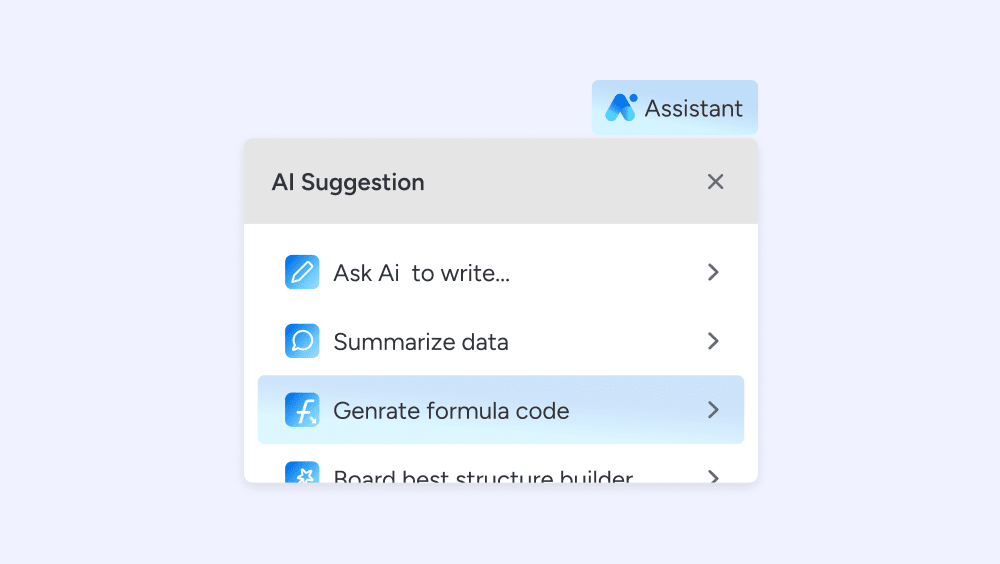
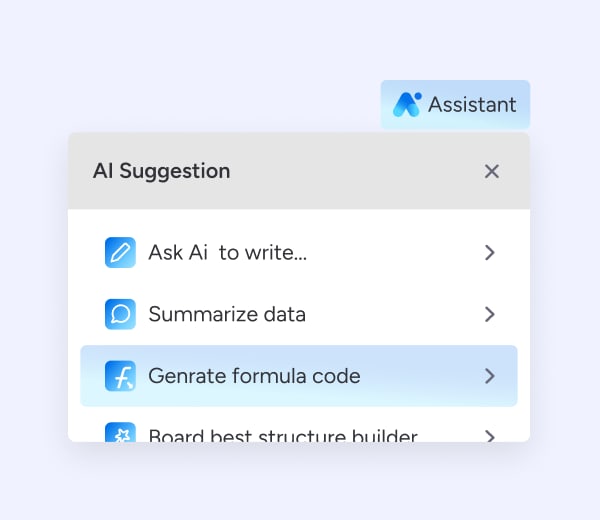
Feature upgrade
•July 20
Automatically connect subitems to items
Take your workflow up a notch by instantly connecting a subitem to an item on another board using automations.
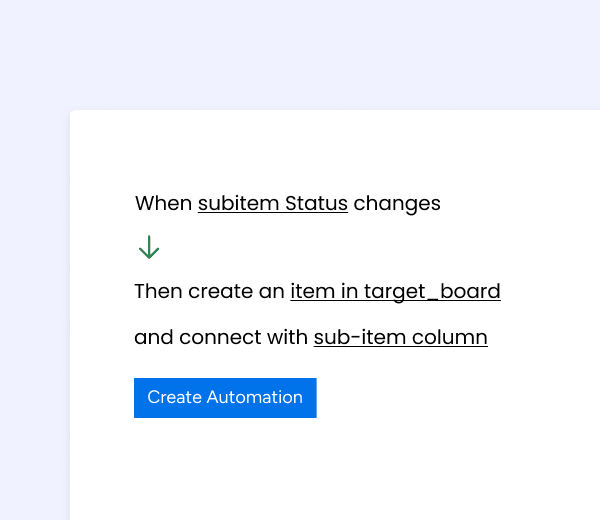
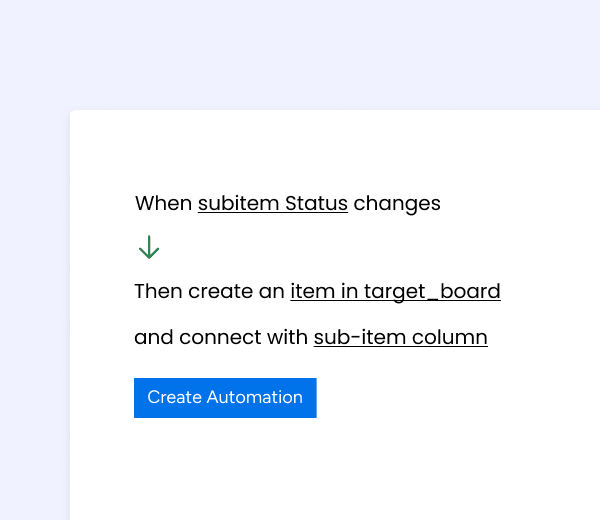
New release
•July 19
Transfer automations before user deactivation
Seamlessly transfer automation ownership prior to deactivating a user on your account, right from the user management page.
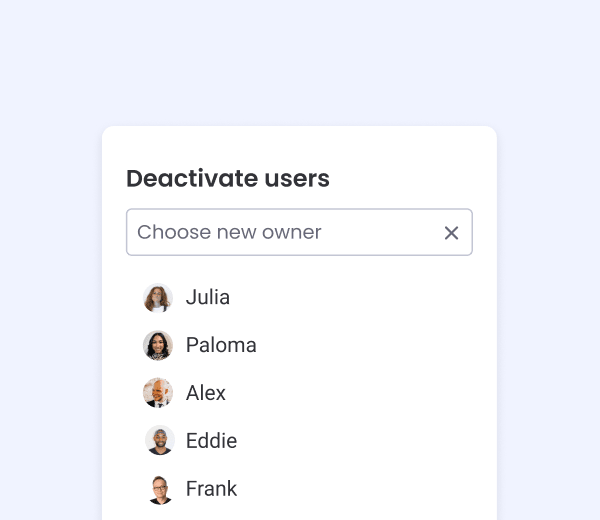
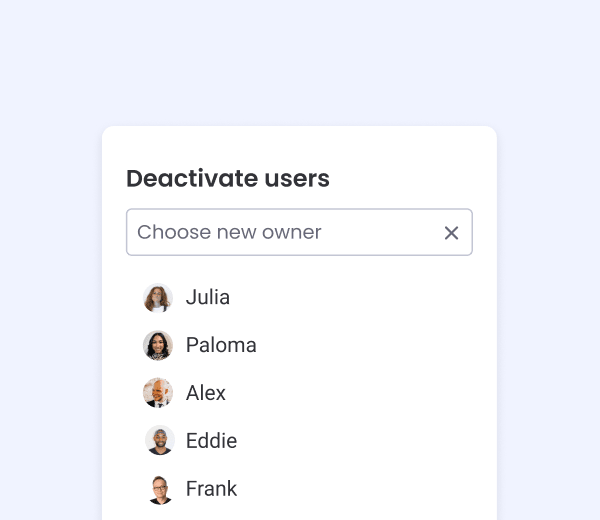
Feature upgrade
•July 16
Use the People Column in a monday WorkForm
Add a People Column to your WorkForm to easily assign an item to a specific person or team without having to create an automation on your board!
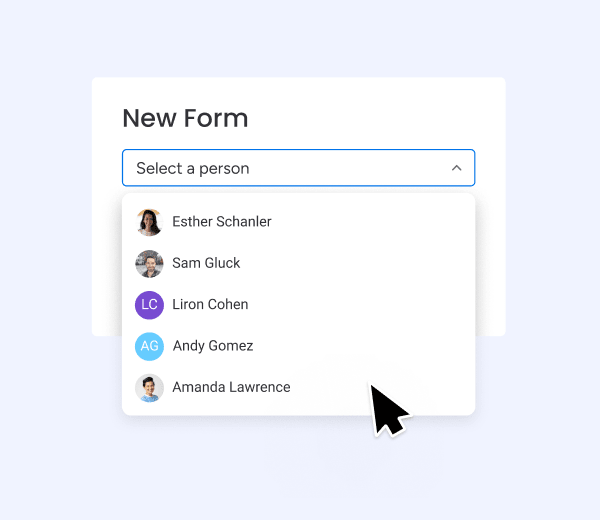
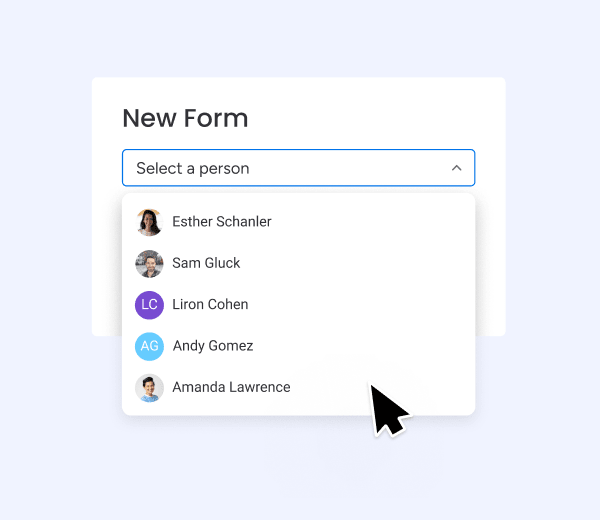
Feature upgrade
•July 16
Instantly understand last lead activity
As part of Emails and Activities, you can now use an integration recipe to automatically update a Date Column every time that an activity or email was captured.
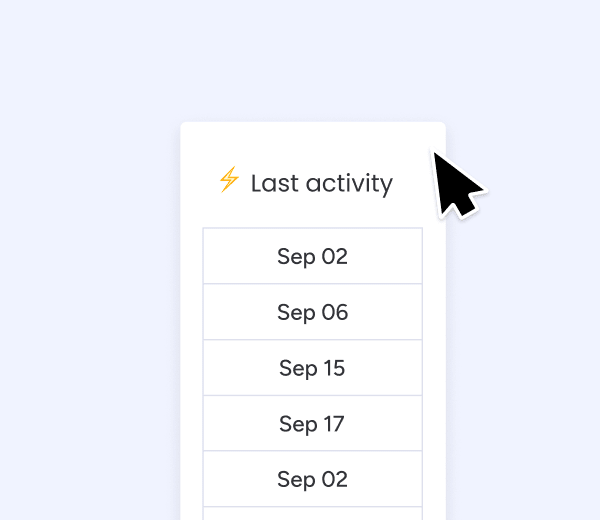
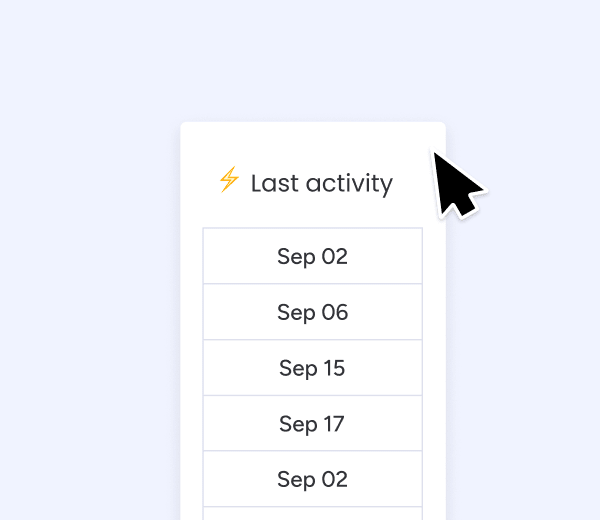
New release
•July 13
monday.com has a new look!
We've renovated the monday.com layout to support lots of newly added features, and to make account navigation smoother than ever.
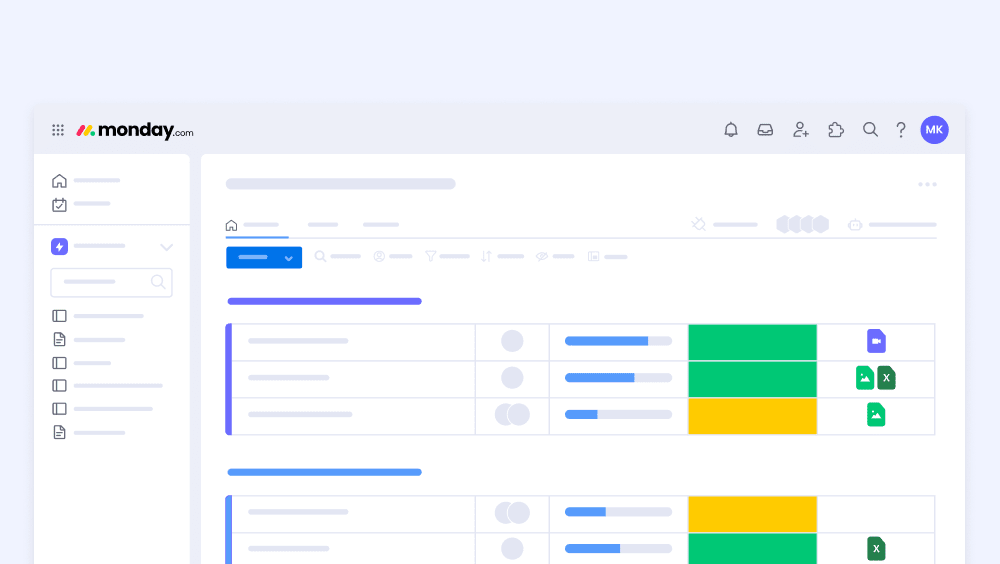
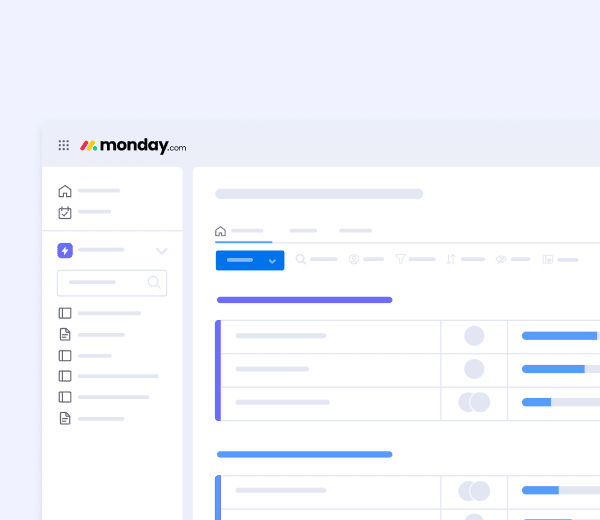
June
Apps & integrations
•June 22
Priority Pro app
Effortlessly prioritize your tasks with Priority Pro's interactive matrix. Utilize a scoring system based on Effort and Impact to enhance your decision-making.
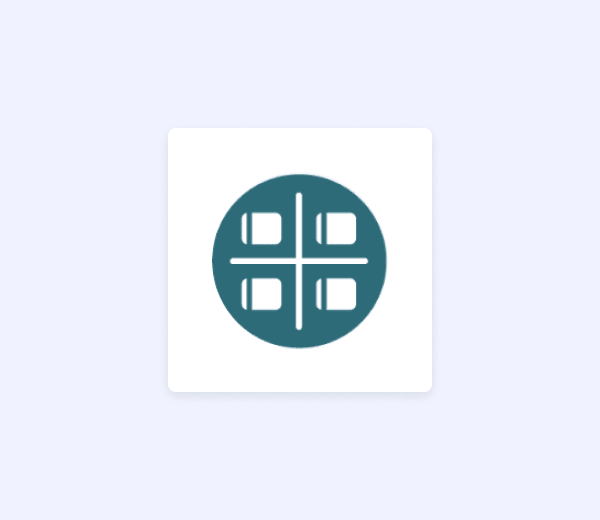
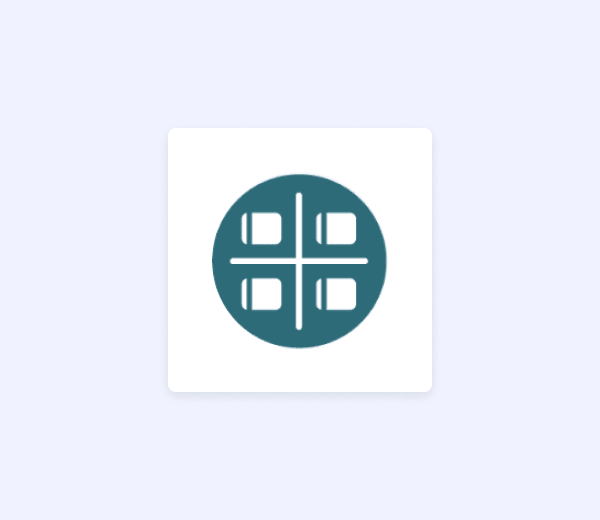
Feature upgrade
•June 20
Improved iOS My Work experience
You can now view your mobile My Work items in a clickable list format, making it easier to understand what work needs to be done at a glance.
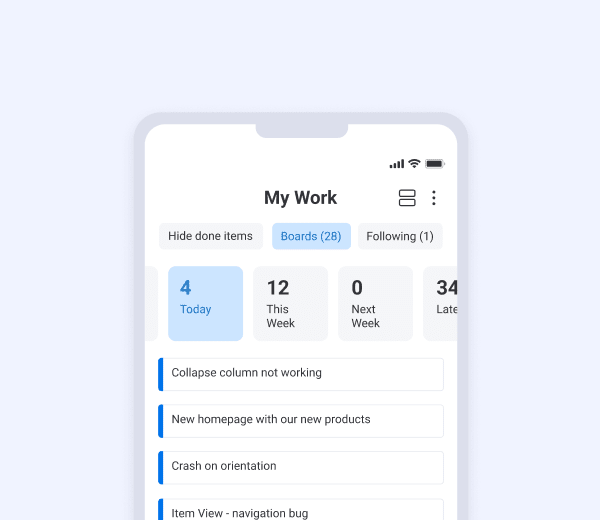
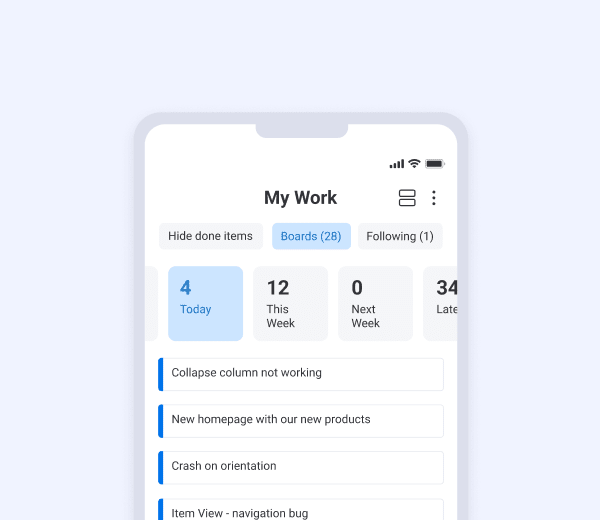
Feature upgrade
•June 15
Additional divide options in Kanban
Further customize your Kanban view by dividing the cards according to different values from your board such as the board’s groups, Status Columns, or Connect Boards Columns!
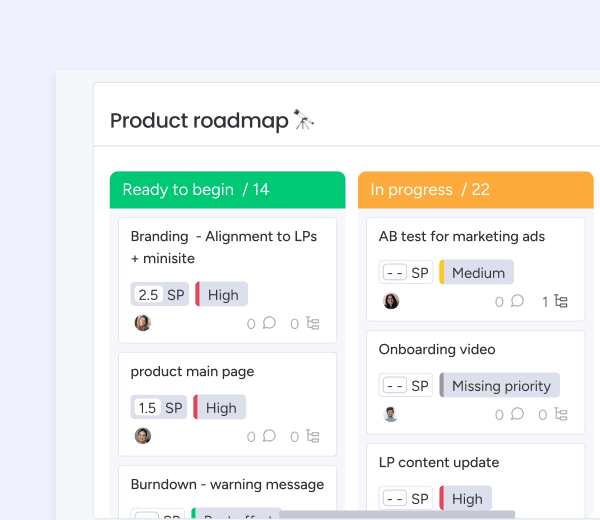
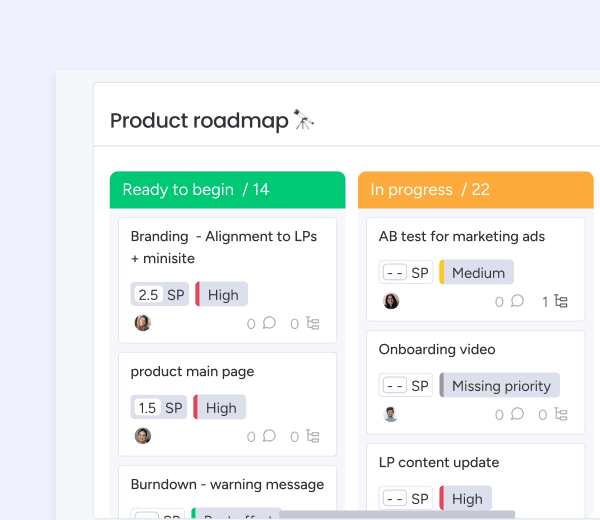
Apps & integrations
•June 14
Mandatory Fields app
With the Mandatory Fields app, you can ensure essential data isn't missed. This app requires specific columns to be filled out before progressing, enhancing data input accuracy across multiple boards.
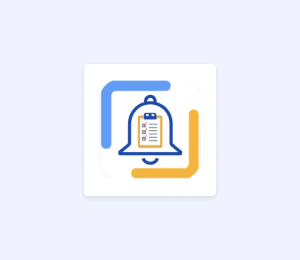
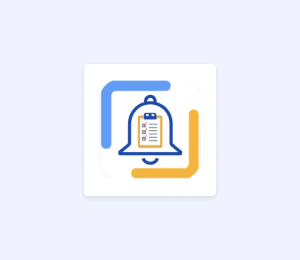
New release
•June 13
One-by-one format for WorkForms
Format your WorkForm so that each question will appear individually as the form is filled out, eliminating the need to navigate between questions.
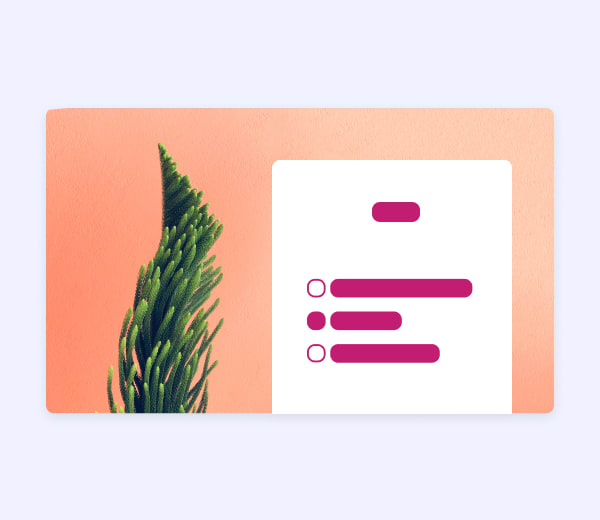
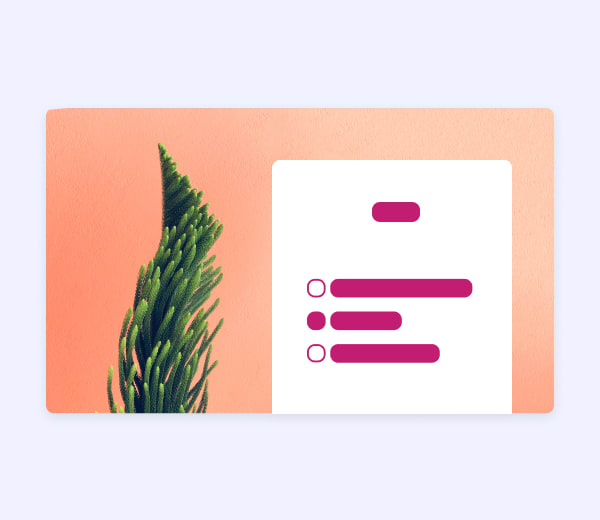
Feature upgrade
•June 5
Upgraded mobile CRM item page
We've revamped the mobile CRM item page, making it easier than ever to access and update the information you need while on the go.
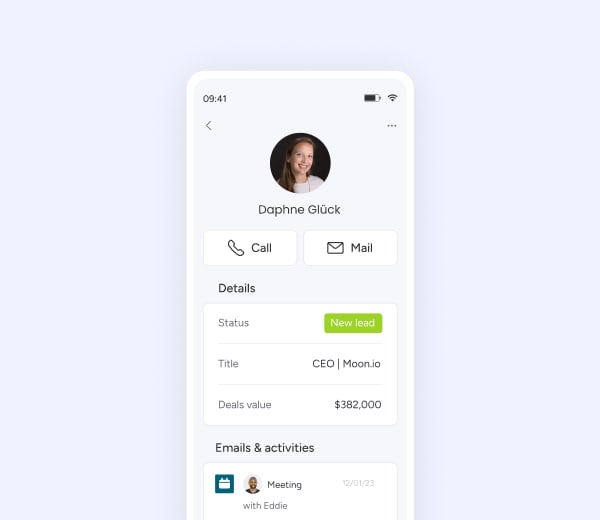
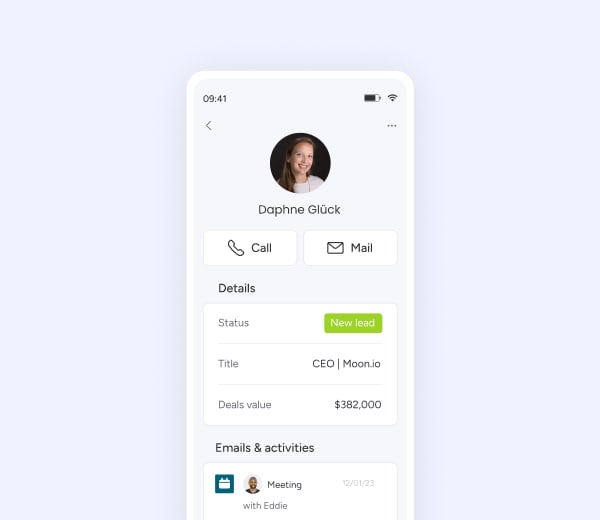
May
Feature upgrade
•May 30
Workload Widget color customization
You can now easily adjust the coloring logic of your Workload Widget according to a selected field from your board.
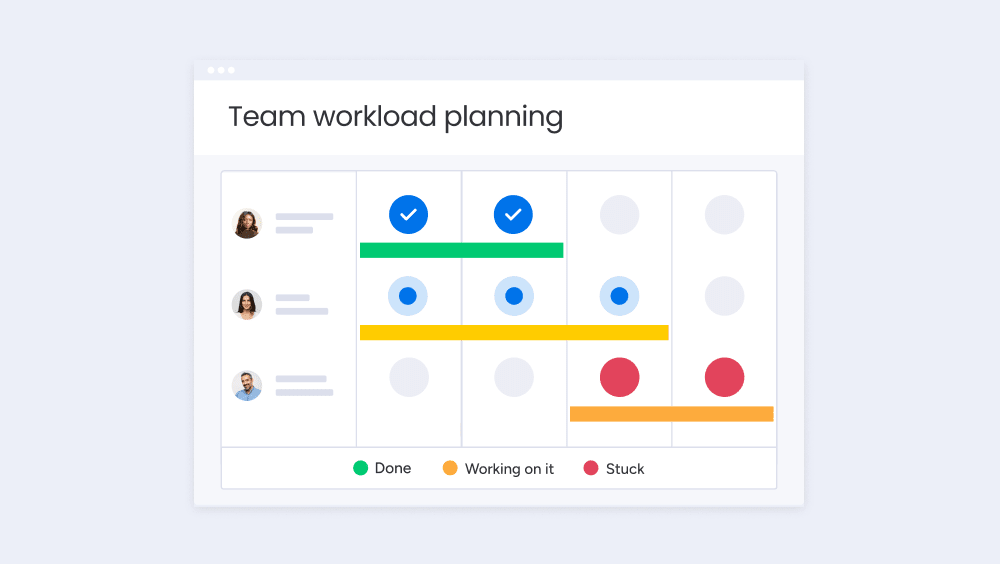
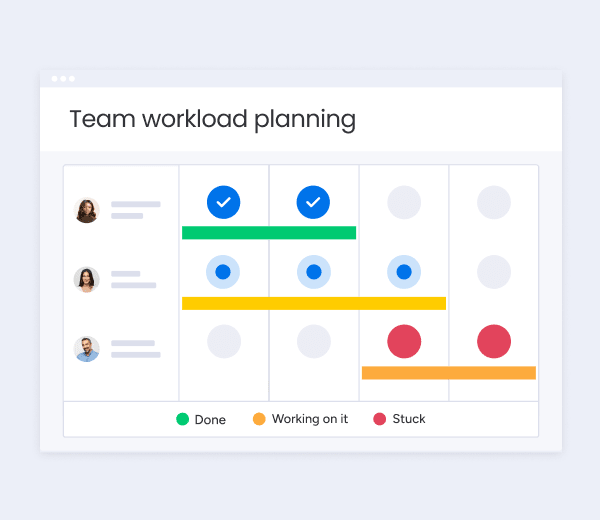
New release
•May 29
App ratings & reviews for developers
Use the app rating and reviews feature in the developer's section of the apps marketplace to easily understand how an app is evaluated by other users.
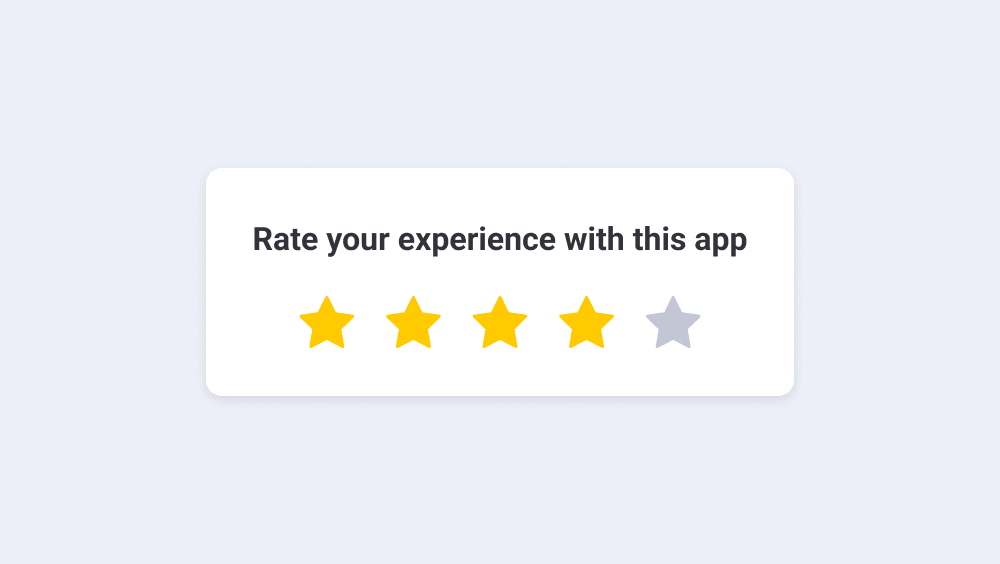
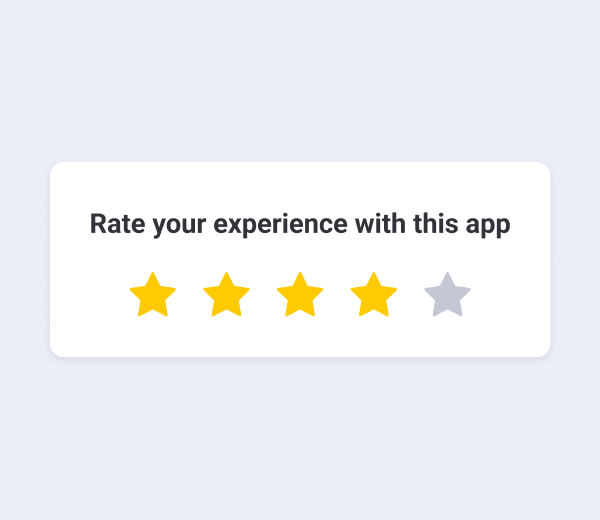
New release
•May 25
Send mass emails in one click
Distribute thousands of personalized emails in seconds by using the mass emails feature as part of the Emails and Activities app on monday sales CRM.
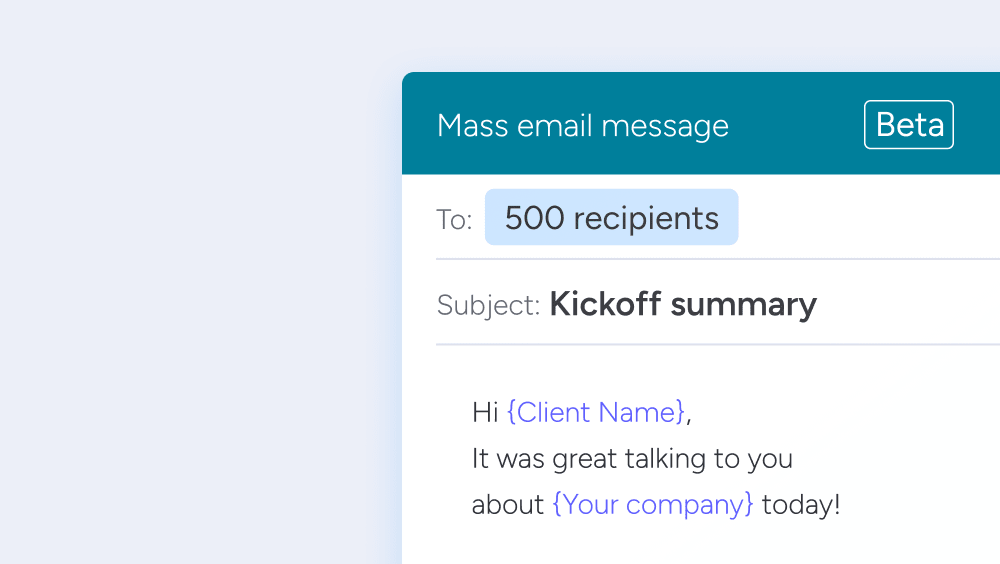
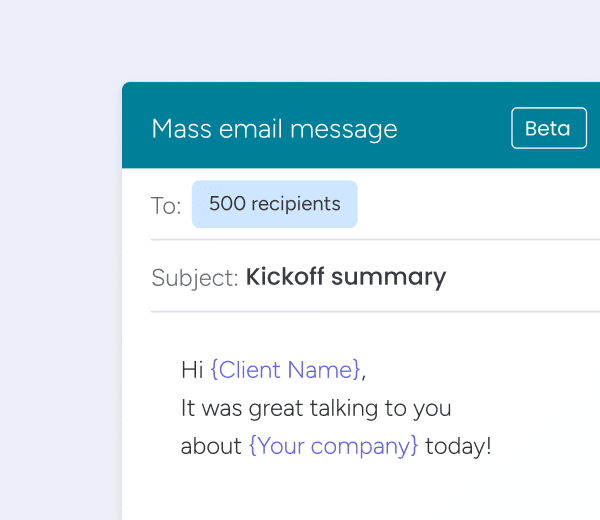
Apps & integrations
•May 23
Dashboard Hub for monday.com
With the Dashboard Hub app, teams can analyze, collaborate and share business data through customizable reporting dashboards with pre-built templates for different teams.
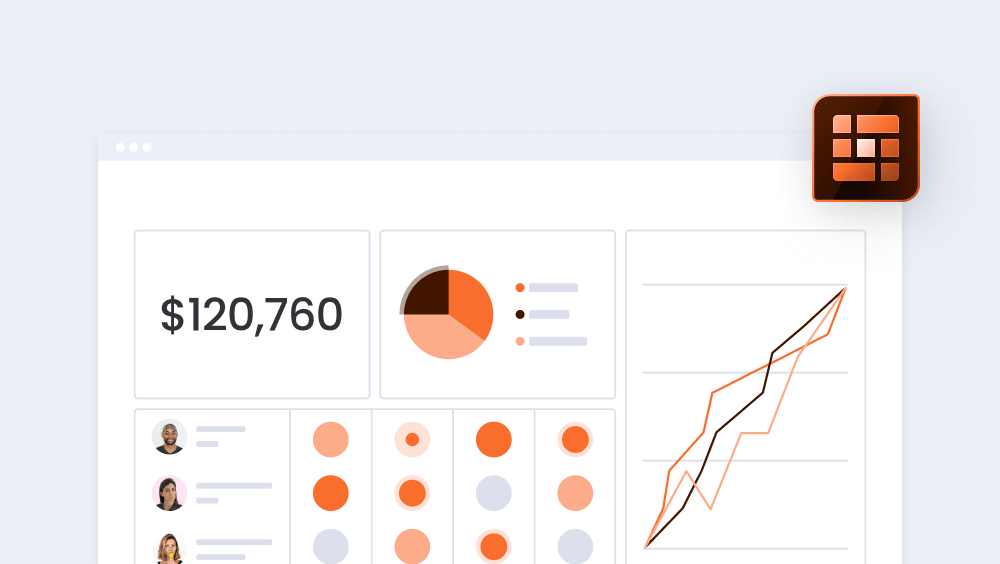

Feature upgrade
•May 21
Easily locate your notifications
You can now search through your notifications using free text to help find any past communications that you're looking for right away.
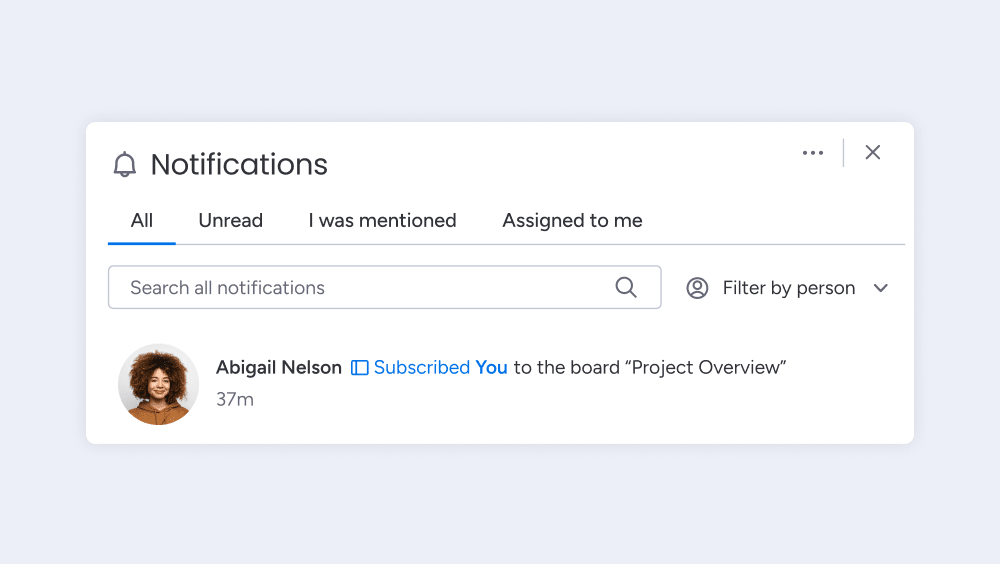
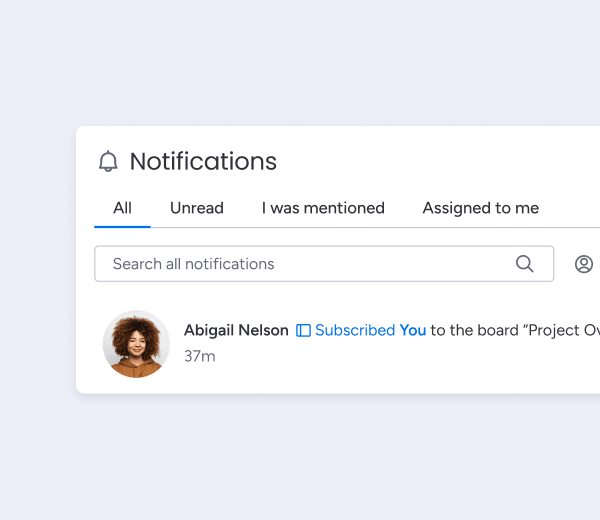
New release
•May 17
Instantly report automation issues
If you ever encounter a problem with automations, you can now report it to our team with the click of a button through the automation activity log.
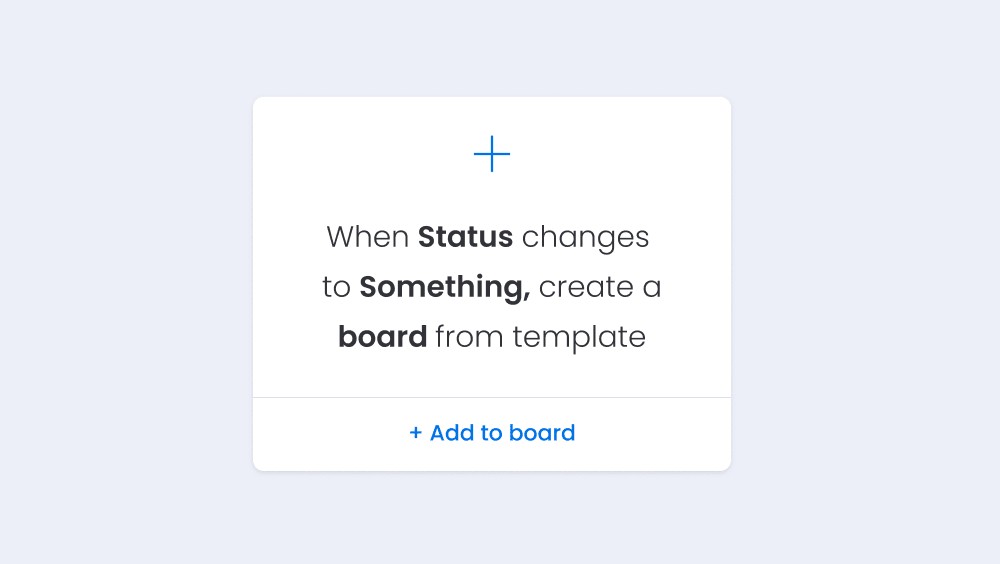

Gradual release
•May 15
Say hello to monday AI assistant
Launching in beta this May, the monday AI assistant brings the power of AI into your workspace, taking productivity to the next level.
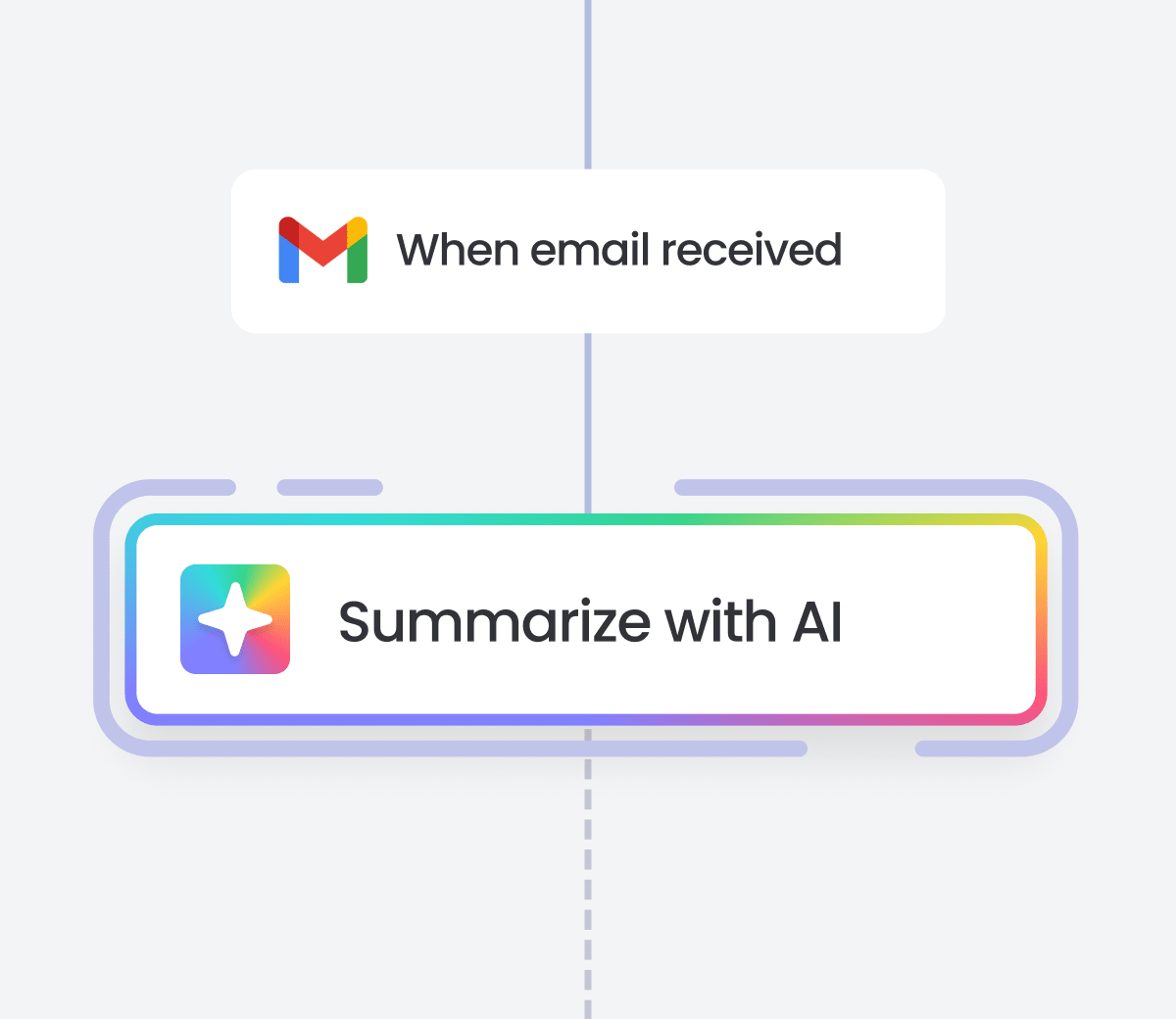

Feature upgrade
•May 4
Enhanced board search options
We've added a filter to the board search bar, making it more efficient to narrow down on the relevant information that you need at all times.
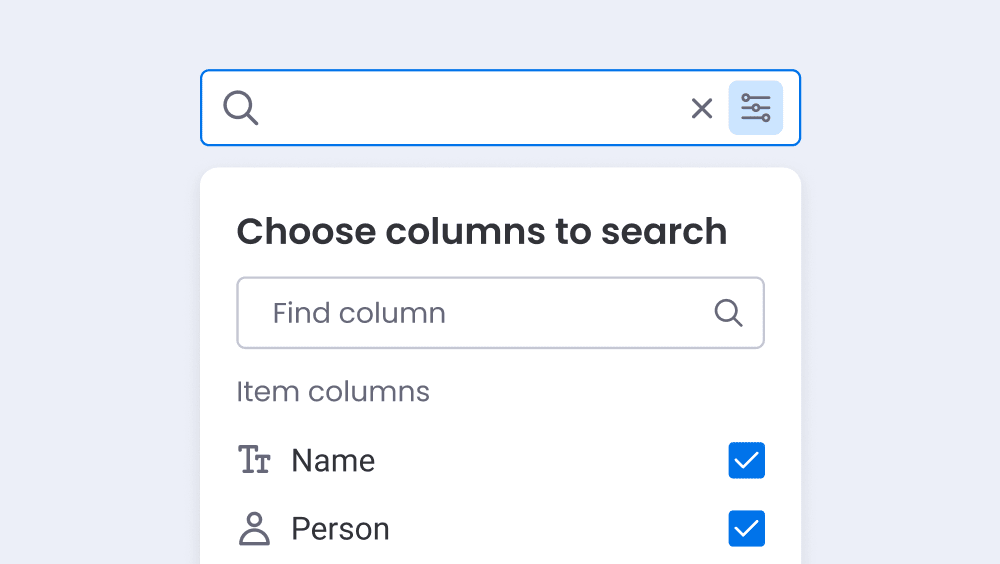
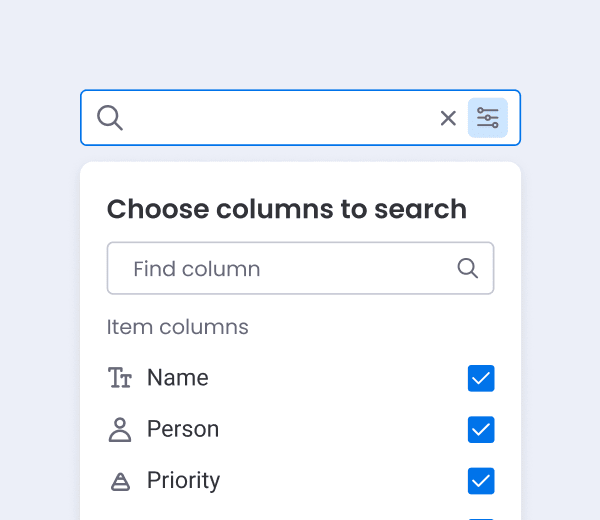
Feature upgrade
•May 3
Restore multiple items at once
Quickly restore multiple deleted or archived items in one go by using the multi-select option within the Trash and Archive sections.
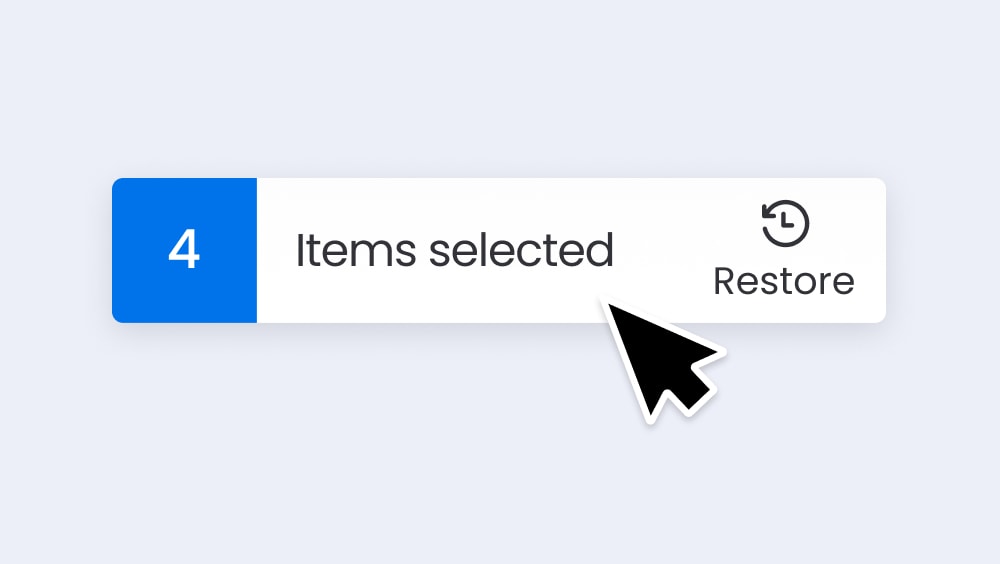
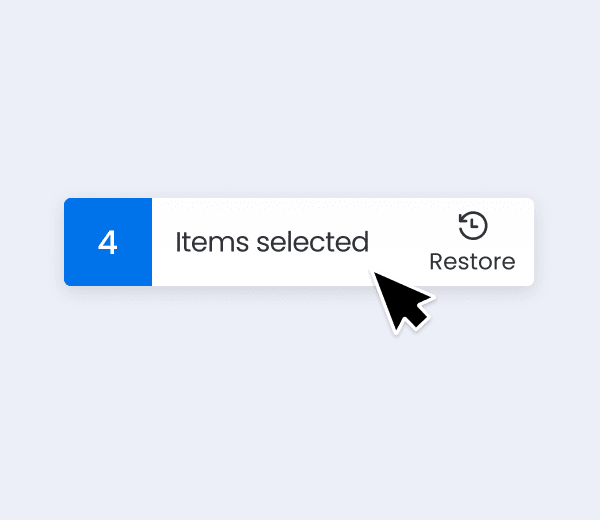
New release
•May 2
View your team's content
Oversee the boards, dashboards, docs, and workspaces which your team is subscribed to by using the new "Content" tab located within a team's main page.
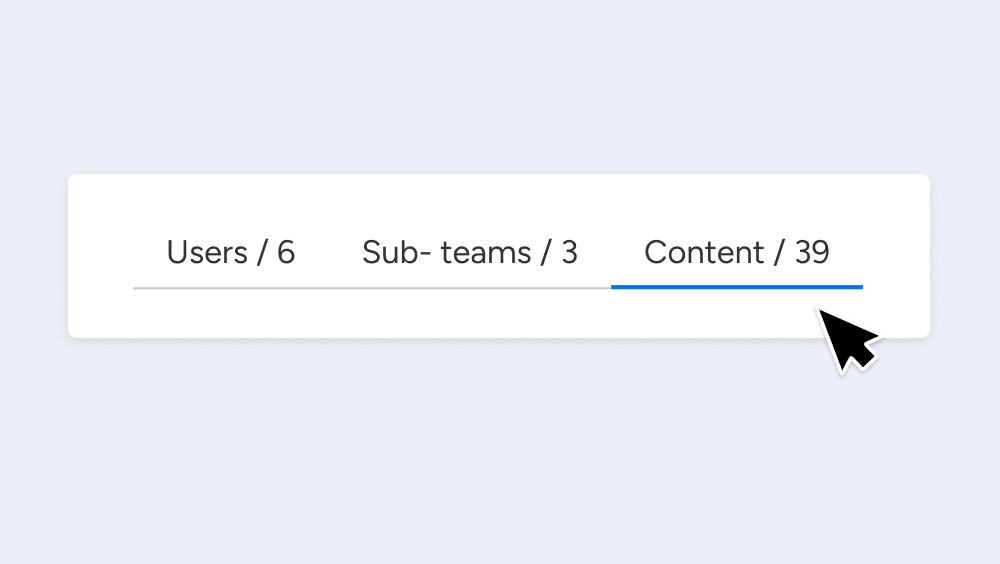
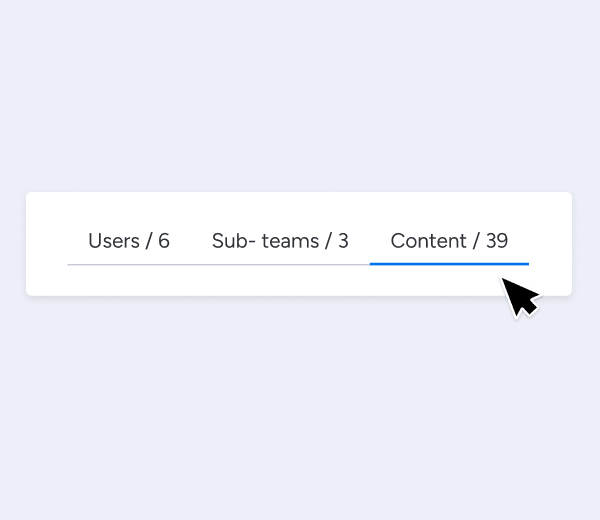
Feature upgrade
•May 2
Robust conditions in the Jira integration
We’ve enhanced the conditions and filtering options within the Jira integration so you can fully customize the items and issues that are synced to your board.
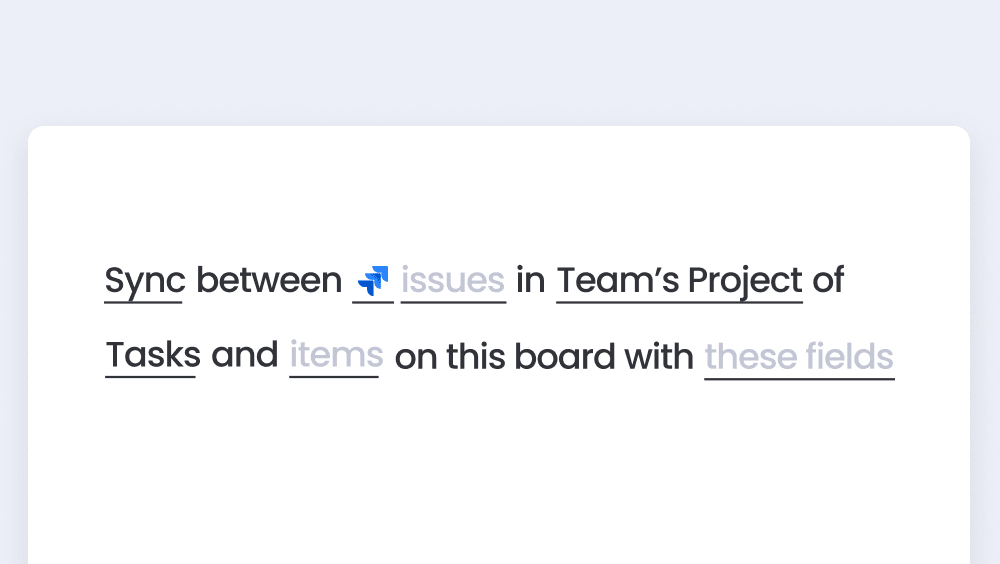

April
New release
•April 30
Dedicated WorkForm automation recipes
We created unique automation recipes to use with your WorkForms to help instantly automate various actions based on a form submission.
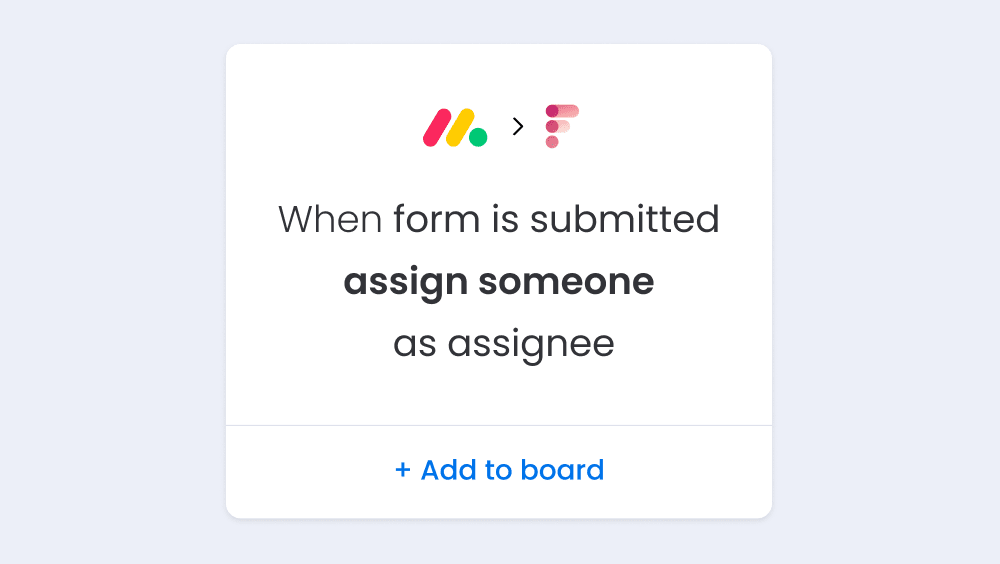
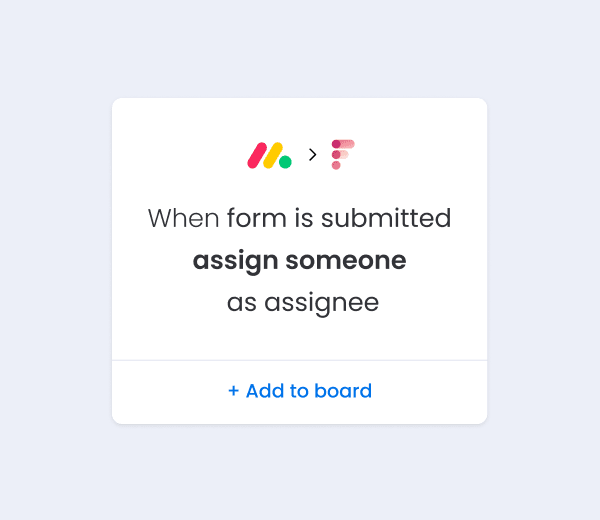
Announcement
•April 27
monday dev is out of Beta
After finalizing quality improvements and adding additional features and templates, monday dev is now a fully-fledged, robust product for managing all of your software development needs.
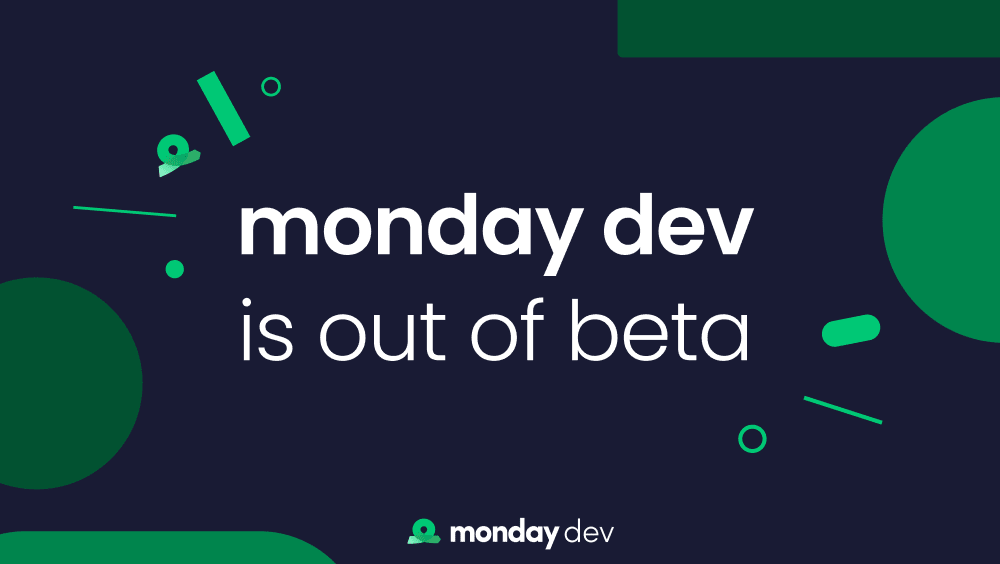

Feature upgrade
•April 24
Improved Emails & Activities privacy settings
Take greater control of your Emails and Activities privacy settings to determine exactly who can see, send, or read emails within your account.
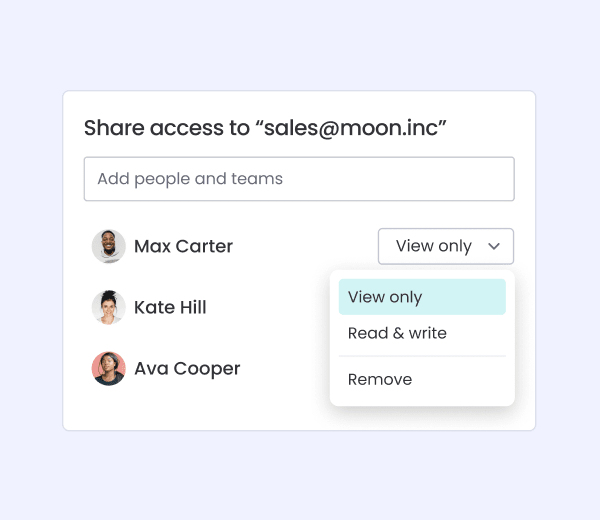
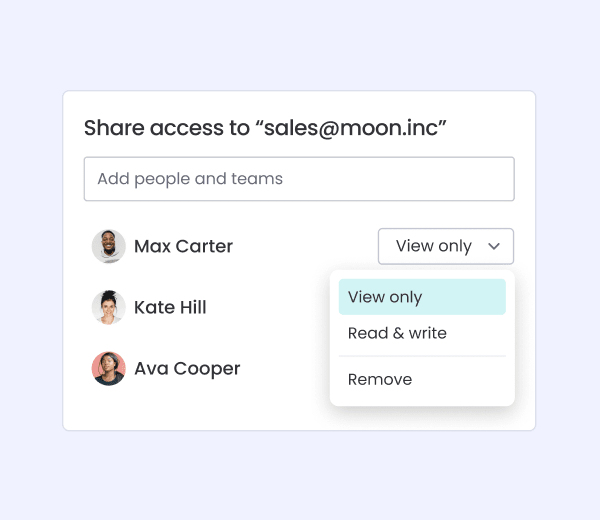
Feature upgrade
•April 16
Export your entire Gantt chart
Exporting a Gantt chart will now display the entire length and width of it, allowing you to see and retrieve all the information that you need.
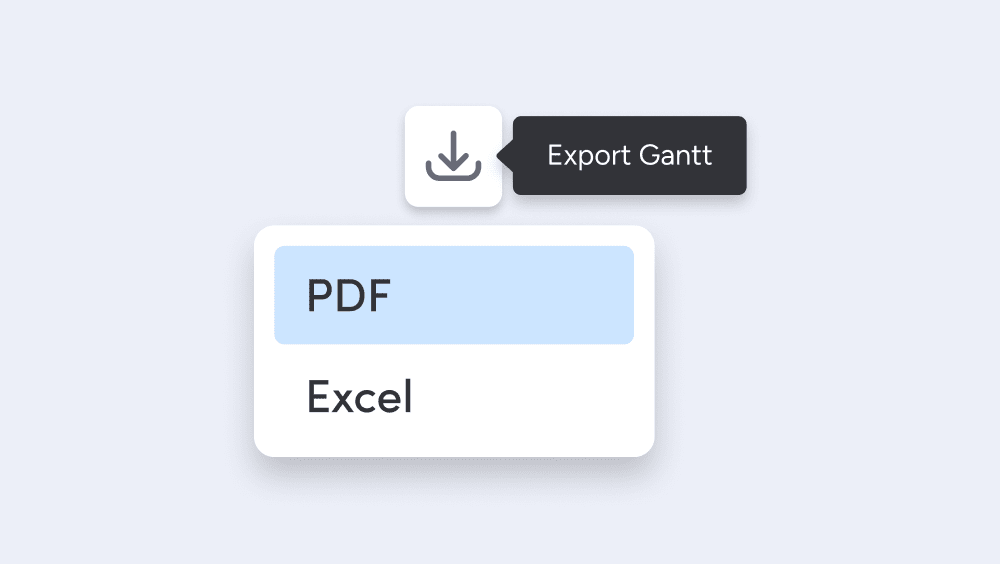
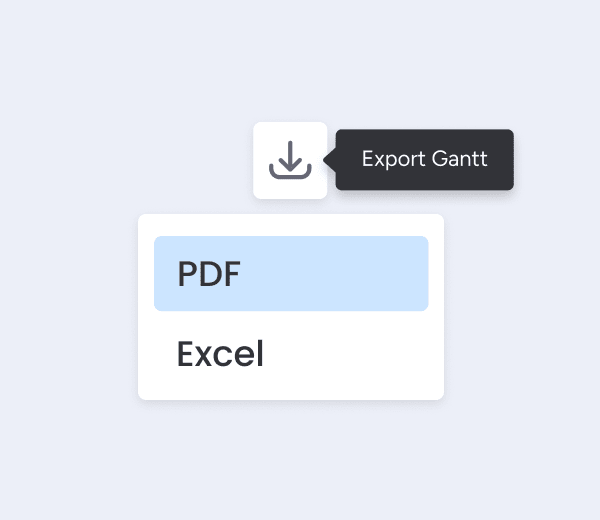
New release
•April 13
Remove fields from user's profiles
To prevent the display of private data, admins can disable profile fields so that they will not be available for the individual user to view or edit within their account.
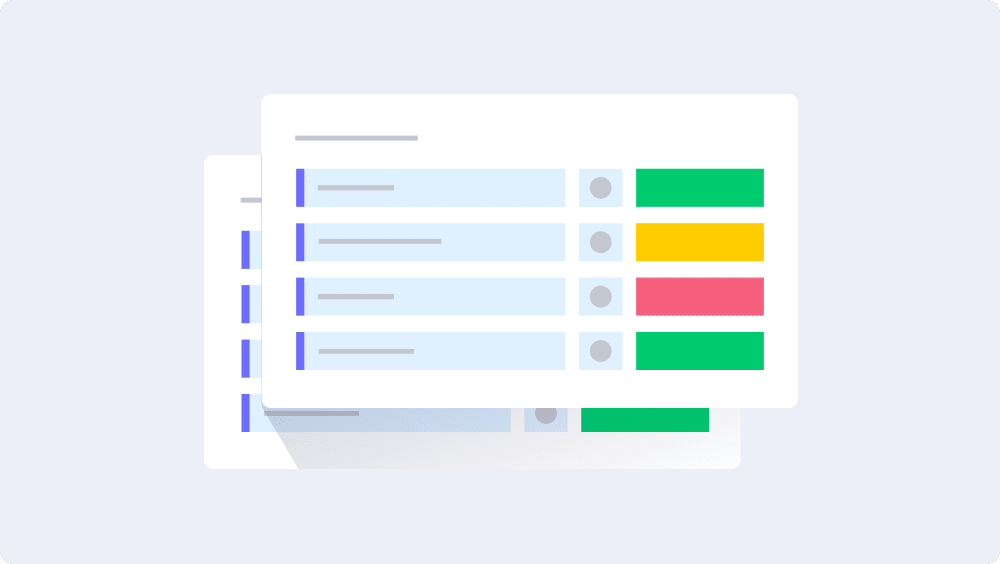

New release
•April 3
See your sales team ranked in a leaderboard
Use the Leaderboard widget to visualize the performance of your sales reps and to understand who is excelling and who may need extra support.
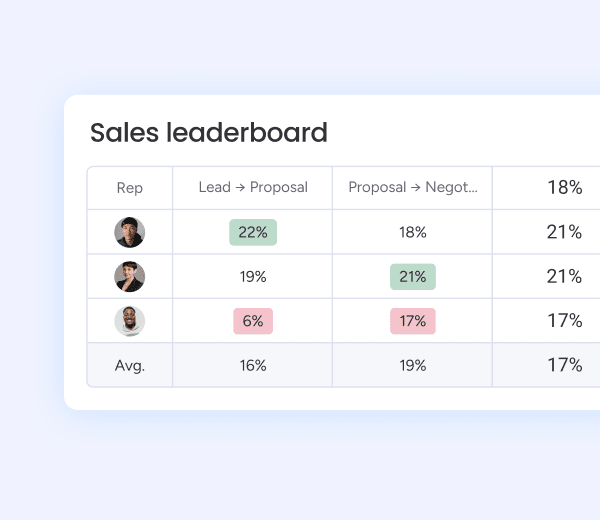
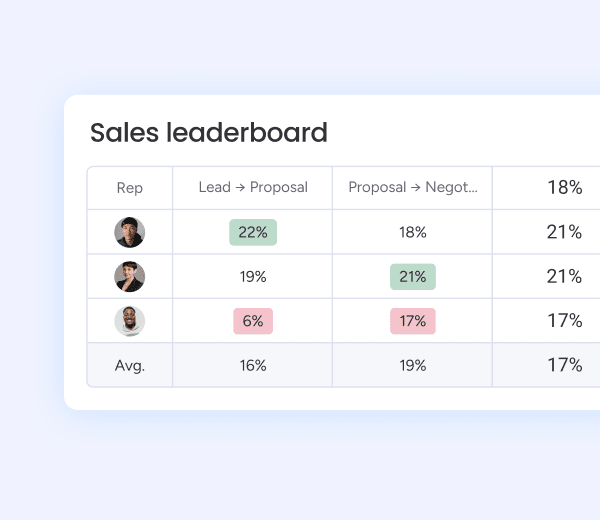
New release
•April 2
Customize default notifications for new users
Account admins can now customize the default email notification settings that are in place for each new user added to an account.
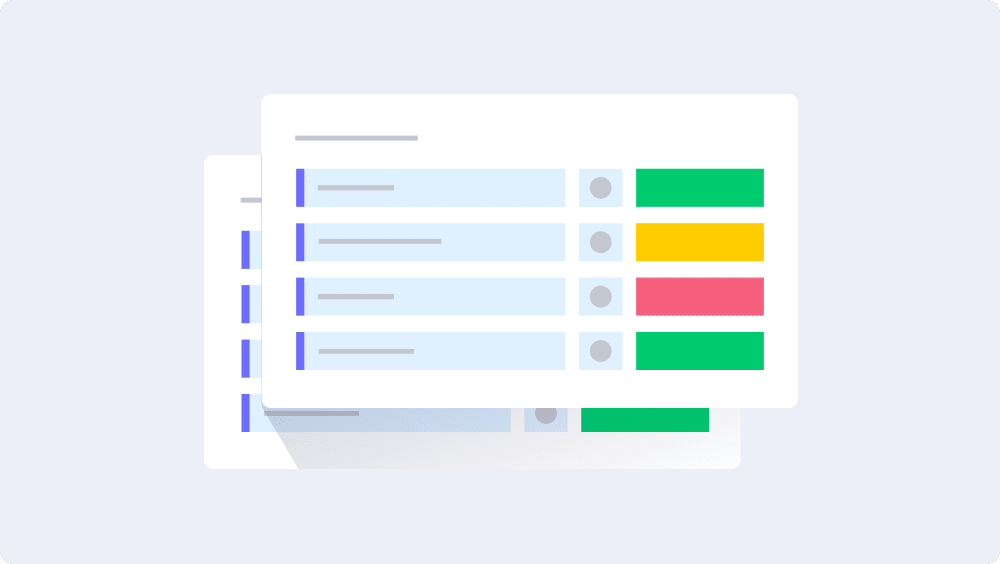

March
Feature upgrade
•March 20
No action mode for dependencies
When customizing dependencies, you can now choose "no action mode" so that items will not shift automatically on your timeline or Gantt.
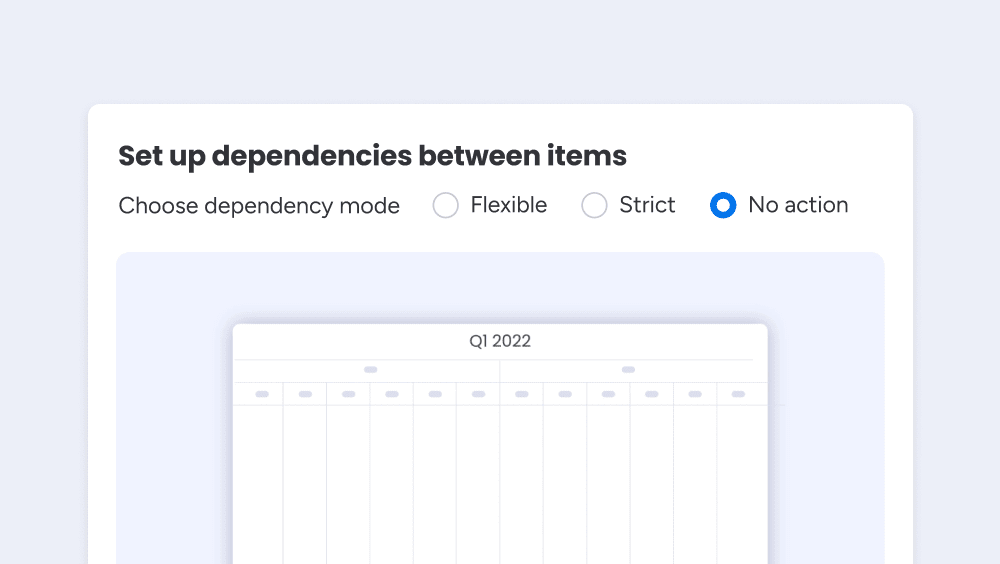
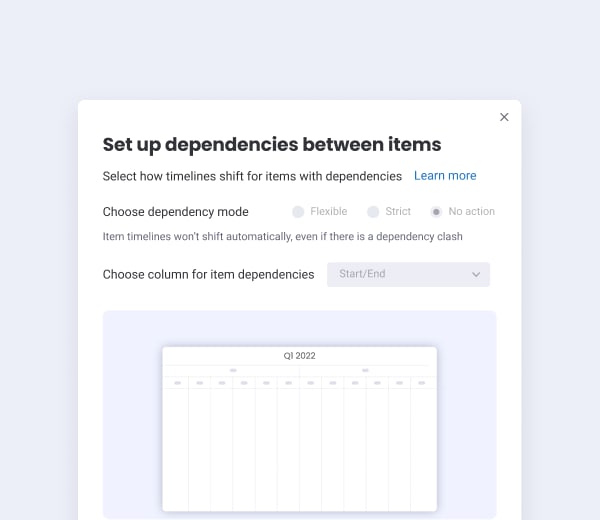
New release
•March 15
New permission type: Create doc on item
As part of account permissions, we added a new option to allow admins to enable or disable the ability for team members to create workdocs on the item level.
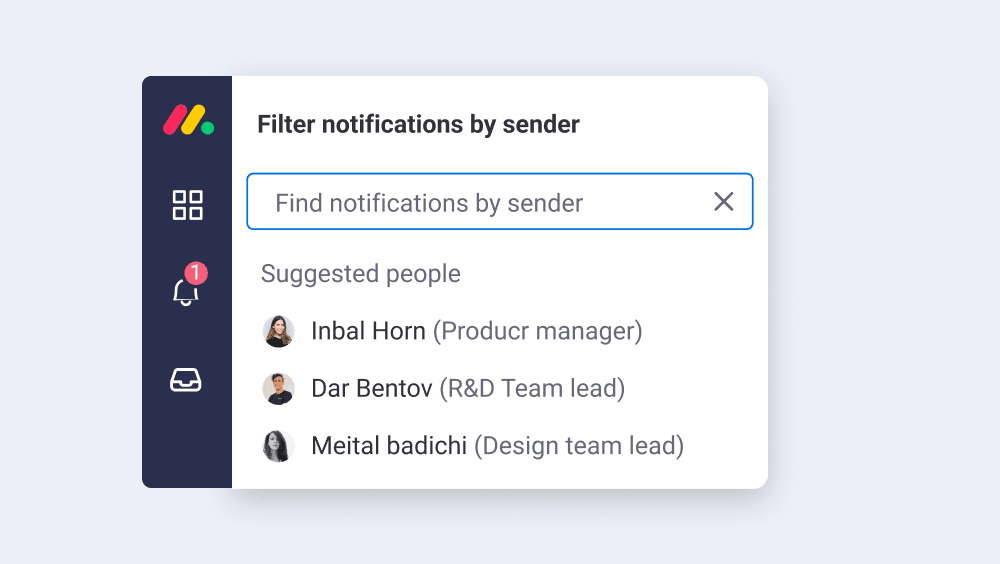
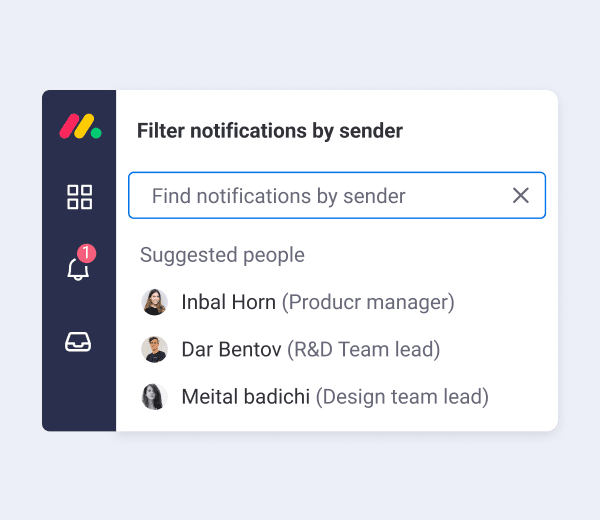
New release
•March 13
WorkForms RTL language support
When using WorkForms, we now support RTL (right to left) languages for building and viewing your form!
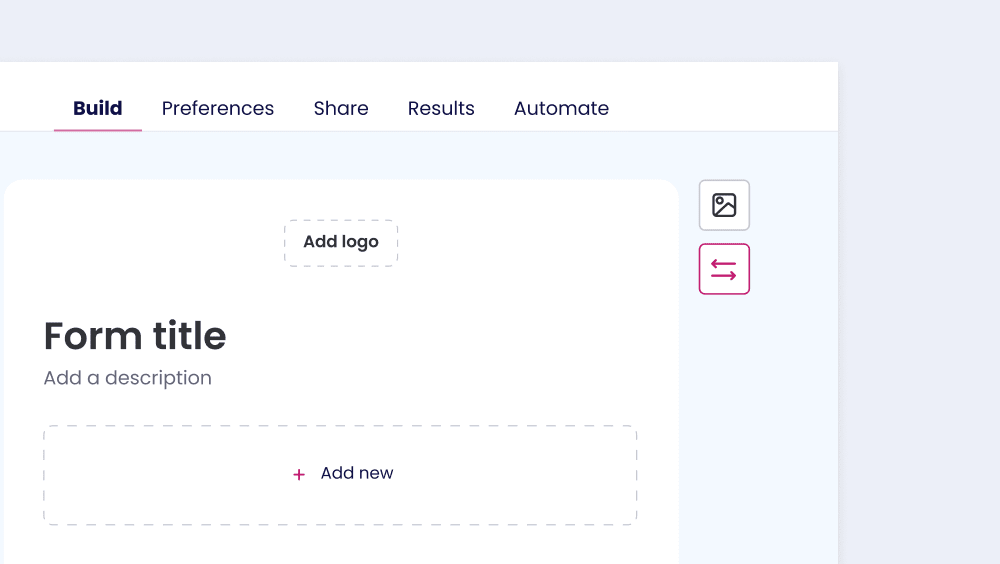
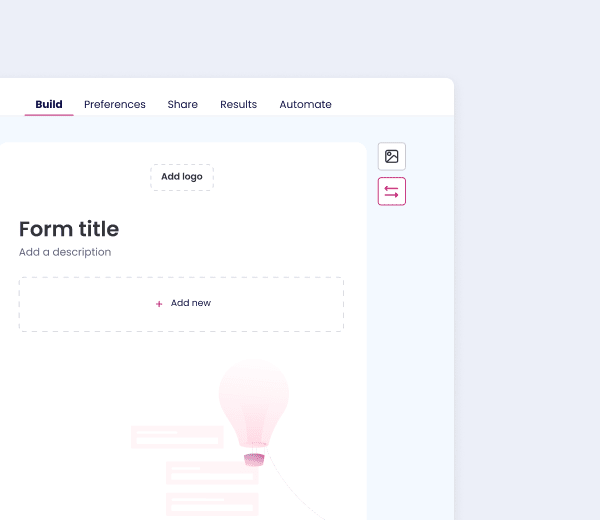
Feature upgrade
•March 8
Ability to hide the File and Doc Column
When hiding columns from your board, you can now choose to hide any File or Doc Column within it.
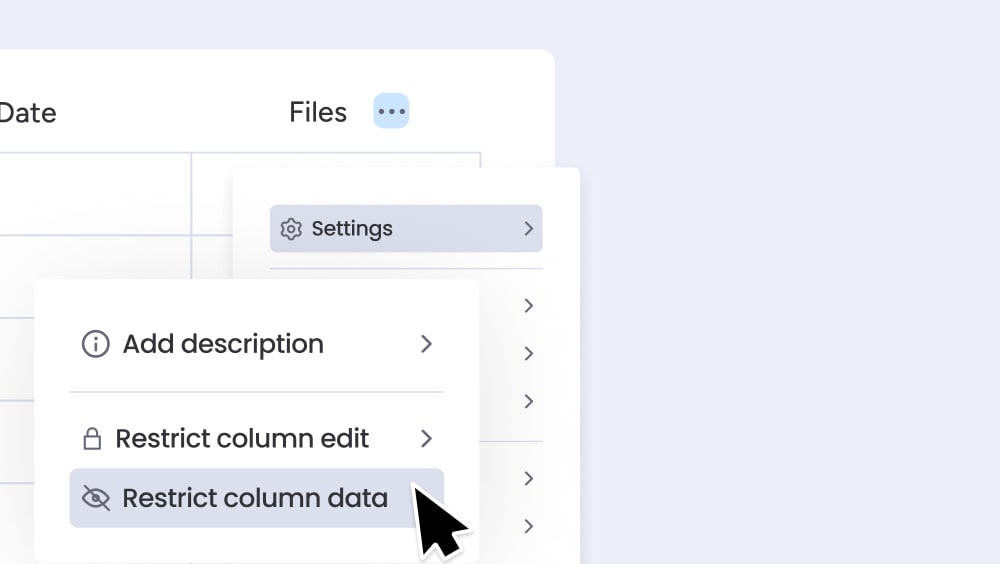

Performance
•March 1
Performance improvements while scrolling
We've improved our board performance to allow for a much quicker and smoother scrolling experience, without interruptions or delays!
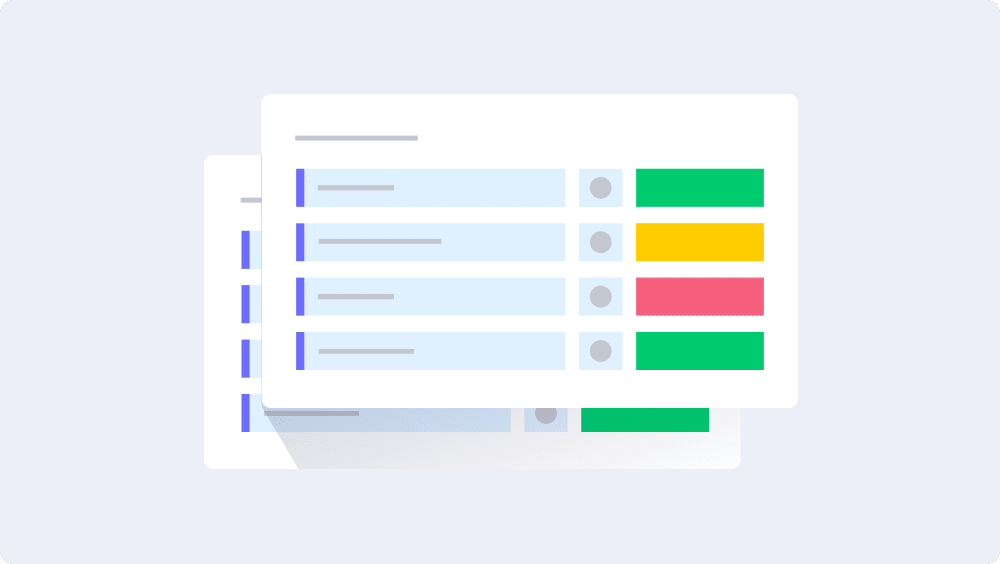

February
New release
•February 27
Improved dashboard creation flow
We revamped the process of building a new dashboard, making it easier than ever to create the reports of your dreams!
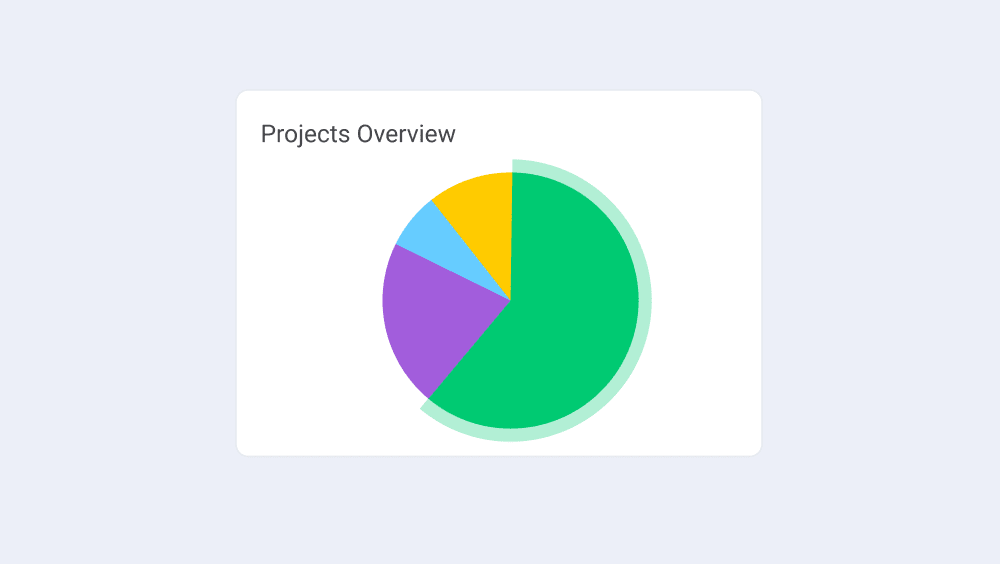

Feature upgrade
•February 21
Ability to edit custom automation recipes
When editing a custom automation, you now have the option to fully adjust it by adding or removing conditions, triggers, and actions.
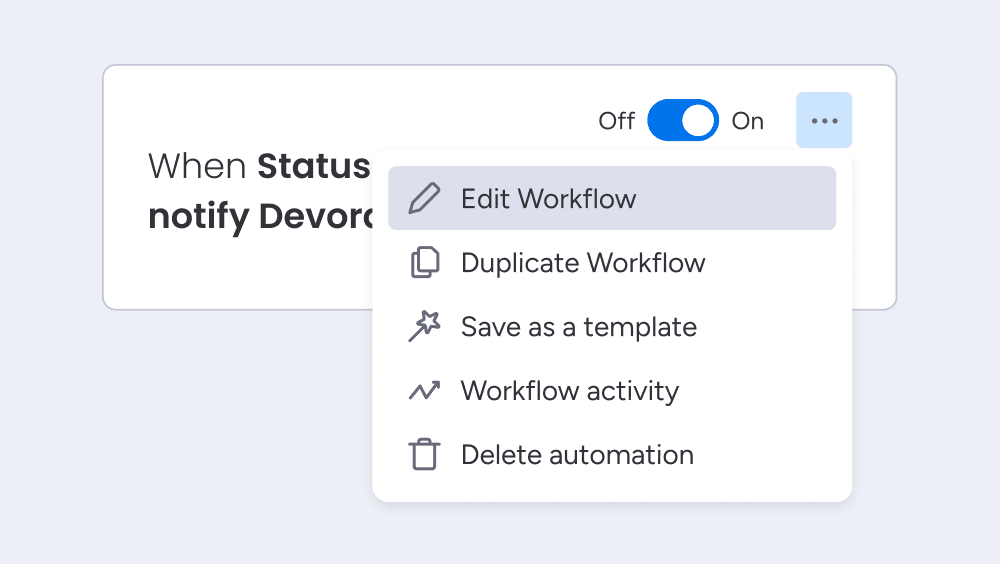

Feature upgrade
•February 16
Dock your widgets for a single-mode view
We now offer the ability to dock a widget on a board view, dashboard, or item page to make it occupy your screen space more effectively.
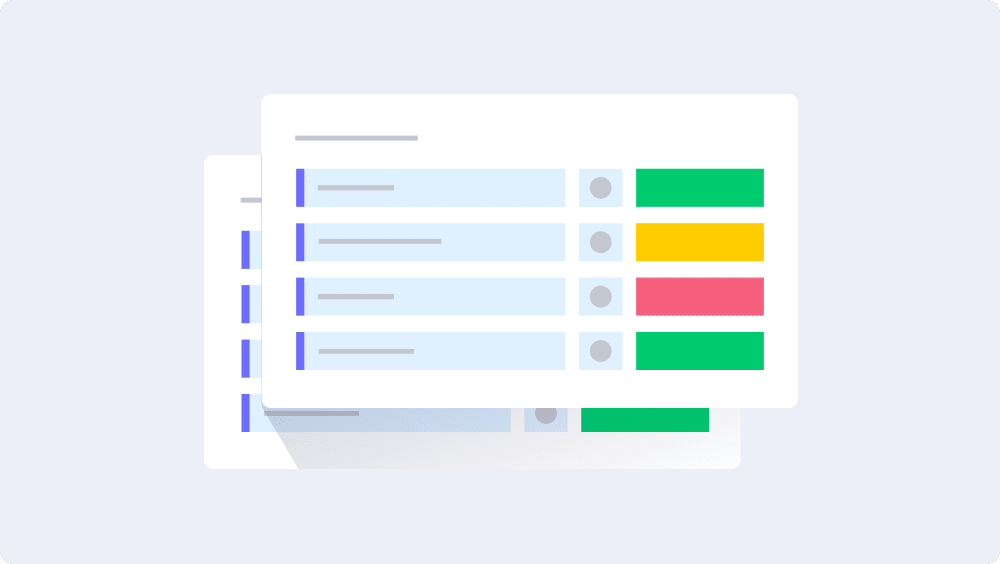

New release
•February 9
Instantly copy item columns to subitems
You can now copy the same column types that you have from your parent items to your subitems with the click of a button to help create more alignment in your board!
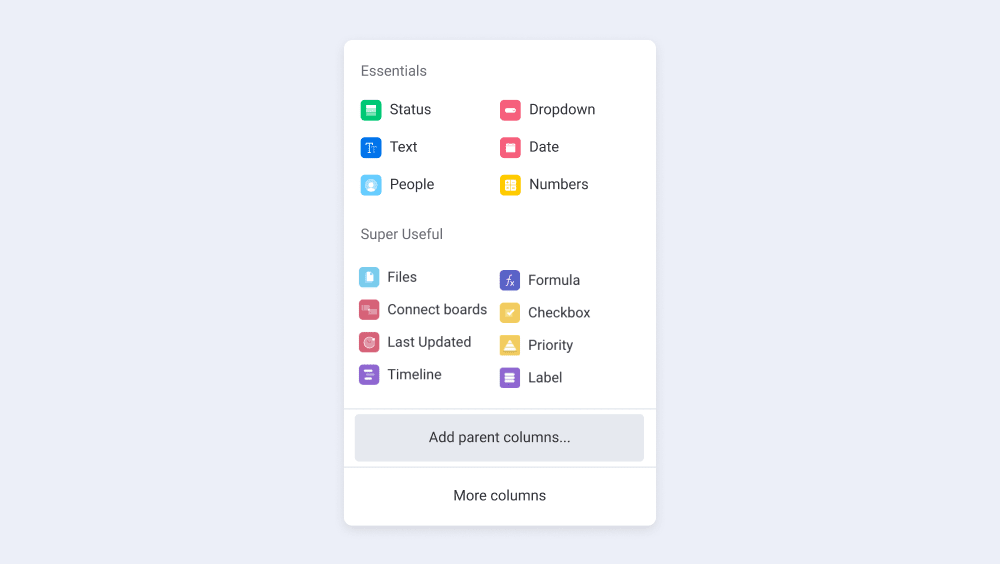

New release
•February 6
Custom roles for account permissions
Enterprise admins can create unique, account-level user roles according to a team member's job title, department, or any other suitable definition.
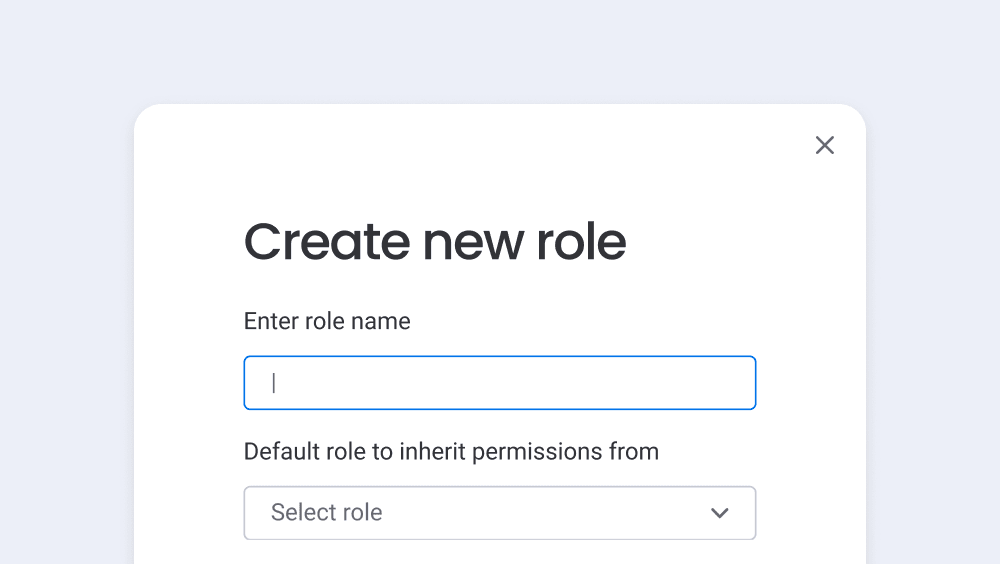

New release
•February 2
Filter notifications by person
You can now filter your bell notifications according to who mentioned you to help you easily locate what you're looking for!
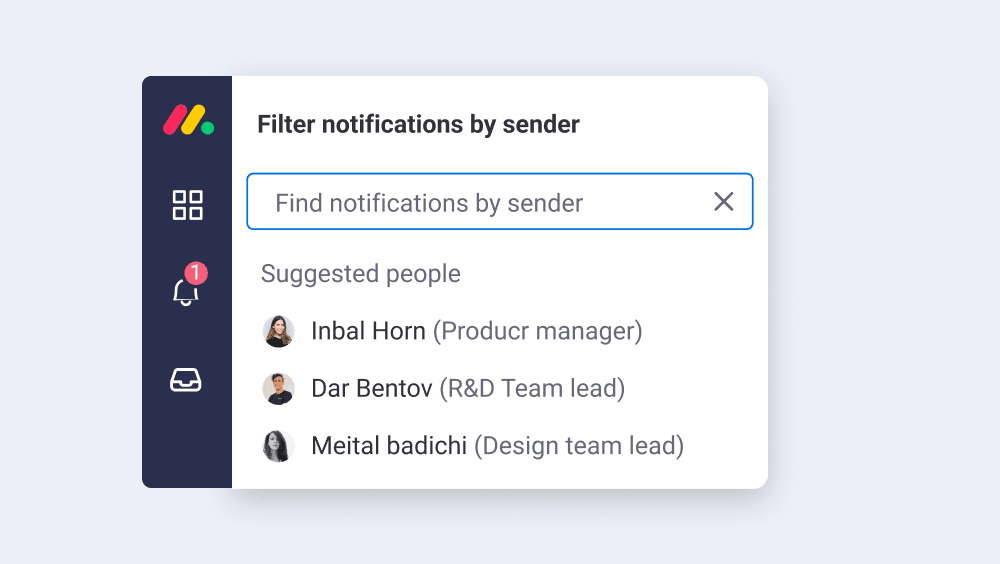

January
New release
•January 26
Jira integration two-way sync
Using our new Jira integration, it is now easier than ever to create a flow of information that goes in both ways - from Jira to monday.com and back.
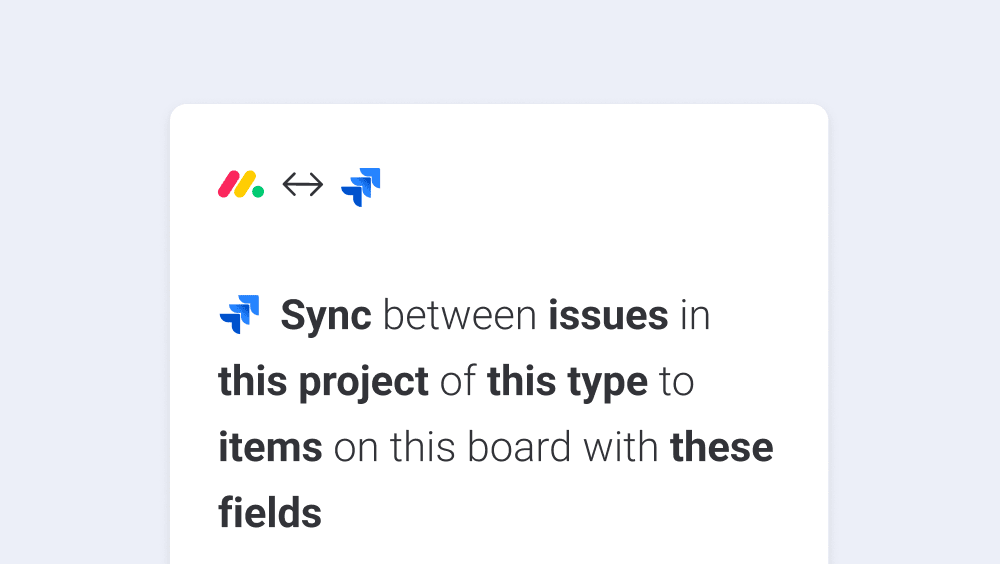

New release
•January 19
monday.com now has a new font
We upgraded our platform font for a more modern and clean look, while offering greater support for international characters and improved readability!
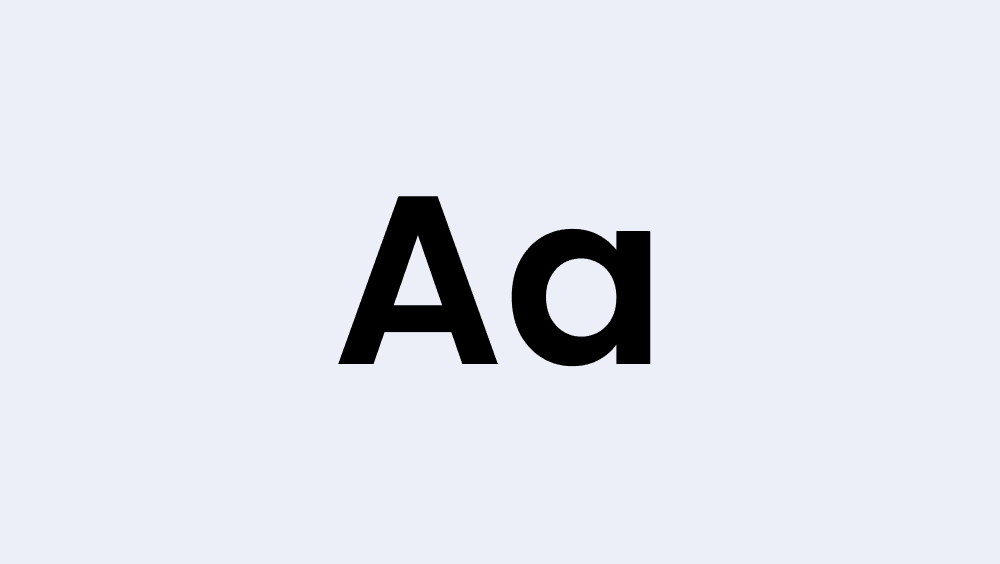
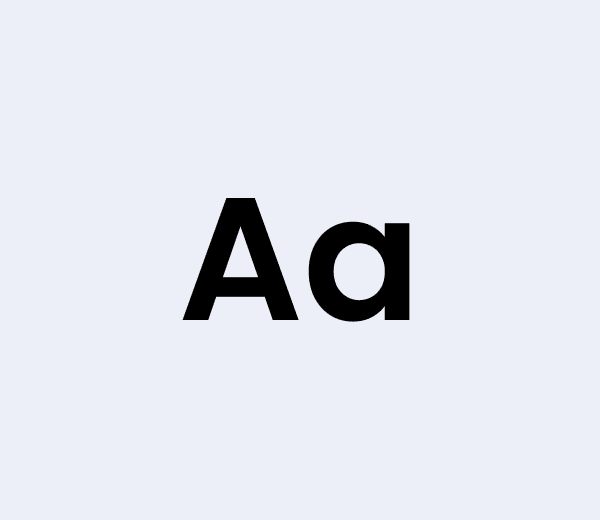
New release
•January 18
Send emails from a shared account on Emails & Activities
Using Emails & Activities, your entire team can use one shared, collaborative inbox so that you can keep conversations flowing no matter which team member is at hand.
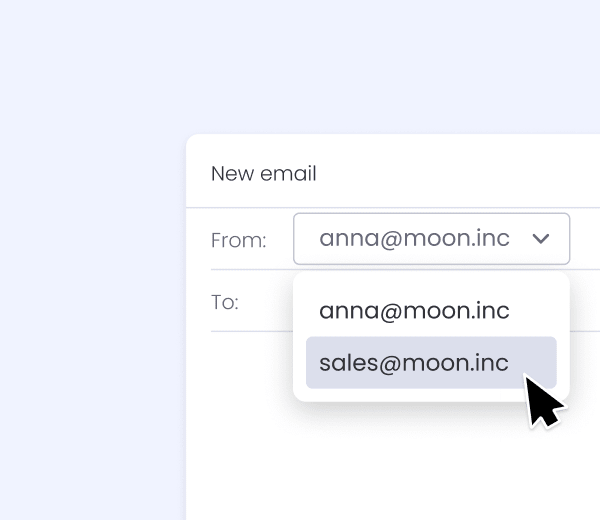
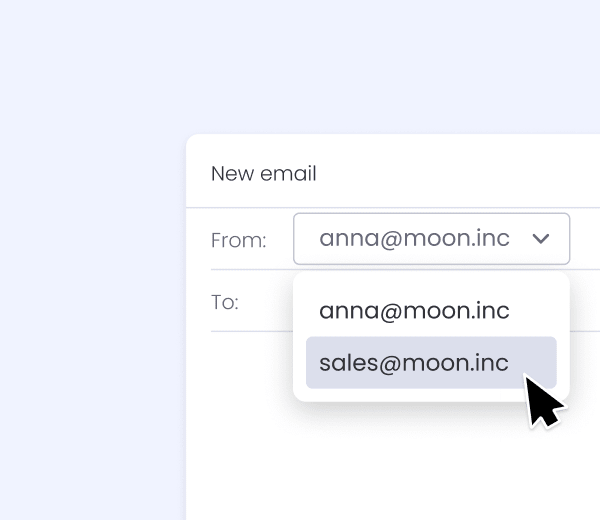
New release
•January 5
Instantly add a workdoc template
You can now create a Doc Column template so that each time a new workdoc is added through the Doc Column it'll come ready-made with a pre-prepared outline.
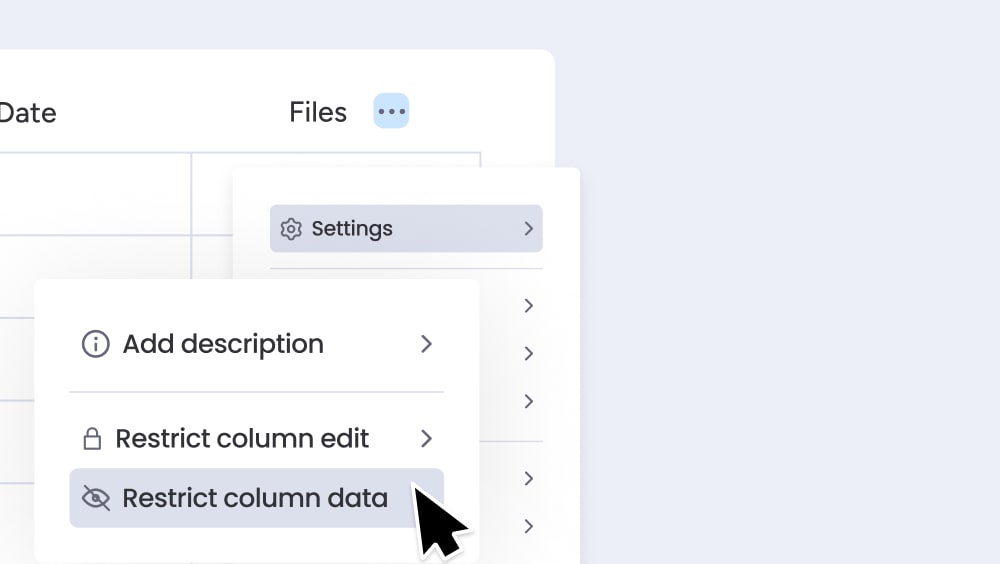
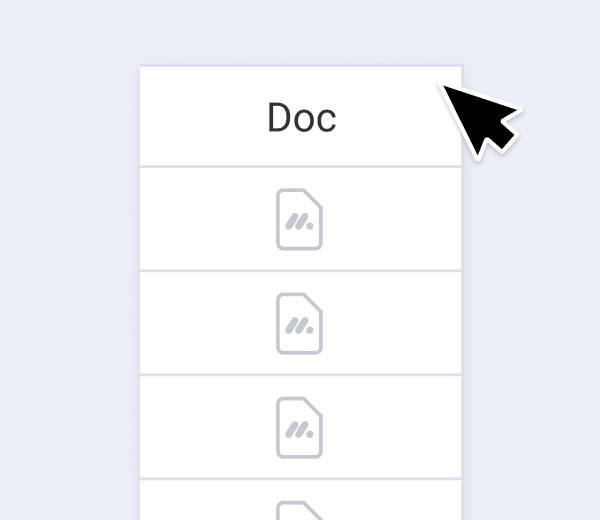
New release
•January 3
User management settings available on mobile
Admins can now activate, deactivate, delete, or edit a team member's user role right from the mobile app!
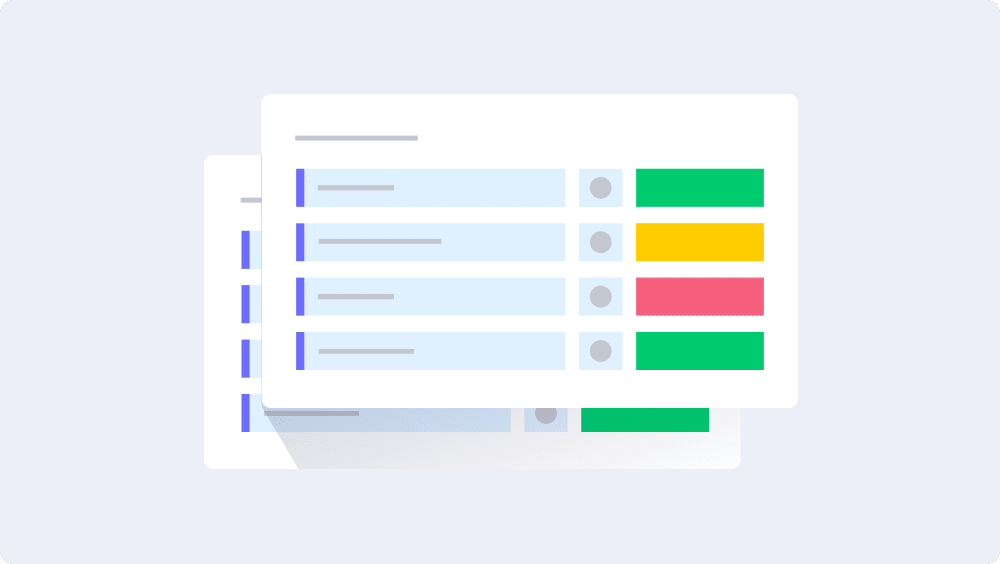

Feature upgrade
•January 2
Mobile My Work experience revamped
We've redesigned the My Work mobile experience to make it easier than ever to navigate between all your tasks across your account while on the go.
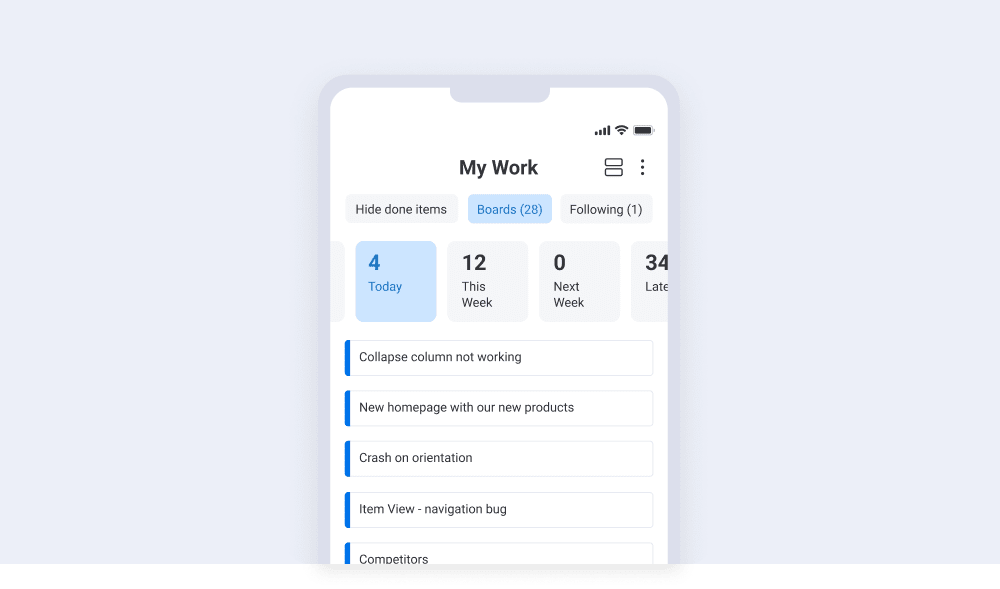
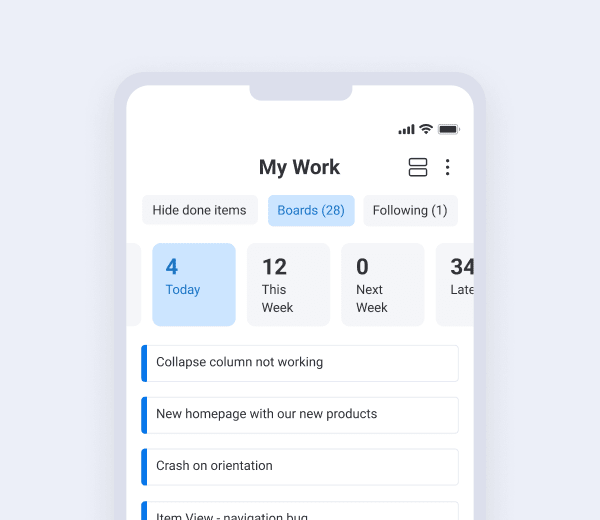
December
Performance
•December 25
Toggle off live data on Dashboards
When using a cross-board dashboard, you can now toggle on and off live data to instantly improve its speed and performance.
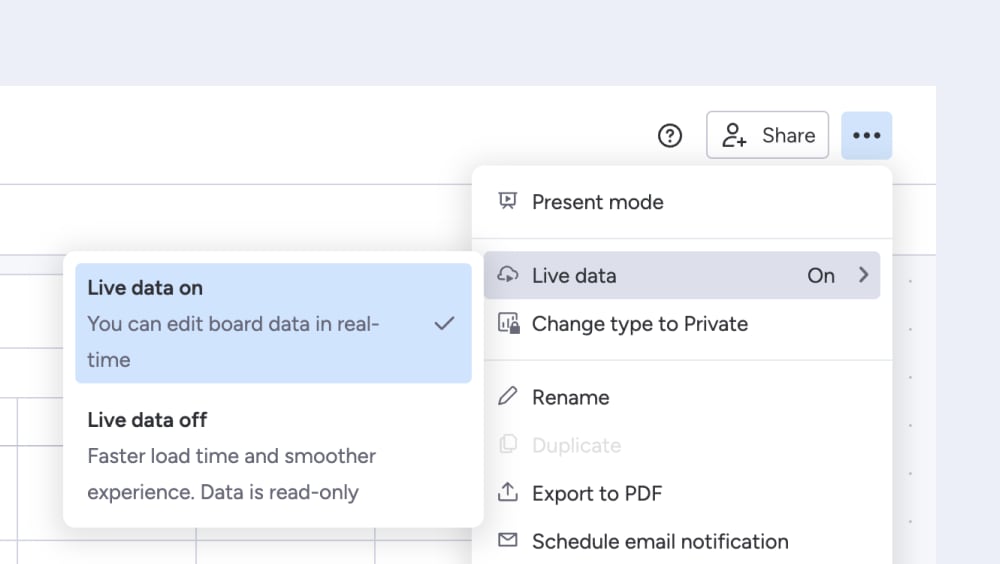
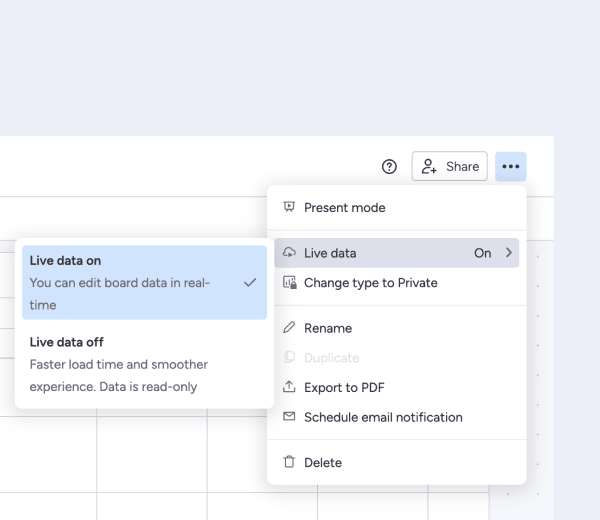
New release
•December 21
Oversee deal stages with the Funnel Chart
On the monday sales CRM product, we have a new reporting tool which makes it simple to follow the flow of a deal's stages from new, all the way to won or lost.
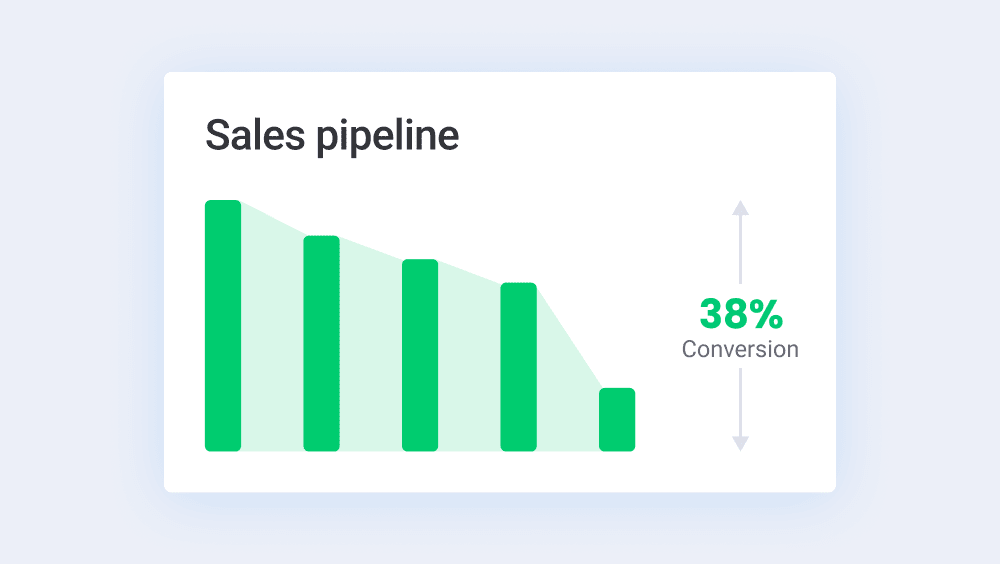
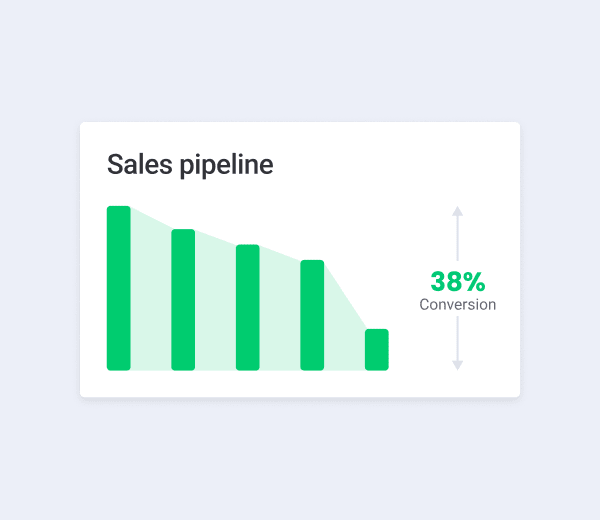
Feature upgrade
•December 14
Enhanced dependencies experience
We've upgraded our dependencies to work in a much smoother, faster, and intuitive way with no requirement for automations to be set!
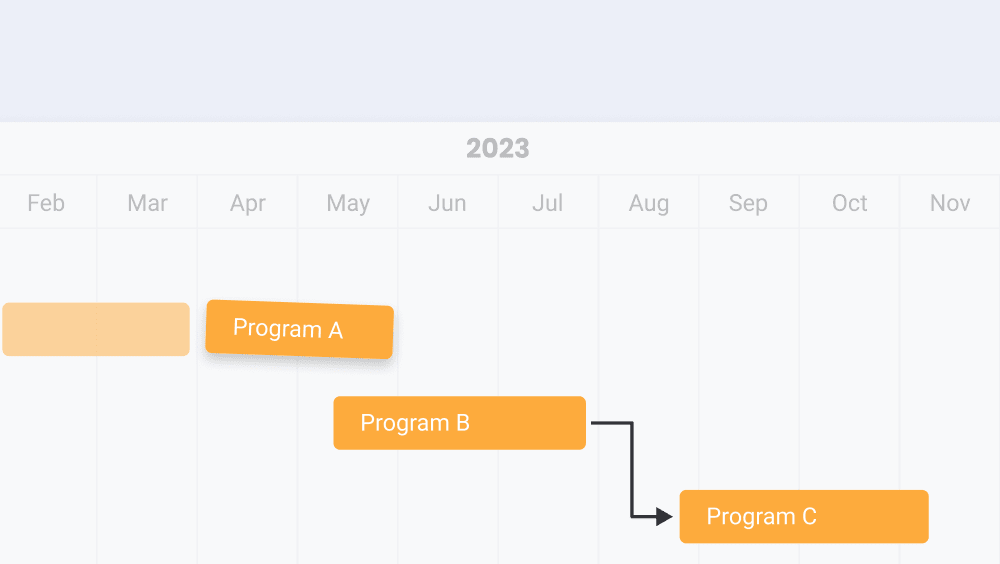

New release
•December 8
New column type: monday doc
We released a new column type called the monday Doc Column, which you can use to create and attach a new workdoc to your board with the click of a button.
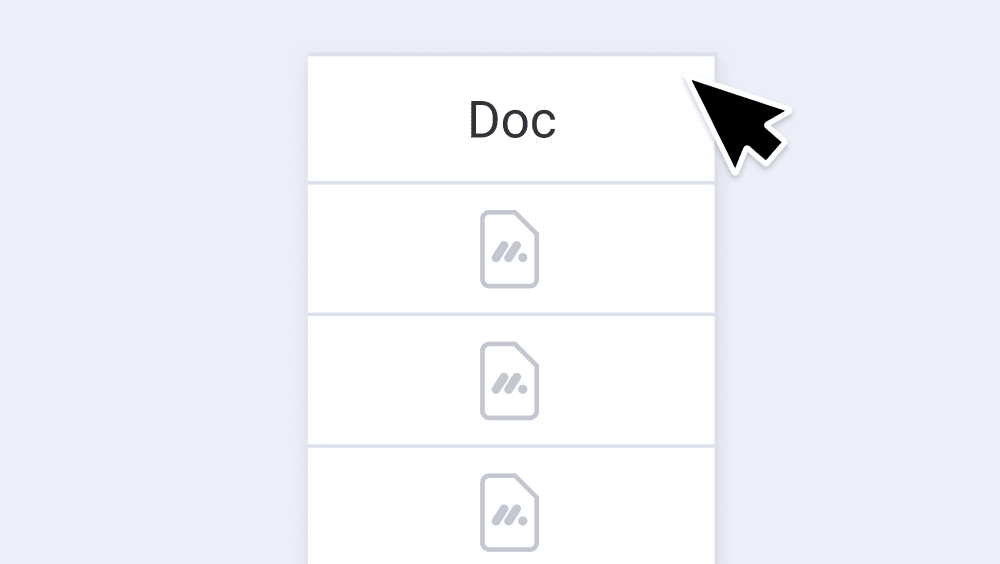
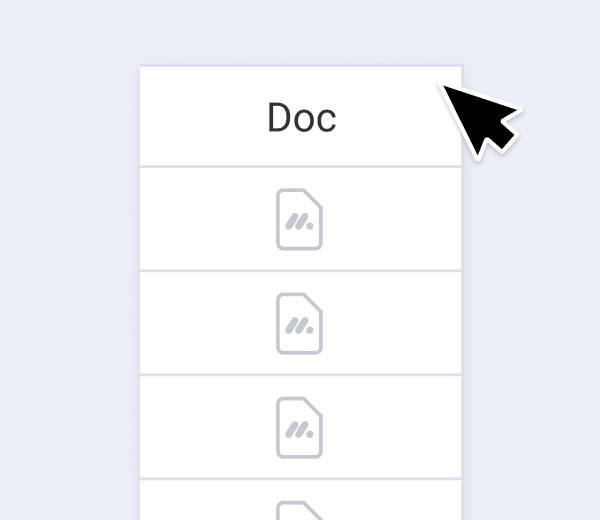
New release
•December 7
Share workdocs with external stakeholders
Easily share a secure, read-only version of your workdocs to people outside of your monday.com account via a shareable link.
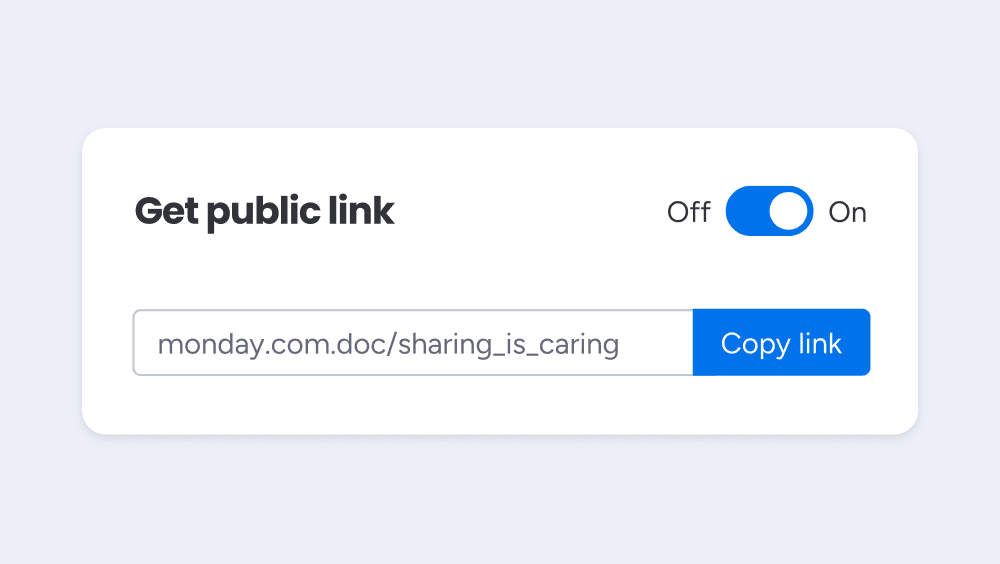
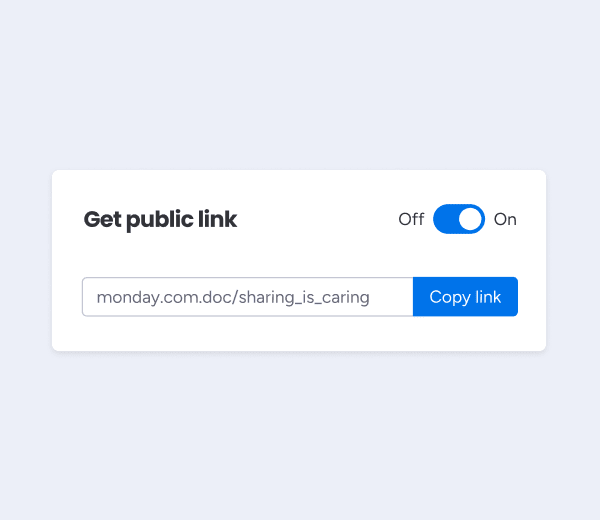
New release
•December 1
View single-board dashboards on mobile
Available from versions 4.65 (iOS) and 4.99.0 (Android), you can now access read-only versions of your board and dashboard views!
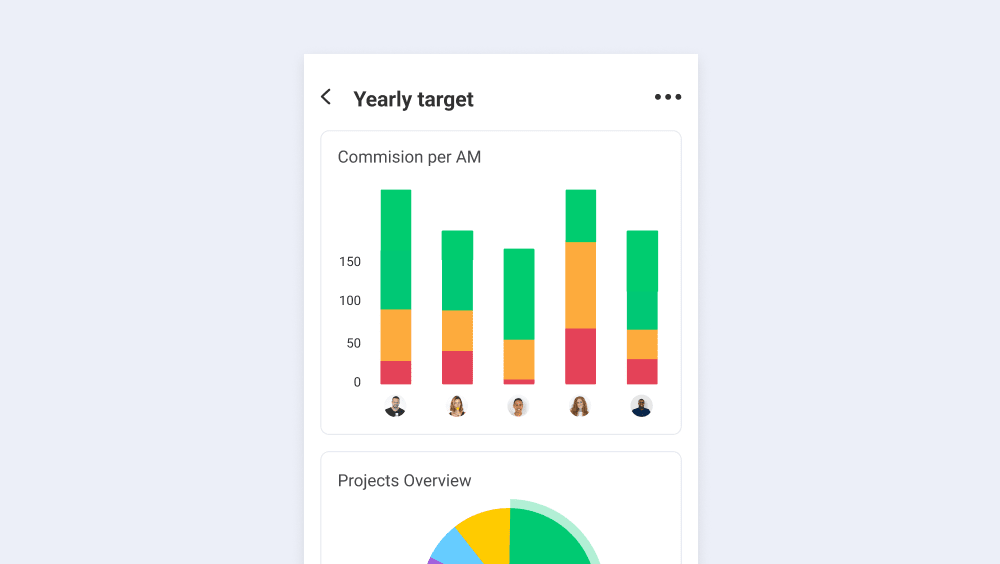
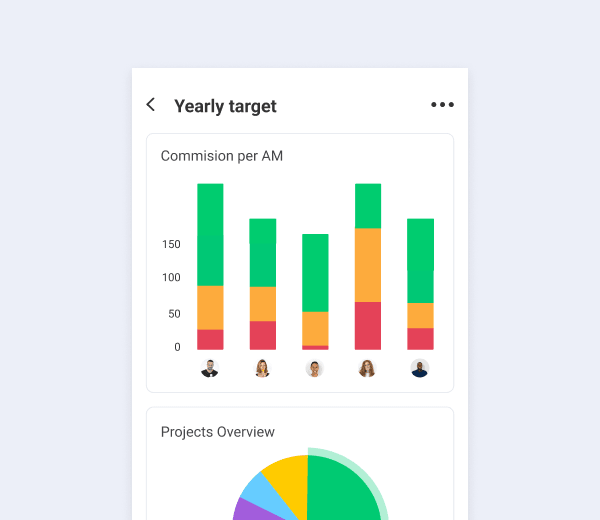
November
Feature upgrade
•November 29
Added customization options on the Workload Widget
Display data from both your items and subitems simultaneously when using the Workload Widget.
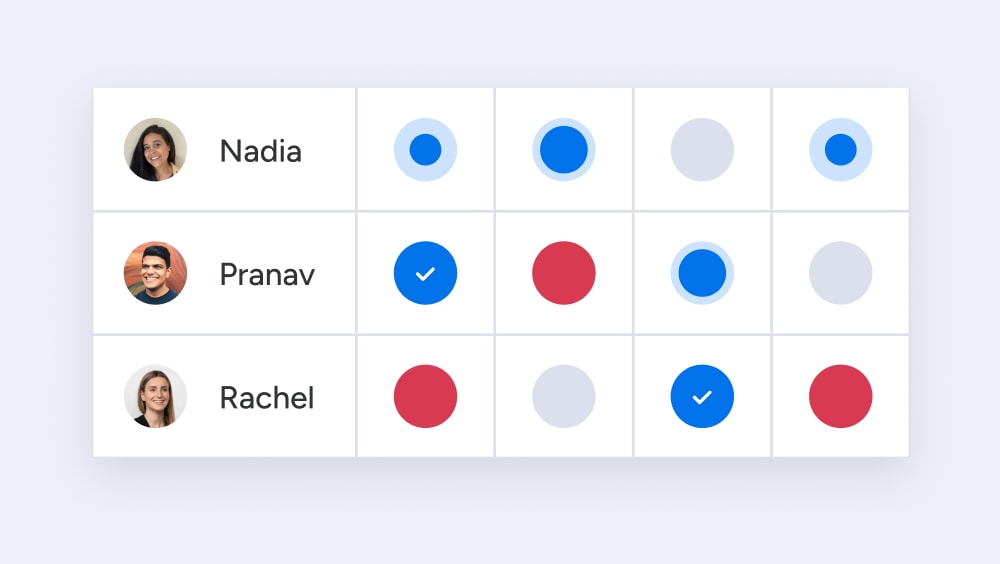
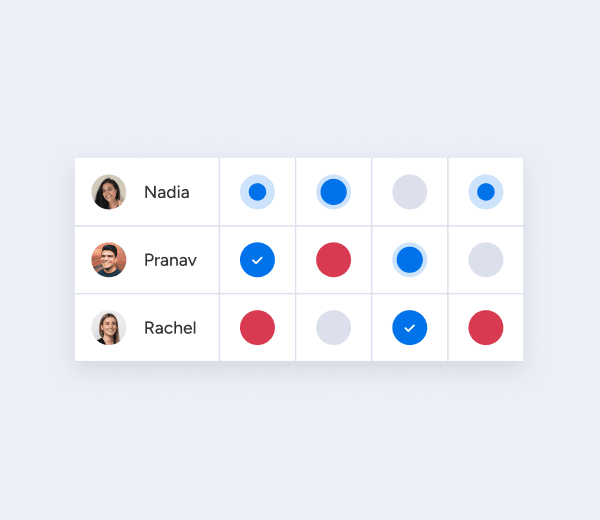
New release
•November 24
Workdocs block store
Easily locate and add any elements (also known as "blocks") to your workdoc using our new blocks store!
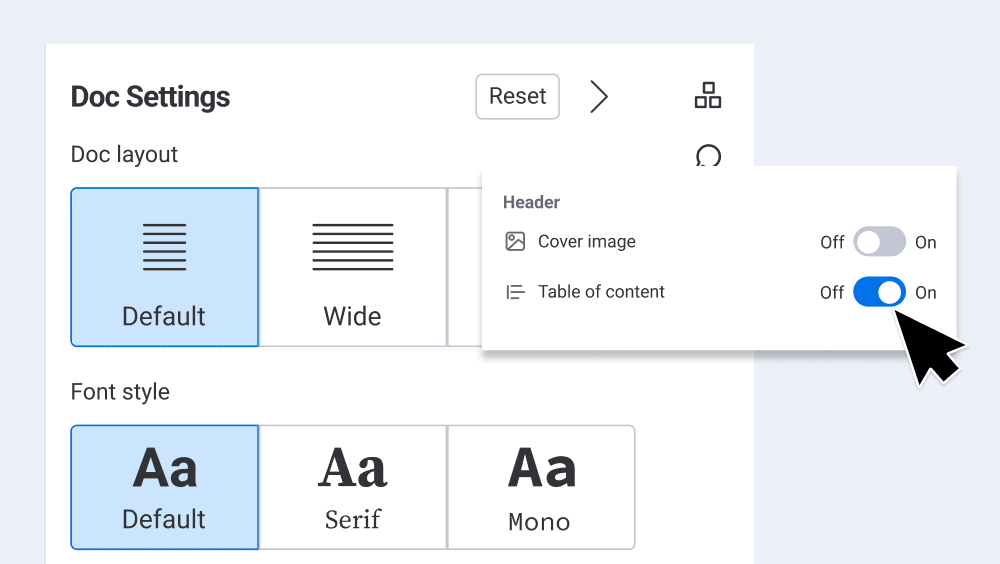
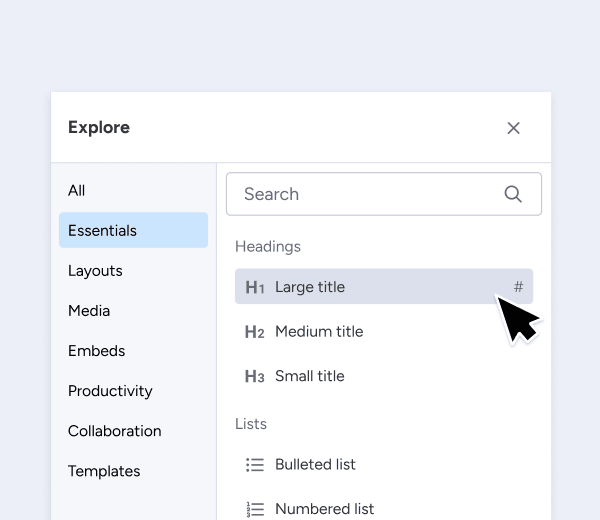
New release
•November 20
Share templates on Emails and Activities
On monday sales CRM, you can choose whether your email templates will be available only to you, or shared with your account members.
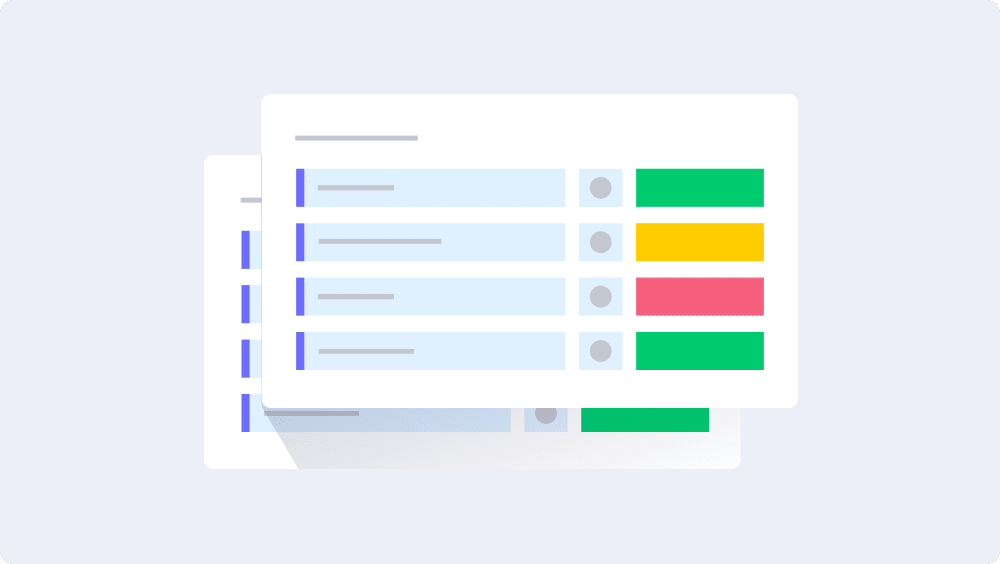

New release
•November 15
CRM item page
As part monday sales CRM, you can now view all item card widgets in a large pop-up window, providing you more space to see and update your deals, contacts, accounts, and more.
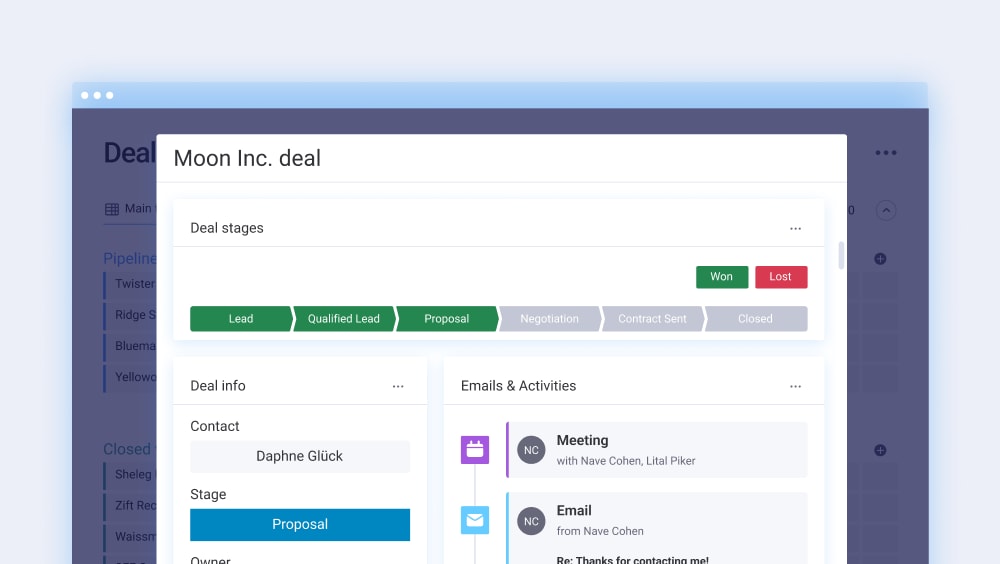
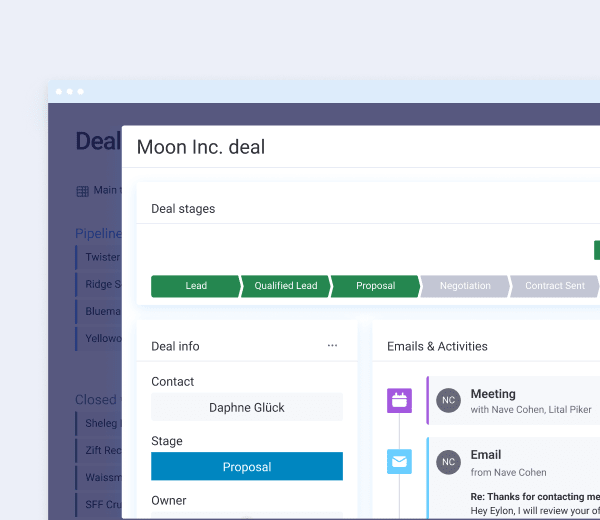
New release
•November 5
Ability to filter subitems on Dashboards
You can now filter the subitems on your Dashboard, allowing you to slice, dice, and drill down more precisely into the information that you need.
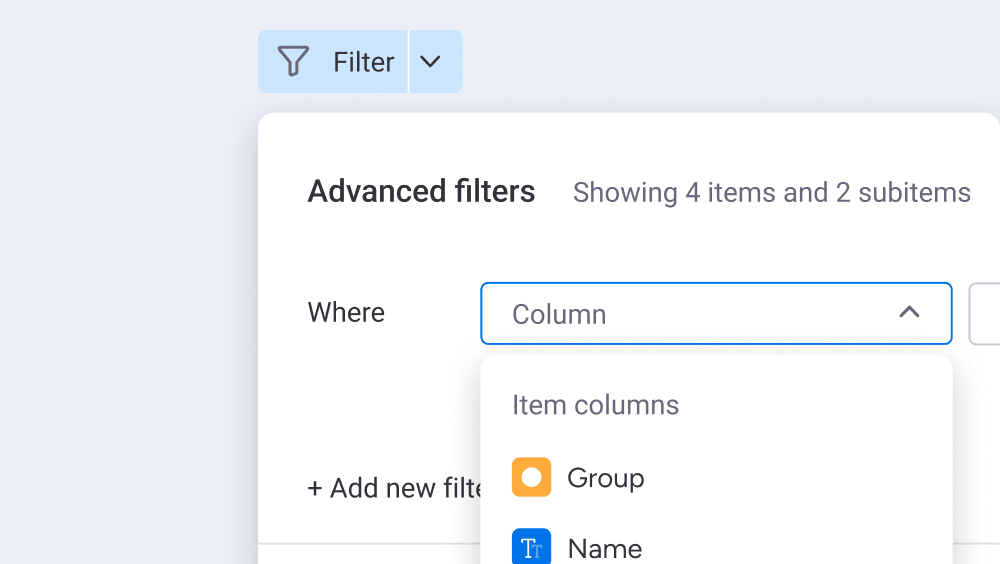
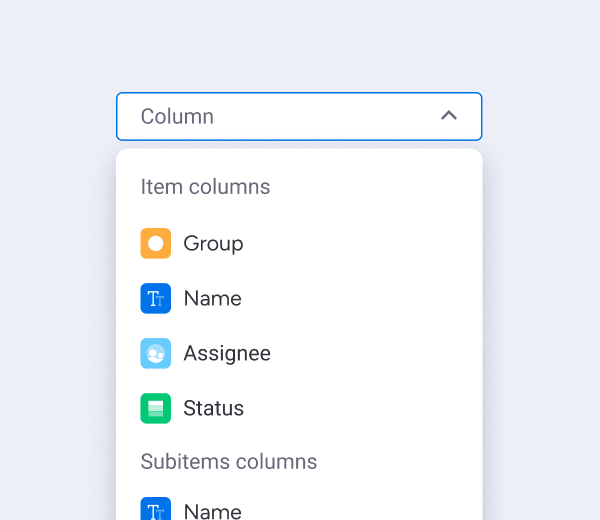
New release
•November 2
Gain insights on your WorkForm results
Get an overview of your form results displayed in pie charts, bar graphs, tables, and more using the WorkForm "Results" tab.
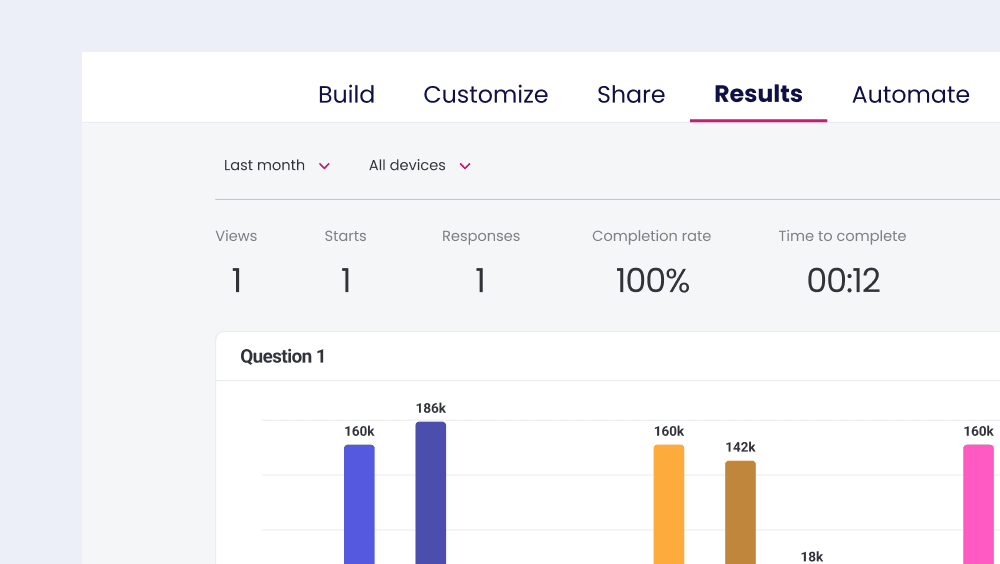
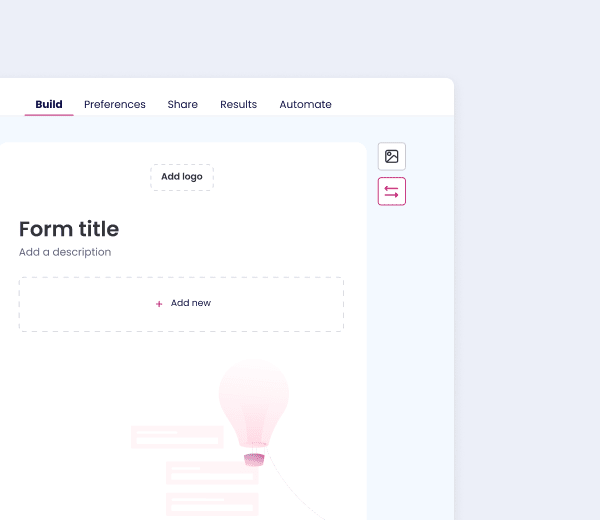
October
Feature upgrade
•October 18
Audit log enhancements
We've improved our Audit Log to cover and display a wider range of events!
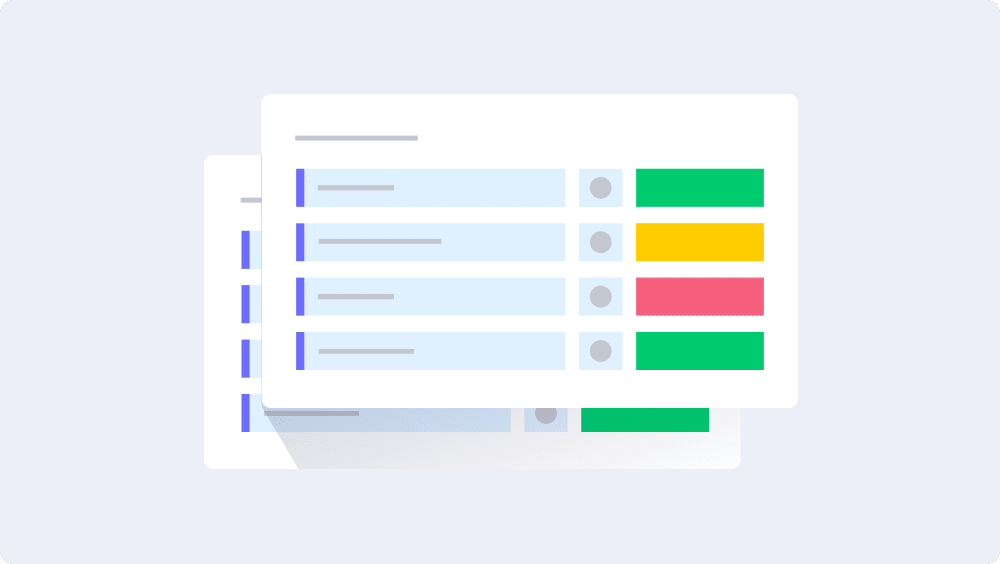

New release
•October 12
Team management permissions
As part of account permissions, Enterprise admins can now control who can create, manage, edit, and remove teams on an account.
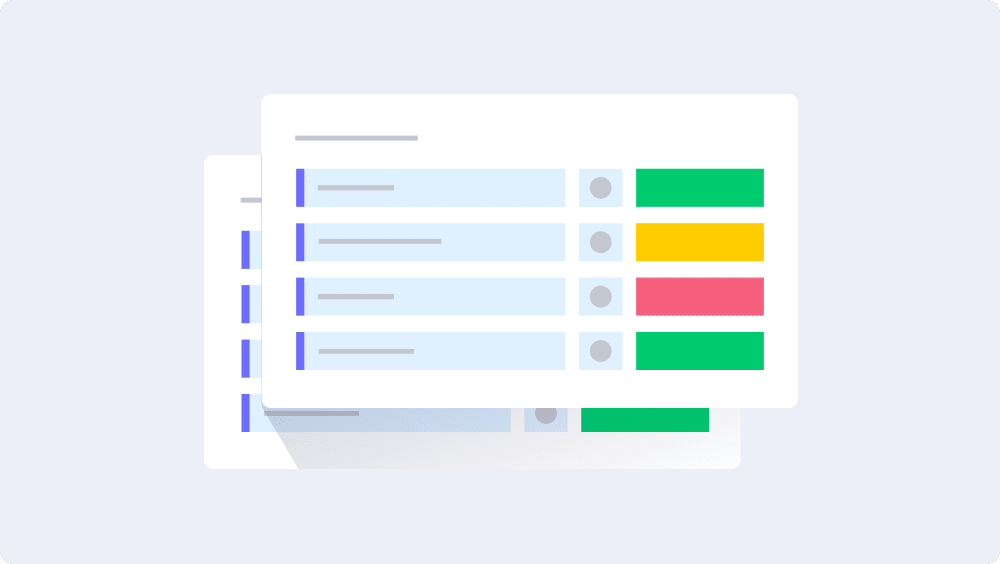

New release
•October 10
Burndown chart
As part of the monday dev product, we created a brand new burndown chart to help seamlessly monitor all aspects of your sprint's progression!
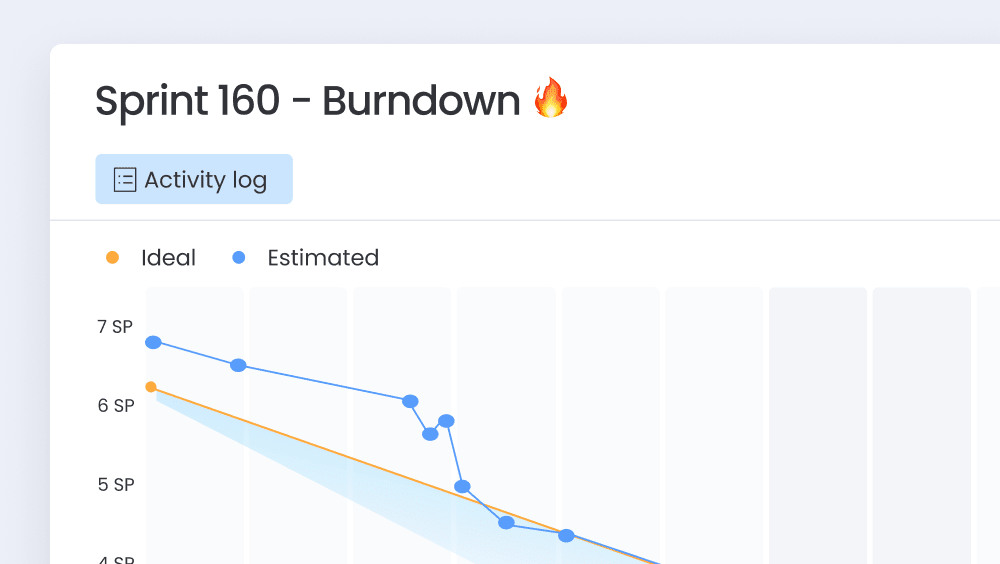
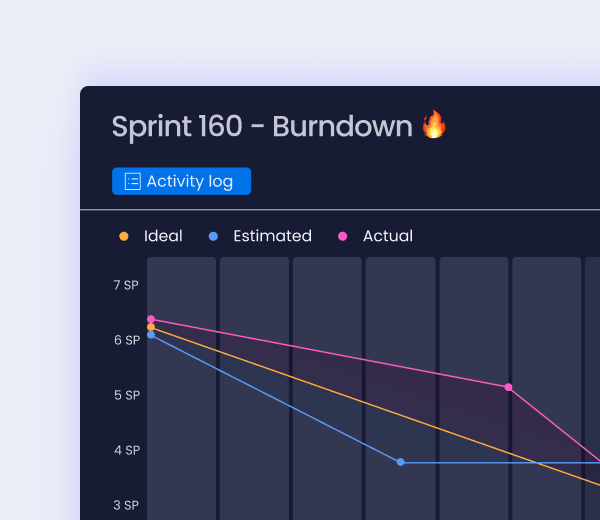
New release
•October 3
Ability to filter board subitems
You can now use the advanced board filter to drill down into specific subitems on your board and view the exact information that you need.