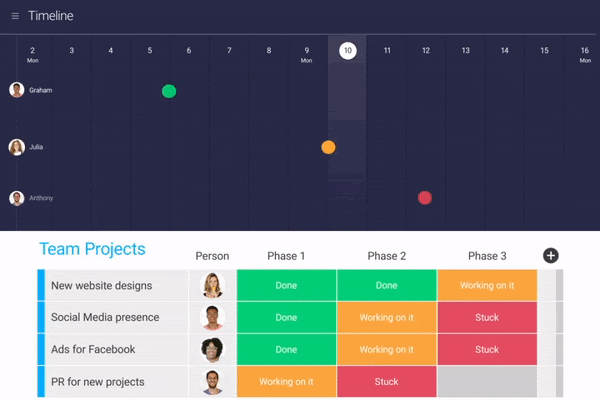You finished planning an iteration, but more tasks are already knocking on your door; if each item seems more urgent than the one before it, it’s time to improve your workflow management.
Whether you’ve realized it or not, every project your team works on has a workflow.
A good manager will be able to coordinate and arrange workflows so that team members stay on path and work together smoothly. In the next few minutes, we’ll cover what a workflow and workflow management are, why workflow management matters, and give you four workflow tips to improve team collaboration and project output.
First things, first—what is a workflow?
A workflow is essentially the set of actions and tasks required to get an assignment or projects done.
A workflow is the set of actions and tasks needed to finish an assignment or project.
Think of workflows like the ingredients in a recipe. For delicious results, you’ll need to know what goes into the recipe, (or project) to finish the job. But you can’t just rely on a list of tasks for project completion. You’ll also need directions (or a plan) for how to get everything done.
If a workflow is a recipe’s ingredients, workflow management is the set of directions.
What is workflow management?
Workflow management involves organizing, documenting, tracking, and optimizing your team’s tasks to make sure they produced the desired results as smoothly and effectively as possible. Essentially, workflow management means planning and delegating the following details:
- What needs to be done
- When it needs to be done
- How it needs to be done
- Who needs to do it
Now, imagine running a project as with as many details as the one above without having a way to manage how everything gets done. Maybe the work could get done, but it would be pretty challenging.
Why does workflow management matter?
As mentioned above, even without an organized system, work can get done. But with an organized approach like workflow management, team become more efficient, empowered, organized, and goal-driven.
By documenting some of the key considerations in the bulleted list above, teams can improve clarity and accuracy. All stakeholders will know what needs to be completed, how, and by whom.
Managing workflows also helps to create ownership, transparency, and accountability among teams. When team members know what they need to do, when, and how, they can immediately get started and do what’s needed. Workflow management empowers teams by giving them everything they need, so managers don’t need to micromanage.
And if a process breaks down or needs refining, team leaders can easily refer back to their documented workflow management strategy and easily adjust and optimize them.
Now that you now why it’s important, we’ll set you up with our best secrets for managing your workflows.
4 workflow management tips and tricks you can use now
So, ready to take your workflow management to the next level? Here are our top suggestions:
1. Document everything
Taking control of your workflows starts with documenting tasks and projects so you have all to-dos on record. When documenting your workflows, the most important details to nail down first are specific details such as:
- Who will complete the project or task? Will there be multiple task owners? Are there any bottlenecks or dependencies to consider between owners?
- What are the hard deadlines and are iterations required?
As you build out your workflow documentation more, you can add more information about the tasks such as best practices, useful templates or resources, or anything else that helps your team complete the work at hand. Some businesses choose to document their workflows using a workflow management system like the one below, but more on that in a few minutes.
Once you document all workflows, make sure your whole team can access it regularly so they can reference any important information as they complete their part of the workflow.
2. Consider dependencies
Once you’ve started documenting your workflows with your team, you’ll want to start considering the relationships and dependencies involved, both between the tasks and the team members completing them.
Sometimes, workflows will contain a series of tasks that can be completed in almost any order, or at least in a few stages. In others, everything needs to be performed in a particular order with assets that need to be “carried” from one step to the next.
These relationships are known as dependencies. It means one stage of the workflow can’t “begin” until others have ended and they can’t be worked on at the same time. And when such dependencies exist, they’re crucial to note, as this will impact scheduling and resource activities. Written out, dependencies can look like this:
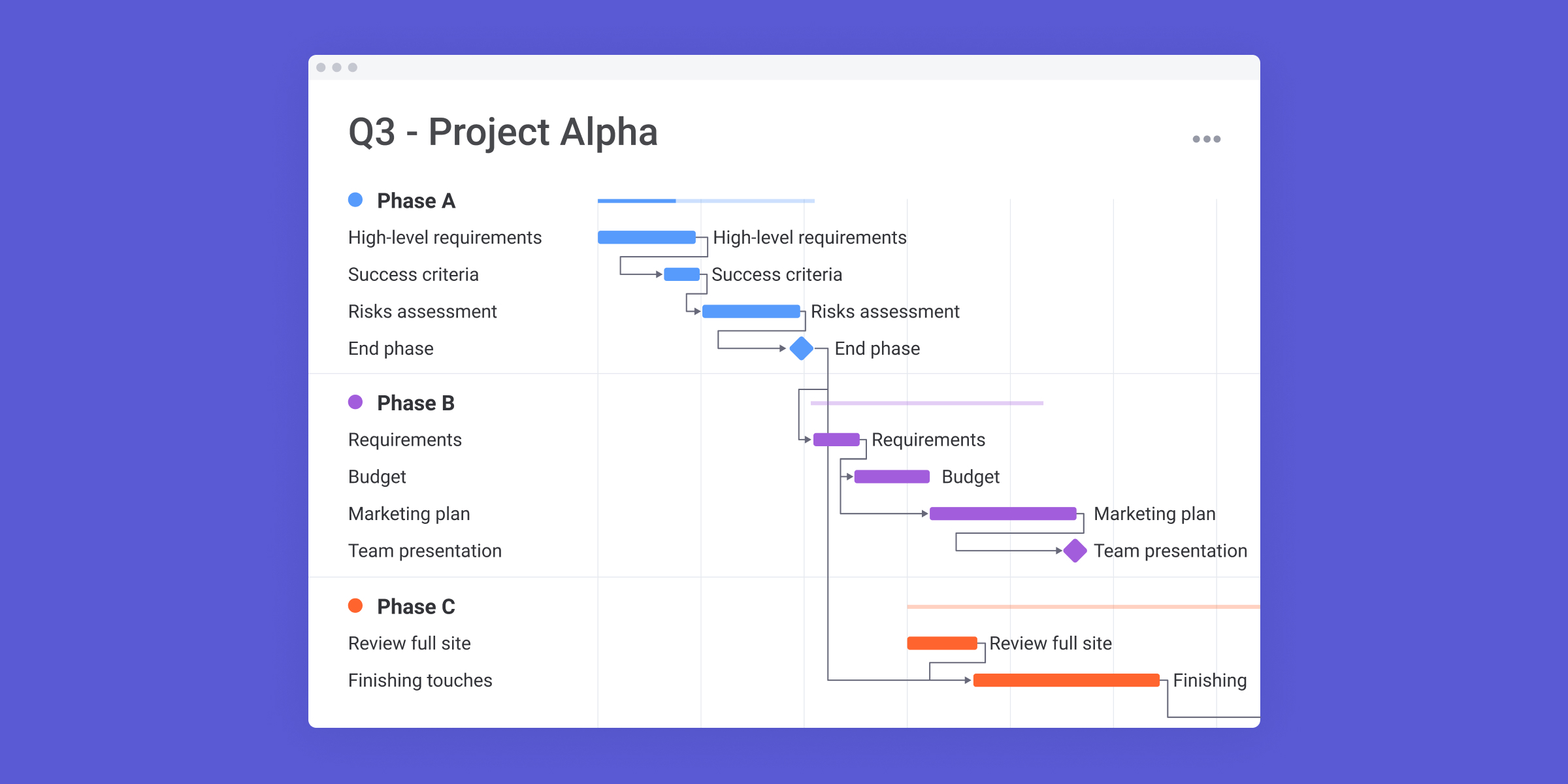
3. Audit and adjust regularly
The way your team works can change as you take on new projects, grow or shrink in size, start using new tools, and more.
That means updating your workflow as steps, plans, and team members change. While you don’t need to tweak and edit your documentation for every tiny detail, you don’t want it to get so out of date that your team members can’t rely on it as a guide.
A good goal to aim for is to perform a quarterly workflow audit, where you and your team discuss the current workflows and any needed updates, changes, or optimizations.

4. Repeat
Once you’ve optimized your workflow, keep going! As you add team members, tasks, projects, dependencies, and more, you’ll go through the process over and over again until you have a smooth process for managing your work. Eventually, tweaking and running through workflows will become second nature and your team will accomplish more using fewer resources.
Now, we’ve sung the benefits of workflow management, but for companies that have multiple projects going on at once, there’s another solution that will make sure you don’t drop the ball on a single initiative.
Bonus trick: utilize a workflow management system
Good workflow management will get you far, but to increase your results, maximize your resources, and keep your team happy, you may want to consider a workflow management system.
A workflow management system is a software that helps streamline business processes for max efficiency. To keep your work running smoothly, there is nothing quite like leaving behind your notepad and transitioning to an agile workflow management system.
Of course, with an essential software like this, there are many options on the market. That’s why we’ve broken down a few elements of a powerful workflow software so you can choose one that will best match your needs. In no particular order, here’s what to look for:
1. Workflow automation: no need to waste time with mundane tasks such as notifying all team members when you’ve completed a task when you can automate those processes. A workflow management software will not only provide automations but allow you to take them to the next level by letting you fully customize your new workflows for a variety of needs.
For example, an HR team can use automation to automate emails in the hiring process, so they can spend more time vetting potential joiners. A marketing content writer can submit a piece for approval, and use an automation to alert the editor that it’s ready for edits. Once the editor is finished, they can use an automation to let the writer know whether it needs more edits or it’s ready to go.
2. Collaboration and communication channels: workflow management software allows your team to collaborate and communicate in real-time. This makes a big difference for a growing team with multiple projects going on. Instead of relying on endless email chains or constant zoom meetings, a workflow management software can simplify communication and ensure everyone is on the same page.
A powerful workflow management software can integrate with chat apps such as Slack, so can create new items or leave updates on existing items right on Slack. This helps convert those important conversations into action items, so there’s less confusion or need to bounce between platforms.
Additionally, on a workflow management software, teams can tag coworkers on the project task itself, which provides more context and eliminates the need for extra meetings.
3. Various view options: sometimes you want to visualize your workflows and processes in a to-do list. Other times, a Gantt chart makes more sense. Workflow management software empowers users to use whatever view best suits their style. The most robust workflow management systems allow teams to use multiple views at once and change them on the fly.
For instance, if a marketing team pairs up with the sales department to create more collateral that addresses competitors, they could create a shared workspace to monitor progress. The marketing team may want to use a Kanban board to mark which writers are taking which materials and a bar chart to assess progress.
The sales team may prefer a table to track which competitors to focus on, a list of existing materials and competitor notes, and whether a sales team member reached out to marketing to collaborate on the material. On the same board, both teams can access all views, even using multiple views at once to get the full picture of the project.
Now, imagine managing a project as massive as the one above without having one source of truth for all important documents, task management, assignments, and project views? It would be pretty difficult.
Work without limits
A workflow management system is a great way to maximize workflows and get ahead. Though for those businesses that need a little more flexibility, staging-mondaycomblog.kinsta.cloud Work OS allows teams of all sizes to build their ideal workflows. Customize every aspect of your workflow from views templates, automate manual work, and stay connected to your team and tasks in context.
For the ultimate workflow management strategy, work without limits on staging-mondaycomblog.kinsta.cloud.
Get started