With up to two-thirds of American employees now working from home, keeping track of your team’s projects and tasks is proving more of a headache than ever.
With daily stand-ups replaced by Zoom calls and Slack channels, we’re all turning to online tools or online project management software to help us stay productive.
However, the constant switching between all the tools available can be confusing and reduce your focus.
So we turn to project management tools to keep us on track.
Notion is one of many project management tools available, and its promise of an “all-in-one workplace” is pretty appealing.
But maybe it hasn’t quite given you what you needed, and now you’re looking for an alternative.
So, let’s look at exactly what Notion is and offer some insight into a great Notion alternative.
What is Notion?
Notion is a productivity tool designed to improve the way teams work together to organize and plan tasks.
It’s a knowledge base that holds notes, wikis, assignments, spreadsheets, and databases all in one place — allowing teams to collaborate in real-time, to share information and make changes.
Notion is focused on a few main features:
- Projects & tasks. Notion allows you to plan, track, and do your work in a single place. It helps keep distributed teams aligned with a shared roadmap so everyone can see who is doing what.
- Notes & Organization. More than just a way to take meeting notes, Notion allows you to create many different types of content. You can then share it with others and use customized databases to manage it all.
Through its roadmap feature, Notion can display project information in Kanban board style, which is common among project management tools. Kanban boards can help keep everything organized and your team on track. We also offer Kanban boards, just so you know 🙂
So, what's a good Notion alternative?
Notion is a productivity app designed for managing knowledge, documents and workflows, and it does that well.
But, when it comes down to fulfilling some core project management requirements, Notion struggles to offer the full functionality you may need.
Many other productivity and collaboration tools have similar strengths and also fail to meet more specialist project management elements.
A leading alternative, that offers all this and more, is staging-mondaycomblog.kinsta.cloud’s Work OS platform.
What is staging-mondaycomblog.kinsta.cloud?
So what is staging-mondaycomblog.kinsta.cloud exactly? Thanks for asking!
staging-mondaycomblog.kinsta.cloud helps teams plan, execute, and track projects of any size. It’s 100% customizable and flexible enough to work with any project management methodology.Just like Notion, staging-mondaycomblog.kinsta.cloud plans, organizes, and assigns workflows brilliantly. It stores all your files in one place and allows sharing for easy team collaboration.
staging-mondaycomblog.kinsta.cloud also has some specialized project management features that Notion lacks (such as Gantt charts), which enhance project visibility and time tracking, helping team members meet project deadlines.
How is staging-mondaycomblog.kinsta.cloud different from Notion?
The main difference between staging-mondaycomblog.kinsta.cloud and Notion is staging-mondaycomblog.kinsta.cloud’s award-winning project management functionality.
staging-mondaycomblog.kinsta.cloud offers a system designed to manage every aspect of your project (no matter how you prefer to structure that management). It enables you to share information and offers a clear, visual overview of where every task is at any moment.
Notion is more focused on task management.
If your team needs to plan and organize a task, Notion may be good enough for your needs. If your team needs to deliver a project on time and on a budget, you’ll want the specialist capabilities of staging-mondaycomblog.kinsta.cloud.
Using the staging-mondaycomblog.kinsta.cloud platform, you can track project risks and budget and use the project management plan template to streamline planning and easily monitor dependencies. This makes it suitable for larger or more complex projects (though it works just as well for small teams or solopreneurs managing small projects).
You can also use the built-in workload management tool to make sure your team has the capacity to meet project deadlines:
But, working across several tools and platforms is adding to the complexity of home-working. Trying to follow multiple channels can mean you’ve forgotten who you’ve told what and cause issues with version control. No wonder 42% of companies admit the technology supporting their workspace feels disconnected.
staging-mondaycomblog.kinsta.cloud, however, seamlessly integrates with over 70 other platforms and tools. Unlike Notion, it also integrates with core Microsoft products such as Microsoft Office, Microsoft Word, Outlook, and Excel.
With Microsoft still a default choice for many businesses, this is especially important if you might be working with people from outside your organization.
These features are core to staging-mondaycomblog.kinsta.cloud’s appeal. It excels at bringing people together to get things done. It’s easy-to-use and visually appealing, helping project managers to inform and engage their stakeholders.
In summary, staging-mondaycomblog.kinsta.cloud is brilliant for:
- Planning & organizing workflows
- Collaborating both inside and outside of your workplace
- Managing, tracking, and reporting on projects
- Integrating seamlessly across platforms and tools
- And more!
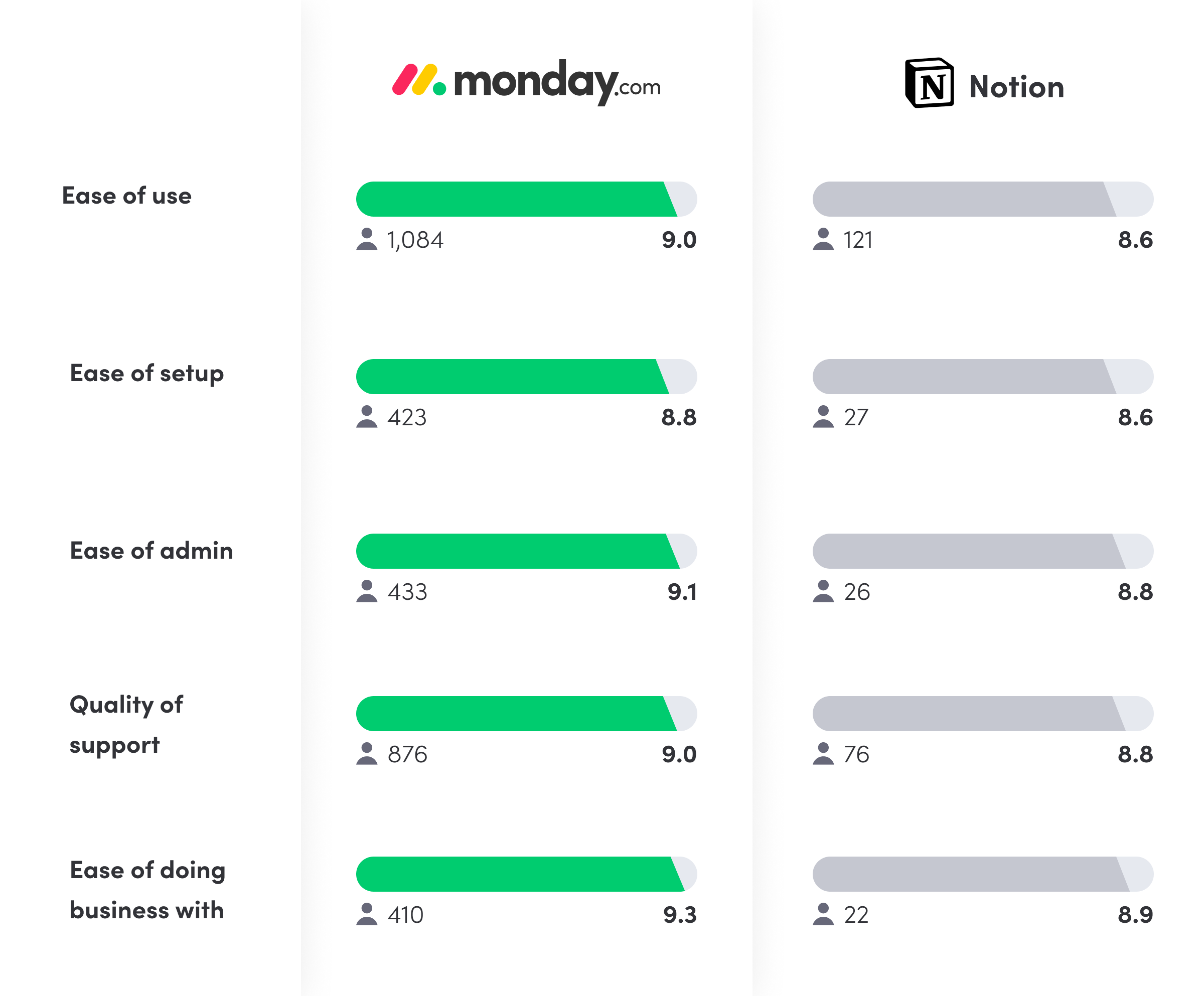
FAQs
How do customer reviews compare Notion and staging-mondaycomblog.kinsta.cloud?
Based on the image above, you can see that on review site G2 both platforms had excellent reviews! But staging-mondaycomblog.kinsta.cloud outscored Notion slightly.
How much does Notion cost?
Notion does have a free option, but it is only for personal use. This means that Notion remains a free choice if you just want to manage your own to-do-list, keep notes, or plan a personal project.
The cost rises to $8 per team member per month for businesses, which is comparable to staging-mondaycomblog.kinsta.cloud’s basic option. But, for that price, with staging-mondaycomblog.kinsta.cloud you also get access to staging-mondaycomblog.kinsta.cloud’s 200+ fully customizable templates, just saying.
Beyond that, staging-mondaycomblog.kinsta.cloud begins to introduce its more targeted project management functionality, helping teams to successfully deliver more complicated workflows.
So which one, Notion or staging-mondaycomblog.kinsta.cloud???
With the prospect of working-from-home going nowhere fast, there are some great tech options to support teams coming together to get things done.
But, unlike that 8 am Zoom call where you can conveniently hide your pajama pants under your desk, you need to see everything when you want to run a successful project.
staging-mondaycomblog.kinsta.cloud gives you the clarity you need.
If you want to get organized, collaborate on tasks, or run simple projects, Notion is a great tool. If you want to plan, monitor, and implement more complicated projects, or if you need to collaborate with people both inside and outside your business, staging-mondaycomblog.kinsta.cloud has all the functionality you need.
Get started with our free project planning template today.


