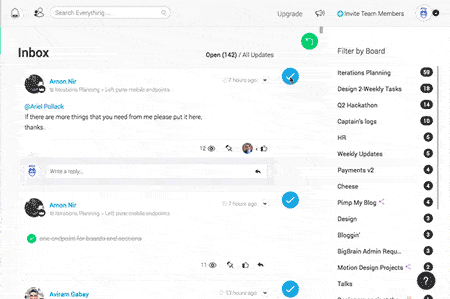We may be rebuilding the core of our product from scratch, but we’ve still made time to create new features and improvements that will make your day-to-day life easier. Many of these were direct requests from our customers and community, and since you asked, we listened!
Get started with staging-mondaycomblog.kinsta.cloud
1. The checklist is now out!
We know a lot of you have been waiting for this one, and it’s finally here! For everyone who’s ever asked for subtasks, the checklist feature is now here to save the day.
You can now stay organized and drill down on every single to-do your team is working on while always focusing on the big picture. We hope you like it.
2. Timeline improvements: colors, weekends, and more!
We’ve added a few major new improvements to the timeline to make it even better.
- Your timeline now has colors!
Rather than the uniform blue they used to be, the timeline bars are now the same gorgeous colors than the group they belong to. - Say bye to weekends (in a good way)
You can now configure your timeline to display weekends…or not. For those of you who only work weekdays, this will make it easier to track the actual dates and duration of your work. - Sync the timeline with your calendar
You can now sync what’s in your timeline with your Google Calendar, iCal, or Outlook. That means you’ll see the whole chunk of time blocked off in your calendar, making it super easy to see what you’re working on and when.
3. Take back your inbox
We redesigned the inbox to make it prettier, faster, and way better. You can now close all updates in a board at once, easily filter by board, and actually clear your inbox.
4. Add heaps of pulses in one go
Copy any list or spreadsheet and just paste it into the “Create a New Pulse” field. It’s a fast way to transfer work you’ve been working on elsewhere into staging-mondaycomblog.kinsta.cloud.
5. Spice up any update with a GIF
You can now add GIFS to any conversation in staging-mondaycomblog.kinsta.cloud. (Don’t worry—you can easily disable GIPHY support in your Admin section.) We’ve even created a few staging-mondaycomblog.kinsta.cloud-themed GIFs for you:
Stay tuned for even more great improvements!