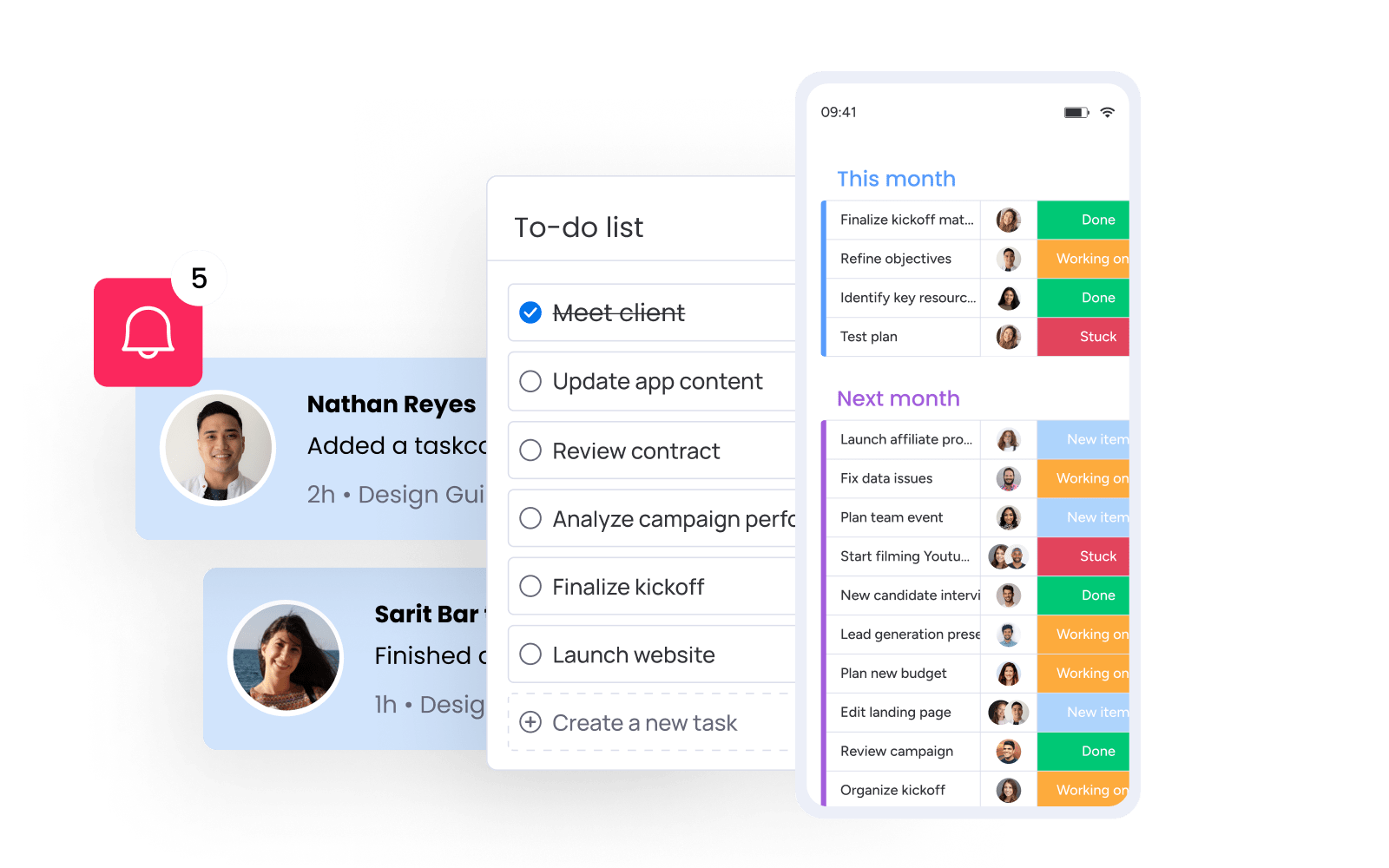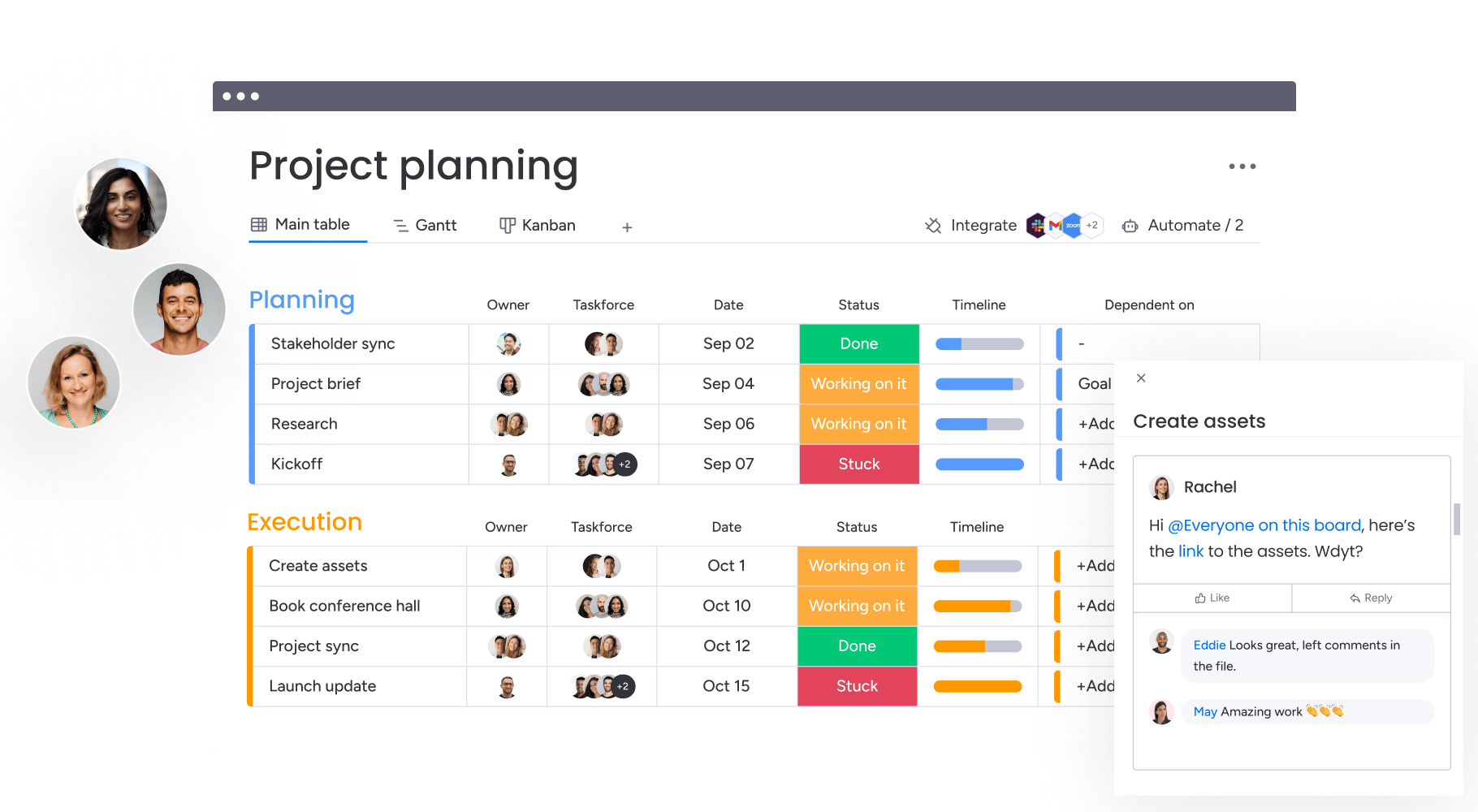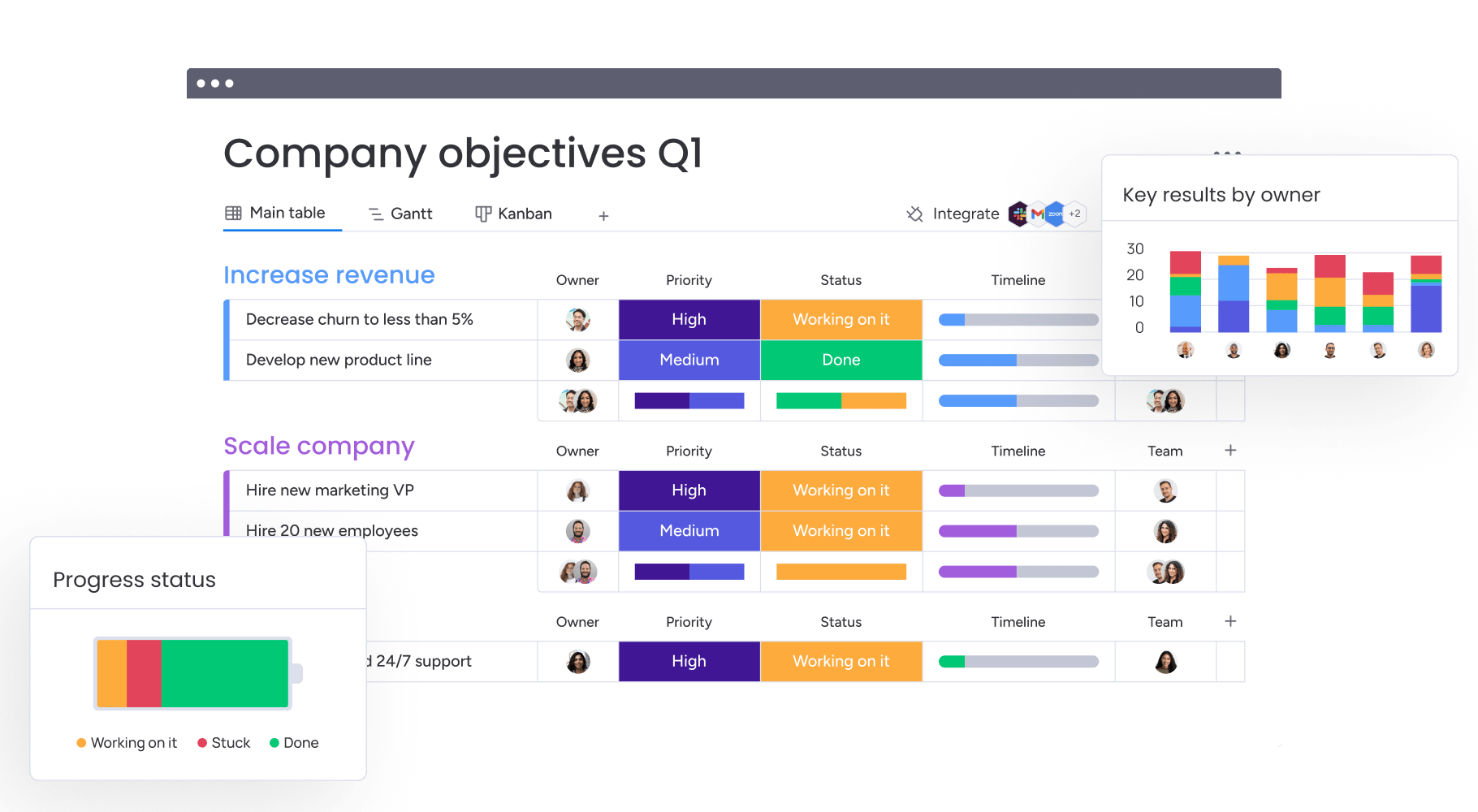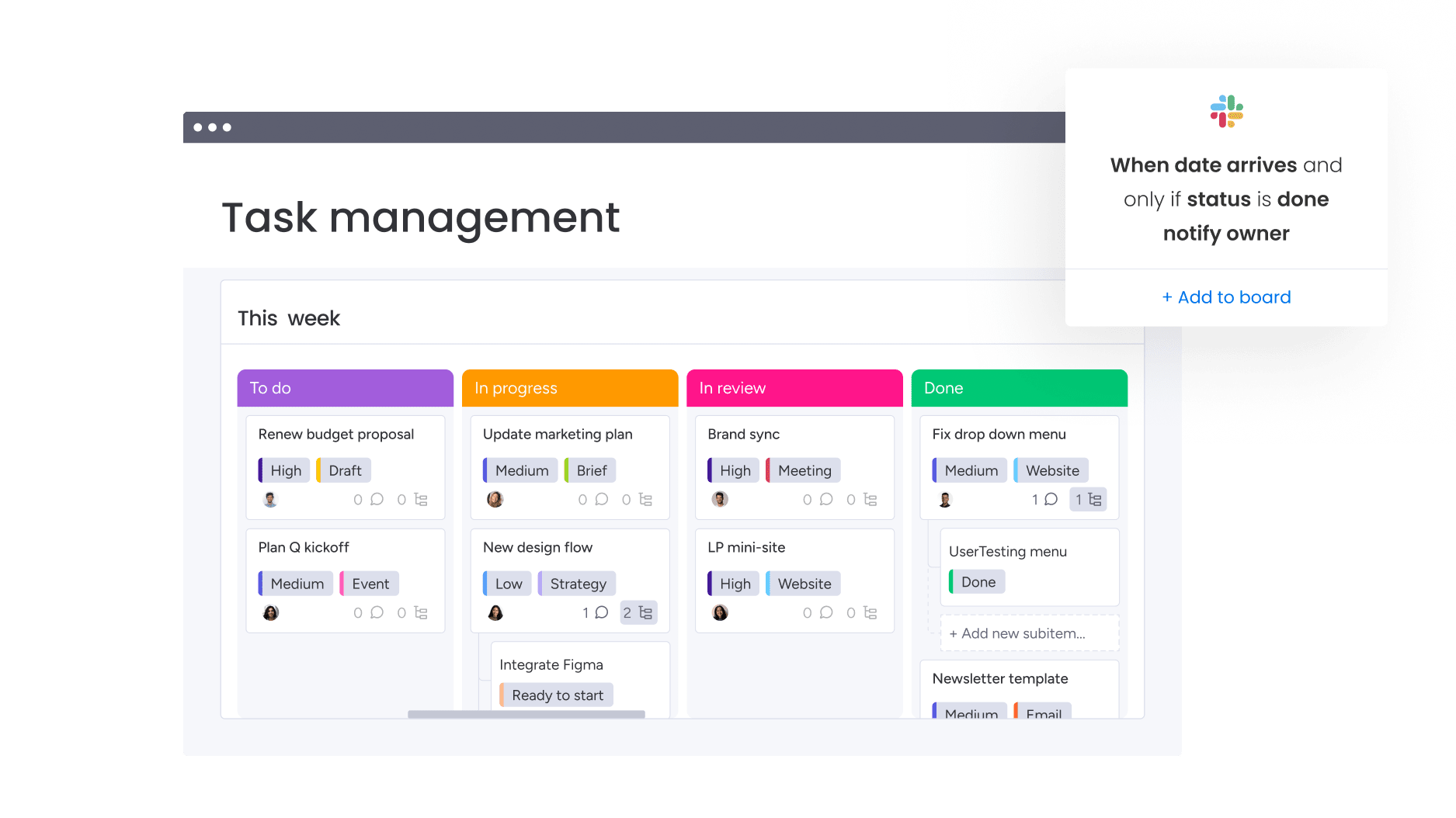If you’re tired of your team task management being unorganized — or any of those nasty side effects like missed deadlines, stifled communication, or simply no impact — it’s probably time to ditch manual task management. A dedicated task management software paired with some best practices can make all the difference in your productivity.
In this article, we’ll cover the ins and outs of effective team task management, its benefits, and how staging-mondaycomblog.kinsta.cloud can help you achieve your goals.
What is team task management?
Team task management describes an almost endless array of activities that contribute to tasks and subtasks being completed correctly and on time. Task managers or project managers use core skills like delegation, time management, time tracking, prioritization, and reporting to make project task execution run smoothly and fulfill project goals.
In comparison to other project activities, task management is ongoing, more detailed, and requires consideration of how to allocate team resources and set deadlines from start to finish. Ultimately, a team’s task manager is charged with dividing the tasks across your team and keeping a clear timeline.
What are the benefits of team task management?
From what we’ve learned so far, one of the main advantages of task management is the number of details— and context — it requires and in turn provides the working team. Here are a few more benefits of team task management:
- Increased clarity & visibility: Team task management is all about making it known to each team member who is working on what, the requirements, and the time frame in which they need to do it. When mapped out for everyone involved, it becomes easier to manage time and prioritize which tasks can be shifted if necessary.
- Reduced stress: Task management can prevent a lot of frustration and distress in projects because it relieves your team of questions like “Who is the owner of that task?” or “How can I prioritize my other work in accordance with this project?”.
- More data points for accurate project reporting: Task management isn’t just crucial for project planning and execution — it also comes in handy with post-project analysis. For example, if you’re managing cross-company content requests, you can track details like task completion date and department to get a big picture of demand over time.
- Boosted productivity: According to 2022 research, 82% of people rely on a list or an email inbox as their means of task management. Surely there is a better way? Task management helps you not only accurately take stock of your tasks, but assigns priorities and deadlines. This way, you can spend more time doing what matters most instead of searching for what to do next.
These benefits became truly in reach when you incorporate task management software, or better yet staging-mondaycomblog.kinsta.cloud’s task management features.
Get startedWhat’s the difference between task management and project management?
While team task management seems a lot like project management, the processes are actually pretty different. In project management, you’re focused on different project phases and it can require input from many different stakeholders.
Task management for teams, however, is usually organized by one individual who zooms in on tasks or items completed at an individual level — in other words, it’s management of single units of work rather than an umbrella above them.
Project management also is used to manage the completion of a larger goal, whereas task management can simply focus on the tasks required to deliver goals and milestones.
For a more in-depth explanation, check out our blog on Task Management vs Project Management or explore staging-mondaycomblog.kinsta.cloud task management features with a free trial.
How do you manage team tasks?
Task management is not a static process — revisiting it and looking for what’s working and what’s not should honestly be first on your list. Here are a few team task management DO’s to consider:
- DO use online task management tools: Tracking tasks through email or chat threads and even spreadsheets and docs can get messy fast. Create one source of truth by using a task management platform — they can help you quickly automate communication, assignments, and more.
- DO create clear goals and tasks: Avoid work that isn’t up to par and frustration by being intentional and explicit about tasks. “Write a 400-word explainer mentioning this product and these features” is much clearer than “Write an explainer document for the product”.
- DO use prioritization when creating deadlines: A core part of task management is not just thinking of the tasks, but also how they relate to each other. Many project managers use Gantt charts to plot task dependencies.
- DO review everything before sharing it with the team: Being flexible isn’t a given here — it should become a meditative practice. Even after review, be prepared for feedback and potential adjustments to be made.
What should you avoid when managing team tasks?
Identifying team task management red flags isn’t always as easy as you think. Evaluate your existing task management practices here or think of creative ways you can buffer your process against trouble.
- DON’T micromanage: Once the tasks are set in motion, try to use a routine and reasonable system for checking in on task progress — think of a weekly iteration, not the beginning and end of every day. It’s important that your stakeholders feel accountable, but trusted.
- DON’T stray from your set goals: One place where task management relies on project management is referring back to things like a project charter. This helps you prioritize tasks relevant to your goal and not add any new ones without thinking about how it contributes to the intended outcome.
- DON’T underestimate the need for onboarding: Even with a great task management system or platform, it’s naive to assume that everyone will “get with the program”, especially if it’s new to them. Create clear guidelines for communication and updates and encourage consistency.
6 steps for team task management
In this section, we’ll walk you through some classic steps for team task management, no matter what tool you decide to use.
- Make a list of all the tasks your team needs to complete: Add additional details, such as which are recurring vs. one-off. Use a start and end date as your boundaries.
- Add deadlines and timeframes for each task: If you don’t have this information, figure it out before you assign tasks to your team. Be sure to leave enough time for execution and feedback.
- Assign a priority for each task: Different priority levels such as low, medium, and high provide a more granular view of what’s important for your team — it can also help you later refine due dates.
- Note any other relevant information for each task: This could include task dependencies, important files, or related client information.
- Assign each task to a team member: You may need to go over task assignments more than once to make sure each employee has a balanced workload.
- Track your team’s progress: Check in with your team regularly to see if you need to make any adjustments.
monday Work Management can help you manage and automate many of these steps.
Planning your team’s tasks in this much detail is key to improving efficiency, communication, and productivity with your team. With this approach, you can avoid time wasted looking for lost information or lack of clarity.
How managing team tasks with software boosts productivity
Managing your team’s tasks with an online tool can help make your work life smoother and maybe even result in more impact in less time. Here are a few examples of how team task management software can make a difference.
- Everything will be in one place. When you manage your team’s tasks, you get rid of 10 different to-do lists for 10 different people. Everyone has a single source of truth to refer back to for assignments, deadlines, and other information.
- You can track progress. A task management system like monday Work Management includes analytics and customer dashboards so you can see your team’s bandwidth, time tracked, and tasks completed. This data is useful to spot potential bottlenecks.
- You can track time. If you do project-based work or need to track billable hours, a task management system lets you do that at scale for your team.
- You can automate repetitive tasks. Some task management platforms — including staging-mondaycomblog.kinsta.cloud — have tools for automating manual processes. You can set recurring tasks, automatically assign certain types of tasks to specific team members, and a whole lot more.
- It’s easier to pivot when things change. Instead of manually updating each team member when a deadline or task scope changes, team task management allows you to quickly make adjustments that everyone can see. Your whole team will instantly be on the same page, no matter how many changes you need to make.
Of course, a lot of the benefits of team task management depend on whether you have the right platform or software to get it all done.
monday Work Management can make a difference how you manage team tasks
There are all kinds of task management apps, tools, and software at our fingertips to make us more productive than ever before. monday Work Management can make team task management easier, while also being adaptable for all functions related to executing tasks, projects, and process more efficiently — for achieving shared goals at scale.
Here’s how:
- You can set up your task management views including Kanban, calendar, Gannt chart, and task list options.
- You can build custom workflows with no-code building blocks and choose from over 200 automation recipe options that make your team task planning so much more efficient.
- You can set rules for dynamic assignments, notifications upon task completion, and a lot more.
- You can streamline communication with one place for comments, updates, and file sharing.
- You can integrate with your favorite tools to make a seamless workflow.
- When you use staging-mondaycomblog.kinsta.cloud as a project management software, you can get a ton of insights into the success and profitability of your project tasks with dedicated and customizable dashboards.
Since monday Work Management software is built on a Work OS, it’s an all-in-one platform for everything your business needs to do and can grow and scales along with it. You can use staging-mondaycomblog.kinsta.cloud as a CRM for the sales team, create processes and workflows for marketing content, onboard new employees, and manage IT requests.