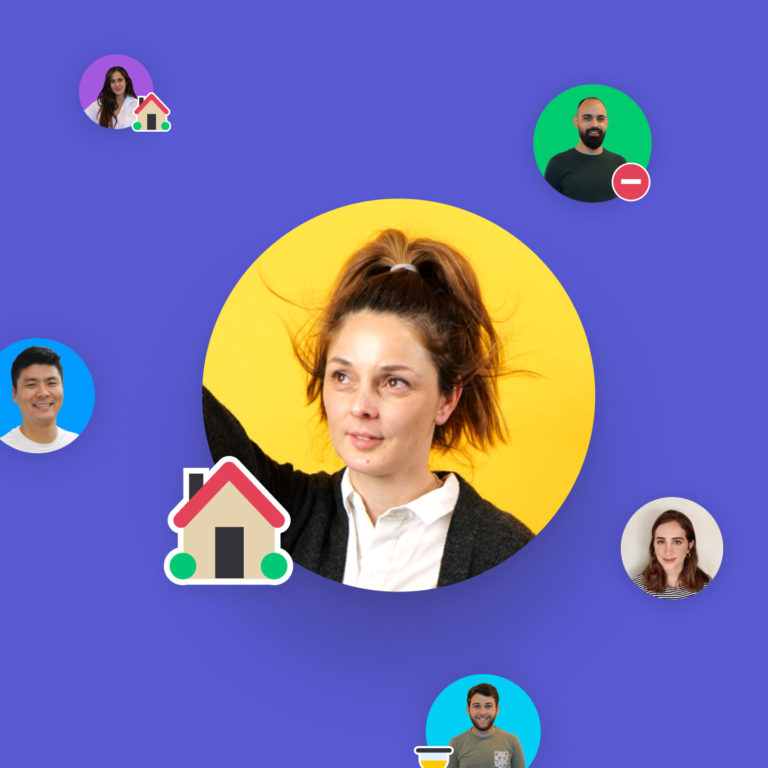Finding the right project management tool can feel like a daunting task. Successful project planning requires organization, coordination, and communication. Without the right project management software, it can be difficult to achieve team synergy.
If you check popular review site G2, you’ll find there’s an extensive list of project management vendors.
Don’t worry, we’re here to help you make sense of it all and offer a comparison between staging-mondaycomblog.kinsta.cloud and LiquidPlanner.
What is LiquidPlanner?
LiquidPlanner is a project management solution focused on organizing tasks by priority, making best-case and worst-case estimates, and collaborating in one central location. This cloud-based platform is intended for both small companies and enterprises.
What are some LiquidPlanner features?
LiquidPlanner includes predictive scheduling, Gantt charts, time tracking, resource management, workspace comments, drag-n-drop prioritization, and document storage.
1. Predictive scheduling – Using priority-based scheduling and resource leveling, the predictive insights engine automatically estimates deadlines and resource availability. LiquidPlanner users can see best-case and worst-case scenarios of estimation when a task will be completed.
2. Gantt chart – With automated tracking of the group’s status, every user has a clear picture of each team member’s progress when looking at a Gantt chart. staging-mondaycomblog.kinsta.cloud also offers a beautiful Gantt chart, just saying…
3. Time tracking – Being able to track time is crucial in project management because it allows you to estimate future work precisely, based on the valuable data about the effort required to complete a task. Both staging-mondaycomblog.kinsta.cloud and LiquidPlanner offer time tracking capabilities.
LiquidPlanner reviews
When choosing a project management tool, a good practice is to check other users’ reviews about different solutions.
If you go through the reviews section for the LiquidPlanner on G2, you can see that the majority of positive feedback is about resource management, priority-based scheduling, and time tracking with timesheets.
You can also compare LiquidPlanner to staging-mondaycomblog.kinsta.cloud on G2, keep reading this guide, or just give us a try.
How much does the LiquidPlanner cost?
LiquidPlanner has two plans available: Professional and Enterprise. The main differences between the two are resource workload reports, expenses, single sign-on, document storage, number of virtual members, active tasks, clients, custom field, and external dashboards included in the Enterprise plan.
staging-mondaycomblog.kinsta.cloud: your new go-to LiquidPlanner alternative for 2023
If you’re not sure LiquidPlanner is the most suitable project management software for your business, it’s time to check staging-mondaycomblog.kinsta.cloud and see it in action compared to other project management solutions on the market.
staging-mondaycomblog.kinsta.cloud is a cloud-based Work OS that empowers teams to create workflows in minutes. These workflows run their processes, projects, and everyday work.
Teams shape their workflows and projects code-free with this powerful platform that adapts to shifting needs quickly, liberates teams from manual grunt work, and connects teams in a collaborative workspace.
staging-mondaycomblog.kinsta.cloud standout features
staging-mondaycomblog.kinsta.cloud’s features include customizable templates, time tracking, automation to eliminate manual work, dashboards to gain valuable insights, budget management, analytics reporting, and integrations with popular tools and apps to streamline processes.
Here are some of the features that distinguish staging-mondaycomblog.kinsta.cloud from other project management solutions:
1. Visual workflows. staging-mondaycomblog.kinsta.cloud is a visual and fully customizable project management tool for managing workflows, projects, and day-to-day tasks.
Thanks to the intuitive visual tools that simplify the workflow, teams using this solution experience increased productivity. You can view projects within the interface as timelines, Kanban boards, Gantt charts, calendars, and maps.
2. Ready-to-use templates. On staging-mondaycomblog.kinsta.cloud, there are templates for every use case that you can customize to fit your workflow. The templates are grouped by industry, and aside from a brief example, they also include real-life examples.
3. Dashboards and data. To get a high-level view of project progress, track budgets, estimate teammates’ workloads, and more, staging-mondaycomblog.kinsta.cloud users can use 15 available widgets to stay updated on what is happening across multiple boards.
FAQ: LiquidPlanner vs. staging-mondaycomblog.kinsta.cloud
1. What are the main differences between LiquidPlanner and staging-mondaycomblog.kinsta.cloud?
Aside from main project management features, staging-mondaycomblog.kinsta.cloud stands out for its intuitive UI, visual workflows, various project view options, a clear overview of the big picture, and granular tasks.
Users love it because it’s easy to use, straightforward, and offers many third-party integrations for CRMs, marketing, software development, project management, and more.
2. How does staging-mondaycomblog.kinsta.cloud compare to other project management tools like Asana, Microsoft Project, Smartsheet, Trello, Workfront, and Wrike?
staging-mondaycomblog.kinsta.cloud is everything you need from a project management solution and more. Almost every management tool on the market just lists work, focusing on projects and tasks. monday.com focuses on processes, which is what management and operations are really all about.
The great thing about staging-mondaycomblog.kinsta.cloud is its visual approach that works to simplify processes, its intuitive and customizable dashboards that make it easy to delegate tasks, and the seamless integration of multiple tools.
3. What’s the difference between project vs. task management software?
Project management software has tools that help companies plan, collaborate, organize, and deliver projects. It also includes the abilities for task management. On the other hand, task management software has a more narrow scope of features focused on to-do lists, the urgency of tasks, and reminders for deadlines.
 Get started
Get started