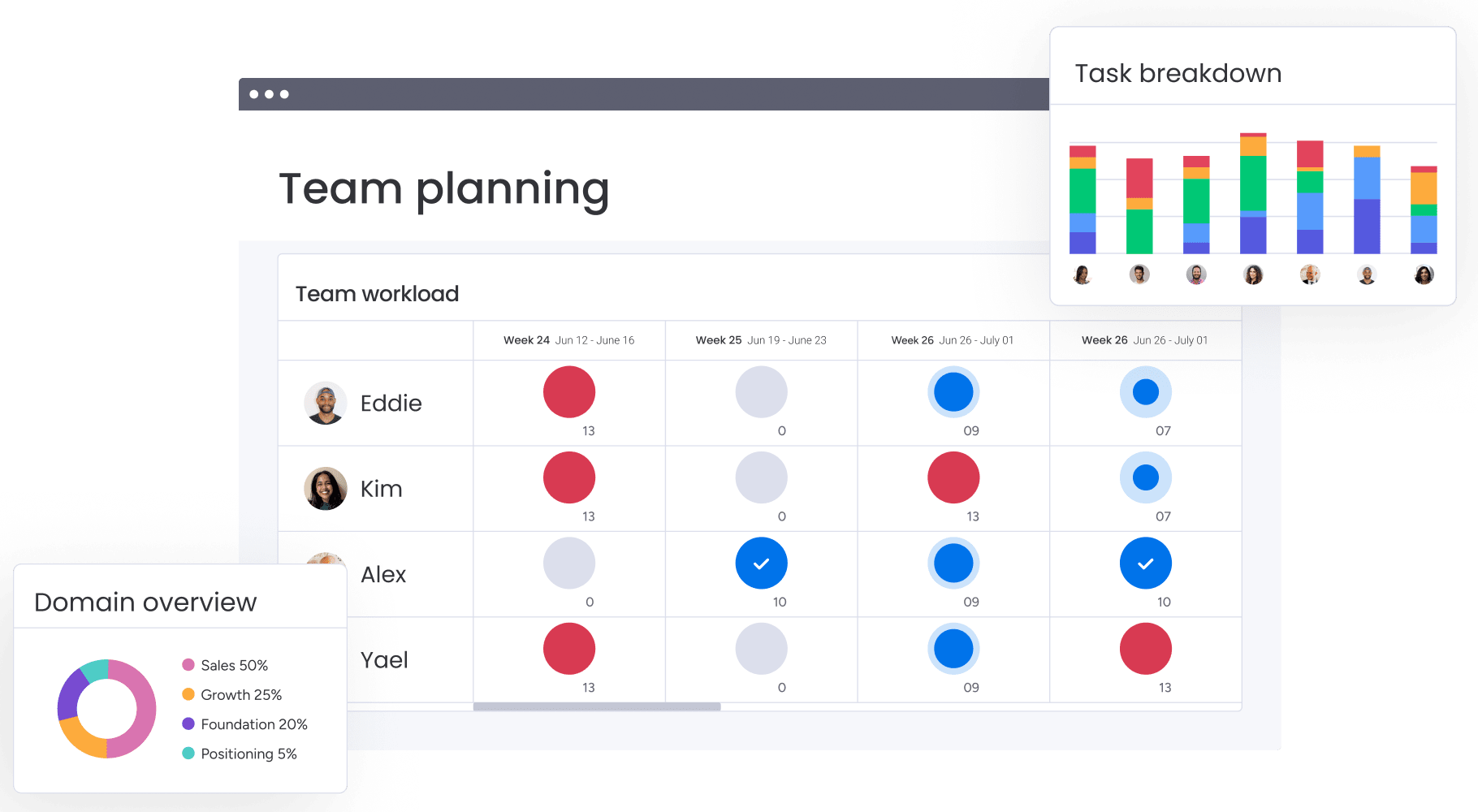Project management is a complex process that involves managing people, roles, goals, timelines, and more. Successful teams and PMs often That’s why in addition to having a great project management tool like staging-mondaycomblog.kinsta.cloud, it’s essential to have a method for managing projects in an organization.
The MOCHA project management method helps teams establish clear and defined roles within a project. In this piece, we’ll look at some examples of using the MOCHA method, how and why to use it, and how to use staging-mondaycomblog.kinsta.cloud to support using the method.
Get startedWhat is the MOCHA project management method?
To put it shortly, MOCHA is a project management framework that helps teams understand and define the different people involved in a given project — manager, owner, consultant, helper, and approver.
This method helps avoid confusion, overlap, and even chaos and anger due to people stepping on one another’s toes when working on a project together.
What does MOCHA stand for in project management?
Here’s what the five roles in the MOCHA project management method are responsible for:
- Manager: The manager is the one running the day-to-day operations of the project, assigns responsibilities and makes sure that each person is fulfilling his/her role. This includes asking questions when necessary, reviewing progress, assisting when there is an issue, and more.
- Owner: The owner is the person who is responsible for the total success or failure of a project. Think of him/her as the big boss of the project. Each project should have only one owner.
- Consultant: The consultant advises regarding aspects of the project and is brought in to work if necessary.
- Helper: The helper (naturally) helps with aspects of the project as needed.
- Approver: This is the person that signs off on parts of the projects or decisions in the project. This can be a manager or a higher-up in the company such as a board chair, director, etc.
In the next section, you’ll get a closer look at these roles in context, with a MOCHA example.
MOCHA examples in the workplace
The MOCHA method can be applied to any type of project in a wide range of fields. It simply helps teams remain organized, not step on each other’s toes while working, and makes sure that each team member knows what he/she is responsible for throughout the project lifecycle.
The MOCHA project management method can be used in a wide range of projects and fields, and as we can see, it’s particularly useful when there are several stakeholders contributing to a project’s success.
Here are some examples:
- Marketing campaign
- Manager: Project lead
- Owner: Marketing director
- Consultant: Social media manager
- Helper: Content writer/graphic designer
- Approver: Creative director
- Software development
- Manager: The person overseeing the project
- Owner: The client
- Consultant: Software architect
- Helper: Technical support team
- Approver: The QA team
What are the benefits of using MOCHA project management?
The clearest benefit of using MOCHA project management is that each person on the team has a clear and defined role when it comes to working on a project. This can avoid clashes between team members who are uncertain about what role they should actively be taking in completing a project. Not only that, there is a central point of contact (the manager) that is the address for issues that arise throughout the project.
MOCHA project management also helps teams boost their communications. Each person knows who to communicate with and also which information to share regarding their progress. This can help projects be completed on time.
Lastly, MOCHA can help people stay accountable and committed to projects. For example, a manager who wants to hold an employee accountable to a project may assign him/her as the Owner of a project, arguably the most important role in the project.
Get startedBest practices for implementing MOCHA effectively
Ready to get started using the MOCHA project management method? We’ve rounded up our top best practices below.
- Make sure that roles and responsibilities are clearly defined from the get-go. Every person involved should understand where they stand on the MOCHA scale and what their role involves.
- Set clear goals and objectives. Everyone should understand what they are working on and which goals they are working towards.
- Adopt technology to keep you on track. Project management tools like staging-mondaycomblog.kinsta.cloud can keep everyone coordinated and in sync throughout the project.
- Give people an easy way to give feedback and communicate. Everyone should feel comfortable sharing their thoughts and ideas through open and honest communication. This goes for feedback as well.
- Hold meetings on a regular basis to check-in. Keep your calendar meeting-free most of the time but make sure to check in for essential conversations.
- Note and celebrate successes. Finished with a big part of the project or tackled an obstacle along the way? Celebrate the accomplishment to keep everyone motivated and engaged.
How to use staging-mondaycomblog.kinsta.cloud to implement MOCHA project management
staging-mondaycomblog.kinsta.cloud is the perfect solution to support the implementation of the MOCHA project management method in your team.
staging-mondaycomblog.kinsta.cloud is designed for smooth project planning from start to finish including assigning team members to specific tasks, workflows, elements of a project, etc. The dedicated People Column enables you to assign one or multiple people to different tasks, or in the case of MOCHA, project management roles.
In addition to setting up appropriate boards, monday docs are a great way to add information to your boards about specific role descriptions, summaries of activities, and more. With automations, you can notify and alert specific members of your team after parts of a project have been completed, or if things are running behind.
Views and dashboards, combined with the right automations, are a great way to keep project managers on top of what is happening in any project. Views give people various different ways to look at the data in a specific board, from charts and Kanban boards, to Gantt charts and timelines. Dashboards allow managers to combine boards to bring together data visually from different places.
With our guest view, consultants and helpers are able to view boards and tasks that are relevant to them and not the entire project. This is critical when there is sensitive information included in a project that you don’t want non-team members to have access to.
Get startedFrequently asked questions
How does RACI compare to MOCHA?
There are many similarities between RACI and MOCHA. Both assign responsibilities within projects, but MOCHA focuses more on establishing accountability and also has a particularly helpful “helper” function.
Where can I find a MOCHA template?
Building a MOCHA template is as easy as can be on staging-mondaycomblog.kinsta.cloud. With the ability to assign tasks to different users, create automations, dashboards, and more, it’s easy to understand who is responsible for each task and who depends on who gets projects done.
Who can use MOCHA responsibilities?
Any team looking to implement project management methods can benefit from using MOCHA. It is an easy and efficient way to assign responsibilities in projects and hold stakeholders responsible.
Take your project management to the next level with MOCHA
Planning projects and assigning responsibilities to different team members can be tricky in many cases. This is where MOCHA project management combined with staging-mondaycomblog.kinsta.cloud come into play.
By staging-mondaycomblog.kinsta.cloud Work OS and the MOCHA system, teams are able to set clear boundaries for each team member. That’s the first step on the path to success and to complete projects in sync and on time.
Warning: Trying to access array offset on value of type null in /www/mondaycomblog_217/public/blog/wp-content/themes/monday/primary-single-post.php on line 67
Warning: Undefined variable $return_all_categories in /www/mondaycomblog_217/public/blog/wp-content/themes/monday/functions.php on line 404