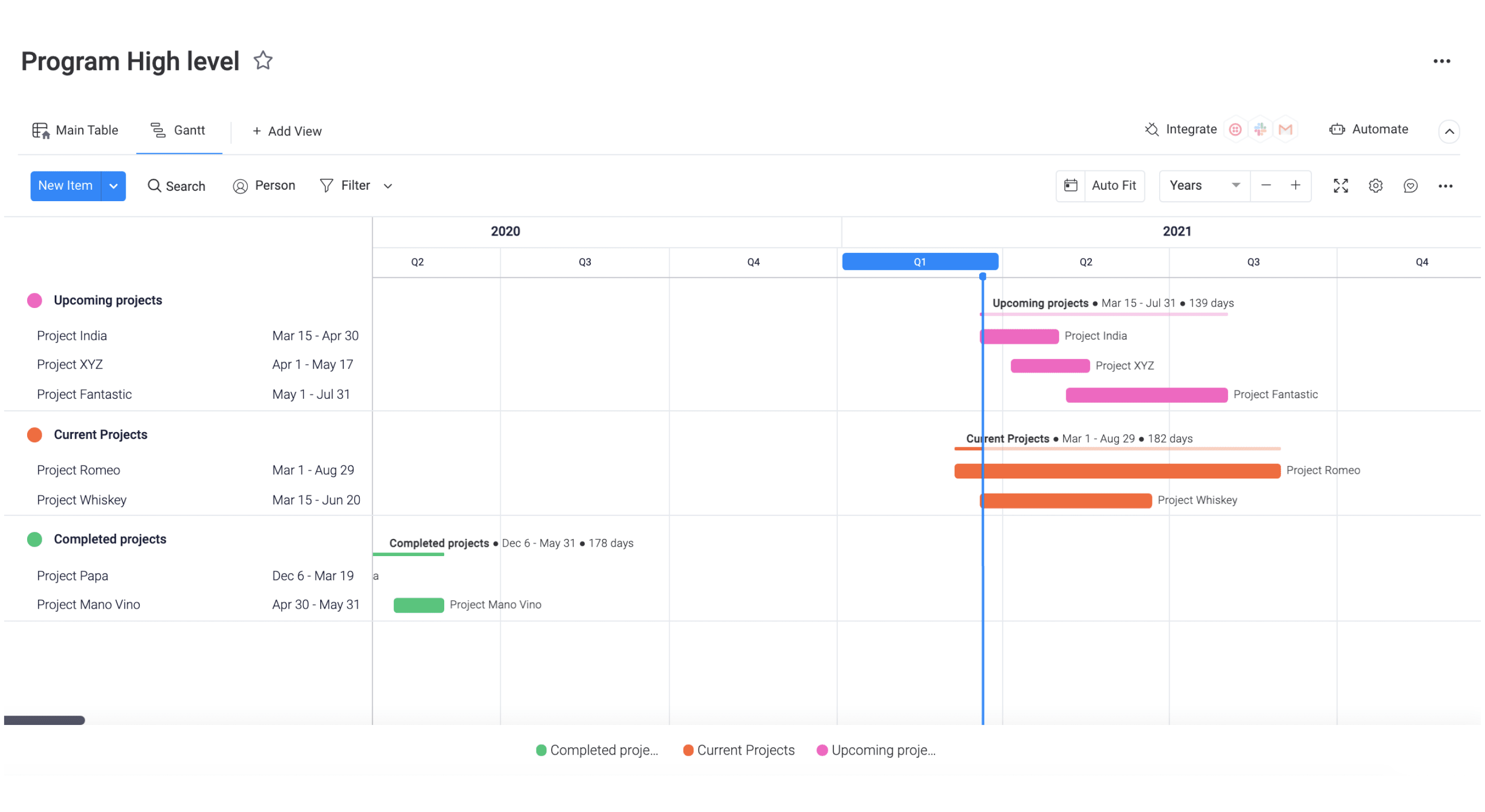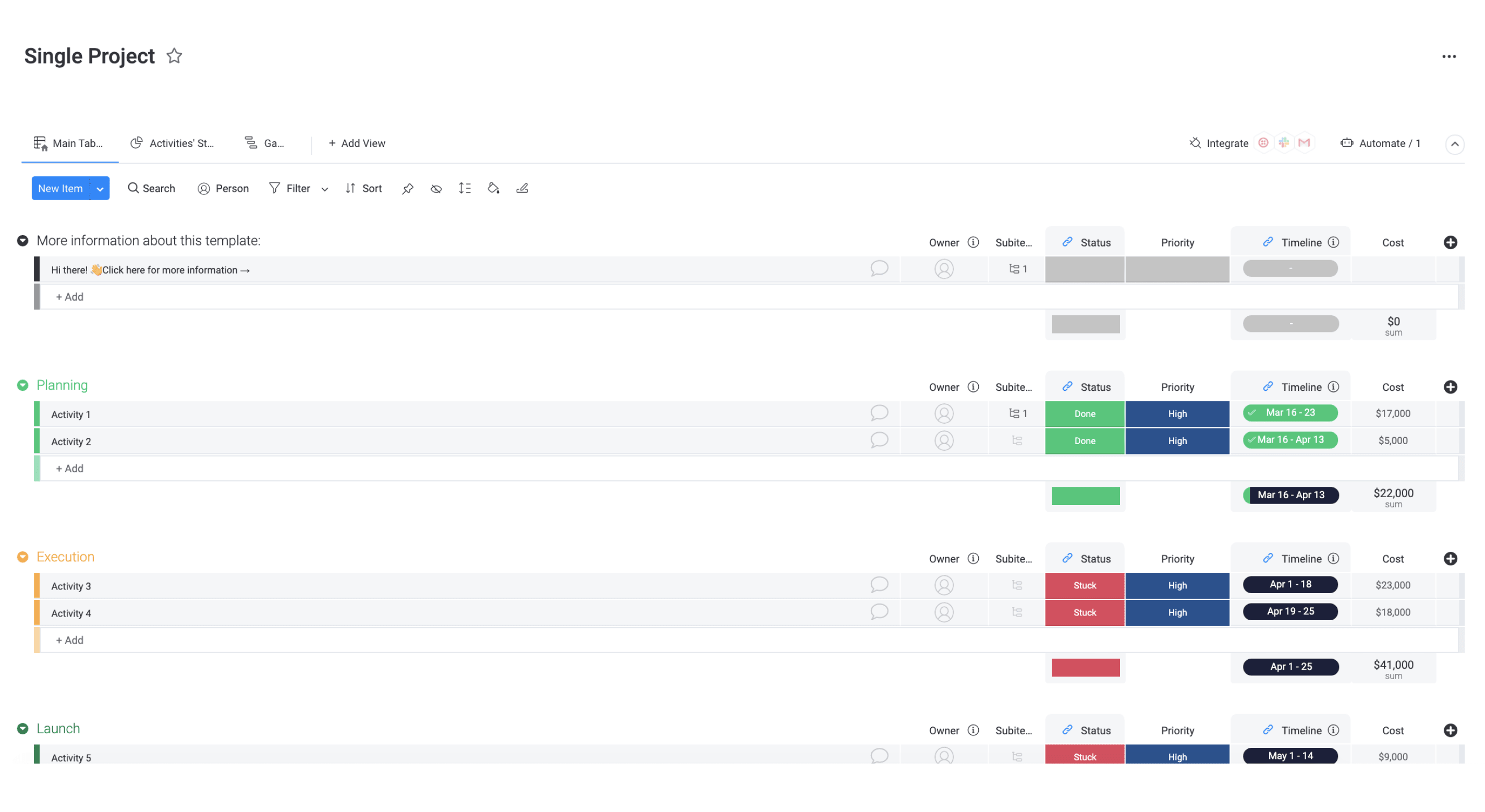Great project managers know that project roadmaps are one of the top tools in their arsenal for getting stakeholders and executives on board fast. While diving into the little details and fine-tuning your strategy down to the hourly task is vital, the value of how your present your overview of the project is not to be diminished.
In this article, we’ll set you up for success in creating your own project roadmap, by covering what it is, when to use it, and how you can create one with staging-mondaycomblog.kinsta.cloud’s project roadmap tools.
What is a project roadmap?
You might even be wondering, what is a roadmap in project management?
A project roadmap is a one-page graphical overview that presents high-level goals and deliverables on a timeline. It is an incredibly useful way to manage stakeholder expectations while also communicating project objectives and project schedules with other teams.
With a roadmap in hand, you and your stakeholders will have a better idea of the project scope and potential issues to watch out for.
What should a project roadmap include?
A project roadmap provides a strategic overview of the main elements of a project. Therefore it should include objectives, milestones, deliverables, resources, and project timeline.
Here is a bit more information on those, plus a few more details you might want to include:
- Objectives: Include answers to, “What is the goal of this project?” and “What does success look like?”
- Milestones: Key milestones are the hypothetical dates for the main events or achievements of the project, such as critical delivery dates.
- Deliverables: This describes all of the outputs—tangible or intangible—that are submitted within the scope of a project at any phase.
- Resources: You should include costs or estimates of labor and resources like technology needed to complete the project.
- Project timeline: No need to include day-to-day details, but rather a high-level overview of when initiatives will begin and end (often shown on a Gantt chart).
- Dependencies: Indicate any relationships that impact execution of essential deliverables and activities.
- Key contacts: Note the team members who will work on the project and their contact information.
Tip: You can make a roadmap even if you don’t have all of your dates for the early stages of project initiation. In this case, you can use the staging-mondaycomblog.kinsta.cloud Project Portfolio Management Template to showcase the number of weeks or months instead of inputting specific dates.
What is the difference between a roadmap and a plan?
It’s easy to confuse a project roadmap with a project plan. The key difference between the two relates to the level of detail. A project roadmap remains high-level, while a project plan aims to include granular details.
Another way to frame it is this— a roadmap explains the why, who, and when, while a plan dives into the how. Here is how the two differ within staging-mondaycomblog.kinsta.cloud Work OS, which allows customization for both.
Our Project Roadmap Template starts with the bare bones, to make sure you only include what you need.
Our Single Project Template, however, covers the finer details of a project not in the roadmap, like:
- Tasks
- Client approval process
- Potential issues and risks
- Phases
- Teams
When should you use a project roadmap?
A project roadmap is ideal when you (the project manager) want to quickly convey important information like project goals to your project stakeholders without bogging them down in the messy details.
A roadmap is an awesome tool for quickly briefing executives and other stakeholders who want a general idea of what the project is about and how it’s going to work, but don’t need to know the day-to-day ins and outs. It’s also great for the early days of a project when you haven’t worked out all the details yet. IHI Corporation improved organization and collaboration using a roadmap to help plan ahead.
On the flip side, it’s important to note that a project roadmap isn’t a great way for keeping the people ‘in the weeds’ up to date (i.e., your project team) once your project is underway. The people doing the actual work should know what’s in the roadmap, but their main focus is the task(s) at hand. They need to see the nuts and bolts of the project, like what you’d find in a Daily Task Tracker.
How to create a successful project roadmap
There is some legwork before you build your project roadmap. Let’s check out the first two steps and then dive into the roadmap.
1. Write a business case
You may create a project roadmap during the project discovery phase to identify all aspects and details that need attention. When writing a roadmap, a company will want to know the most important information up front. Describe the project and justify why you’re undertaking it. Outline the benefits, costs, and risks. It’s a high-level analysis — nothing too in-depth. The purpose is to get buy-in and approval first.
If you haven’t drafted your business case yet, you can use our project proposal template to get it done.
2. Write a project charter
After you get approval, the project charter will outline key points of the project, such as major milestones and deliverables, key stakeholders, assumptions, schedule overview, and resource allocation.
All the information you need for your roadmap is likely already laid out in your business case and charter. So, once you’ve gathered these documents, you’re ready to create your visual roadmap. Some companies might skip the charter as most—if not all—of this info will also be in your roadmap plan — just in a different format.
3. Start with a template
Building your roadmap from a template saves time and ensures your project roadmaps always look the same. Refer back to the project roadmap template earlier in this section to get started.
4. Input your essential project information
Now it’s time to populate your project roadmap with all the data we talked about above. This includes:
- The goals/objectives for your project (along with potential risks)
- The benefits or potential ROI of reaching these objectives/goals
- A high-level timeline showing the entire scope of the project with prospective delivery dates
- Workstreams for each of the teams working on the project (marketing, IT, sales, etc.)
- High-level activities to be completed (think overall weekly/monthly tasks, not daily/hourly)
- Defined project milestones (getting funding, finding a vendor/contracts, completing the code, etc.)
5. Collaborate with stakeholders
Even if all you’re doing is pulling information from a pre-approved charter, it’s wise to get some guidance and input from key stakeholders as you build the roadmap. They can help fill in the blanks and getting their buy-in in advance will benefit you.
Fortunately, any type of roadmap made on staging-mondaycomblog.kinsta.cloud from product roadmaps to construction project roadmaps can be easily shared with others.
6. Update, update, update
Projects change all the time, especially if you’re taking an Agile approach. A roadmap can be changed to reflect changes in timelines, resources, milestones, and dependencies. This is where a Work OS really comes in handy — it’s a lot less time-consuming, tedious, and error-prone to update than a paper or spreadsheet-based roadmap.
Here are a few project management features included in staging-mondaycomblog.kinsta.cloud Work OS:
- Project approvals: Teams can use standardized forms to collect the information needed for efficient, streamlined project proposals and work requests. This all gets added to a board, where you can use automations and statuses to speed up approvals.
- Project planning: Team members can assign owners and contributors, set clear deadlines, and follow the status of individual projects. Teams can also manage project scope, budget, milestones, dependencies, baseline, stakeholders, and more at any phase.
- Portfolio management: Teams can see the big picture by pulling data from all projects across different programs into one high-level Dashboard View. Teams can also instantly connect budgets, timelines, actual costs, risks, and progress to identify bottlenecks and trends.
- Document creation: monday workdocs allows you to move even faster by creating your own documents in-platform, where you can add text, images, boards, and dashboards directly from your workspace.
Get your project roadmap up and running with staging-mondaycomblog.kinsta.cloud Work OS
Roadmapping can be a critical step in gauging where you are now and where you want to go — and most importantly, how to get there. It’s instrumental for getting client buy-in and stakeholders on board.
For your project roadmap to succeed, you need it to be flexible, visual, and easy to share. Using project management software is an excellent way to ensure this. Explore our Project Roadmap Template for your next endeavor.