In 2020, when nearly half of the workforce became remote, many businesses turned to process management to fit the new work environment.
In 2022 and beyond, companies need to review and perfect this tactic ad hoc, especially as we shift towards an office and remote work hybrid model.
This article will cover what business process management is, how it can elevate agility and efficiency, and the tools you need to optimize your approach.
First up: what is process management?
What exactly is process management?
Process management — often known as business process management (BPM) — is the identification, improvement, and management of a business’s processes.
But it’s not improvement for improvement’s sake.
Get started with staging-mondaycomblog.kinsta.cloudThe aim of BPM is to create clarity and alignment on the strategic direction of the business, maximize the use of the firm’s resources, and increase productivity in business outcomes and operations.
Why is this management system important?
Effective process management has several benefits for businesses. Overall it:
- Enables agility: in ever-changing markets, businesses need to remain flexible so they can pivot their operations and set of activities.
Mature process management allows businesses to quickly review and adapt their processes in real-time and remain responsive to unforeseen situations.
- Promotes efficiency: good process management means continually monitoring and optimizing business rules and processes.
This means quickly identifying and resolving bottlenecks and reducing delays. Automating processes reduces risk as it removes the possibility of human error.
- Increases visibility: part of an effective process management approach involves overseeing human involvement (eg assigning ownership over each process).
Information from the process owner plus data from automation improves reporting transparency and enables timely insight into operational performance.
- Increases revenue potential: 46% of companies surveyed felt that process management offered a route to cost savings and increased revenue, resulting in a stronger business strategy.
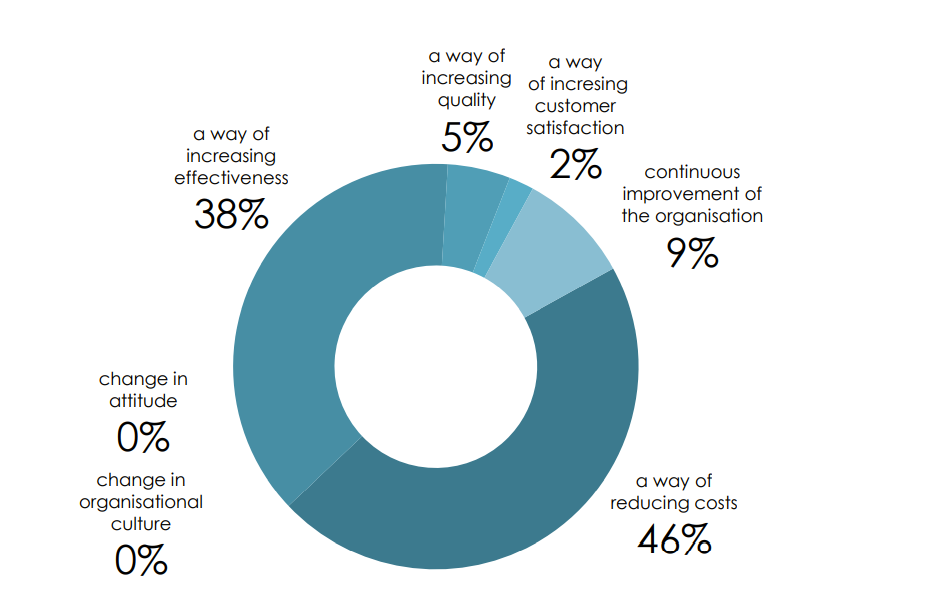
Mapping an organization’s processes clarifies where to reduce costs or save time through process improvement.
Optimizing some processes — such as lead times for product sales — can also directly increase revenue.
- Increases employee engagement: comprehensive process management includes identifying opportunities to automate repetitive administrative tasks. This means employees can focus on tasks that add value to the business.
Feeling purposeful increases employee engagement, and it frees up time for employees to focus on other areas such as their development, further increasing engagement levels.
- Promotes a culture of continuous improvement: embedding an effective process management approach fosters a culture of improvement.
Process owners and wider employee groups should be encouraged to brainstorm innovative ideas that optimize processes and increase productivity and be rewarded for doing so.
Don’t miss more quality content!
What are the stages of process management?
There are five key stages in the process management lifecycle.

Analyzing
The analysis stage is an important pre-step before management process kicks in.
At this stage, the business should identify its business management processes and analyze what it wants to improve.
Compiling data on every performance metric provides a strong indication of those processes that are the least efficient.
Business analysts can use qualitative and quantitative approaches to gather this data. These may include value-added analysis to measure each process’s contribution to the business or cause and effect modeling to identify efficiencies.
Designing/Modeling
During this next stage, the current process — or “as-is” state — should be drawn out and the ideal future process management model— or “to-be” state — designed.
The aim is to create a sequence of logical steps that visually document the end-to-end process.
Once these steps have been documented, you can add additional information, such as the time and duration of tasks, where they occur, who is involved, and how information flows through the process.
After the process is fully mapped, end-users should review it to ensure its accuracy and check that improvements proposed in the “to-be” state are likely to deliver value.
Implementing
At the implementation — or execution — stage, the “to-be” state is adopted into the business.
This may require the addition of technology, procedural updates, or changes to resourcing, training, or project management.
Where possible, it can make sense to trial the “to-be” process on a small group to monitor the impact and iron out any teething problems.
Monitoring
During the monitoring stage, the “to-be” process is allowed to run freely while you collect data on its performance.
Gather information about whether the re-designed process is effective and whether the expected improvements are seen, therefore reaching business goals.
Comparing relevant metrics with baseline data from the “as-is” state should determine if there is a worthwhile return on its investment.
Performance data can also inform decisions as to what steps should be taken next regarding workflow management.
Optimizing
At this stage, you’ll continually refine the process based on information gathered in the monitoring stage and as the business changes over time. You may introduce process automation to reduce the amount of repetitive, manual tasks.
Sometimes — as the business grows or its external environment changes significantly — processes become sub-optimal or overly complex, resulting in less than efficient organization.
In these cases, it may be worth creating an entirely new process to support the changes. This is known as process re-engineering.
Let’s take a look at how exactly to make the most of BPM.
Strategies to optimize your process management
Process management offers a traditional methodology to embed and improve your business processes. But, like any tool or approach, it can be applied well or applied poorly.
Here are five strategies to optimize your process management:
1. Create ownership
Once you establish or optimize processes, it’s important to create a process owner.
Assigning ownership means there’s someone responsible for embedding the new process in the business and remaining committed to the process design.
Having a process owner also means there’s someone familiar with the end-to-end process who can continuously assess the need for further improvements.
2. Build a culture of continuous improvement
Speaking of further change, it’s important to create a culture of continuous improvement within the organization.
Taken seriously, this can be extremely beneficial to an organization, as they can source good ideas from employees closest to the processes involved.

Organizations can add creative thinking and problem-solving as desirable skills to job descriptions within the recruitment process.
And there should be visible and accessible feedback mechanisms that reward innovation and process improvement ideas.
3. Standardize repeated processes
It’s crucial to ensure that businesses standardize and repeat processes — such as procurement or recruitment.
Standardizing processes reduces the likelihood of error and mitigates risk.
It also makes it easier for cross-functional teams to be productive and simplifies employee onboarding, even as they move between internal roles.
4. Optimization before automation
It’s tempting to think that automation is the fast track to improving your process management. Automation of repetitive, administrative tasks frees up employees to focus on tasks that add real value to the business.
However, it’s important to optimize the process before you automate it. Without taking the time to review and improve processes, automation just makes the same (imperfect) process run faster.
Which, depending on the errors or inefficiencies in the process, can actually make things worse for your business.
5. Value performance over perfection
Where it’s possible to do so, focus on improving an existing process rather than building new ones. The point of process improvement is to drive performance gains, not to achieve the “perfect” process.
Focus on the desired outcome when organizing and sequencing work rather than the tasks themselves.
Making smaller changes and monitoring their effect means increasing value sooner. Sometimes the delay involved in creating a radical new process can reduce the potential value.
When embarking on process management, you need the right resources and tools. below, we cover what you need to be successful.
Tools to support effective process management
While organizations can manually complete process management, it is far more efficient and cost-effective to use business process management software.
As we have explained in this article, effective process management is more than just optimizing a single workflow.
A mature process management strategy requires understanding how process optimization contributes to business goals and how changing one workflow impacts wider operations.Process management software (or bpm software) can help you achieve that. In fact, 75% of businesses said software helped them achieve their process management performance goals.
So, what should you be looking for in effective process management software?
Lifecycle management
A core feature of business process management tools is its ability to manage the modeling, implementation, and monitoring of processes.
staging-mondaycomblog.kinsta.cloud makes it easy to get started on this with its ready-to-use process management templates such as the one shown below.

And — like everything in staging-mondaycomblog.kinsta.cloud — they’re fully customizable, so you can design, model, implement, and monitor your processes in a way that makes sense for your business.
Alachua County Fire Rescue department adopted staging-mondaycomblog.kinsta.cloud to run all their core processes and workflows. This means they have a single system for both their day-to-day operations and to manage their emergency response. By dividing their flow into owners, phases, progress, and timeline, they can monitor process performance and proactively make improvements.
Read more about Alachua County’s story here.
Analytics and reporting
Choosing a platform with data analytics and reporting is critical.
Reviewing and analyzing process performance can trigger process improvement, so it’s important that your software solution has that capability.
Plus, once you’ve implemented the “to-be” state, monitoring the metrics you care about helps you understand how effective the new process is and what you should focus on next.
staging-mondaycomblog.kinsta.cloud has a full suite of analytics plus eight different ways to view your data, which means you have the information you need throughout the process management lifecycle. Here’s an example of the available reporting on staging-mondaycomblog.kinsta.cloud.

Collaboration
Effectively mapping current processes and designing the future state requires the input of multiple stakeholders.
Business analysts are responsible for process mapping, but they’ll need the expertise of end-users to inform the work and the input of other stakeholders impacted by process change.
Plus, implementing a new process requires change and may need people to work together differently to make the new process a success.
In staging-mondaycomblog.kinsta.cloud, stakeholders can create, share, review, and annotate documents, plans, and workflows. They can also collaborate in-platform, which means communication happens in context.

staging-mondaycomblog.kinsta.cloud also integrates with over 40 other apps, so if you’ve already got a way of collaboration that works for your team, staging-mondaycomblog.kinsta.cloud can slot right in alongside it.
Automation
For mature, optimized processes, the automation of repetitive, manual tasks can create additional value and reduce the likelihood of human error.
Enabling employees to focus on more purposeful work has the side benefit of increasing employee engagement.
Which is helpful as employees who are invested in a business’s success find it easier to adapt to changes that drive business benefit.
With staging-mondaycomblog.kinsta.cloud, it’s easy to automate tasks to boost team efficiency and engagement.

Any event that happens with the platform — such as a change in task status — can trigger an action. As shown above, Automations can remind you of deadlines, notify someone of a change, or add new tasks to a workflow.
Process management increases efficiency and creates value
In this article, we’ve looked at process management, why it’s important for your business, and 5 strategies to optimize your approach.
Plus, we’ve shared the key features you need to look for in business process management software to support the implementation of effective process management into your business.
Don’t miss more quality content!
Don’t miss more quality content!