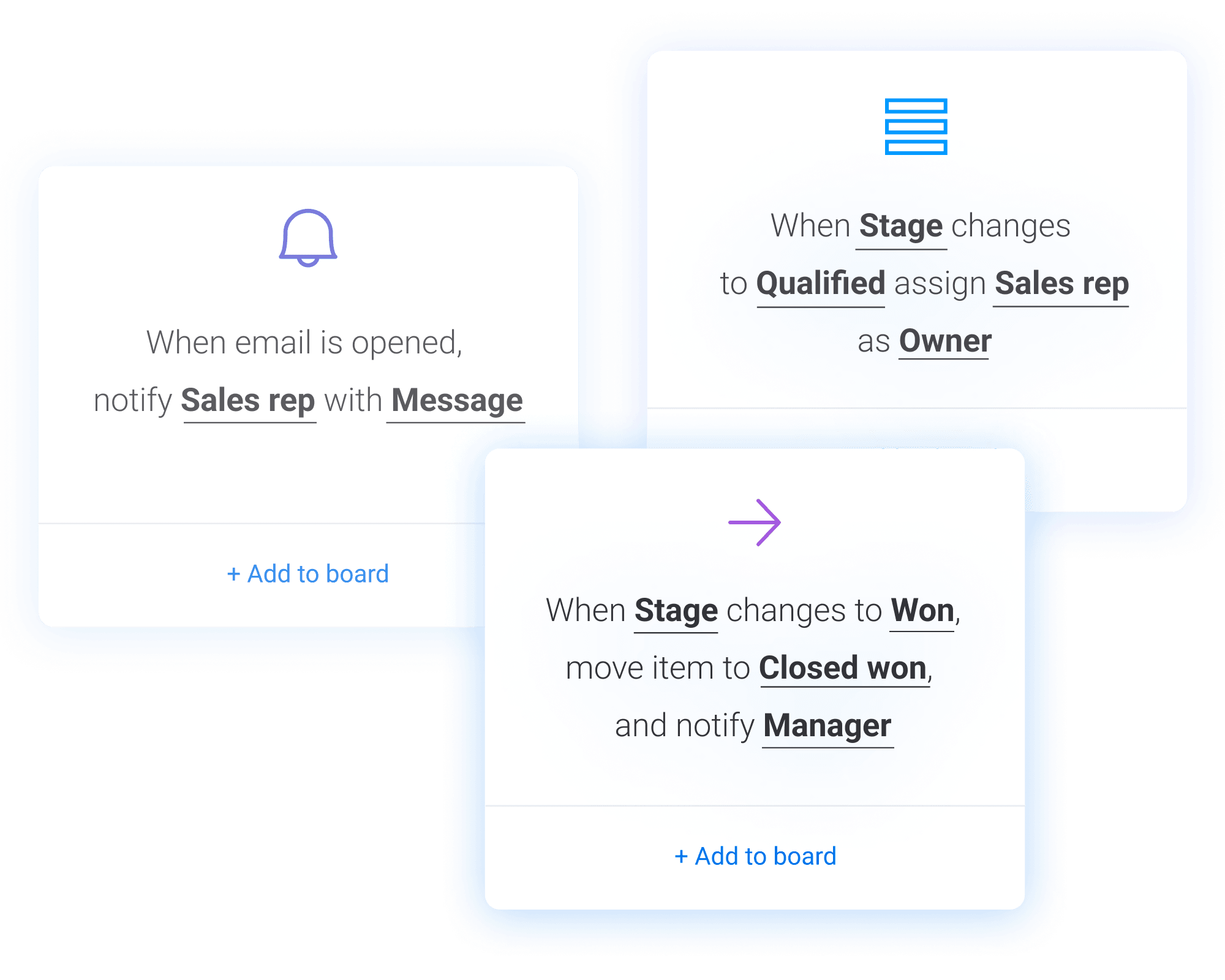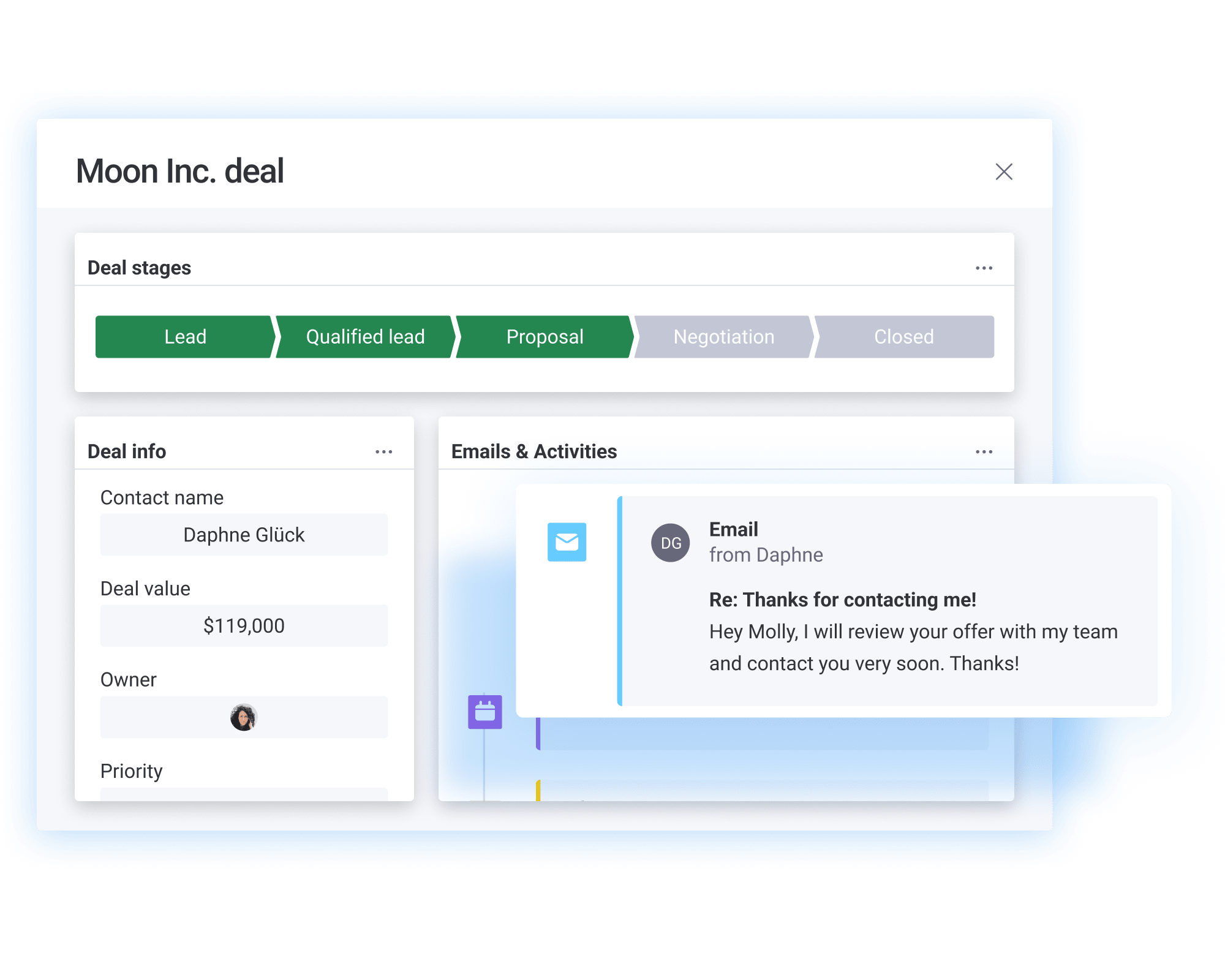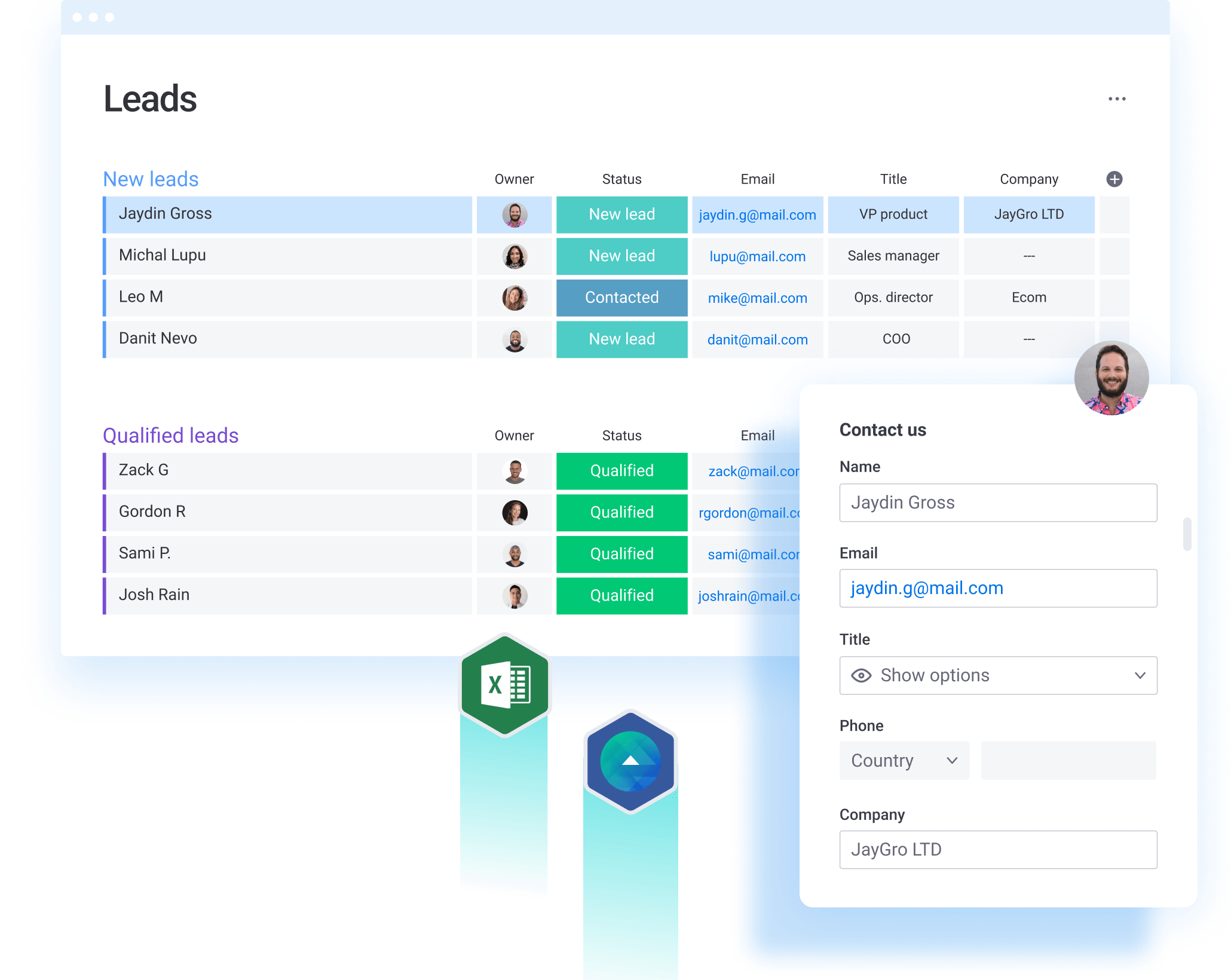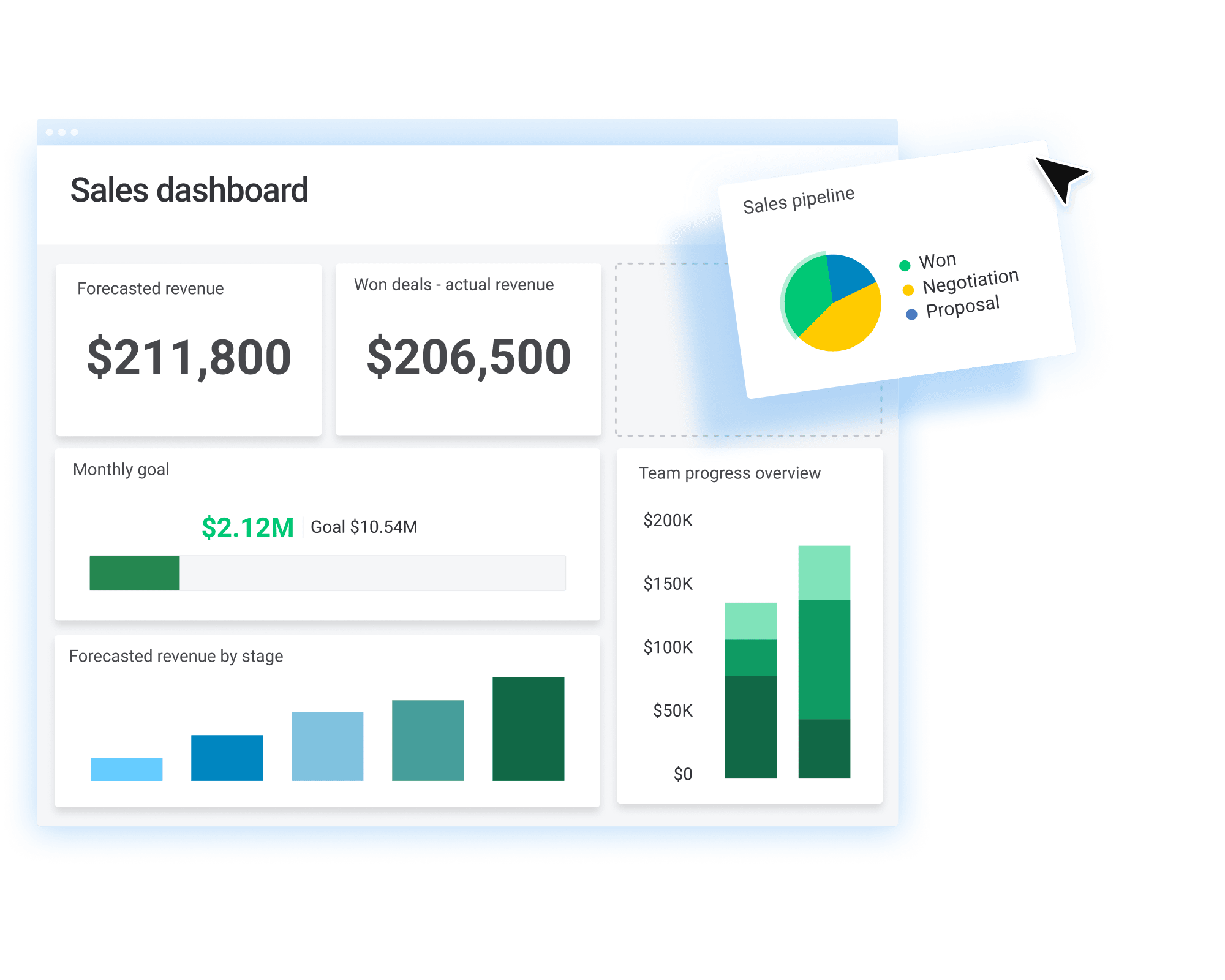For a business, retaining customers and driving repeat business is as important as gaining new customers in the first place. However, long-term customer loyalty requires strategic and nurtured relationships.
So, how do businesses make that happen? In this article, we’ll flesh out CRM meaning rather than a vague acronym and explore the world of customer relationship management, the potential benefits, and how you can put it into practice using monday sales CRM.
What is CRM meaning?
Customer relationship management (CRM) is the processes, technology, and strategies a business uses to attract and engage new customers and retain and develop current customers.
We often focus on the technical elements when we explore CRM’s meaning, like which platforms or software should be used — however, focusing on just one element like this can cause you to miss out on some benefits we’ll discuss later.
This is why the definition includes processes and strategies. Processes also need to be optimized to allow for effective use and integration of your CRM technology solution. Your people need the training to use and optimize the CRM system as a whole.
Overall, these three elements make up a CRM strategy that aligns with and supports your broader organizational goals:
- Technology
- Staffing
- Process
Why is CRM important?
OK, so let’s go back and focus on the technology side of things. There are several benefits to having an effective CRM software solution:
- Better knowledge of your customers. The use of a CRM means you can store and organize important information about each individual customer. Not only does that make getting in touch easier, but you can also personalize your communication based on things that appeal to them.
- Better segmentation. Using a CRM allows you to divide your customers into groups that help you target them more effectively. Whether that’s according to their demographic or position in the sales funnel, being clear about the audience you’re trying to reach improves your chance of conversion.
- Better retention. A CRM records information about customer contact history. That means it can be used to prompt you about appointments or promised follow-up communications. Every customer wants to feel valued. Your CRM platform can flag when a period of time has elapsed since your last contact and remind you not to neglect loyal customers. After all, a 5% increase in customer retention can improve profits by 25–95%.
- Better anticipation of customer needs. By tracking customer buying history, CRM services help you get a feel for the type of product or service that meets their needs, what may trigger them to buy, and how they reacted to previous promotions. Once you know the customer’s needs, it will be easier to choose a customer support tool that will suit them best.
- Increased productivity. CRMs with automation can help cut down on time and effort on tasks like follow-up emails or sales manager catch up meetings. These can be generated and tested for effectiveness. With the right CRM — like monday sales CRM — managers can also easily access meeting details and support records without having to track down multiple stakeholders.
A CRM also acts as an interface between sales, marketing, and customer service. You can see if they’ve needed customer support in the past or made a complaint, and use that information to improve your service to them in the future.
Top 6 CRM best practices
There are a number of best practices that help you get the most out of your CRM solution.
1. Train people effectively
When you invest in a CRM software solution, it’s crucial to train people to use it effectively. Training at a functional, and cross-functional level helps optimize the system and also lays the groundwork for future collaboration between departments. Make sure your CRM software provider offers training and support.
For example, if you choose to build your CRM with staging-mondaycomblog.kinsta.cloud, we have a webinar hub offering full training and use cases, plus our 24/7 customer support center.
2. Embed it into your process
A CRM solution is just a tool. It needs people and processes to make it effective. So, it’s important to build processes and procedures around the tool that support and simplify its use.Create and share guidance with your teams to ensure that everyone follows guidelines in order to maximize its effectiveness. If only half your sales reps use it to record leads, or your marketing team doesn’t leverage customer purchasing history to plan campaigns, you won’t get the return on investment that you were looking for.
3. Use automation to boost efficiency and engagement
A key perk of an effective CRM is managing the heavy lifting associated with repetitive manual tasks. CRM automation is important as it reduces the likelihood of errors entering the system. Plus, it frees up employees to concentrate on more value-adding tasks.
Completing purposeful work increases employee engagement. Employee engagement is important as it directly impacts the customer experience. More engaged employees offer better customer service, which results in higher customer retention and higher revenues.
Here’s a snapshot of what you can automate on monday sales CRM:
- Assign leads to reps
- Create reminders for upcoming activities or events
- Receive notifications when a lead opens an email
- Create a communication loop between sales manager and reportee
4. Use a CRM to drive collaboration and process improvement
A crucial feature of a good CRM service is the ability to store and share customer data. This means that employees from different departments — including sales, marketing, and customer service — can access data and view customer interaction history.
This reduces the need for client-facing teams to ask for repeat information from either customers or even internal teams. It also provides opportunities for cross-functional process review and improvement to make these handoffs even more seamless.
5. Make data actionable
Many of the best CRMs come with valuable analytics and reporting capabilities. This means all the CRM data you’re collecting can be transformed into action that adds to your overall strategy.
Not taking advantage of this data, or reporting it but not taking action against it, is doing your CRM — and your business — a disservice.
6. Choose a CRM that can grow with your needs
The myriad of CRM service solutions can be overwhelming. Before purchasing a software solution, look at your CRM system holistically and identify the key features your business needs. Ideally, you want to find a platform with the functionality to meet your current needs and also the potential to scale as your business expands and develops. You can determine this by vetting things like security, amount of users, number of automations needed, and more.
Essential features of a CRM solution
While the exact features that your CRM needs will be defined by your business, there are some essential features that make up any good CRM platform. An important part of understanding CRM meaning and value can be achieved by exploring these four:
- Contact management
- Lead/pipeline management
- Workflow automations
- Data analytics and reporting
Contact management
The ability to store, organize, and update your contacts is a critical feature of even the most basic CRM. Businesses can have 1,000s of customers, and keeping track of their information can be challenging without a sensible way to arrange and manage incoming data. A CRM database helps do this effectively, plus — as most CRM solutions are now cloud-based — you’ll have access to this information whenever or wherever you need it.
monday sales CRM features help you manage contacts effortlessly with drag-and-drop functionality. This, along with advanced search capabilities, makes organizing a simple matter.
And, if you currently have information stored elsewhere, don’t worry. It’s easy to import existing data directly from Excel into your staging-mondaycomblog.kinsta.cloud CRM.
Lead/pipeline management
The best CRMs are those that can manage almost any customer-facing process. You want your customer information to drive effective processes across the organization. For example, the CRM isn’t just used to store and organize leads. Nor is it solely a prompt to get in contact with your leads to try to move them through the sales pipeline.
Understanding how leads and customers are moving through the pipeline affects numerous business processes. The ability to anticipate customer orders, for example, affects the supply chain and may activate technical or customer support channels.
staging-mondaycomblog.kinsta.cloud has the building blocks you need to create the CRM your business needs. Fully customizable templates and enhanced functionality enable effective pipeline management that delivers wider impact. In this way, your CRM software solution can act to improve your business at an organizational level.
Workflow automations
Once you’ve built the ideal workflow to suit your business, the last thing you want to do is spend time managing repetitive administrative tasks that don’t add value. The ability to automate workflows saves you time and money and ensures nothing slips through the cracks. In fact, a recent report suggests that automating your workflow results in increased productivity, faster lead conversion, a shortened sales cycle, and higher revenues.
Plus, automation means everything is updated in real-time. You’re not relying on tasks being added to someone’s to-do list. With automation, everyone using the system has the same information at the same time, which helps keep everyone on the same page.
Data analytics and reporting
CRM services act as a single source of truth for your data, increasing data reliability and reporting accuracy. This is critical if you’re using the gathered information to inform future strategies for your sales, marketing, and service departments.
staging-mondaycomblog.kinsta.cloud has built-in analytics and reporting dashboards that can cut and present your data in a way that makes sense to you. They’re fully customizable, so you can focus on the KPIs your business cares about. Plus, our reports are simple to build, colorful, and engaging.
FAQs related to CRM meaning
Here are some common questions about CRMs that can add to your understanding of CRM defined.
What are the 3 types of CRM?
We actually stand by the idea that there are 4 types of CRM:
- Strategic CRM: This CRM is centered around customers. It concerns strategies for both getting and keeping them.
- Operational CRM: Operational CRMs are about the processes associated with customer acquisition and retention — within sales, marketing, and customer service functions.
- Analytical CRM: This is about the effective use of customer data to inform future strategies and approaches.
- Collaborative CRM: This is about exploiting the CRM to build collaboration between functions in order to optimize the customer experience.
What does CRM mean in HR?
Other functions than sales, marketing, and customer service may have an external interest in the CRM tool. HR’s version of CRM could be called Candidate Relationship Management for current and potential job candidates. They may also use CRM later to coordinate training and professional development for employees.
Do CRMs help with data security?
Most CRM platforms on the market come with built-in security infrastructure to prevent breaches and loss or the manipulation of customer data. This is crucial for handling customer data with the utmost importance. For example, staging-mondaycomblog.kinsta.cloud is ISO/IEC 27001:2013 certified and HIPAA and GDPR compliant, so you can be sure that your data is safe and secure.
A CRM also enables data to be stored securely in one place while remaining accessible across multiple functions. This reduces the likelihood of data being lost or exposed as it’s passed between departments.
CRM meaning: a multi-faceted tool for productive customer relationships
CRM is critical for business success. Understanding your customers’ needs and how your business fulfills those needs is the key to building loyal relationships. Sustaining customer relationships over time requires effort, but an effective, flexible, and customizable CRM platform can shoulder some of that burden.
staging-mondaycomblog.kinsta.cloud allows you to build a fully customizable, flexible, and scalable CRM solution that meets your business needs and improves customer satisfaction through quality communication.